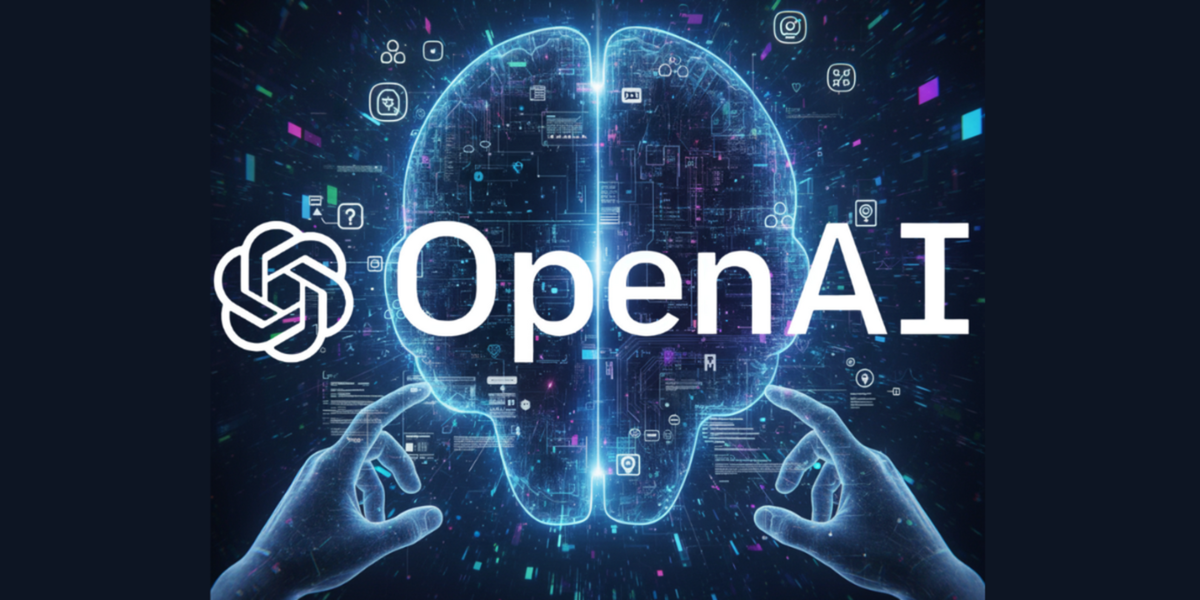Finding apps infected with elements designed to steal information is quite common today, and in fact both Google and Apple have been working on a solution to this situation for quite a while now. Of course, until they find a way, we will report malicious applications..
throughout today Two new apps for Android mobile devices have been discovered in the Google store, the sole purpose of which is to steal banking information.. Unfortunately, these are contents that at first glance seem completely harmless and whose functionality is even useful when installed.
The danger lies in what is hidden inside these two applications: a Trojan called Sharkbot. This Trojan has a fairly high level of danger, in addition to performing only one function: stealing banking information. It is not enough for him to receive any data, he is looking for access to people’s bank accounts..
The two applications that this trojan resides inside are: Mister Phone Cleaner and Kylhavy Mobile Security. The first of these two apps is the typical file cleaner for Android phones and is also advertised as a performance optimizer. This type of content usually doesn’t work on phones.
No need to constantly clean your mobile device and, in fact, it is counterproductive. Also, if you want to remove any leftovers left over from installing apps, downloading files, or deleting photos, Google offers its own mobile phone cleaner.
Kylhavy Mobile Security is not an Android mobile phone cleaner and optimizer, its function is to make the phone secure. Unsurprisingly, apps that are marketed as security features are actually hidden malware. In both cases, it is best to remove them as soon as possible..
The use of this type of application when it comes to stealing information is quite common today. In any case, you should always be careful when installing applications.it is recommended not to install content from unknown sources and, if you’re on the Play Store, search Google first.
Of course, having installed them, it is also advisable to take a look at the movements that have been made in bank accounts. In case of detecting any strange movement, it is best to contact the bank in order to solve it as soon as possible at the general level.
Source: Computer Hoy
I am Bret Jackson, a professional journalist and author for Gadget Onus, where I specialize in writing about the gaming industry. With over 6 years of experience in my field, I have built up an extensive portfolio that ranges from reviews to interviews with top figures within the industry. My work has been featured on various news sites, providing readers with insightful analysis regarding the current state of gaming culture.