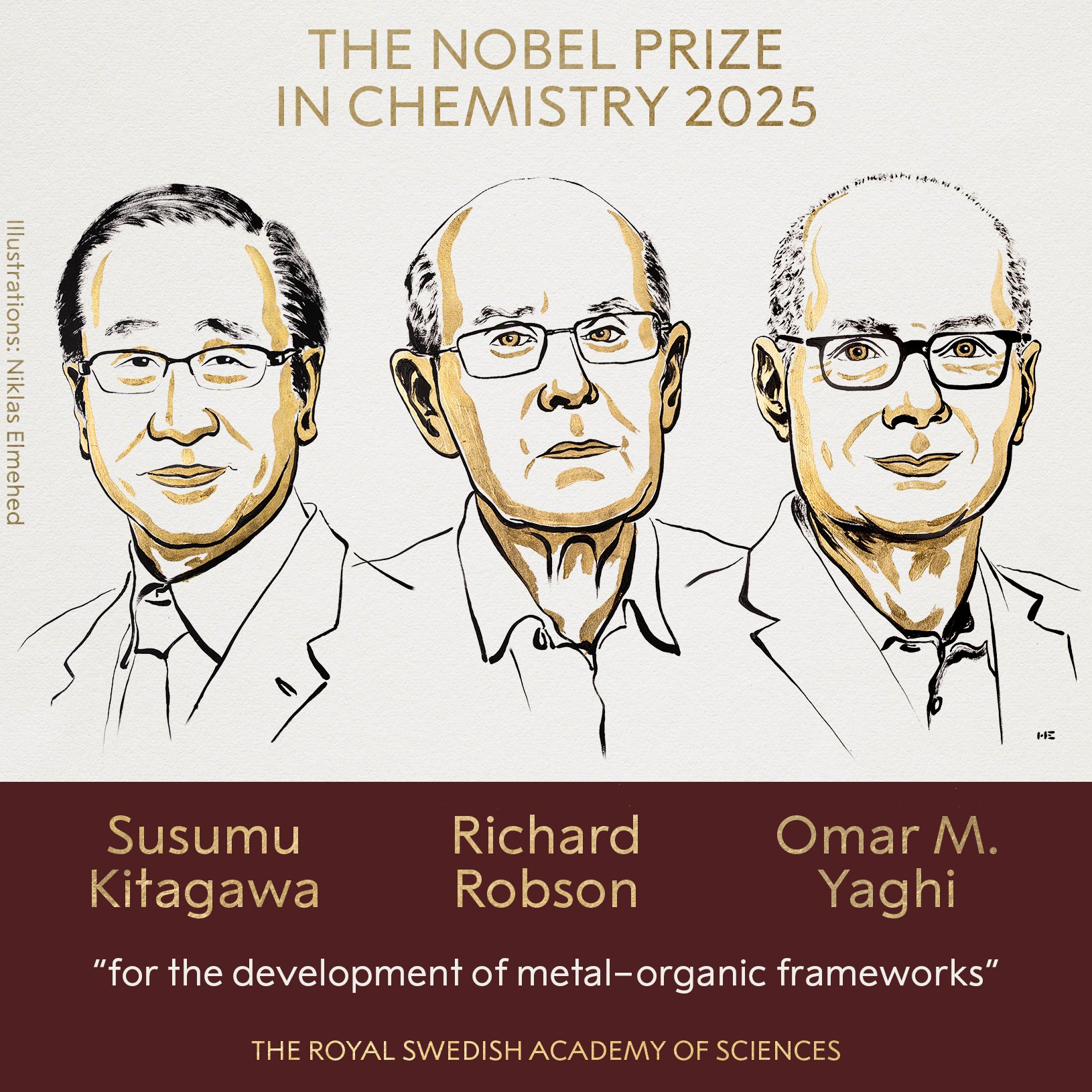How to download watchOS 10 beta on your Apple Watch?
So you can install watchOS 10 beta on your Apple Watch, it’s a simple but irrevocable price.
Apple made an important decision with its new generation operating systems, and every user, developer or not, can download betas of iOS 17 or watchOS 10 for free. Download the watchOS 10 developer beta to your Apple Watch You don’t need to have a paid developer account, you can do it completely free and in just a few minutes.
- Android compatible Apple Watch
- apple watch size
- My Apple Watch won’t charge
- apple watch functions
- WhatsApp is the best app for Apple Watch
- How does Apple Watch Cellular work?
- Apple Watch Screen Protectors
therefore already You don’t need to download a developer profile to install watchOS 10The process is very simple and will allow you to download any beta version of any operating system to any of your devices.

watchOS 10 comes with many new features
previous advice
Installing a beta always has risks, it’s software with bugs, but The risk is even greater when it comes to watchOS. If you install the iOS 17 beta, you can always restore your iPhone to iOS 16, but the Apple Watch cannot be restored, so you cannot revert to a stable version.
You should consider all these before installing watchOS 10 on your Apple Watch:
- No return, Apple Watch cannot be restored and you cannot go back to watchOS 9.
- watchOS is proprietary, so in addition iOS 17 beta must be installed On your iPhone before installing watchOS 10.
- make a backup Before installing watchOS 10 beta.
- Some apps may malfunctionWhich is not exactly known.
- Battery lasts less in betasit may be more or less, but the battery life is lower.
- Your Apple Watch may be slowerwarming up or restarting unexpectedly.

Installing watchOS 10 beta on Apple Watch has risks
How to install watchOS 10 beta
As we said before, the first thing you need to do is to install the iOS 17 beta on your iPhone.
- Check if your Apple Watch is compatible with watchOS 10.
- Your Apple ID should now be synced with the Apple Developer Program.
- Open the Watch app on your iPhone.4 Go to General > Software update
- Enter the Beta Updates section.
- Select watchOS 10 Developer Beta.
- Go back and you can download and install the beta version.

Just activate betas from iPhone
Installing watchOS 10 beta on Apple Watch is a fairly simple process that won’t take you a few minutes, yes. is an irreversible process. After that, you will need to continue using watchOS 10 until the final version is released in September.
Source: i Padizate
I am Mary White, a news website author and a writer at Gadget Onus with an extensive experience in the world of wearables. I am passionate about discovering the latest technology trends and writing engaging content to keep readers informed.