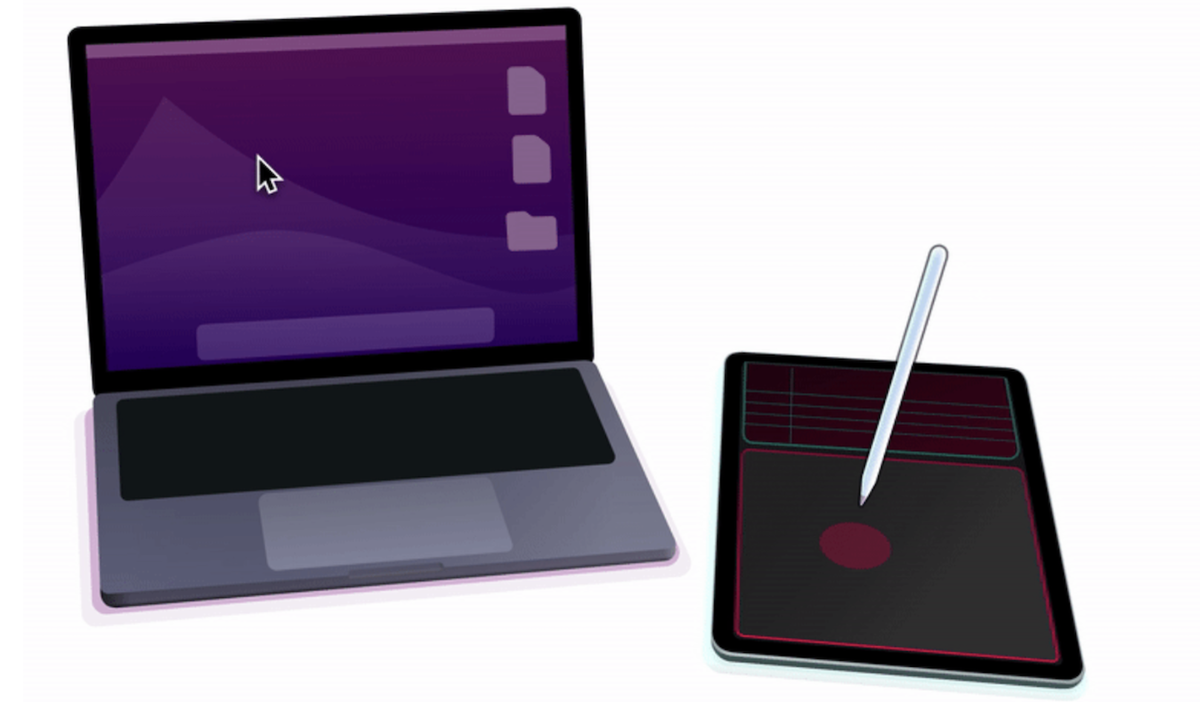This fun app will let you control your Mac with iPad and Apple Pencil
Astropad’s Slate app turns your iPad into a giant Mac trackpad.
This week saw the long-awaited launch of a new Apple Pencil that has a USB-C port and interesting functions. millimeter precision, tilt precision, magnetic coupling and floating pointer, among others. Now a new app on the App Store will let you take full advantage of this iPad accessory.
- iPhone Apps
- iPad Apps
- Take notes on iPad
- lock iPhone apps
- Apps for editing videos
- Best apps for watching TV
- Best apps to watch football
The creators of apps like Luna Display, a tool for using the iPad as an external monitor for the Mac, have released a new (free) public beta of the Astropad State app, which allows Mac users to use their iPad and Apple Pencil. control mouse pointer and other functions.
Astropad Slate: how does it work?
Astropad Slate allows users Control various aspects of your Mac computer screen directly from iPad with Apple Pencil. It has the ability to connect to provide more than one feature.
- Trackpad: Use Apple Pencil as your Mac mouse cursor.
- To write: Write freely from your iPad to your Mac.
- To draw: Draw with Apple Pencil on Mac.
- Floating pointer: Preview Apple Pencil strokes before tapping the screen on next-generation iPad models.
Astropad Slate is available for free in public beta for Mac. To download this fun tool, all you have to do is sign up with your email address and press the button. “Download beta”.
Once you complete the registration and download Astropad Slate, you will only need to connect both devices (iPad and Mac) via tethering. Via Wi-Fi, P2P or USB.
“The idea for Slate came about when Apple announced new iPads with floating pointers for Apple Pencil last year. The idea got us thinking about traditional pen tablets so artists could start their creative journeys. Can we bring the same experience to the iPad?”
No doubt about it A highly sought-after tool for artists and creative professionals. However, it will also be a very useful application for intermediate users who want to expand the size of their Mac computer’s trackpad.
Astropad Slate differs from Astropad Studio in the following ways: app not mirroring Mac screen on iPad. When a user uses the Slate app, all they see on their iPad is a black screen with a grid for more precise operation.
Astropad Slate a very dynamic and intuitive user experiencewith immediate response and complete precision. Undoubtedly a very fun way to control the Mac.
Source: i Padizate