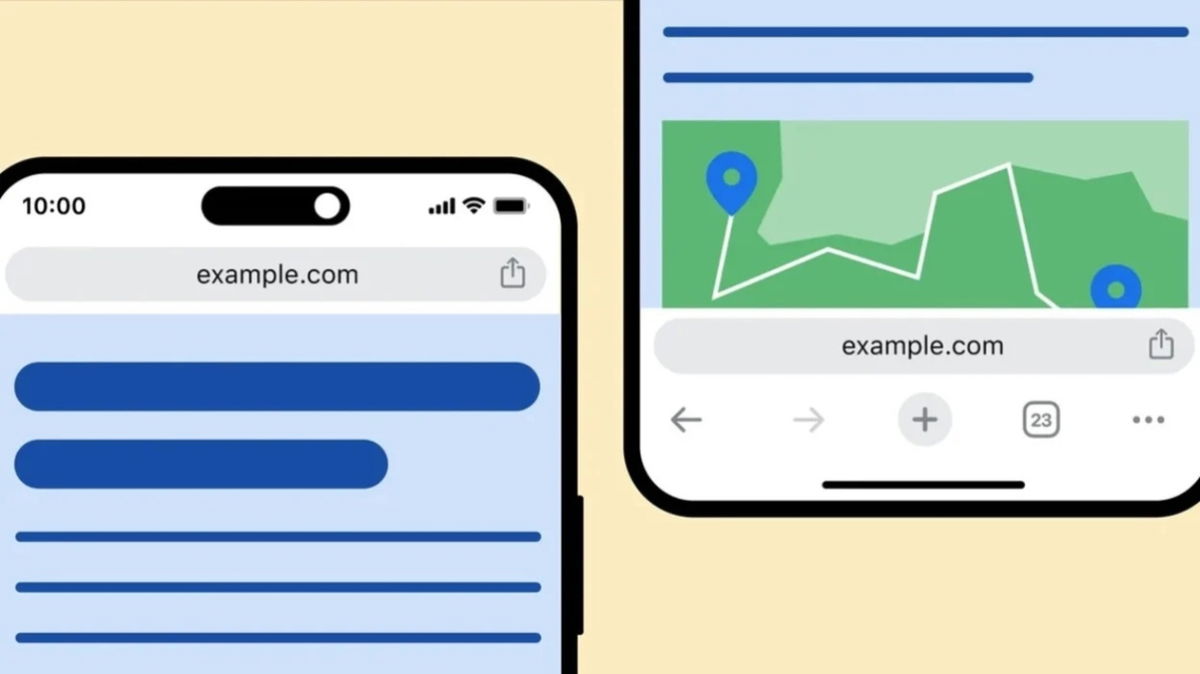Chrome updates for iPhone by copying a Safari feature
Google Chrome has been updated for iOS and iPadOS, with changes to the location of the address bar, among other new features and performance.
Google Chrome for iOS and iPadOS Updated to version 119.0 which includes a specific new feature For users who are accustomed to address bar at the bottom of the screen. Let’s remember that in Safari it has already been moved since iOS 15, but you can return it to its original location without any problems. If you use Chrome and want to do this, here we tell you how.
- iPhone Apps
- iPad Apps
- Take notes on iPad
- lock iPhone apps
- Apps for editing videos
- Best apps for watching TV
- Apps to watch football on iPhone
Google Chrome address bar is now portable in new update
First make sure your app is updated to the version mentioned above, otherwise make this move on the App Store. To move the bar, you can tap and hold it and select Move address bar down (or up if you’ve made a change before).

Google Chrome Update on iPhone 119
Or, if you prefer, select the Address Bar option from Google Chrome settings. Having the stick at the bottom may allow you to operate the app with one hand if you have an iPhone Pro Max.
According to a post on his blog, Chrome Product Manager Nick Kim Sexton states that users prefer different positions in the address bar depending on their device and hand size. They took preferences into account for this update.
Other changes in the new Chrome update
If you are one of those users who cannot create good passwords, Chrome will tell you if saved passwords are weak or reused. Interestingly, Cupertino has a similar feature that works like password checking in Safari.
When using a professional or educational account, you can now save a payment card to the account to make transactions. For users coming from Android to iPhone They will be able to see recent tabs when logged into Chrome.
We will see how users adapt to this update, which promises to improve performance and performance in daily use, it was previously made in version 110 and was said to work better than Android itself.
Source: i Padizate