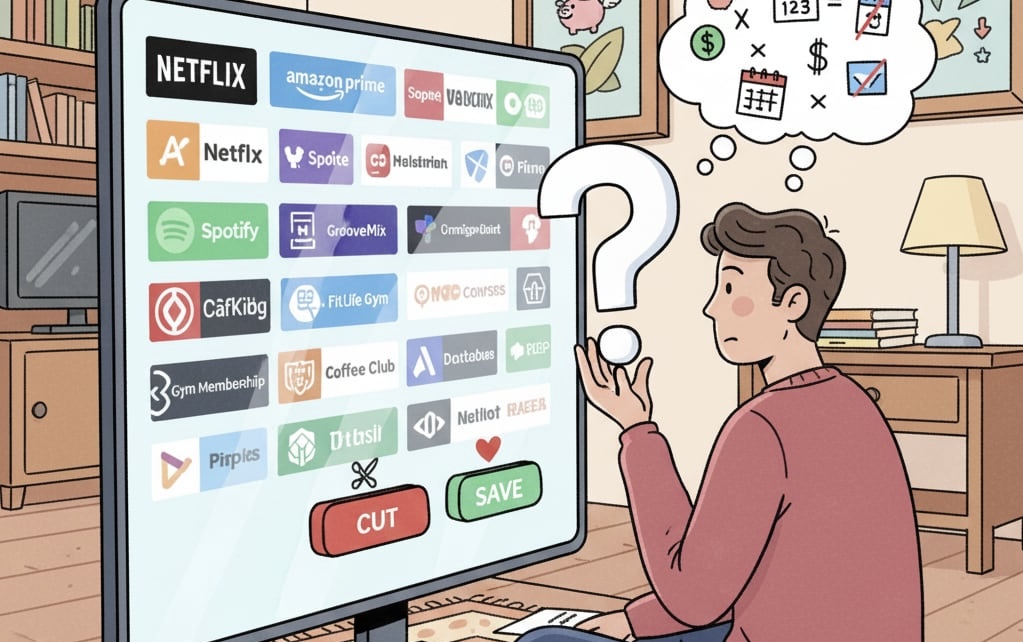At the moment, Your mobile phone is perhaps one of the devices where more of your information is stored.. Not just because their private conversations are there, but because it probably includes information about their bank account, among other content.
Since it is not always possible to consider the mobile phone, here we will tell you: Apps that can help you know which people are trying to break into your privacy, through a photo.
However, there are things you should know before viewing the list. First of all, most of these apps offer paid versions that come with various perks, but generally work just fine for free.
Also, although it may seem obvious, apps will only work in case of an unsuccessful login attempt on the mobile. This means that every time you approach your phone, a photo is not left as a record of this, but will only work if an incorrect code is entered.
Please note that most of these apps are currently only available for download on Android devices.
(You may be interested in: WhatsApp: step-by-step to ‘discover’ who your partner talks to the most).
When you download it, you will need to give it administrator permissions for it to work properly.
‘Lock Time’ works in such a way that when someone accidentally enters your lock code, it immediately sends a photo to the email you provide. It is the moment when the person captured with the front camera tries to enter the device at that very moment.
It also sends the GPS location of your cell phone, so it is useful in case of theft or loss of the phone.
If you are someone who always makes mistakes while typing your password and you do not want your hundreds of pictures to be saved, this application is for you.
In the ‘Third eye’ you can choose how many wrong attempts you want the phone to take a picture of the intruder. it also provides a record of the hours it was unlocked correctly.
The good thing about ‘Third Eye’ is that photos are stored in the app itself, not your camera roll, so you don’t have to constantly delete images you don’t want to have.
(Keep reading: These have been the most visited pages on the internet since 1993).
This free app is very similar to the previous ones and gives you take photos of those who accidentally entered the code to unlock the cell phone.
Likewise, it notifies you by email of any unsuccessful attempts and sends you an image of the person caught hacking into your mobile phone. In this case, you can choose whether you want to get the location of your device at the time of an unsuccessful login.
Like others, this app offers to take a photo of the person who is unsuccessfully trying to access your phone, and although there is no option to give the location of the device, it offers something that the others do not.
‘Selfie for Intruder’ can be synced to Google Drive so that photos appear in a folder and you can view them from any other device.. This option can be very useful in case of a robbery, for example.
It also offers the opportunity to take pictures even when the password is entered correctly.
(We recommend: WhatsApp: how to know if your account is opened on other devices).
available for application The free version works pretty well, although there is a ‘premium’ option with greater benefits when downloading and using it on both Android and iOS devices.
According to technologist ‘Andro4all’, one of the advantages of ‘WTMP’ is: It consumes very little power, so it will not affect the way your phone works.
Otherwise, the app works quite similar to the others and takes a photo of the person who made a mistake while entering the code that unlocks the mobile phone.
However, according to the description of its version on the Apple Store, where it scored 4.8 points, it also Can be set to sound an alarm if someone picks up the phone from any surface where it was left on.
– Batteries! Applications that will steal data and download viruses to your mobile phone
– Beware: these are the devices that consume the most energy even when turned off.
– Netflix: Simple tricks to have a better experience as a subscriber
– These are the advantages of using ‘airplane mode’ on your mobile.
– Can you drop the calls? Ways to improve your cell phone signal
Trends WEATHER
Source: Exame