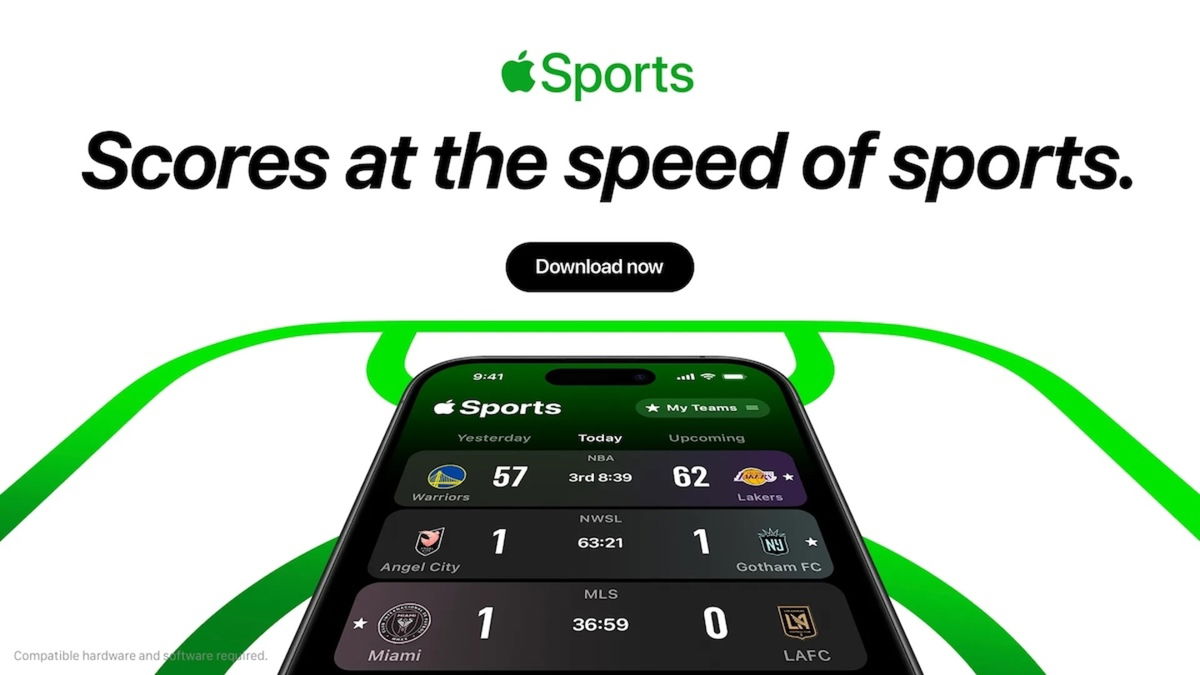Apple Sports app on iOS 18 will change the way you experience football and other sports
The Apple Sports app will be a perfect complement for sports fans, find out how to download it now
Cupertino residents are fully involved in sports initially with baseball from the United States Major Leagues and then with the complete and exclusive transmission of MLS, the football league of the same country. Don’t stop there; Apple Sports app will complete the sports experience on iOS 18 and watchOS 11 real-time information about games being developed and updated. Best of all, you can follow them without having to unlock your devices.
- Best apps for iPhone
- Best apps for iPad
- Apps for taking notes on iPad
- How to block apps on iPhone?
- App to edit videos on iPhone
- App to watch TV on iPhone
- Apps to watch football on iPhone
Apple Sports is the app you want to have so you don’t miss a single sports detail
Right now, This function is available in the TV app as “Follow the game”However, this only applies to US baseball and football broadcasts. The difference now will be that the user decides which teams they want to receive live events and updates from.Once you start one or more matches, the results will appear on the lock screen of your iPhone or Apple Watch.

Follow your favorite sports and teams with Apple Sports
It’s also possible to follow teams from Apple Sports and have just one or a small group of teams automatically start live events.For example, if you don’t follow a particular team but are interested in following the live event right now, all you have to do is press a button in the corner located above the game card.
Let’s not forget that this is one of the new features that will be part of the iOS 18 and watchOS 11 launch and promises to continue to evolve. Apple will prepare improvements to the user interface that will provide a faster menu and improved search For users who are not familiar with specific sports leagues. Coverage will be significant as more football leagues from around the world will be added, including the next edition of the Champions League and Europa League.
Like every good thing, sometimes there can be a bad thing and that is that this app is currently only available in the United States, Canada, and the United Kingdom. It will soon reach more countries including Spain.

Apple Sports shows you results instantly
How to enjoy the Apple Sports app?
If you want to explore the Apple Sports experience, we’ll show you how to download it. You will need an Apple account registered in the United States with your iPhone, iPad or MacMake sure you have a different email address than the one you already have.

Select Create New Apple ID (today’s Apple Account)
- Log out of your current session In the Settings app, Click on your name and then Sign Out
- Enter Go to the App Store and click Sign in
- Click on Create a new Apple ID (Apple account)
- Continue with the steps shown on your device screen, enter the new email account
- Select None for payment method
- Confirm phone number
- Check your email to verify the account creation procedure
Now you must follow these steps to migrate from Spain (or your country of origin) to the United States.
- Open the Settings app, tap your name, then tap Content & Purchases
- Right after Click on View account
- Then in Country/Region and then Change country or region
- Click on United States and accept the terms and conditions
- Enter a billing address and payment method only if necessary (note that you can continue with None)
With this, you can go to the App Store, search for the Apple Sports app, and download it.
You can follow iPadify yourself On Facebook, WhatsApp, Twitter (X) or check our Telegram channel to stay updated with the latest tech news.
Source: i Padizate