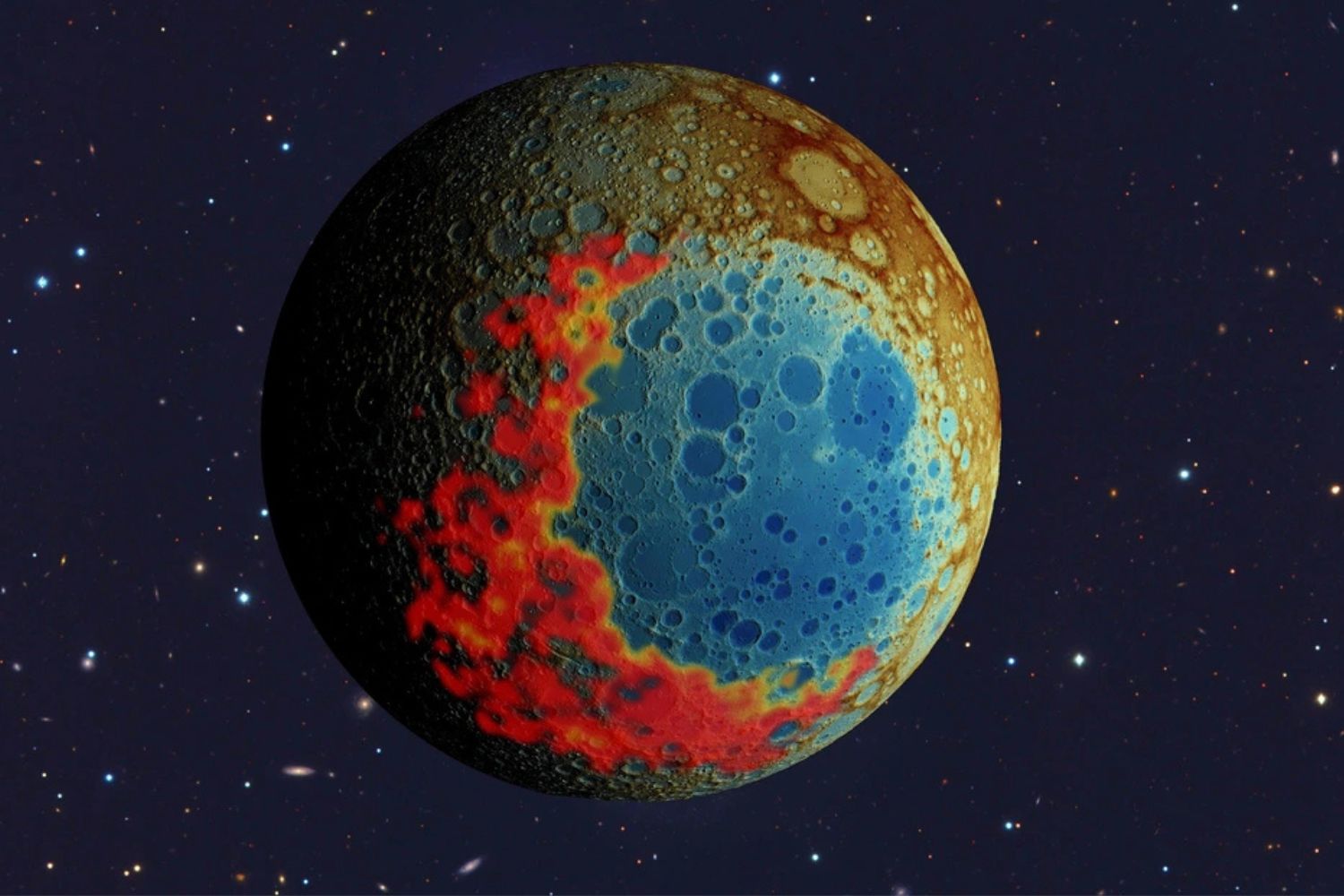The process of customizing devices will always be difficult, especially especially when it comes to wallpapers, the internet has a world of possibilities.
Social networks have various platforms, pages and even accounts where you can find a variety of content that suits your personality.
When choosing, remember that the image is of good quality and first of all you need to make sure that the size as well as the format is suitable for your device. Searching for a wallpaper for a computer is not the same as looking for a wallpaper for a mobile phone.
The dynamic inside the pages is almost the same. First, you should go to the link we recommend below, then search for the theme or design you like the most, and finally download the image.
Now you can also choose to create a wallpaper and in this link we explain how and with what apps.
-Wallhaven: https://wallhaven.cc/
– Unsplash: https://unsplash.com/
– Pexels: https://www.pexels.com/
– WallpaperSafari: https://wallpapersafari.com/
– HD Wallpapers: https://www.hdwallpapers.in/
-Wallpaper Abyss: https://wall.alphacoders.com/
– Desktop Port: https://www.desktopnexus.com/
– Wallpaper Cave: https://wallpapercave.com/
– WallpaperSafari: https://wallpapersafari.com/
-WallpapersWide: https://wallpaperswide.com/
Source: Exame