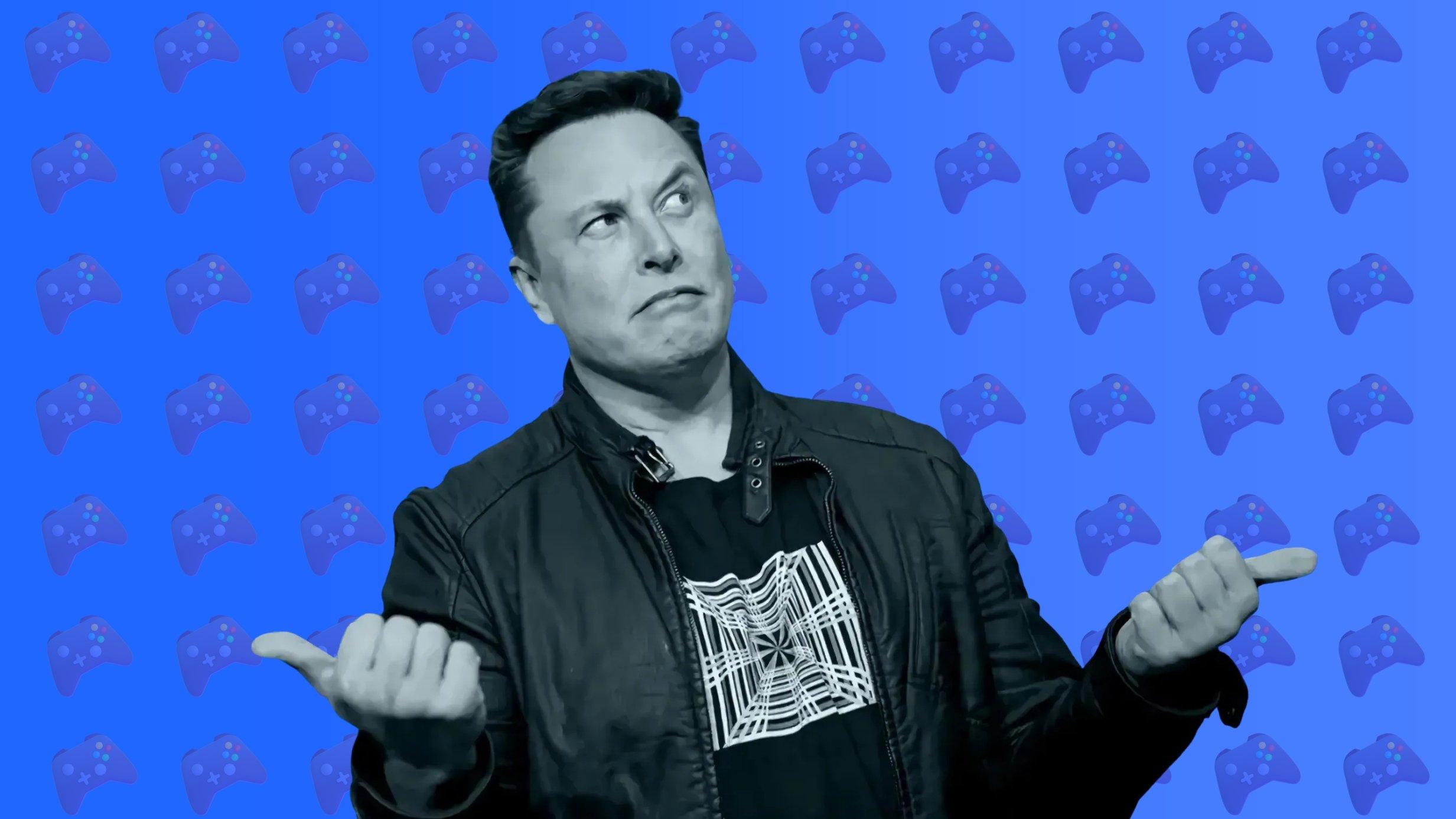Adding support for playing with keyboard and mouse with PC was one of the biggest complaints about Xbox Cloud Gaming, and Microsoft has finally started helping fans. The cloud gaming service now allows you to use traditional peripherals when playing through a web browser or the Xbox app on Windows.
In any case, don’t get your hopes up just yet. The ability to use Xbox Cloud Gaming with a keyboard and mouse on your computer is only available to Xbox Insider members. In addition, support is only available for a few games included in the platform’s catalog.
There is no word yet on when the new feature will be available to all Game Pass Ultimate subscribers. Regardless, the fact that Redmond residents have moved forward with this decision is a welcome development. Recall that in mid-2022 the company promised to implement keyboard and mouse support in Xbox Cloud Gaming on PC. But since then we have never had any news about it.
Xbox Cloud Gaming will no longer require a controller to play from your PC.
Lack of support for playing with keyboard and mouse from a computer. This is one of the most annoying things about Xbox Cloud Gaming.. It’s true that there have long been applications that allow us to trick Microsoft systems into believing that we are using a console controller when in fact we are playing with regular PC peripherals. Although not all of them are reliable and easy to set up and use.
Built-in compatibility with this type of control will be very desirable for those who prefer not to use an Xbox controller or similar for reasons of comfort, convenience or practicality. If you’re an Xbox Insider and access Xbox Cloud Gaming from your computer’s browser, you’ll only be able to play with a keyboard and mouse that’s officially supported by the platform. That is, Google Chrome or Microsoft Edge.
Additionally, you will have to use their full screen mode. browsers so that they recognize new input methods. The good thing is that if you don’t like the way the keyboard and mouse work, you can switch to an Xbox controller using a shortcut. You just need to click Alt+F9and you’re done.
Games that already support keyboard and mouse use on Xbox Cloud Gaming from PC: Fortnite, ARK Survival Development, Sea of Thieves, Grounded, Halo Infinite, Atomic heart, Sniper Elite 5, Deep Rock Galaxy, High on life, Zombie Army 4 Dead War, Passing tactics, Pentiment, Doom 64 And Age of Empires 2.
Microsoft reported problems or limitations which influence specific names. When FortniteFor example, using PC peripherals only works when playing from a browser. Surely a future update will add support to allow you to use them from the Xbox app for Windows. Bye Atomic Heart Having trouble switching from Xbox controller to keyboard and mouse mid-game.
Source: Hiper Textual
I am Bret Jackson, a professional journalist and author for Gadget Onus, where I specialize in writing about the gaming industry. With over 6 years of experience in my field, I have built up an extensive portfolio that ranges from reviews to interviews with top figures within the industry. My work has been featured on various news sites, providing readers with insightful analysis regarding the current state of gaming culture.