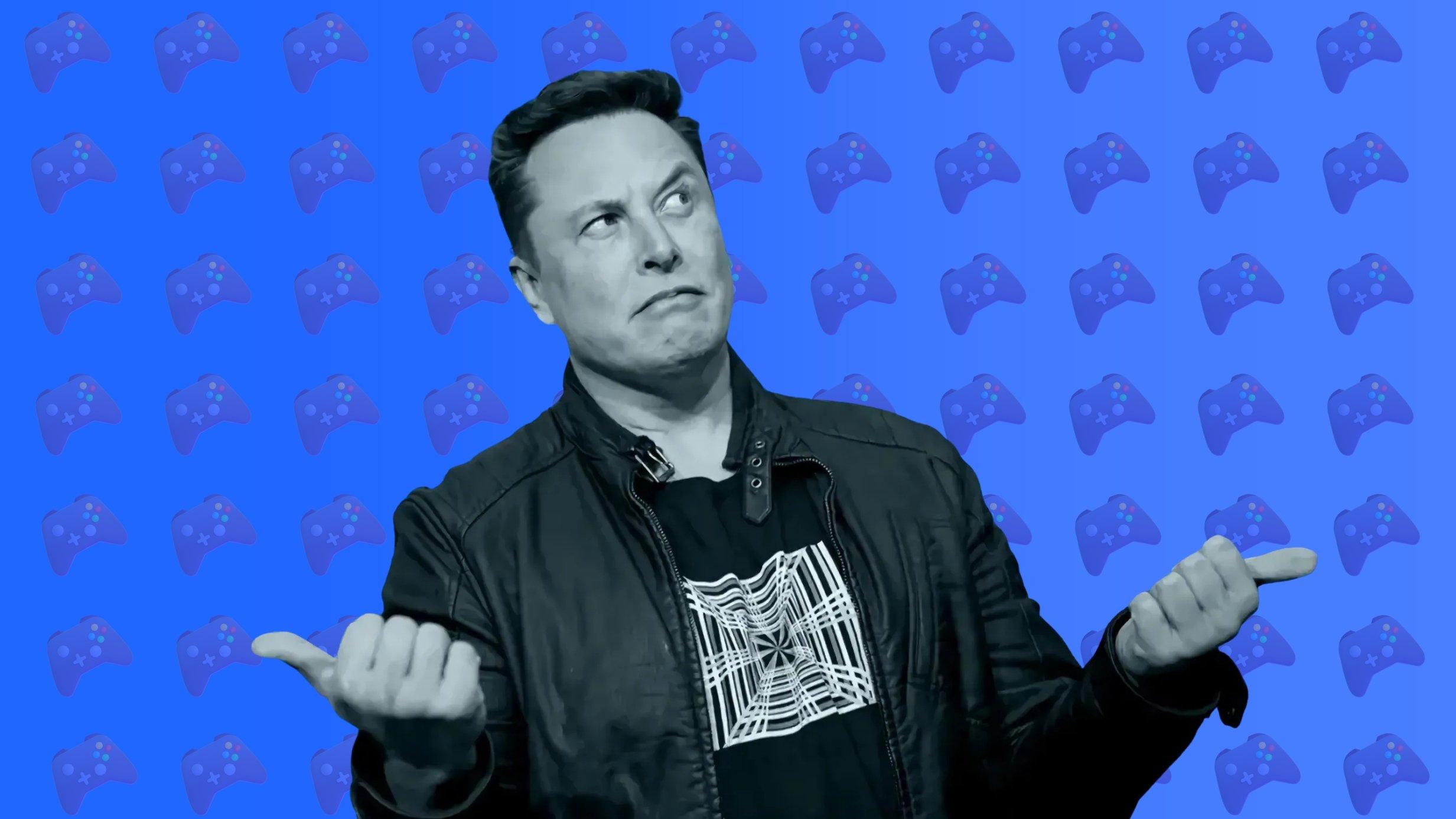When we think of peripherals for gaming and work, Logitech is one of the first to come to mind. Not only does it have some of the best keyboards and mice for a professional environment, it also has some of the best gaming peripherals out there.
We’ve already told you about Logi video game devices like the G435 headphones, the G Pro X TKL keyboard, and even the StreamCam that my buddy Ruben uses for podcasts every Monday.
Now I got my hands on the Logitech Pro X Superlight, which we are going to take apart. and that, as you can imagine, its main characteristic is described in the title.
| Logitech Pro X Ultralight | |
|---|---|
| dimensions | 125 x 63.5 x 40mm |
| Weight | 63 grams |
| Feeding | microUSB | Cable in box | 70 hours of autonomy |
| Steering wheel | jagged |
| connectivity | microUSB | USB 2.4 GHz | Plug and Play |
| Sensor | HERO by Logitech | Resolution from 100 to 25,600 dpi | 40G acceleration |
| Buttons | Two sides, right and left click, wheel click |
| Software | Logitech for more customization |
| Price |
Logitech Pro X Superlight Analysis Sections:
- Design: Not the best in feel, but the weight will win you over
- Connectivity: USB 2.4 GHz with reliable connection and micro USB on the front panel
- Experience: Built for gaming, but perfect for work
- Conclusion: a mouse that stands out for its low weight
It doesn’t have the best touch, but the weight will win you over
And it is that if you see a mouse, you will think that there is nothing special about it. It comes in white, black, and pink, which we have, and I have to tell you, it doesn’t work well with my dark wood setup, but on a light-colored table, it looks great.
I’ve read some critiques about white because it turns yellow over time.but the truth is that i don’t think it’s a problem for the other two colors and i can tell you that in the weeks i’ve been with him everything is perfect, just like the first day.
But apart from the pink color, which definitely attracts attention, the truth is that we have a rather simple mouse in front of us. The brand logo does not light up in this casewe have two buttons on the left side, regular switches and a wheel.
Nothing superfluous, even becoming a minimalist, everything to keep the weight as low as possible to around 63 grams, which feels great in the hand.
This is obviously the best feature of this mouse, because when you start playing or working with it, it feels like it is floating on the surface, because it weighs very, very little.
I’m used to the MX Master 3 which weighs 145 grams and getting started with flash these days was a very, very good experience.
When playing, it also glides perfectly on the mat and, for example, in games like Overwatch, it’s a real delight because you don’t have to put any effort on your wrist and everything is very comfortable.
The surface of the base is made of a material that helps to make sliding smoothly, and on the same base, we have the power button and magnetic stash for 2.4GHz wireless receiver.
USB 2.4 GHz with reliable connection and microUSB on the front panel
And I liked the connection. In the professional field, a wireless mouse, even with a 2.4 GHz connection, may not be the best idea, because “pro” users notice even the slightest changes or delays.
However, in the home field or even an enthusiast, a keyboard or mouse with this type of connection is ideal. I don’t deny that Bluetooth peripherals have latency, which is noticeable especially in headphones, but when connected at 2.4GHz, things change.
During these weeks I have played all the games and reviewed some gaming laptops that plug this mouse in and have had no issues either with demanding games like Overwatch or Halo Infinite or more single player games like Cyberpunk. 2077 or Control.
The truth is that at all times the connection was strongI have no complaints about latency and my session was dominated by comfort.
On the front we have a microUSB, a classic of Logitech gaming peripherals, I don’t know why, it is included and has also a typical trident to get a bit better hold on the device and this, with a jerk, it does not allow you to disconnect
You’ll be able to play with the cable, though it does lose some of the appeal of the experience, but the good thing is that if you’re only plugging it in to charge, you’ll have to plug it in a bit.
The mouse has very good power consumption. and Logitech tells us 70 hours of continuous motion, but given its use, I haven’t had to charge it in three weeks.
Built for gaming, but perfect for work
And like I said, the gaming experience was fantastic, but what surprised me the most was this mouse when it comes to performance. In fact, I think the pursuit of ultimate lightness makes this mouse more suitable for mobile work than gaming.
First, because I went with him a couple of times and yes, my MX Anywhere is smaller and fits better in any backpack pocket, but with this Superlight I save a few grams of weight.
Secondly, because my daily job is typing, but many times when editing photos or “decorating” an article, I use the mouse the most. I like to move around the table for a bit longer, because I have the space and the sensitivity of the sensor and the click and the weight, I like that in this task.
What I’m missing are buttons for DPI control. both while playing and while working. And yes, you can do it with software, but in the end I think it’s much more convenient to have a button dedicated to the task.
And if you’re wondering what about this model if you’re left-handed, then the truth is that it’s okay because the design is symmetrical, but the side buttons are positioned so that you press them with your right thumb.
It’s not a problem if you don’t use them much, but they end up being very useful for both Windows/MacOS page flips and video game quick action programming.
Of course, in both cases (play + work), i like the wheel. It is cliqui and has good touch and precision.
A mouse that stands out for its light weight
After all, what we have in our hands is a mouse that, when you see it, does not seem to stand out, but when you hold it in your hands, you know how to appreciate it for its main advantage.
I think the plastics used are not the best, since it’s not plastic, which feels too premium. It lacks at least a button to change the DPI, and the only status indicator we have is an LED located in the central part.
However, the lack of better plastic or more elements is necessary to maintain a weight of just 63 grams.
This is a very comfortable mouse for both work and play. thanks to this feature, and this is undoubtedly the main argument when buying.
To my knowledge, that 63 grams has only been surpassed by the new Razer mouse at just 58 grams, and what it shares with the new Razer model is the price, which arguably seems high given the rest of the mouse’s specs.
Now it costs from 130 to 140 euros on Amazon, and I’m already saying: it’s expensive., but if you’re looking for an ultra-light mouse, then this is the one for you. Now, if that’s not the kind of quality you’re looking for and vital to, I think there are more complete and better options at this price both inside and outside of Logitech.
Source: Computer Hoy