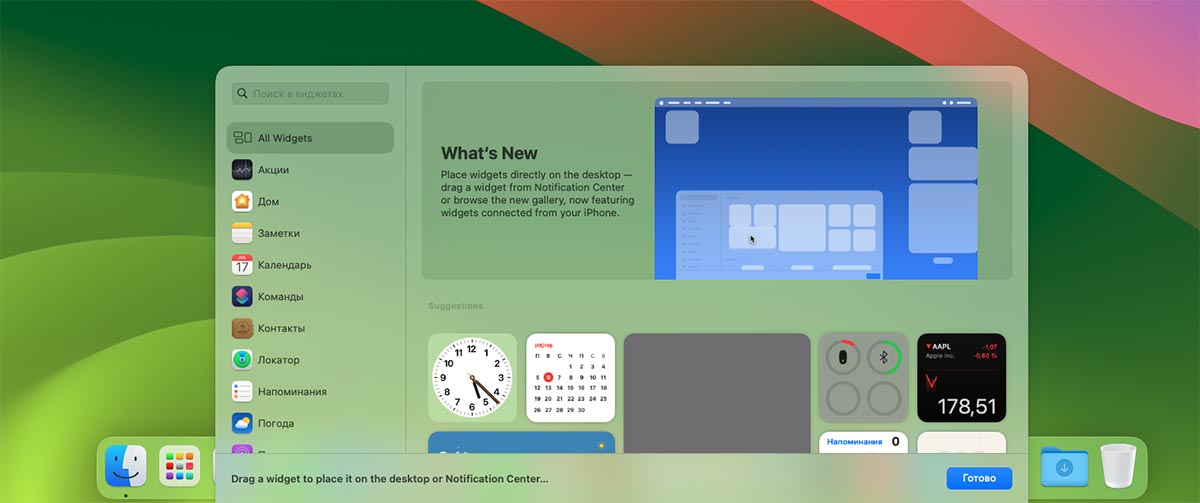The most boring and uninteresting at yesterday’s WWDC 2023 presentation was the announcement of the Apple desktop system – macOS Sonoma.
There were so few new chips and available opportunities in the system that the story about it 13 minutes screen time for presentations. If you subtract the upcoming game novelties and the speech of the game designer Hideo Kojimathen the story about the new macOS fit in 6-7 minutes.
To the point:
▶ First impressions of the new iPadOS 17. We’ve been waiting for this since last year
▶ First impressions of iOS 17. What works and not, is it possible to install
It’s time to share the first impressions after the upgrade to macOS 14.
The system was installed quite and simply, key updates sometimes remain fast and require additional actions from the user.
Widgets in macOS seem superfluous
One of the first innovations of yesterday’s presentation was widgets. They were added to Poppy, ipad and even Apple Watch. If the screen on the lock of the tablet, which we see several times a day, the information panel and the output screen is logical, then on the Mac desktop they appear a little strange.
I work on a 25-inch widescreen monitor and connect to download all the necessary applications. Because of this, I can not change the background image, because during this time I practically do not look at it. When working on a small MacBook display and a large amount of inch space, you even have to hide the dock to work comfortably.


In such a protocol, everything is absolutely the same, where the widgets are located: on the sidebar, on the desktop or in Dashboard (remember that screen for widgets to the left of the desktop?). In any case, to view widgets, you need to make a gesture or a set of keyboard shortcuts. In the new macOS Sonoma To do this, just poke the cursor on an empty spot on the desktop.
The widgets themselves are 100% copying the panel from iOS 17 And iPadOS 17. As a result, I consider the innovation of little use, but it looks quite stylish and does not go out of the general style of the system.
But the screensavers are cool and sticky
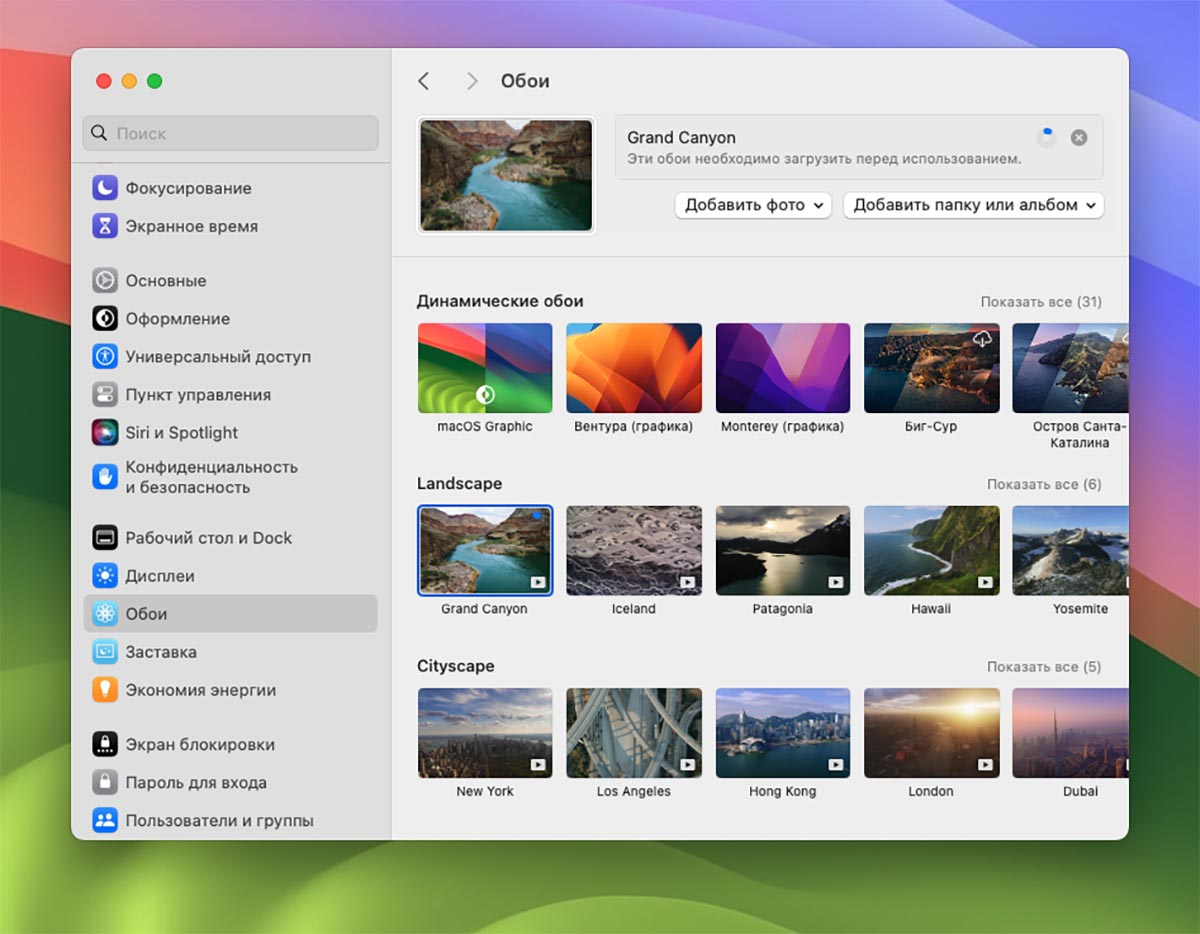
I love pretty screensavers Apple TVbut they are rarely used. I just turn off the TV when I don’t need it. But the Mac home screen is constantly active and looking at the standard abstractions is already tired.
Third-party applications are often used to transfer Apple TV screensavers to macOS, and now the Cupertinos have made this one of the system chips.
Before any delivery can be used and enabled, its background image must be loaded. Some fly in in a few seconds, while others load in 5-6 minutes. A trifle, but unpleasant.
By the way, the section of system settings with screensavers turned out to be empty for me personally. You need to use them through the window with wallpaper options.
The coolest thing is the transition from the screen saver or screen lock on the desktop. The background image is still moving for a couple of seconds, and when there is a place in the program window, the focus is completed.
These are the 2 features I really liked.
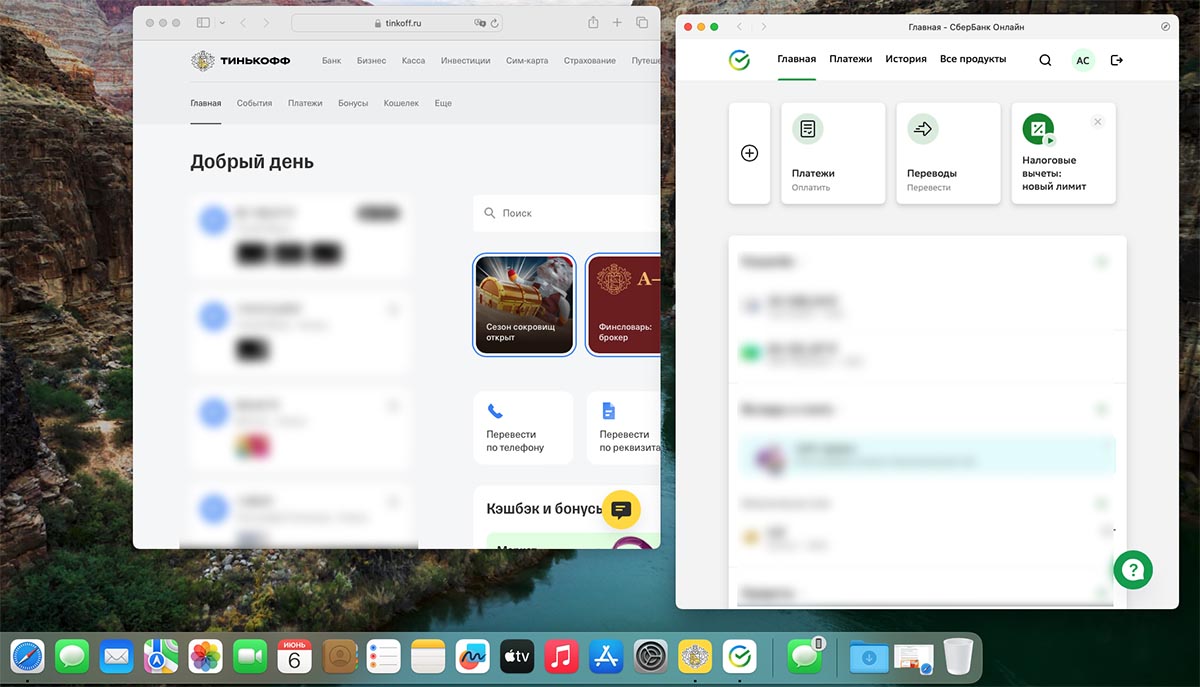
1. Safari allows you to run web applications separately from the browser. Following the mobile browser, the desktop application has also learned to turn any site or web program into a separate application.
This way you can add banking applications or other utilities to existing clients under macOS.
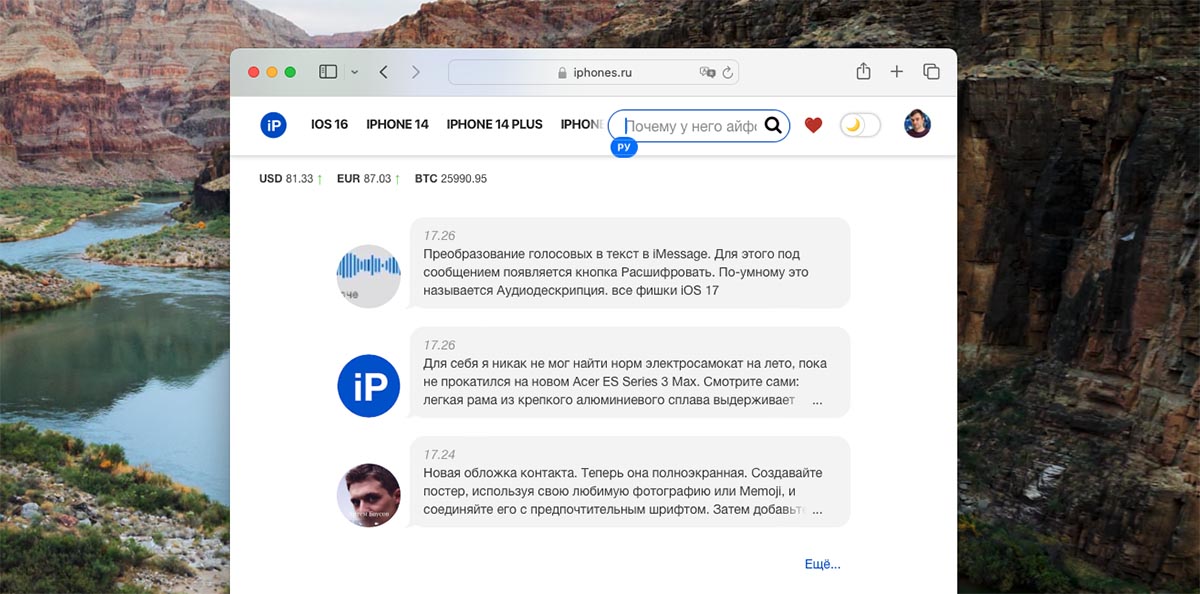
2. Language indicator in the text input field. To do this, it was necessary to install a third-party utility, and right now a system indicator is displayed in the text search window. Hooray! Looking askance at the upper right corner no longer illustrates.
The indicator appears when you move the focus to a text field or when you switch the language. A very handy and useful item. Later, regular symbols for country flags are used.
The rest of the innovations in macOS either do not work yet, or are extremely useless. This is the minor annual macOS update we received.
Set or take place?

If in recent years the releases of desktop system meetings are considered boring and uninteresting, then macOS Sonoma will only validate your inputs. There is not a single valid option in the system for which it would be worth evaluating the assembly of tests. Yes, and the autumn update of macOS specifically for older computers on processors Intel higher probability.
Add here the glitches of the starting versions and the desire to fuss will disappear until the fall. I have, for example, Apps won’t launch at all Notes, iMessage And Mail.
This is the unusual impression left by the new macOS Sonoma. In the near future we will collect and publish a complete set of system innovations.
Source: Iphones RU
I am a professional journalist and content creator with extensive experience writing for news websites. I currently work as an author at Gadget Onus, where I specialize in covering hot news topics. My written pieces have been published on some of the biggest media outlets around the world, including The Guardian and BBC News.