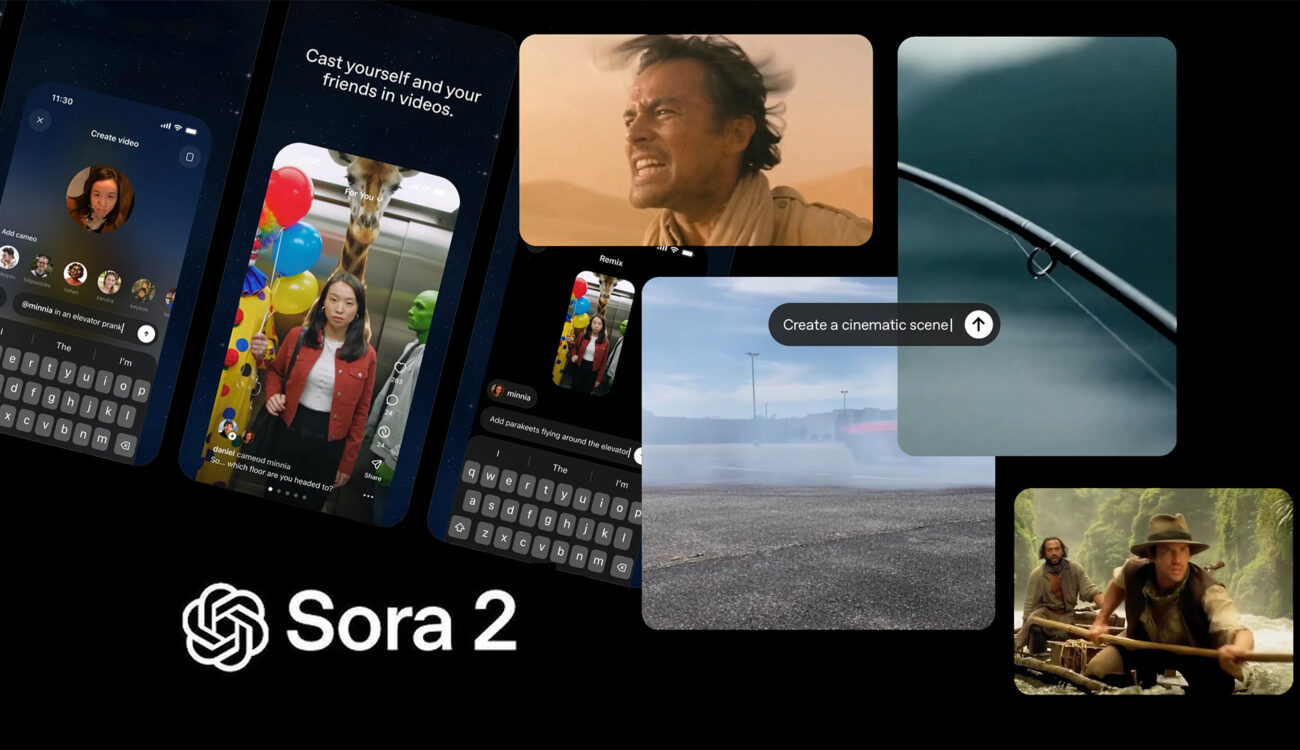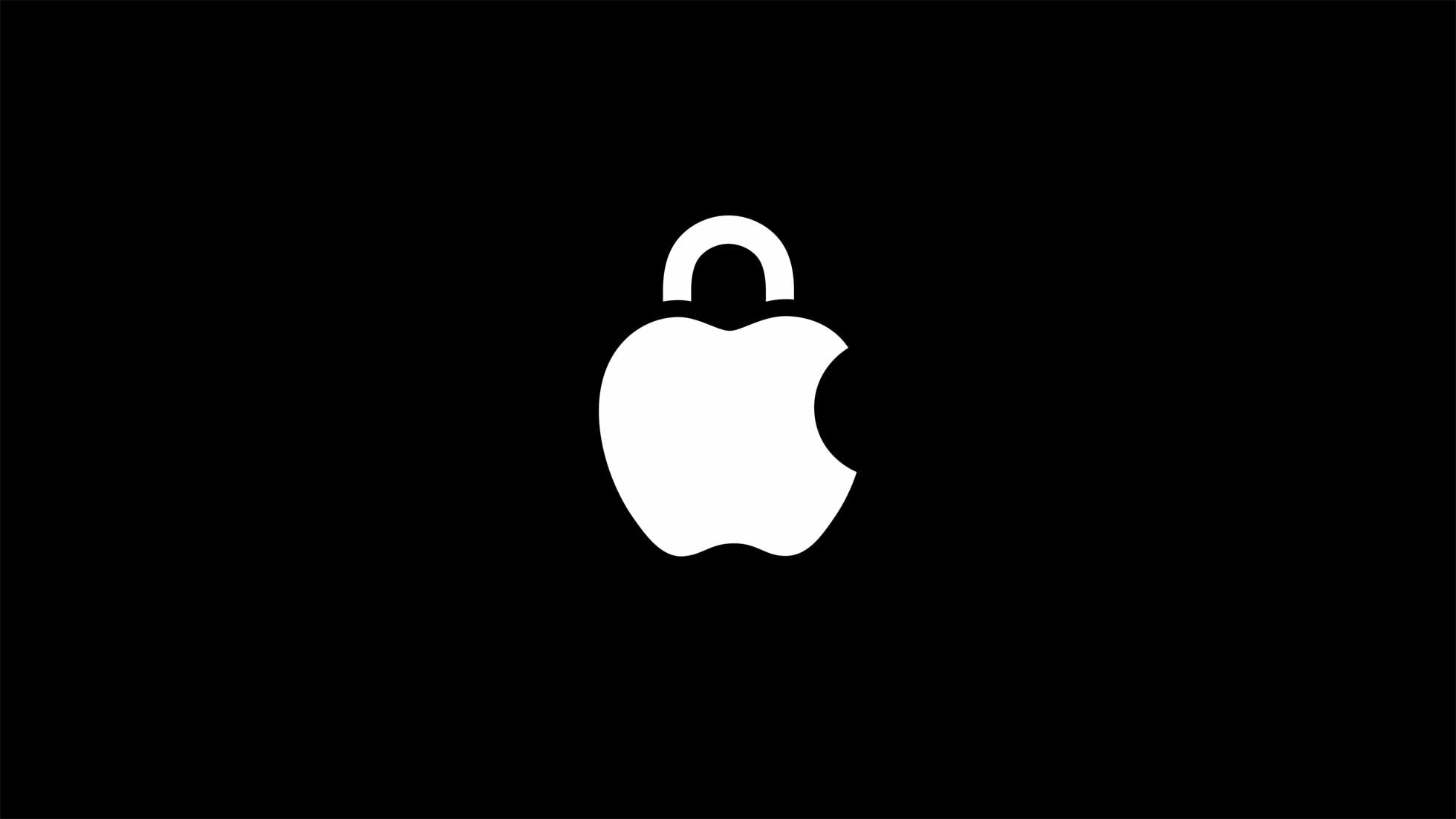HE iOS 17 Should be available to iPhone owners starting September 2023. However, the new security and privacy features introduced by Apple can be tested in the beta version of the operating system.
Soon all users will have the option to lock private tabs in Safari with Face ID, automatic deletion of verification codes and new photo privacy permission. Next, learn how each feature works.
1. Lock Safari Tabs with Face ID
iOS 17 will have the option to block private Safari tabs using Face ID. Like this, it will be necessary to authenticate each time the person closes the browser. or lock the phone.
Users will be able to add an extra layer of protection in the “Settings” app. When accessing Safari usage options, simply enable “Require Face ID to unlock private browsing”.
2. Anti-tracking
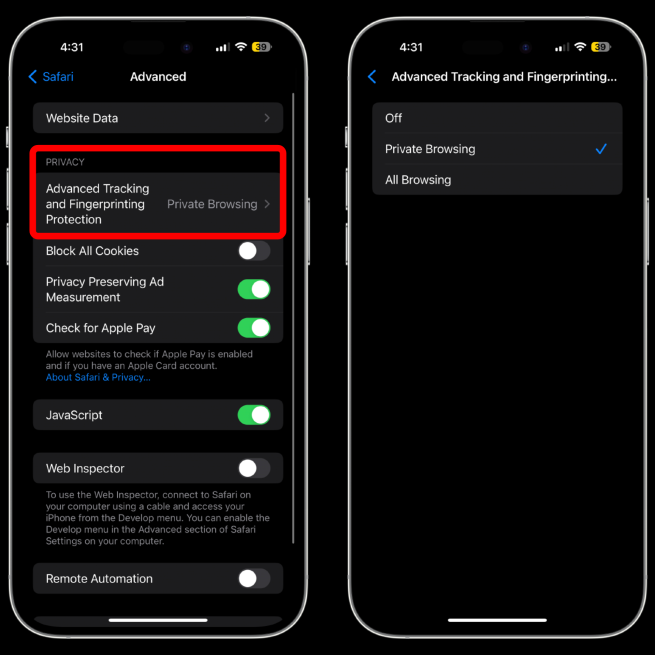
iOS 17 has improved advertiser tracker blocking when browsing using Safari. The operating system itself will detect these URLs and prevent them from obtaining IP address, location and other data from the mobile phone..
To activate the function, the user must access the “Settings” application and look for the “Advanced” option. In the “Privacy” menu, it is necessary to select “Public Browsing” or “Private Browsing” by tapping “Advanced Tracking Protection”.
3. Automatic Deletion of Verification Codes
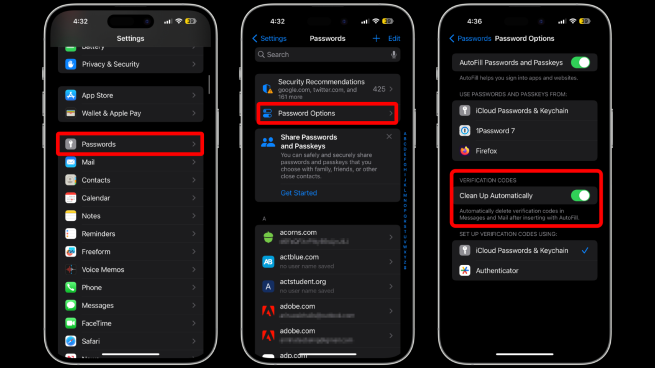
Two-Factor Authentication is a way to secure logins to different services, and verification codes are usually sent via SMS. Later, iOS 17 has an option to automatically delete the number after copying it to AutoComplete.
Besides avoiding confusion, the feature promises to make accounts even more secure. To enable this option, the iPhone user must access the “Settings” app, go to “Passwords”, tap “Password Options” and enable the “Auto Clear” function.
4. New photo privacy permissions
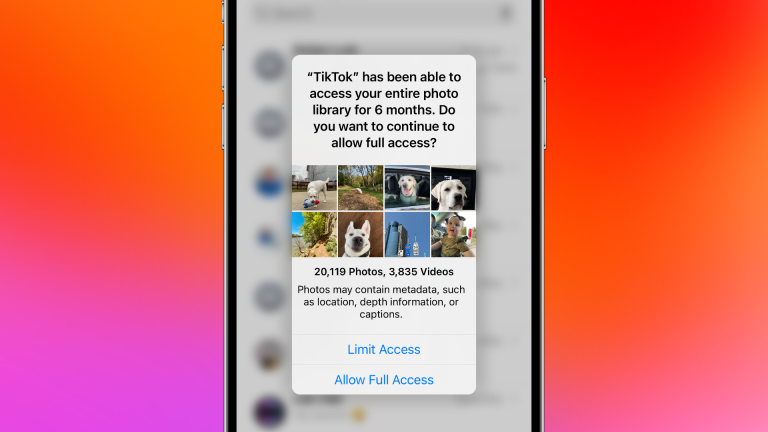
Also new in iOS 17 are Apple’s new photo privacy permissions. A new prompt will appear in apps that have had access to Photos for more than six monthsAllows the user to limit or maintain free access to the gallery.
If you choose limited access, the person will be able to select images or videos that can be shared with the software. A way to prevent sensitive data from being freely accessed by apps.
5. “Sign In” SMS
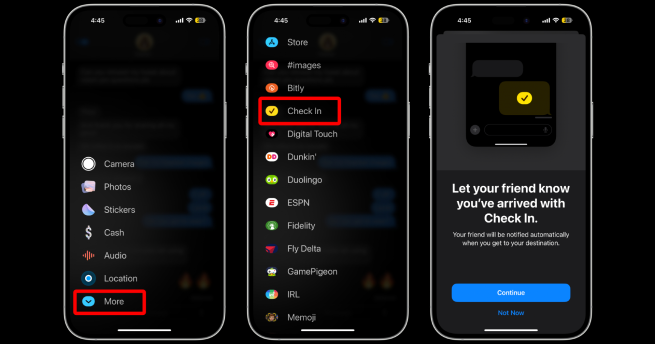
iOS 17 brings a big new security feature to the Messages app. The so-called “Introduction” iPhone sends an automatic message to family members and trusted contacts when the user arrives at the defined destination..
The function also notifies people if it detects changes in the route to the specified location. According to Apple, people will know the user’s exact location, battery level, and when the iPhone was last used.
To enable this option, the user must access the Messages app and open the conversation with the person who wanted to send the notification. Then you should tap “More” in the upper left corner, select the “Sign In” function and define the destination information.
Source: Tec Mundo
I am a passionate and hardworking journalist with an eye for detail. I specialize in the field of news reporting, and have been writing for Gadget Onus, a renowned online news site, since 2019. As the author of their Hot News section, I’m proud to be at the forefront of today’s headlines and current affairs.