Instagram users got a new sticker for Stories. Social network of photos and videos published without announcement, A “Before and After” sticker that lets you share two images from different times in stories.
“Compare two photos using special interactive commands. Share memories, creative projects and more,” Instagram says when the Stickers tab first pops up.
The new functionality requires the user to take a photo or upload another image before starting the ‘Before and After’ post. HE Technology World has prepared a tutorial explaining how to use the innovation on Instagram. Check out!
Here’s how to post your ‘Before and After’ on Instagram:
1. Open Instagram and go to the Stories post location.
2. Try to upload any image or take any photo and click the Stickers button.
3. There you will see the new ‘Before and After’ plugin sticker. Touch it.
4. Two small boxes will appear on the screen, one saying ‘Before’ and the other ‘After’. Click on each to add the image you want.
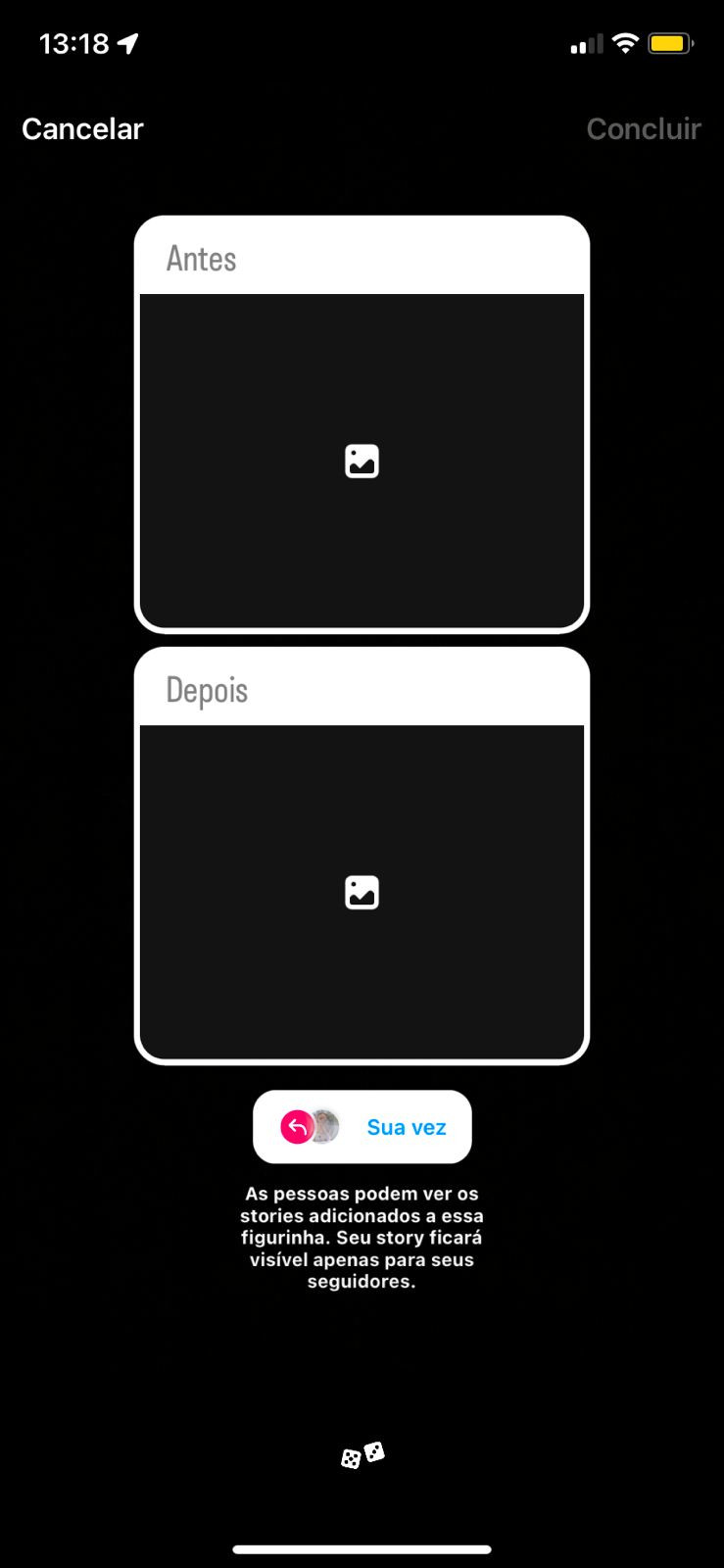
5. After selecting each photo, click the ‘Finish’ button located in the upper right corner. If you want to stop publishing, just tap ‘Cancel’.
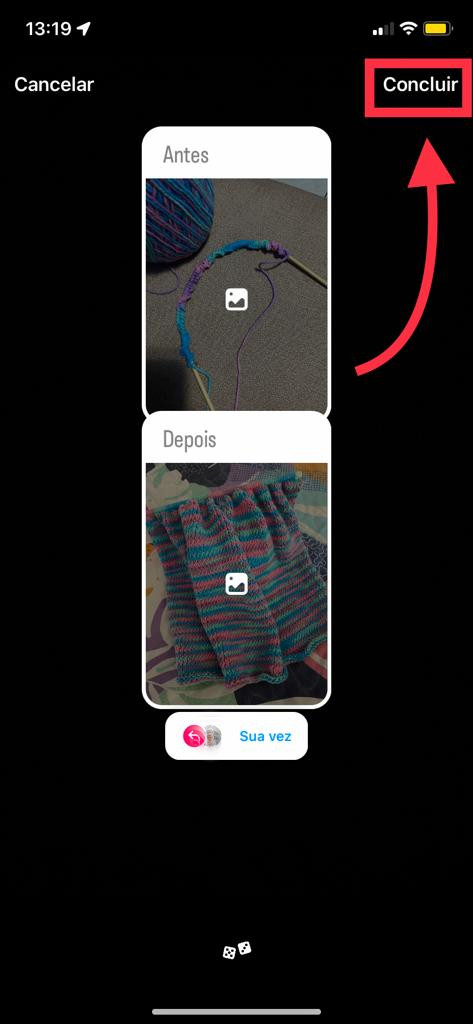
6. The two images appear below each other. You can drag and resize each one and change the position of the ‘It’s your turn’ button. Ready! Now all you have to do is choose between posting to Stories or posting to Close Friends only.
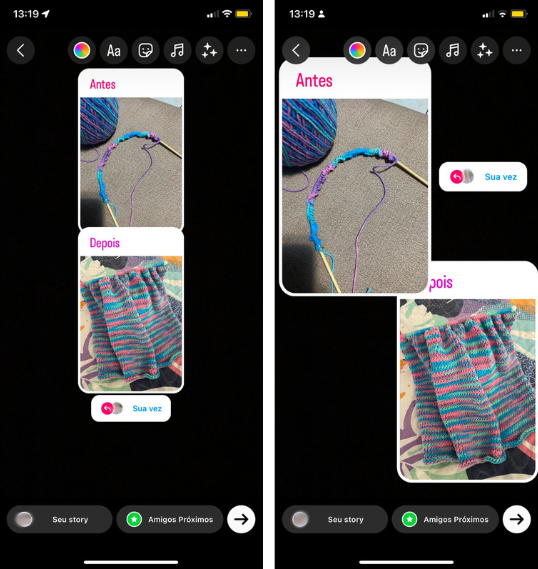
Source: Tec Mundo
I am a passionate and hardworking journalist with an eye for detail. I specialize in the field of news reporting, and have been writing for Gadget Onus, a renowned online news site, since 2019. As the author of their Hot News section, I’m proud to be at the forefront of today’s headlines and current affairs.












