To stand out as a professional, mastering some computer programs is essential, right? Especially, I know how to use Excel It can help you develop your career. Even if you already know the basics, it is always possible to broaden your knowledge, for example in a fully programmed course.
So, in the list below, see some basic functions that you must learn to use the software on a daily basis.
6. Main Shortcuts
In general, shortcuts help optimize our time while accessing some information within the program. excel. Therefore, knowing some of them is essential to be able to browse without major problems or wasting too much time.
The most interesting ones include Ctrl+Shift+U to expand or collapse the formula bar, Ctrl+Home or Ctrl+End to go to the first or last cell of the worksheet, and Ctrl+ to add new rows or columns.
Information like this is very useful for making your work more practical, and you learn most of it in an Excel course on Udemy, from Basic to Advanced, Macro and VBA + Power BI.
5. Popular formulas

Between Most Popular Excel FormulasMy sum, average, minimum and maximum. To add a total, go to the formulas menu, click the sum and in the functions field add the following code: SUM(cell code), like this.
So, if you want to follow the path of cells without spaces, use a colon (:), but if they are separated, use a semicolon (;). To change the function of the formula, simply change SUM to AVERAGE, MIN or MAX. A complete Excel course to help you if you have questions about new formulas!
4. Conditional formatting

The color scheme can be very helpful in many situations, as well as using certain functions within the cells of a worksheet. So use conditional formatting, which, as the name suggests, will add certain formatting to the worksheet based on a condition.
This command will appear in the home page menu right after the font and alignment properties. Choose conditional formatting to set your preference between first and last rule, cell highlighting rule, data bars, color scales, icon set, or a rule you create.
Does it seem too much? A full Excel course can be the way to learn this and other tips and increase your productivity.
3. Freeze columns

Freeze columns or rows by clicking View in the top menu, then Freeze Panes. excel. This option will be available near the end of the list in this menu.
To freeze columns, tap a specific column, make the entire selection, and then return to the menu to perform the action. So no matter how much you scroll through the worksheet, that particular column will stay frozen, helping to visualize certain data.
2. Password protected worksheet

Protecting the worksheet with a password can be very interesting for anyone working with sensitive data. When accessing a spreadsheet, click File in the upper left corner, then click Info.
From there, click on Protect Workbook and a drop-down menu will appear. Select the Encrypt with Password option. Set the password in the specified field sequentially and save the changes at the end. You will need to re-enter the password to confirm. Ready, your worksheet will be protected.
1. Filter data

To close the list, how about filtering the data in a spreadsheet to make it easier to view? Click Data in the top menu. Look for the Sort and Filter field. It is possible to create custom conditions to filter the worksheet from the available buttons.
For example, you can create filters from previously created cells when sorting. But if you want to go further use the Filter or Advanced button.
Want to learn more about Excel?
If you still find it difficult to use Excel despite these tips, we have a very effective solution: Take a software course on Udemy!
With all the options available in the links above, you will finally be able to learn real skills that you can apply in the professional world. And best of all, from August 22nd to 31st you’ll have unmissable discounts on all Excel courses from basic to advanced.

On Udemy, a platform that can update your professional skills, more than 64 million students, nearly 75 thousand instructors, and more than 210 thousand courses in approximately 75 languages provide daily training.
Besides Excel, you can expand your knowledge in many other areas such as programming, finance, digital marketing and much more!
Best of all, Udemy allows students to learn at their own pace, remotely through recorded courses and on a guided tour through their computers or mobile devices such as smartphones and tablets.
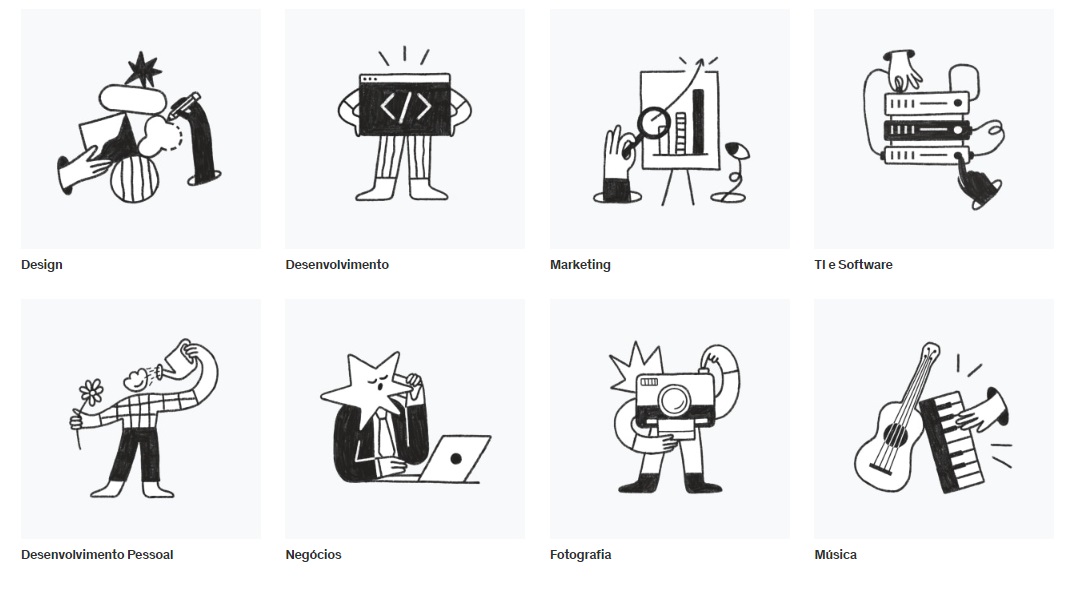
After registration, it is also possible to have lifetime access to the content of the contracted courses. So don’t waste your time and take advantage of this great opportunity. Take advantage of up to 85% off this promotion and hone your skills for the ever-changing world. Entertainment!
Source: Tec Mundo
I am a passionate and hardworking journalist with an eye for detail. I specialize in the field of news reporting, and have been writing for Gadget Onus, a renowned online news site, since 2019. As the author of their Hot News section, I’m proud to be at the forefront of today’s headlines and current affairs.











