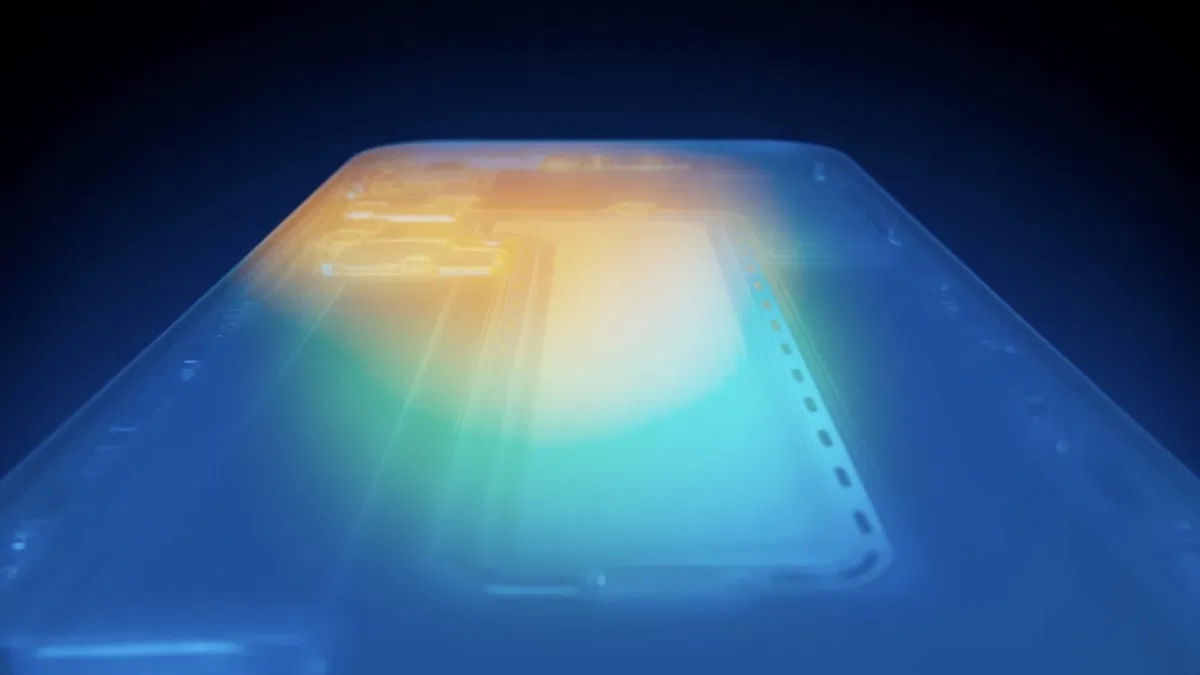How can we feel safer online? This question has been a huge challenge for anyone who has used technology in recent years. But there are some really effective apps that can provide more security, privacy and identity in this scenario.
Although the solutions may seem complicated at first, you will notice that all the tips in this list can be applied in a very practical way. So some of them will become commonplace in your daily life. Want to learn more? Check it out below!
5. Cover your webcam
It may seem strange, but anything can be done to protect yourself. A good attitude to take in the face of constant eavesdropping threats online is to simply stick a tape on the computer’s webcam when not in use.
Although some devices indicate when it is being used, hackers often disable this functionality and manage to gain access to it to spy on users. That way it’s worth the extra protection.
4. Keep the software up to date

Another interesting tip is to constantly update all the applications and software on your computer. This prevents loopholes for malware intrusions as many developer companies work hard to protect users and provide new protection mechanisms with every available update.
A good way to take this action and be carefree is to leave the automatic updates on the system. Also access the settings menu and check at least once a week if everything is at its best.
3. Use a password manager

We know that having strong passwords can prevent major problems in the future. Moreover, nowadays we need passwords for almost all our actions because security has become even more efficient with password authenticators.
However, you can still be vulnerable. In this context, having a password manager on your device is a good remedy against such misfortunes. Along with two-factor authentication, stronger passwords can be created without forgetting.
2. Make continuous backups

While updating is important to prevent breaches and keep your security intact online, another tip is to make constant backups so you don’t lose your files and media in a possible invasion. You can back up in the cloud or even on a storage device like an external hard drive.
It is interesting that these backups are made with a certain regularity. With the support of a good antivirus, scan your files and media to find out if anyone is at risk or threatened.
1. Install a good antivirus

Speaking of good antivirus, we can’t close this list without mentioning the advantages of hiring Kaspersky’s products and services, which has one of the most complete antiviruses on the market. With our unmissable solutions, you always protect your privacy and identity, as well as ensure security online.
Among the main security packages of the company, there are at least three packages that can meet all your needs.
In the Kaspersky Standard plan you get affordable antivirus, anti-malware and ransomware-enhanced protection, safer web browsing, removal of viruses already present on your computer, plus anti-phishing systems, detection. Tracking software and digital threat protection.
The plan also includes protection for payments on software or internet banking sites; It provides do not disturb mode, device space cleaning, performance optimization and application management.

And that’s not all, no, because Kaspersky Plus and Kaspersky Premium plans provide even more protection, security and privacy with hard disk health monitor, fast and unlimited VPN, password manager, data leak checker and remote support from IT. So you can get help in your most difficult moments.
Don’t forget to access the Kaspersky platform now to rent any of these plans, packed with services and products that provide excellent protection!
Source: Tec Mundo
I am a passionate and hardworking journalist with an eye for detail. I specialize in the field of news reporting, and have been writing for Gadget Onus, a renowned online news site, since 2019. As the author of their Hot News section, I’m proud to be at the forefront of today’s headlines and current affairs.