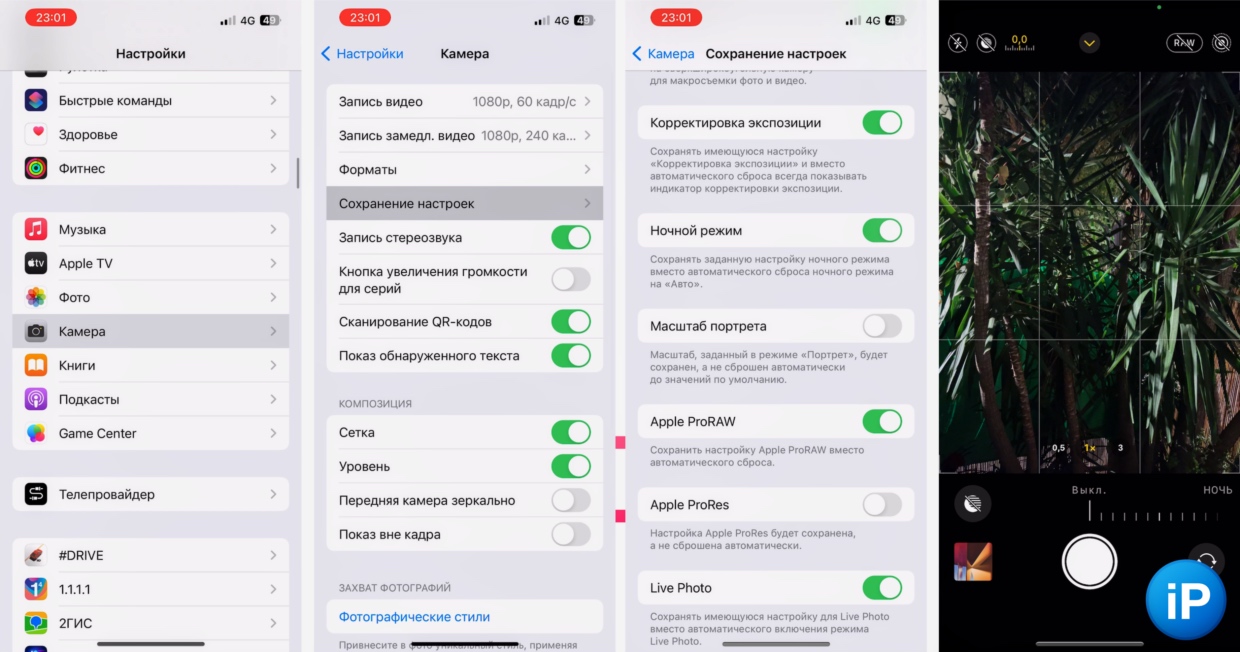Years have passed, and Apple continues to paint yellow faces and nuclear saturation with photos taken in night mode.
The fact that the setting also turns on unpredictably does not make life easier.
Turns out you can turn it off. forever. Well, or until you yourself thought to return it.
Disable automatic activation of Night mode in the Camera
1. Open settings
2. Select Camera
3. Next Save settings
4. Highlight Night Mode
5. In Camera, when Night Mode is activated, turn it off.
Now the iPhone will remember your choice and will not self-manage. Yes, some photos may become darker, but they will noticeably add to the naturalness.
Source: Iphones RU
I am a professional journalist and content creator with extensive experience writing for news websites. I currently work as an author at Gadget Onus, where I specialize in covering hot news topics. My written pieces have been published on some of the biggest media outlets around the world, including The Guardian and BBC News.