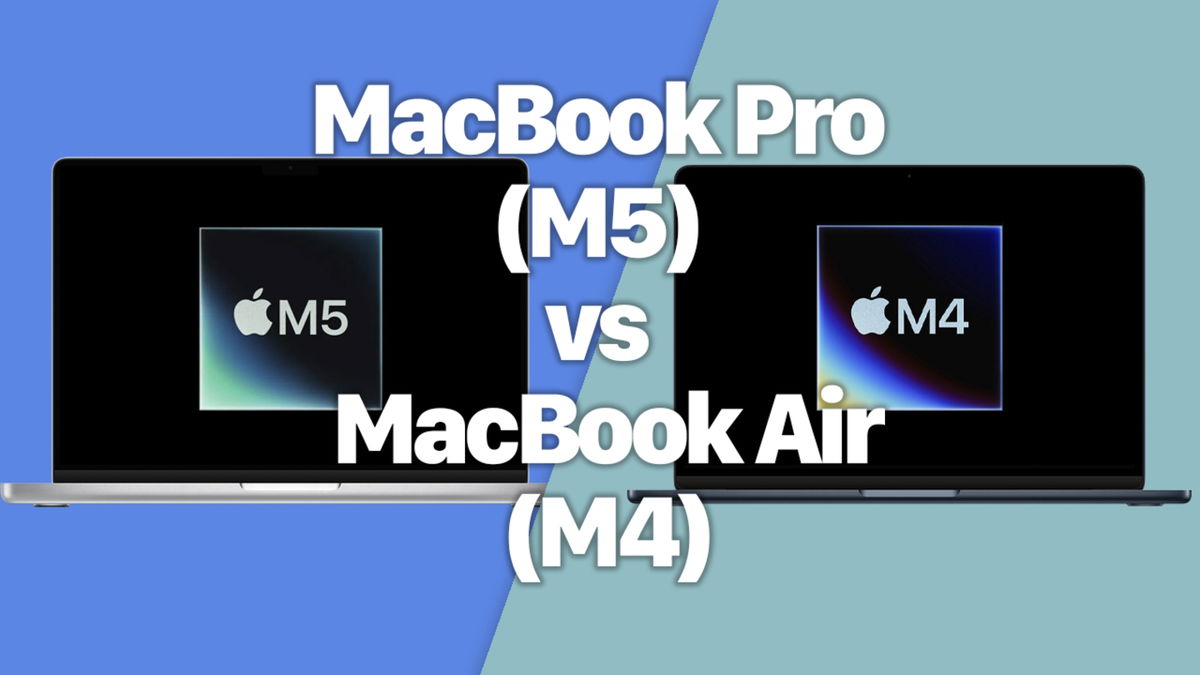Describing it as “Enhanced Ad Privacy,” the new policy allows sites to use a user’s browser history to serve relevant ads.
So when a popup appears with a notification of a new policy, Google tells users, “You can make changes to your Chrome settings.” However, if you close this window, the new option will remain active.
This angered many users who did not want the search giant to use their online activity to boost advertising revenue.
Fortunately, it’s pretty easy to disable this feature. In your Chrome browser, go to Settings, then Privacy & Security, then Ad Privacy.
Here you will see three tabs: ad topics, site ads, and ad performance measurement. Just disable all three categories.
Source: Ferra
I am a professional journalist and content creator with extensive experience writing for news websites. I currently work as an author at Gadget Onus, where I specialize in covering hot news topics. My written pieces have been published on some of the biggest media outlets around the world, including The Guardian and BBC News.