Cupertino has released the final release of iOS 17 and iPadOS 17 for all devices. You can go to the section Settings – General – Software Update and check for an update.
Topic: 12 New iOS 17 Features You Need to Try After Updating
We’re already familiar with all the exclusive new features in iPadOS 17, and now we’re remembering the key features that make it worth upgrading.
1. Customizable lock screen.
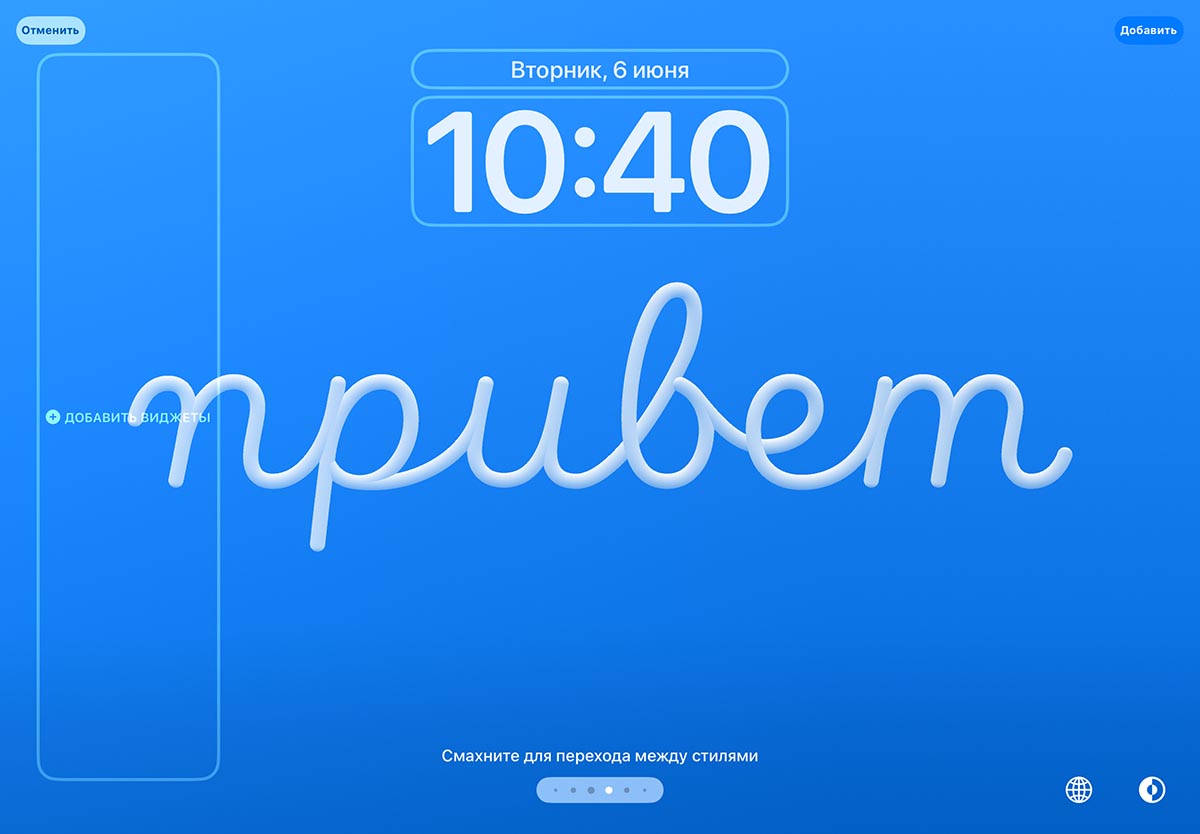
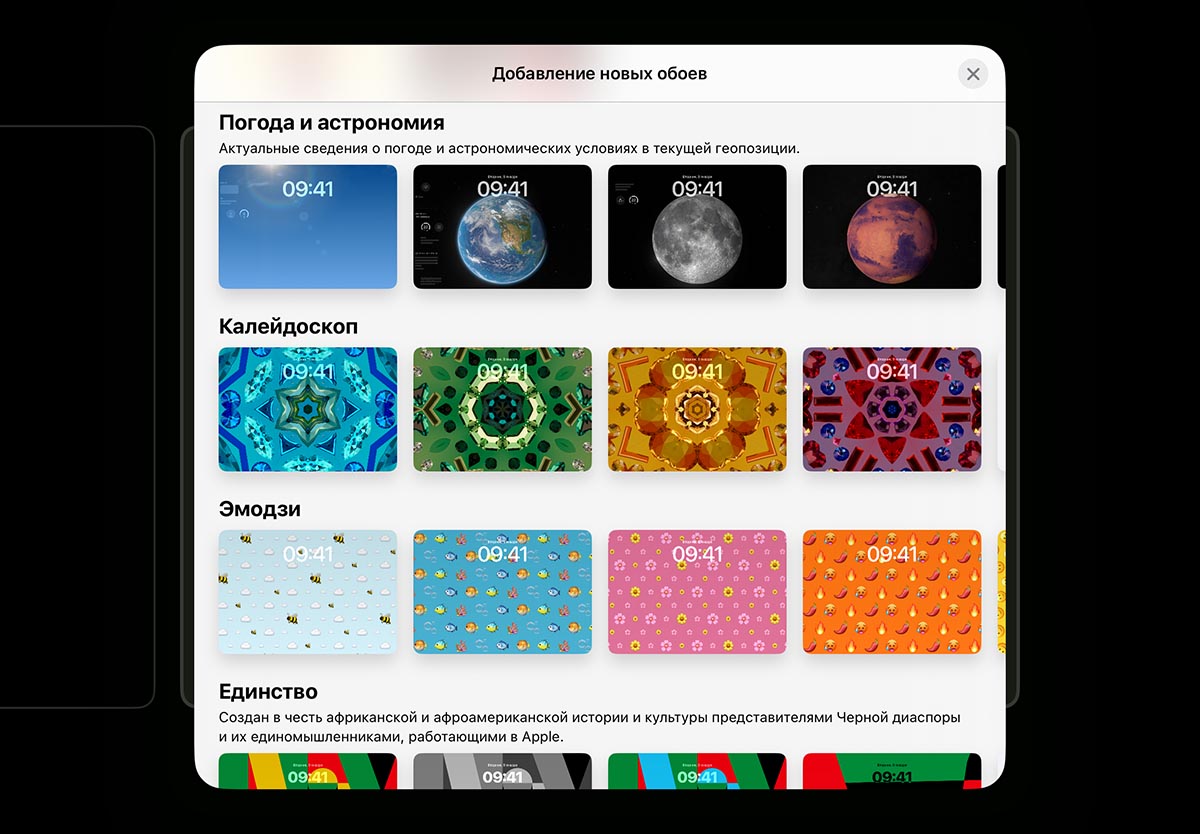
The lock screen settings that have been available on iPhones for over a year are finally coming to tablets. You can change the clock display style, font color, wallpaper visual effects, and desktop light blur for better readability of app names.
In addition, several pre-installed static and moving wallpapers have appeared: astronomy, kaleidoscope, emoji, gradient and other background pictures. And if you set Live photos as wallpaper, the animation will play every time you unlock it.
Where to look for an option: hold your finger on the lock screen to go to the editing menu.
Works on any iPad: on all tablets that have been updated to iPadOS 17.
2. Widgets on the lock screen.

It is curious that two panels with widgets appeared on the iPad lock screen. In portrait orientation it’s an iOS-style shelf for small cards, and in landscape orientation it’s a side menu with new square widgets. They are adjusted independently of each other and depending on the position of the tablet.
Do not pay attention to the fact that there is a separate widget with a date above the clock.
Where to look for an option: As in the previous case, stay in the screen lock setting mode and enable widgets in portrait or landscape orientation.
Works on any iPad: on all tablets that have been updated to iPadOS 17.
3. Updated Stage Manager mode
The new multitasking mode, which appeared last year, has brought a number of innovation benefits. Now the grid for selecting the size of applications has become more flexible (perhaps it is better to adjust windowed applications), it will be possible to fill almost all the free space on the screen with windows.
Where to look for an option: car mode Director using the quick button in Command centre.
Works on any iPad: only on models iPad Pro/Air on processors M1/M2.
4. New Health app

Now all accumulated data from Apple Watch, iPhone and other accessories can be viewed on the tablet screen. To do this, the Health application was transferred to iPadOS with a completely redrawn interface under a large screen.
Where to look for an option: find the app Health on your desktop after updating, or download it from the App Store.
Works on any iPad: on all tablets that have been updated to iPadOS 17.
5. New tools for working with PDF
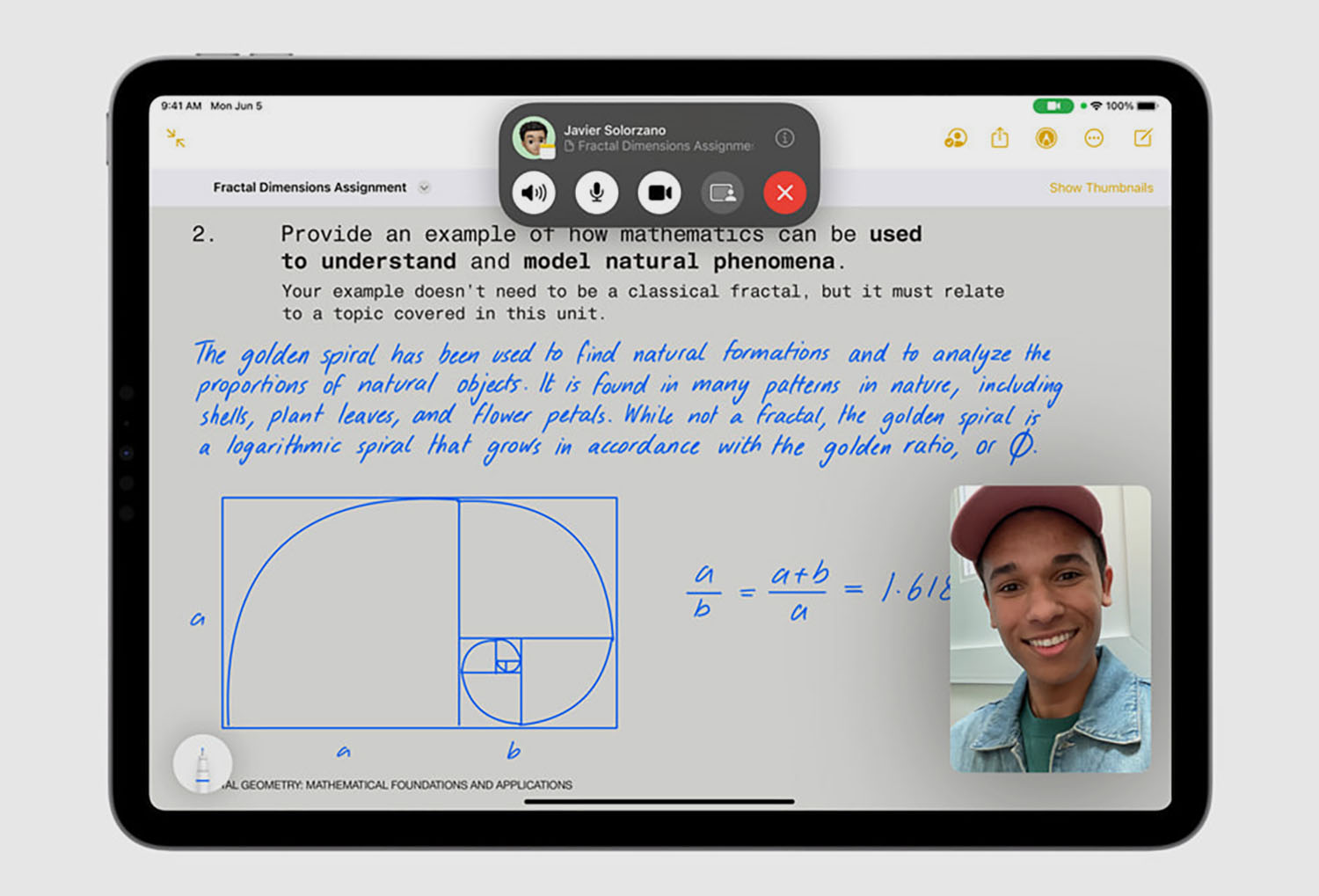
Cupertino residents have added a form-filling mode to PDF and can now collaborate on one document for the first time.
Where to look for an option: download the PDF document to your device and transfer it to the app Files. Then show off the new tools for working in PDF format, and during a FaceTime call you can share the screen for collaborative editing.
Works on any iPad: on all tablets that have been updated to iPadOS 17.
Don’t remember that tablets received almost all iOS 17 features after the update.
Source: Iphones RU
I am a professional journalist and content creator with extensive experience writing for news websites. I currently work as an author at Gadget Onus, where I specialize in covering hot news topics. My written pieces have been published on some of the biggest media outlets around the world, including The Guardian and BBC News.











