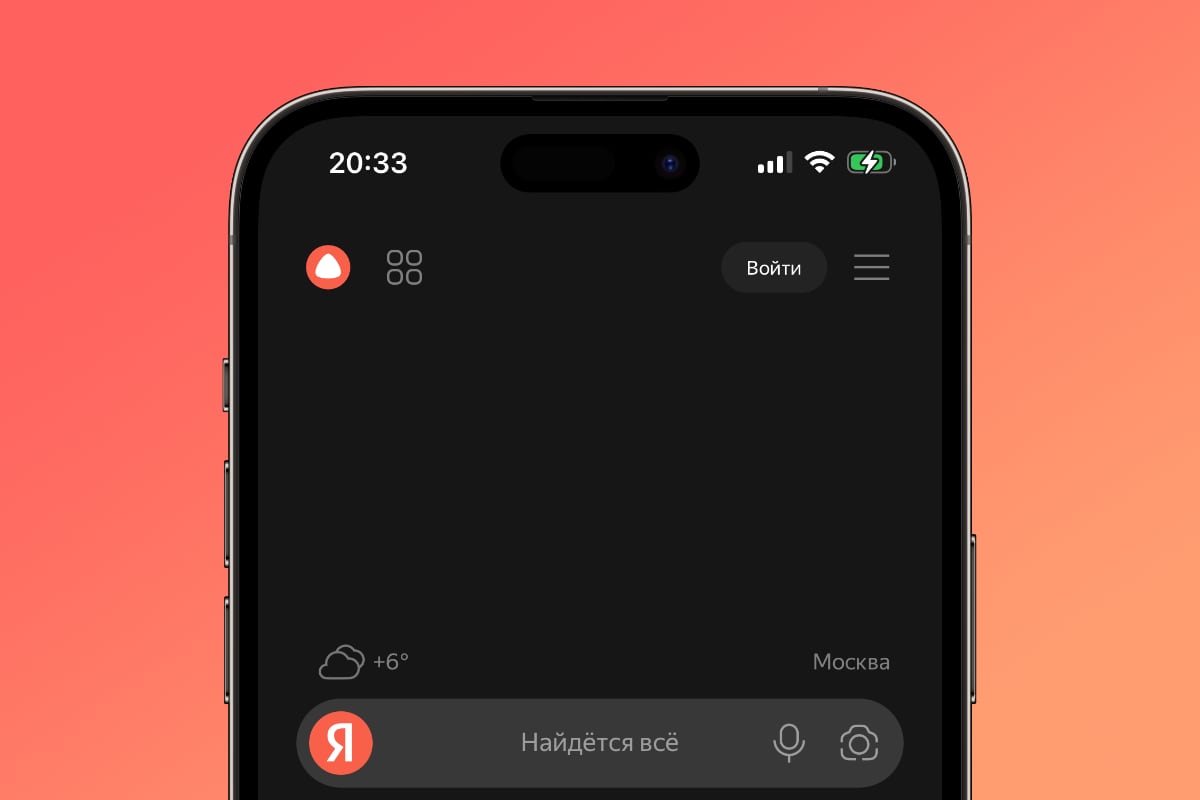At one time in the history of the Internet, passwords were more than enough to keep us safe. With the development of technology, methods for stealing confidential information have also become more complex and varied, and one of the latest generation methods for protecting it is the use of access keys. In recent beta WhatsApp says it is also adding passkeys to its service to protect its users..
WhatsApp is one of the most popular messaging platforms in the world. Now the company is trying to give this large user base a chance to protect itself from phishing attacks, where the main method is to steal your login information. Well, with access keys, it is much easier to keep information confidentialand everything is done locally on the device running the application.
According to reports from WABetaInfoPasskey support will allow you to use biometric or alphanumeric information on your mobile phone to log into WhatsApp. That is, simply by scanning your fingerprint, face or writing a PIN code/pattern.you’ll be able to set up your new device in the messaging service.
At the moment, this new product can only be seen in the beta version of WhatsApp for Android. For this reason, as the company describes in the application, All cryptographic information is stored in Google’s password manager by default.. However, you can set your preference if it supports passwordless login.
How passkeys work and how to set them up in WhatsApp
Although it is a complex system, it can be defined in a simpler way. In theory, access keys generate a password, parts of which are stored in different places rather than in one place. Thus, one part is sent to the server of the service you use, and the other to the device on which you created the key.
If all data is collected correctly – after entering the PIN code or biometric data – this line will provide login credentials.
To set up a passkey in WhatsApp, you just need to do the following:
- Open WhatsApp on your Android device. You must have beta version v2.23.20.4.
- Go to the application settings and then go to the section Check.
- Here you will find a new option for access keys or passwords. Select it and continue the setup process by following the steps that appear on the screen.
In addition to participating in WhatsApp beta testing, Passkeys are now available in many apps and websites., including Apple and Google. Setting it up is extremely easy and we recommend you do it to ensure a more secure environment.
Source: Hiper Textual
I am Garth Carter and I work at Gadget Onus. I have specialized in writing for the Hot News section, focusing on topics that are trending and highly relevant to readers. My passion is to present news stories accurately, in an engaging manner that captures the attention of my audience.