Eris 4CQwVszH9pUmpcuAwZN
I gave up a desktop computer several years ago, trading in a massive system unit under my desk with wires on a bunch of devices. laptop plus game console. However, from time to time I regret that I don’t have a full-fledged workplace at home that would immediately set me up in a productive way.
As an alternative, the purchase of a candy bar has long been considered, which has many advantages compared to the standard set of “system unit + monitor + keyboard / mouse”:
● takes up less space
● suitable only for work, games do not interfere
● no wires (if there are wireless batteries and mice)
The main thing is ease of use: there are no problems with ports, no need to vacuum the insides, virtually no noise from coolers, no problems with choosing a cable to connect the monitor to the system unit. You just take the monitor out of the box, put it on the table, connect one wire to the outlet and that’s it, a full-fledged computer, ready to use.
Thus, the Acer Aspire C24 became a modified all-in-one for me. It has a 23.8″ diagonal screen, quite powerful hardware, and also comes with a Bluetooth keyboard and mouse. The price for this model varies depending on the configuration, so further impressions of this particular option are taken into account.
Unboxing, design, nice little things

In terms of unpacking, everything is as simple as possible: you need to take out the monoblock itself, stand it up, screw the stand to the leg that is attached to the back wall of the case, and connect the power cable.
The design of the Acer Aspire C24 is laconic: a plastic body, thin side frames and one tiny LED at the bottom of the body. It does not shine in the eyes and does not distract from work, which I consider a plus. And then they build it into some monitors and detect spotlightswhich can light up an entire room at night.
Yes, after assembling the monoblock, do not forget about the rubber pad, which must be covered with a fastening screw at the base of the stand. This element not only covers the holes, but also serves as an anti-slip element.



Next, we take out of the box a complete wireless set consisting of a keyboard and mouse. The keyboard is comfortable, the buttons operate softly and make virtually no sounds, even when typing quickly.
The mouse feels good in the hand, the wheel moves smoothly. I note that the kit also includes two pairs of batteries so that all these peripherals can work immediately.


The candy bar body has several ports and connectors that will be useful during operation. So, on the back wall you can find:
● Ethernet connector (RJ-45)
● USB 2.0 Type A.
● two USB 3.2 Gen 1 Type A ports.
● USB 3.2 Gen 1, Type C.
● HDMI output
● 3.5 mm combo audio jack for headphones or headsets.
In addition, there is another USB 2.0 connector at the bottom of the case next to the power button. It is convenient to use it to quickly connect a dongle from your favorite wireless mouse-keyboard without leaving your desk.



The matte screen is made using IPS TFT technology, has a size of 23.8 inches with a maximum resolution of 1920×1080 pixels. The maximum brightness is 250 nits.
The monoblock stand does not allow you to adjust the screen height, but you can adjust the angle of inclination. I personally feel that the fixed height of the stands is very convenient for work. I recorded two maximum positions in the photo to make it clear within what limits the angle can be adjusted:


On the top frame there is a peephole for the front QHD camera with two separate stereo microphones. Its resolution is 5 megapixels, suitable for video calls. For users who especially respect privacy, the engineers have provided a plastic curtain that, if desired, completely covers the camera.
Important note: the camera delivers a decent picture in good lighting conditions. So, if you manage to work in semi-darkness, you need to turn on a large light for video communication.


There are no more hidden features or functions on the Acer Aspire C24. It looks like a regular monitor, sits on your desk and does not flicker even when turned off, thanks to the matte screen.
Only, unlike a regular monitor, inside the Aspire C24 there is a full-fledged computer based on a 12th generation Intel Core i5 processor. Let’s turn it on and see how the device copes with everyday tasks.
Filling, tests and impressions

A monoblock is a category of individual digital computers that are designed specifically for office work. So I won’t even talk about games. You can install casual games or some kind of solitaire, but just forget about more or less hardware-demanding AAA titles. The Acer Aspire C24 is too serious for such entertainment.
But this all-in-one can handle office applications, Internet surfing, image editing in Photoshop and other routine functions perfectly. As mentioned above, the Acer Aspire C24 is built on an Intel Core i5 processor (1235U), has 16 GB of RAM, and a fast 512 GB SSD is responsible for the internal memory.

The built-in Intel Iris Xe graphics card is enough for work and watching videos. 16 GB of RAM allows you to keep an open contribution in the browser, while typing text in Word, and can play music from any player in the background, and all this without dependencies or slowdowns.
Considering that the monoblock does not have coolers, even during maximum loads the device will not hum like an airplane and will not wake up your household if you manage to work at night.
Synthetic performance test results suitable for an office workhorse:
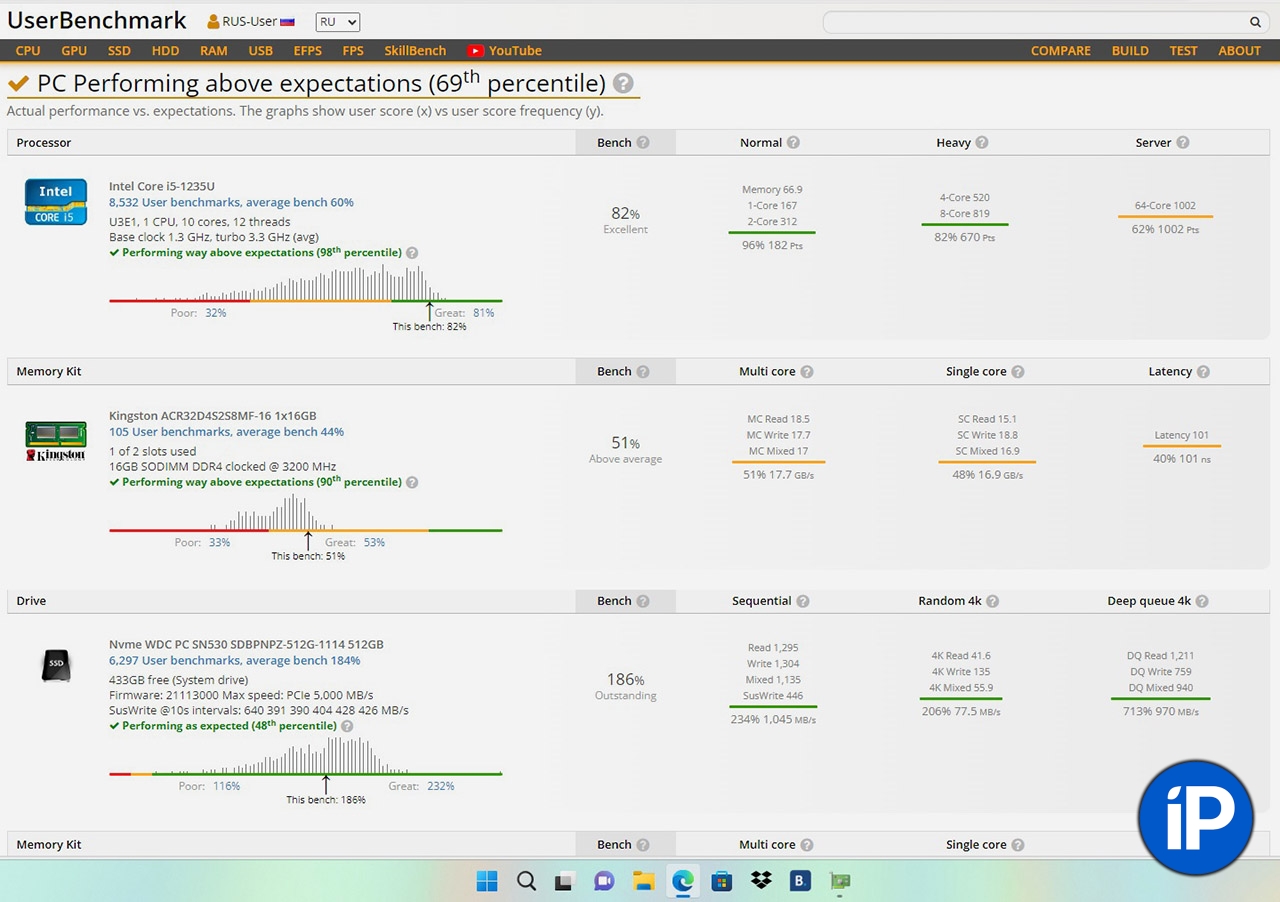
Here’s information about the filling:
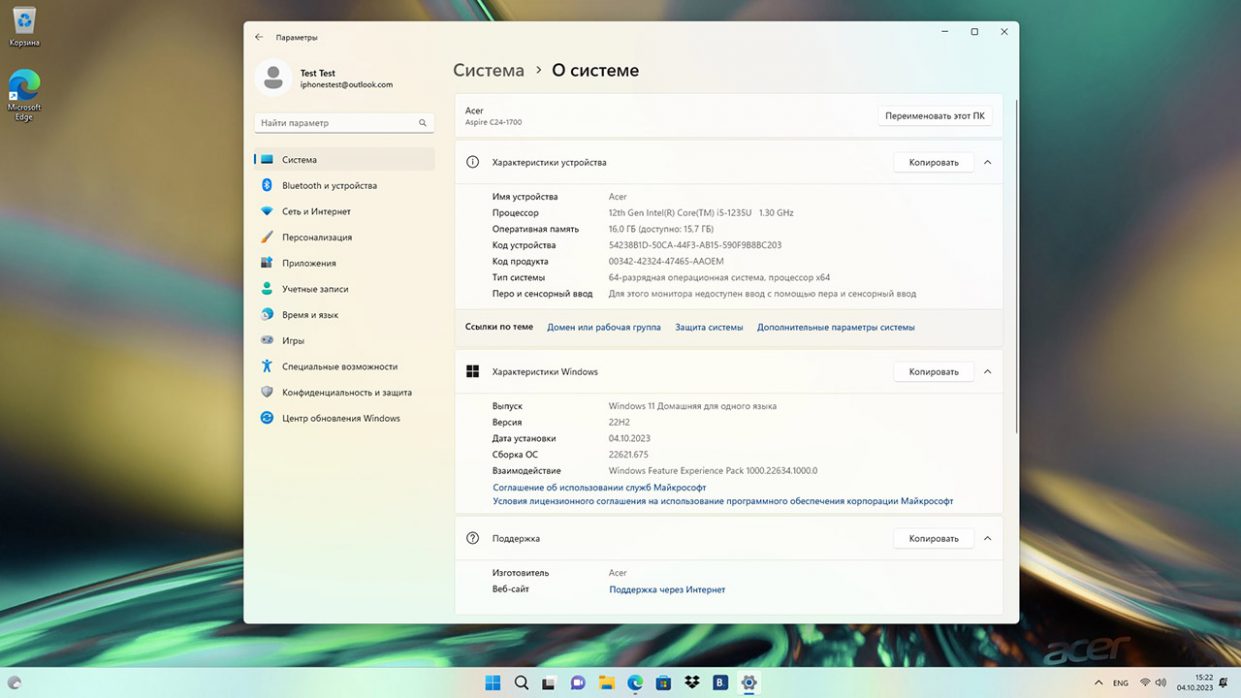
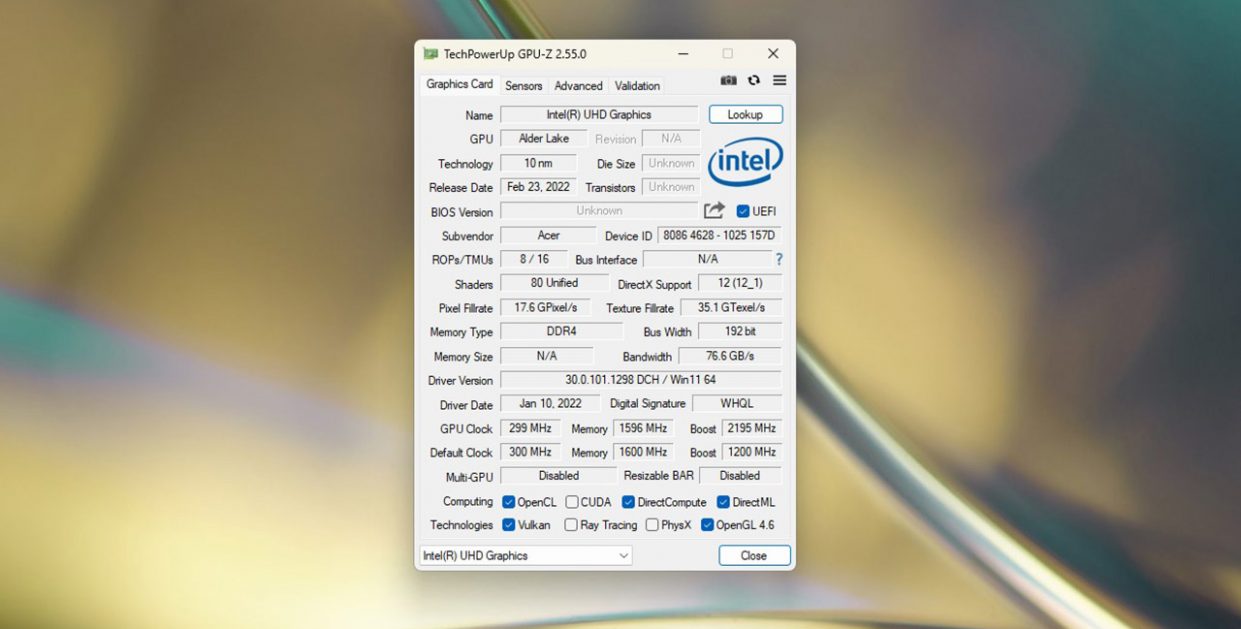

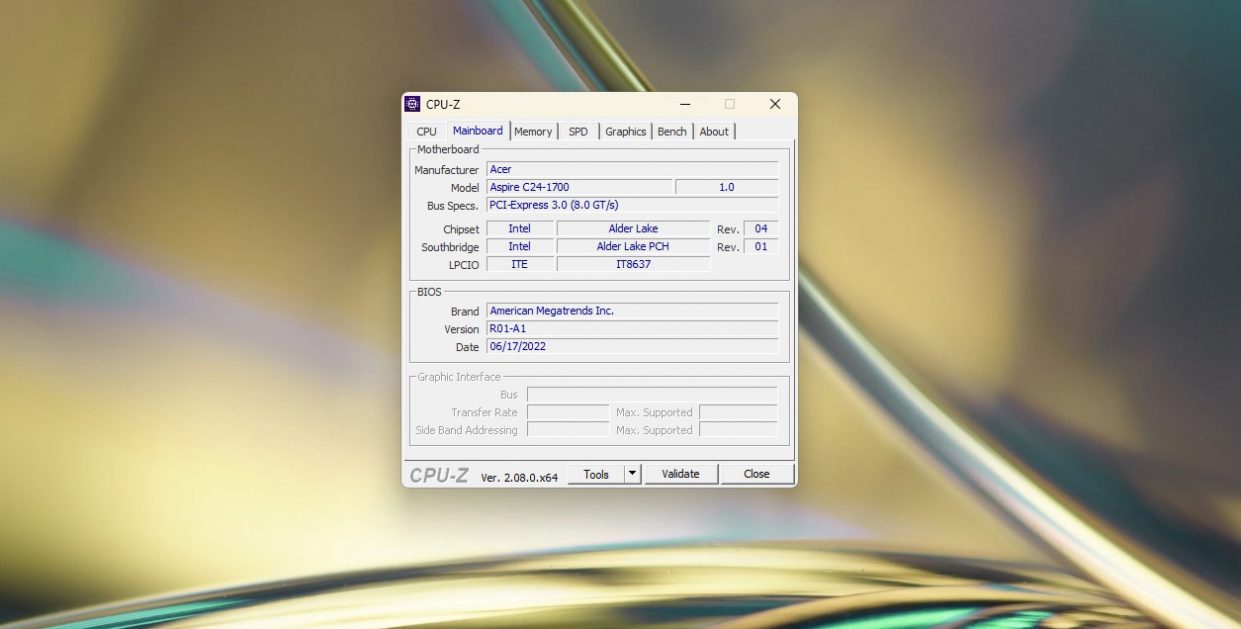
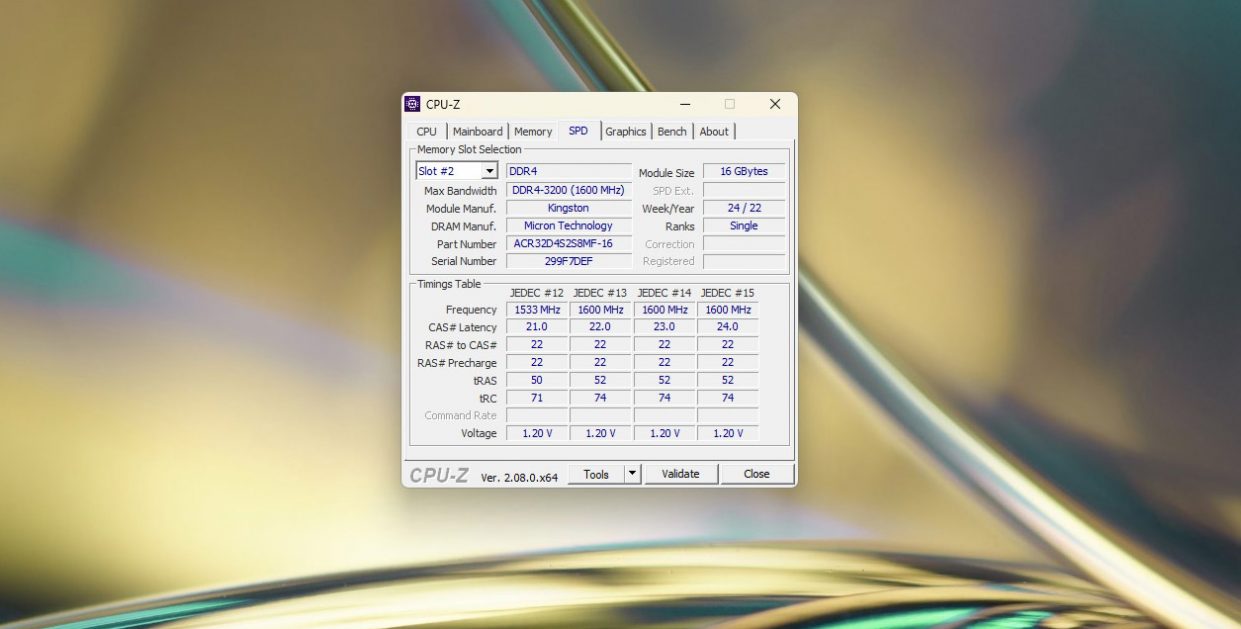
Well, about the sound: the Acer Aspire C24 has built-in fairly loud stereo speakers. According to personal feelings, they produce 10-12 watts; it is not recommended to turn the slider above 70%.
The wireless connection works flawlessly, the keyboard and mouse did not “fall off”, I connected it once and forgot it forever. Just know that my batteries last for six months.
Why and who needs a monoblock at all?

After working with the Acer Aspire C24 for a few days, I came to the conclusion that this device is excellent as an office workstation for most business representatives, as well as a home station for completing tasks, communicating with texts, the Internet and not too demanding image processing, audio and video.
That is, for freelancers, schoolchildren, and students, this candy bar is completely designed for performing routine daily work. Its main purpose is simplicity and ease of use: take it out of the box, put it on the table, turn it on, and you work. This is truly the “workhorse” of the 21st century.
In terms of price, you can choose the configuration according to your own requirements. There are models with different processor options, SSD capacities, amount of RAM and screen diagonals, the cost starts from 63,990 rubles.
And for iPhones.ru readers there is a promotional code IP24. With him get 10% discount for any Acer all-in-one PC when purchased before the end of October 2023.
If you are looking for an easy-to-use, unpretentious and fairly productive workstation that will take up minimal space and not be bothered by an abundance of wires, pay attention to the Acer Aspire C24. I recommend.
Advertising. ACER SALES INTERNATIONAL SA
CHE-281.178.157/MVST/TVA/IVA
📸 All photos in the article:
















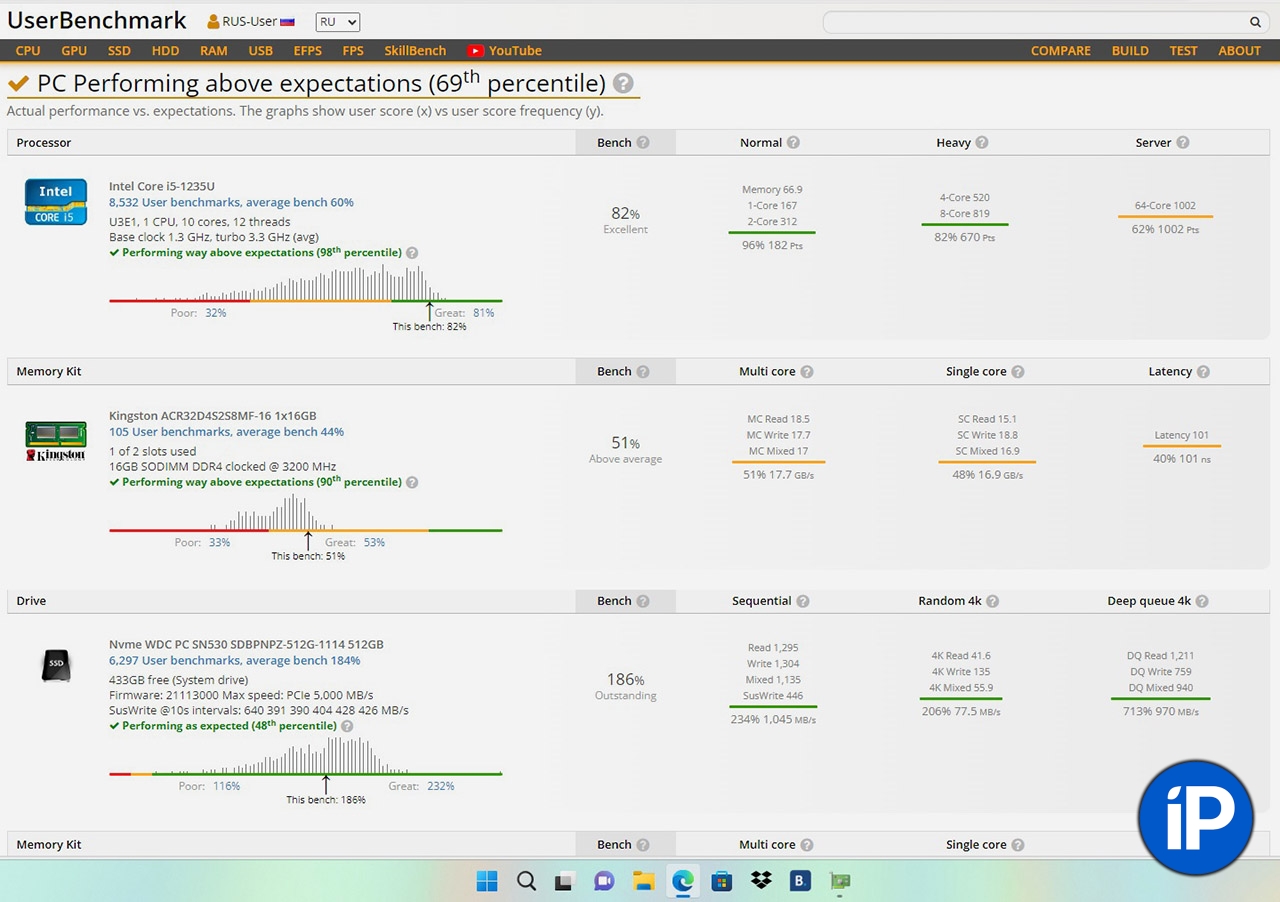
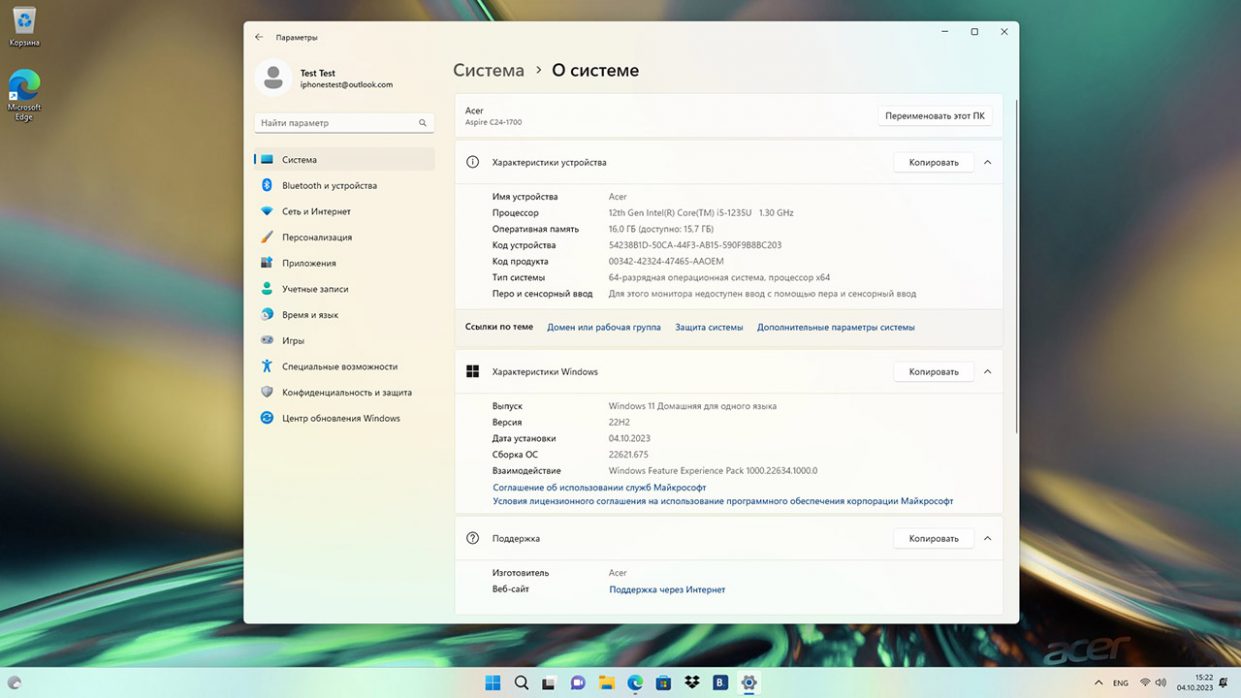
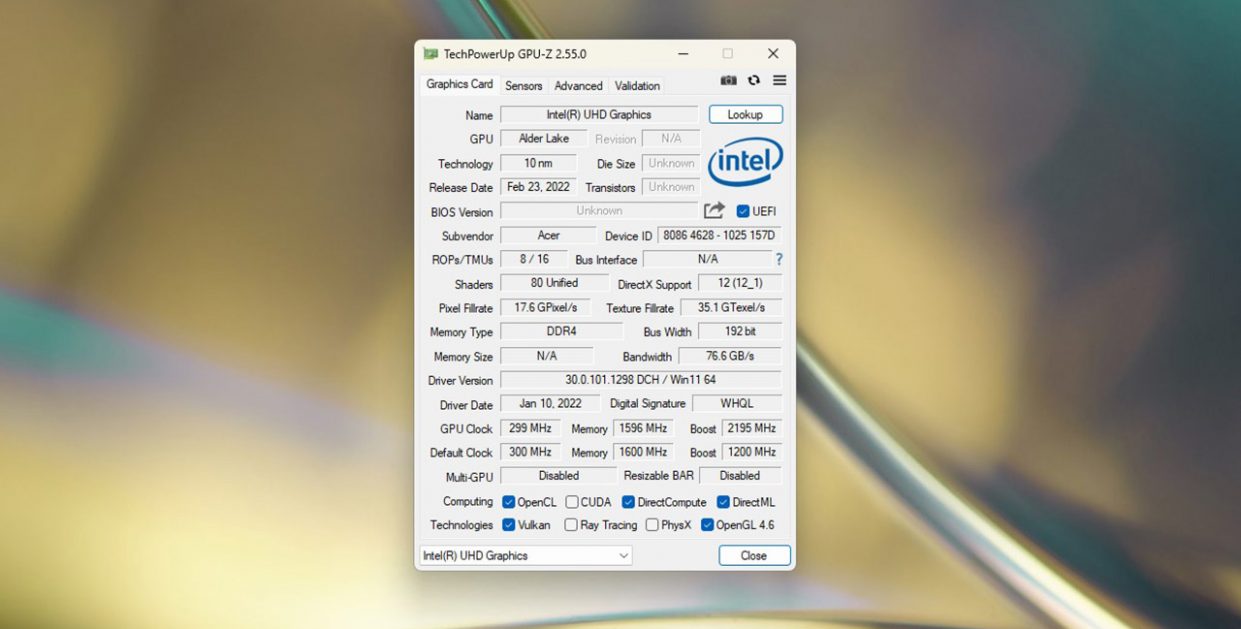

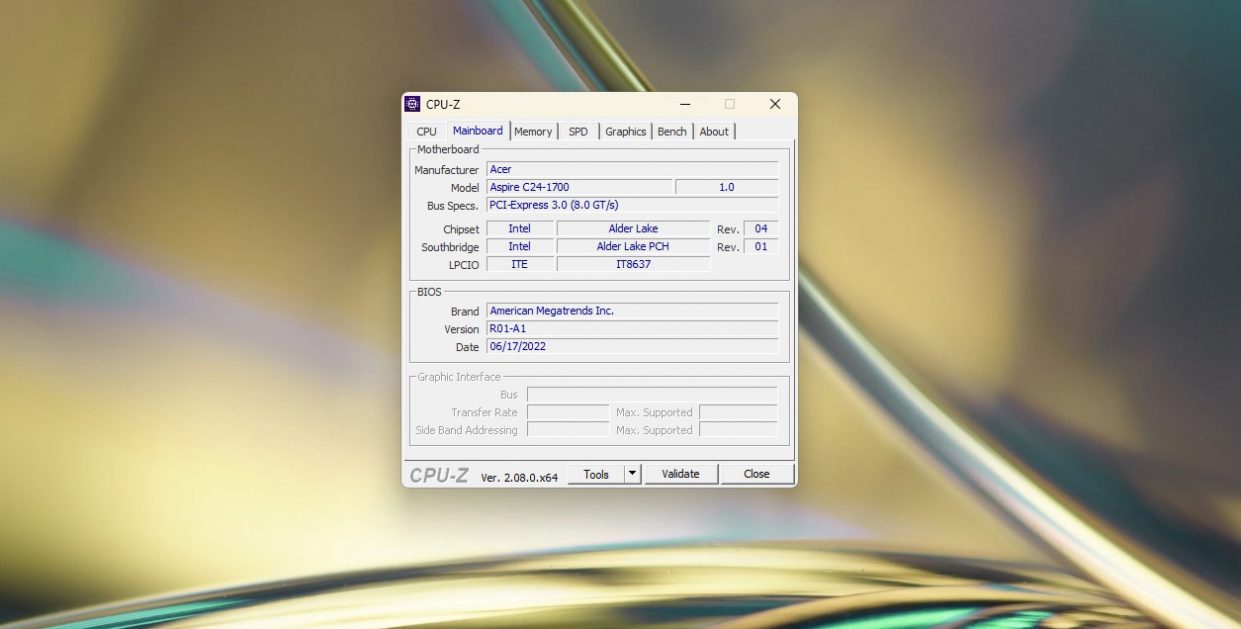
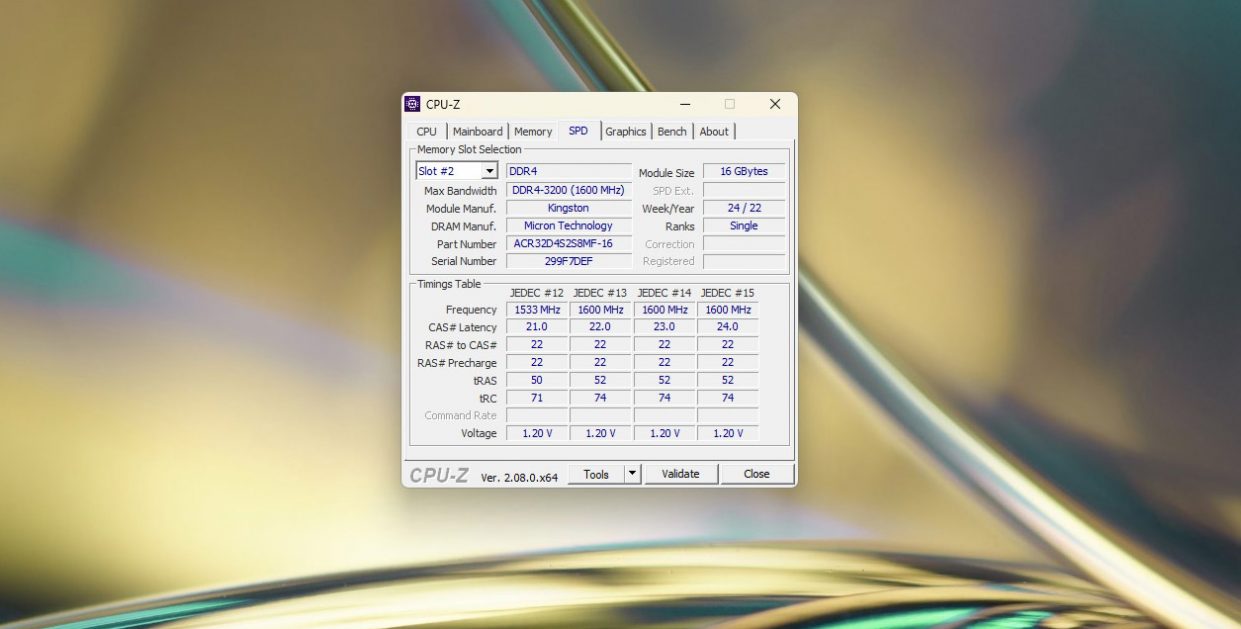
Source: Iphones RU
I am a professional journalist and content creator with extensive experience writing for news websites. I currently work as an author at Gadget Onus, where I specialize in covering hot news topics. My written pieces have been published on some of the biggest media outlets around the world, including The Guardian and BBC News.













