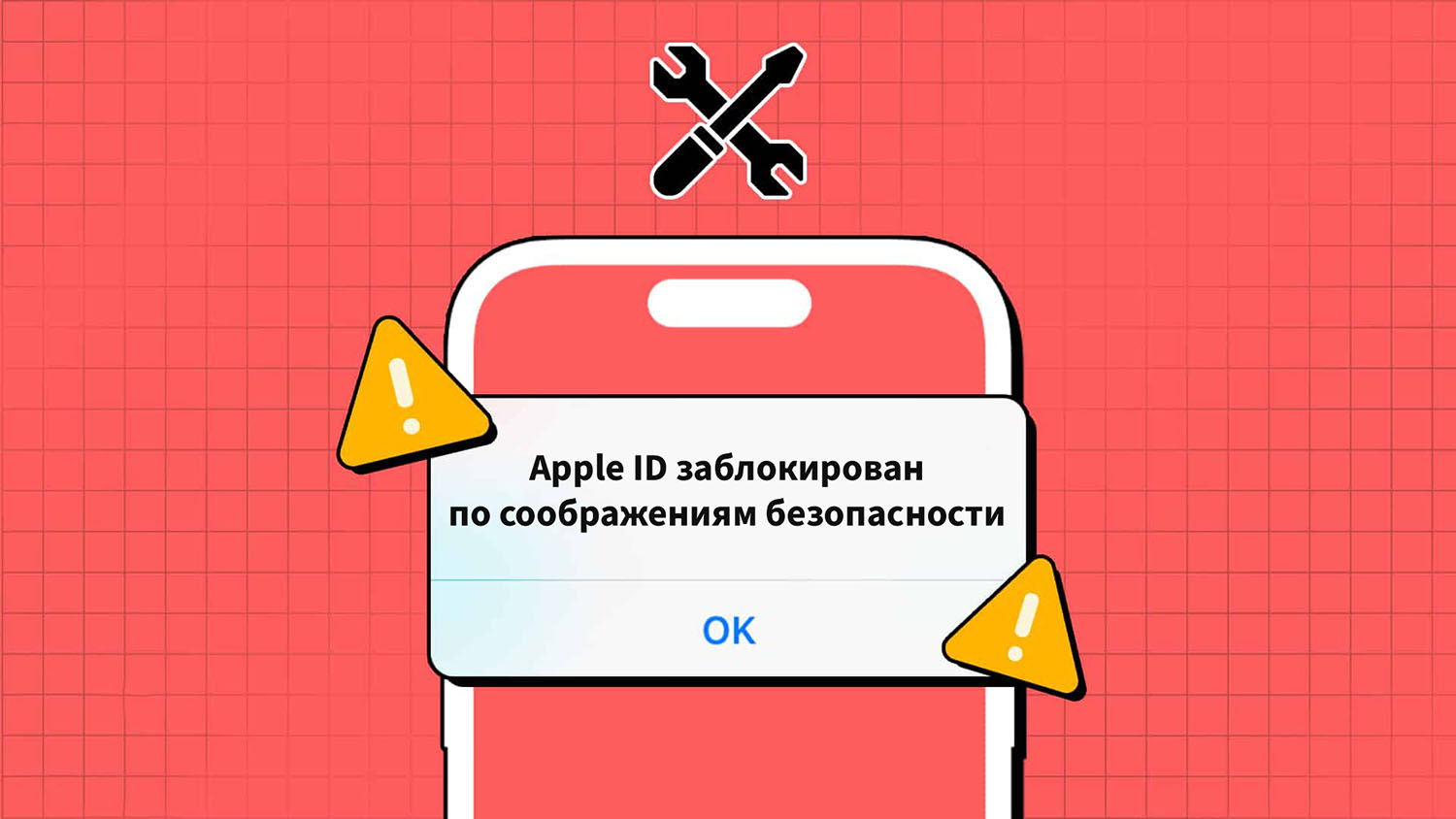It is very important for all owners of Apple technology to monitor their Apple ID account. Losing access to your account can be worse than losing a device.
The account may also be blocked by the company itself for some good reason. The user has access to his data.
Now let’s figure out why you can block your Apple ID and what to do in such a situation.
To do this, you can disable Apple ID
Apple’s security algorithms block an account in one out of eight cases.
1. Repeated incorrect input. When the system sees the choice of password or password, the account will be temporarily locked. This can be done after repeatedly entering your Apple ID incorrectly or answering security questions incorrectly.
2. Problem with payment for services. You can block your account if there are systematic problems with paying for applications, subscriptions or services. This usually occurs when the accounting entry records the value of the debt. If the system simply cannot record funds for payment, this will not be a reason for blocking.
3. Violation of the User Agreement. You all read the user agreement when activating a new smartphone or updated iOS, right? For this reason, they may be blocked due to fraudulent activities or publication of inappropriate content.
4. Two-factor authentication failed. If the two-factor authentication process fails several times, your account may be temporarily blocked. This is because one way to bypass Apple ID security is to intentionally remove the two-factor authentication system from the building.
5. Unauthorized use of applications. Yes, carefully, when installing applications in any way in the App Store, you can catch the Apple ID lock. There have been cases when someone was blocked for using a VPN.
6. Fishing activities. If the system detects authorization through spoofed sites or services, access to the account is temporarily limited.
7. Gadget failures. In the event of a software failure on your iPhone or Mac that compromises your data security, your account will be locked. This has already happened during iOS 10.
8. Apple ID security problems. The most vague reason under which any atypical action of a user or attacker can be summed up.
As you can see, there are enough reasons to block your account. But don’t worry, because first of all, block records to protect data, and not for the purpose of somehow checking users.
How to understand that your Apple ID is blocked
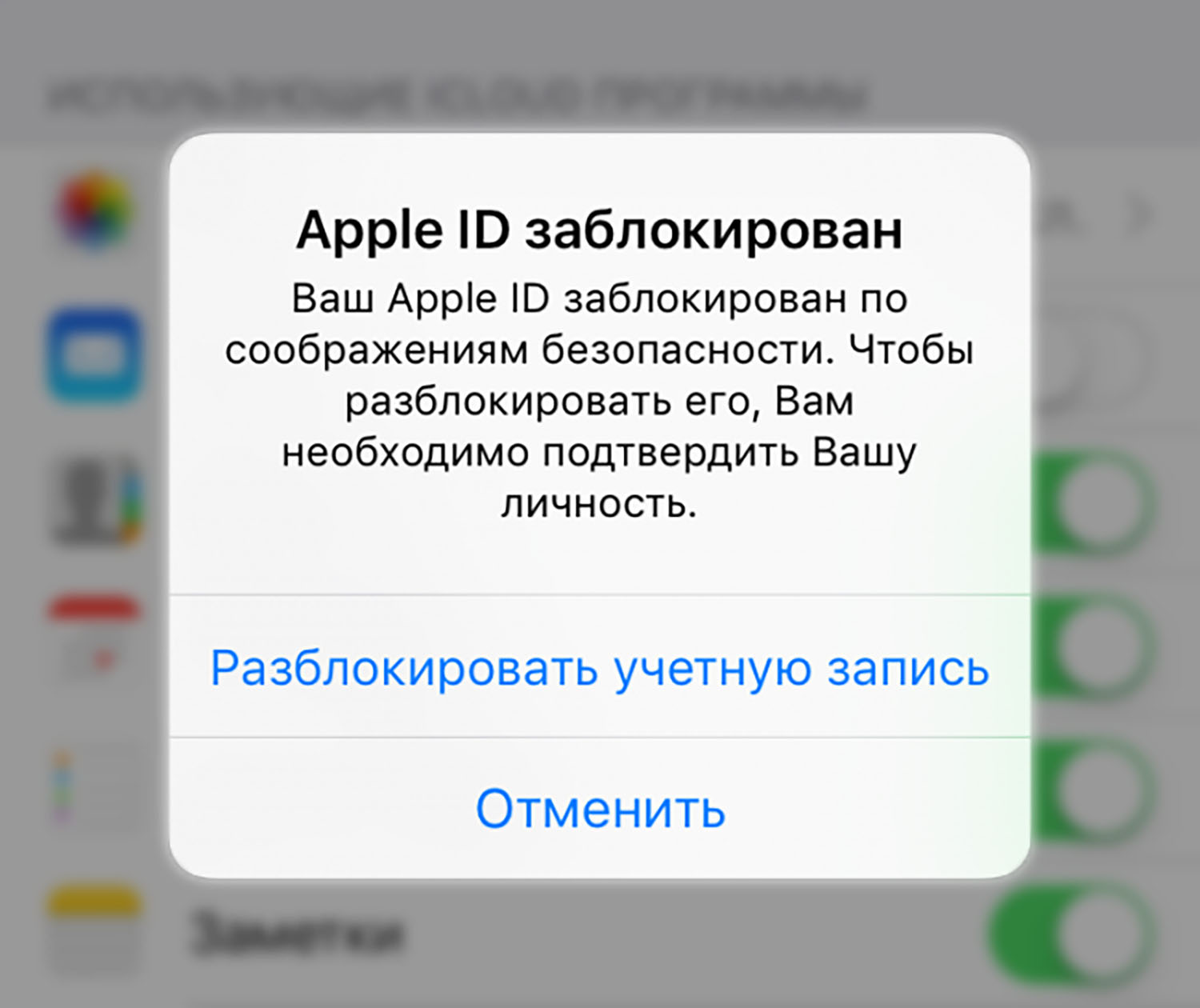
The user is immediately notified of such blocking. Notification of the appearance of a blocked account on all gadgets and duplication is carried out by email.
Typically there are similar messages on iPhone and Mac:
◉ “This Apple ID account has been disabled for security reasons”;
◉ “We were unable to log in because your account has been locked for security reasons”;
◉ “This Apple ID account has been locked for security reasons.”
If you receive such a message do not worry. Only access to the account, the cloud and some Apple services is blocked, but the gadgets themselves continue to work.
How to unlock Apple ID after blocking
There are two ways to unlock your account: through the Apple website or using support.
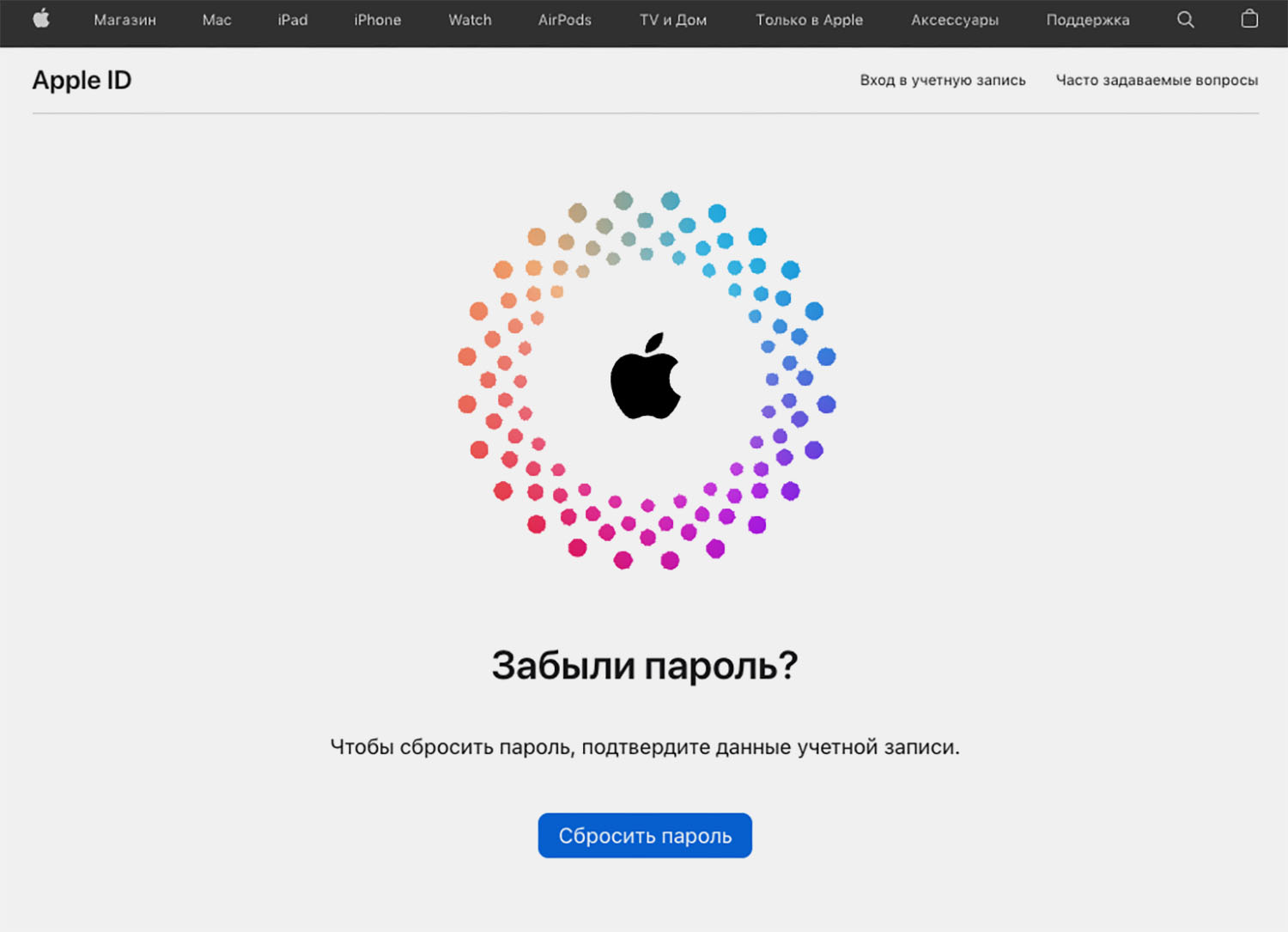
Unlock via Apple website. This can be done if the account is locked for security reasons when opening or choosing a password. You just need to change it and use your account again. To do this, you need to go to the reset site and recover your password in any browser.
▶ Click Reset the password on the main page of the site.
▶ Enter your Apple ID and verification code with pictures.
▶ Enter your lawyer’s Apple ID phone number.
▶ Enter the confirmation code from SMS.
▶ Provide a new Apple ID password.
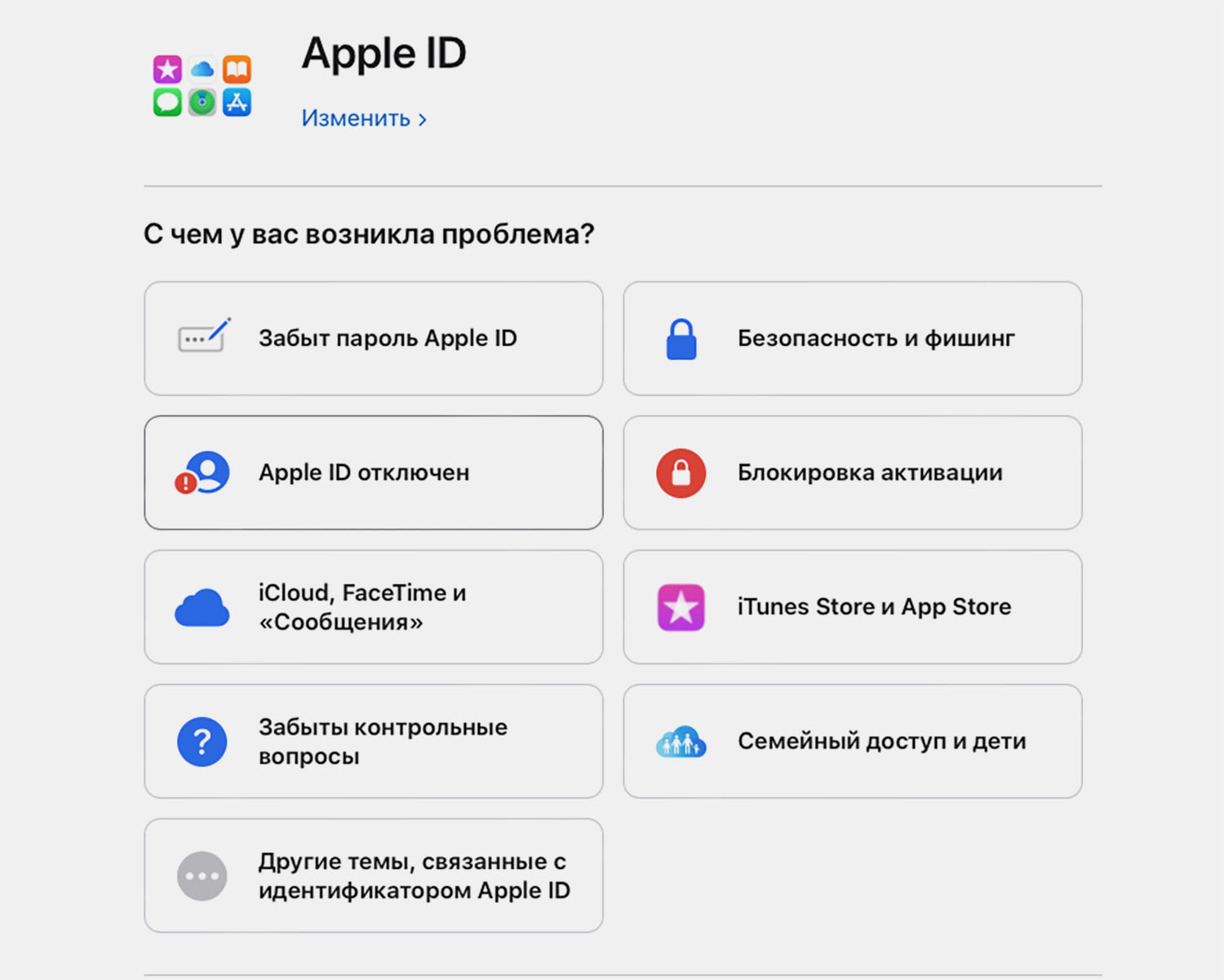
Unblocking using support. You will have to contact support if the blocking occurred due to liability, violation of the user agreement, or unauthorized use of applications.
▶ Contact support via the website or app.
▶ Select a call using a phone call and wait for the operator to call.
▶ During the conversation, you will learn what to do to recover your account.
How to prevent Apple ID from being blocked

There are several tips that will help reduce the risk of account blocking to a minimum.
Enable two-factor authentication. If for some reason you haven’t already done so, set up secure identity verification now.
Set a strong password for your Apple ID. You can always change the account code using more complex instructions.
Add a trusted contact. This option will allow you to restore your account in case of blocking without contacting support. You can install it according to our instructions.
Have a key ready for repair. Another reliable way to create an additional recovery code for your account code in case of theft or blocking. Just take care of the safe storage of the hazard switches yourself. You can install it using these instructions.
Now you know everything about the possible blocking of your Apple account, and how to avoid getting into this unpleasant situation.
Source: Iphones RU
I am a professional journalist and content creator with extensive experience writing for news websites. I currently work as an author at Gadget Onus, where I specialize in covering hot news topics. My written pieces have been published on some of the biggest media outlets around the world, including The Guardian and BBC News.