Just six months ago, the exchange of rubles for foreign currency through Binance was problem-free. They put forward only one requirement: a verified account on the exchange (it was enough to photograph your passport and take a selfie). The process of “transferring” rubles through crypto to another currency and back was described in detail in this article.
Topic: What is Binance. Lots of facts about the smallest major crypto exchange
Then on stage they began to tighten the screws for users from Russia, and later they completely announced their departure from our country.
The opportunity to transfer money from ruble cards to cards of other countries with saving has appeared, but the procedure has become a little more complicated. It was necessary to create two accounts: the first for a citizen of the Russian Federation, the second for a resident of any other country.
On a Russian account, crypt was purchased for rubles (via P2P trading) and transferred to the wallet of a foreign account. There, the crypt was sold (via P2P trading) and displayed on an international card. Everything worked in reverse mode.
This method still doesn’t work, but after the latest news I decided to find an alternative way.
I decided to try exchanging my wallet on Telegram. Everything worked out – I’m sharing the instructions.
What is needed for exchange
► Ruble card from which or to which you will transfer money.
► Card of the foreign bank from which or to which you are transferring money. For example, in Turkey they work without problems.
► Telegram account.
Pay attention! We are not responsible for your good means indicated in the instructions for informational purposes. You make all financial transactions at your own peril and risk.
At the time of writing, there are no restrictions or requirements for cardholders or phone numbers in accordance with the Regulations Telegram No.
How to transfer money through a wallet in Telegram
The reason, although consistent with constant steps, is actually easy. The whole process is reminiscent of exchanging for the same Binance via P2P. If you changed the currency according to our instructions, then you can handle this without any problems.
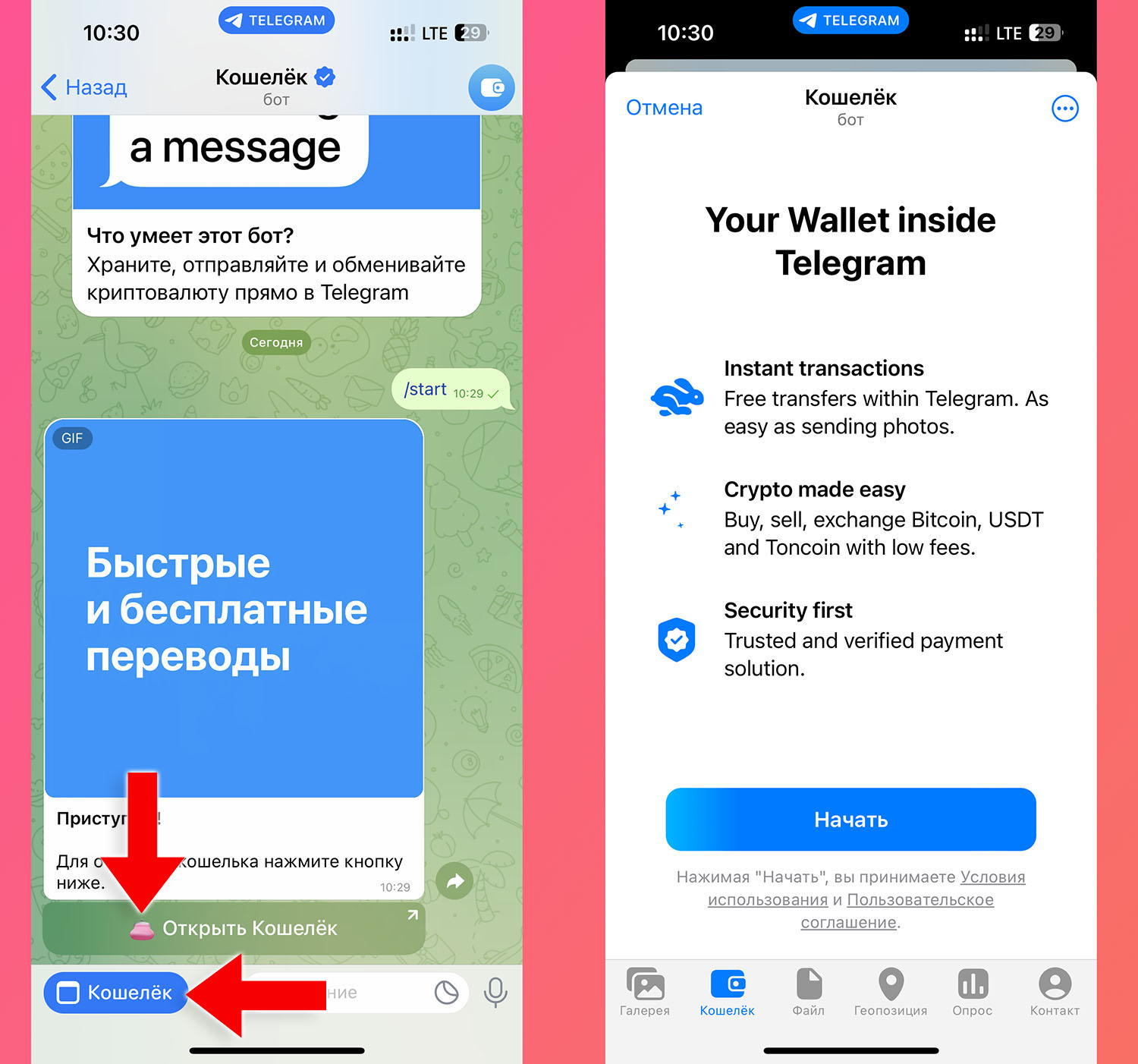
1. Add official wallet bot to Telegram.
2. Click the button Open wallet and jump menu Walletif it does not appear on the screen automatically.
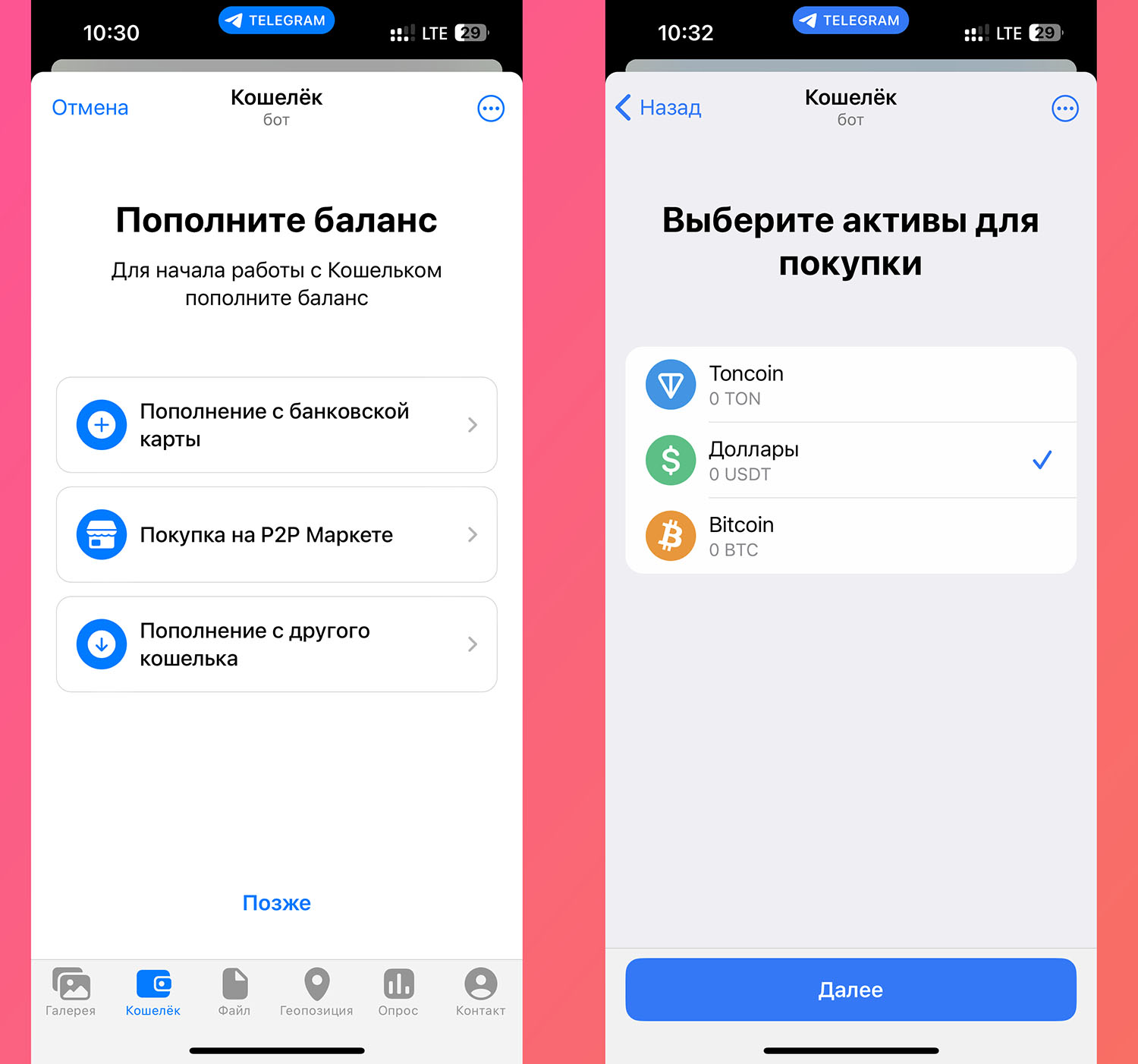
3. Proceed with the initial training and select the main currency of the wallet, you can always change it as a source. All funds in the wallet are displayed in the selected currency; it does not affect anything else.
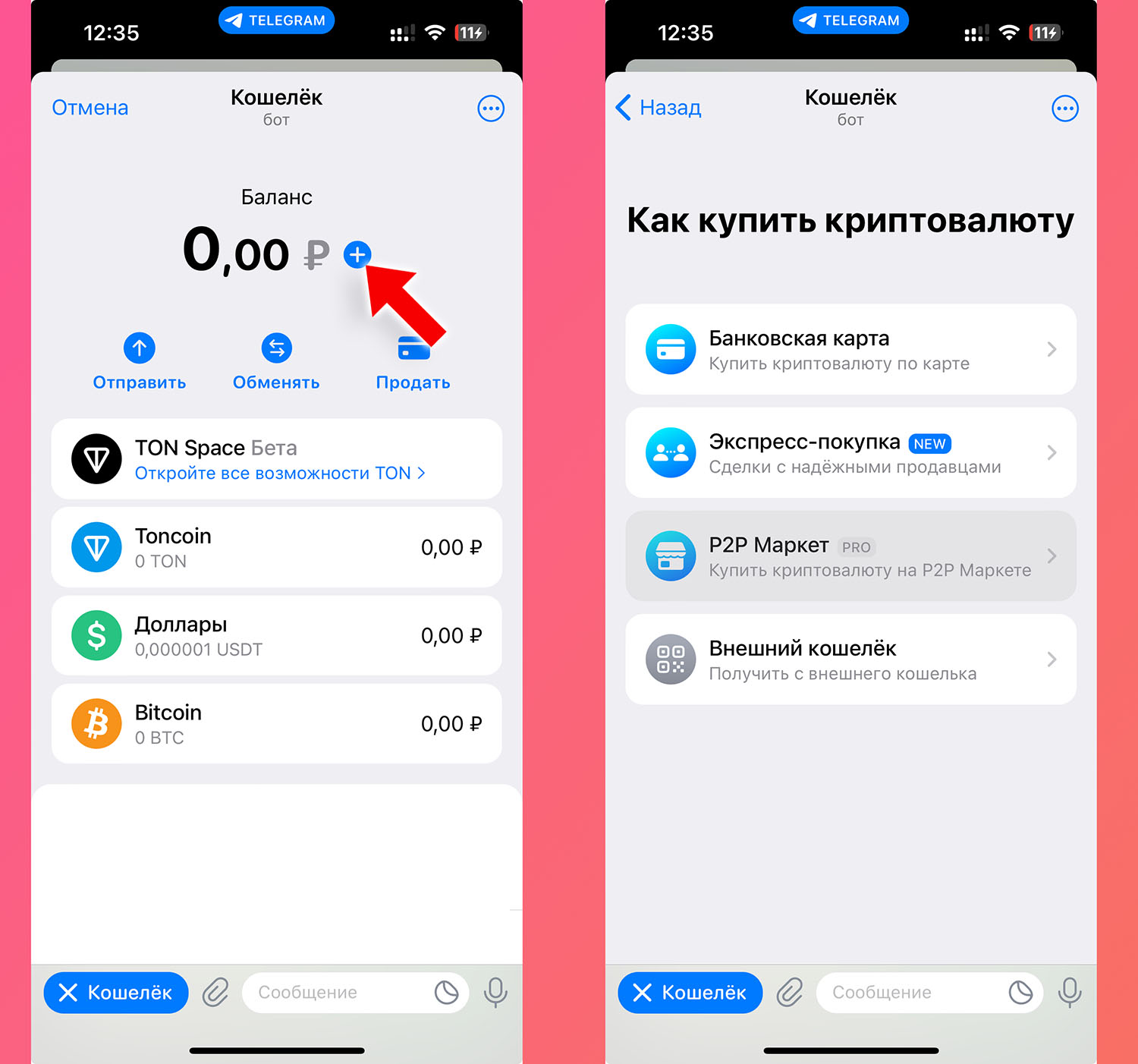
4. Click “+” on the main wallet screen and select the section P2P market.
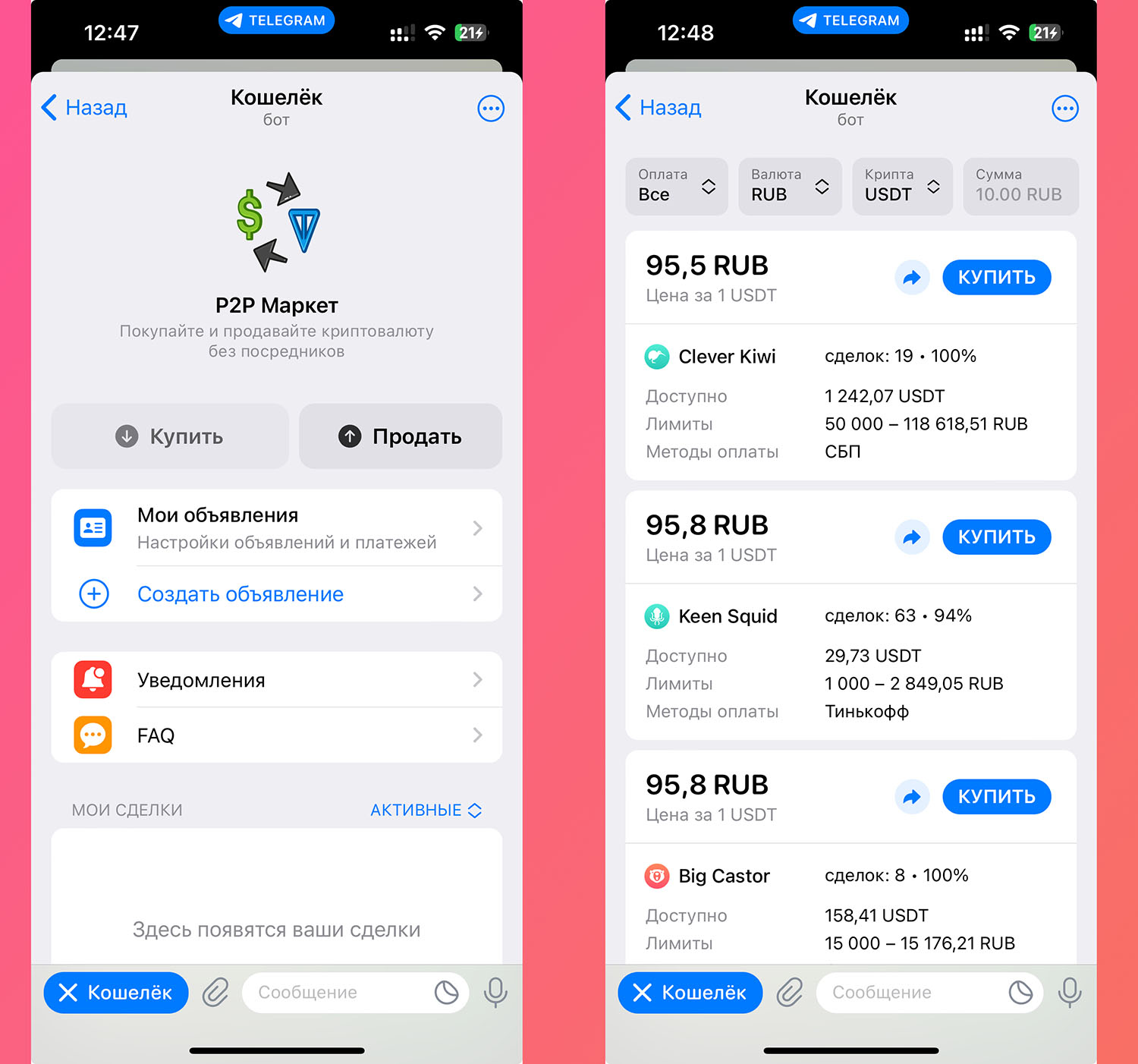
5. Click the button Buy and select the desired values in the filters above.
◈ If we transfer rubles to an international card, we need to buy USDT for rubles.
◈ When transferring from a foreign card to a ruble card, you need to buy USDT for another currency (liras, dirhams, etc.).
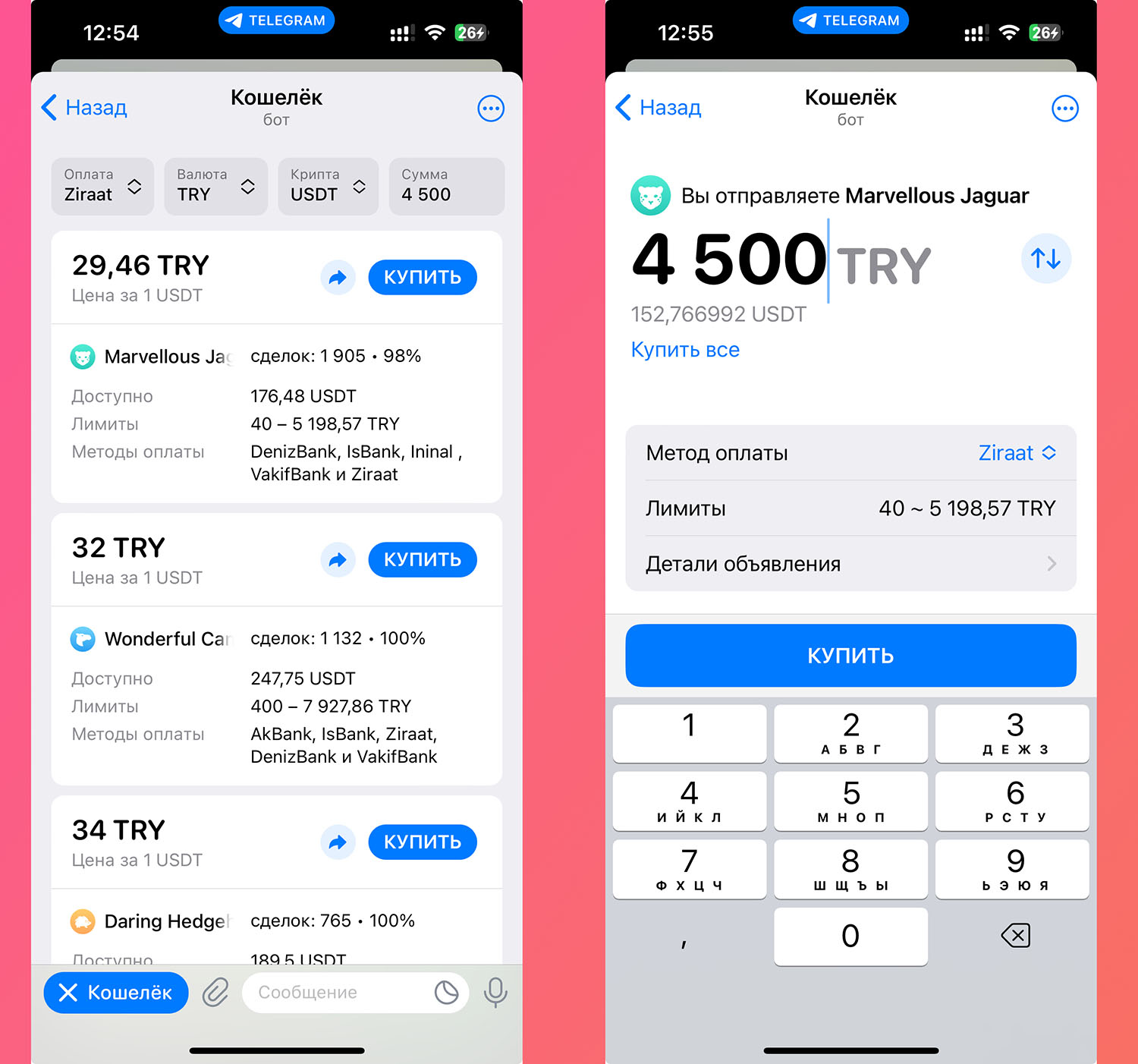
In this context, we buy USDT for lira
6. There are exchange offers with the possibility of returning currency, bank and amount. favorable rates are above, less favorable offers are below.
We pay attention to the number of transactions and the percentage of completion of trades.
7. Press the button Buy and enter the amount.
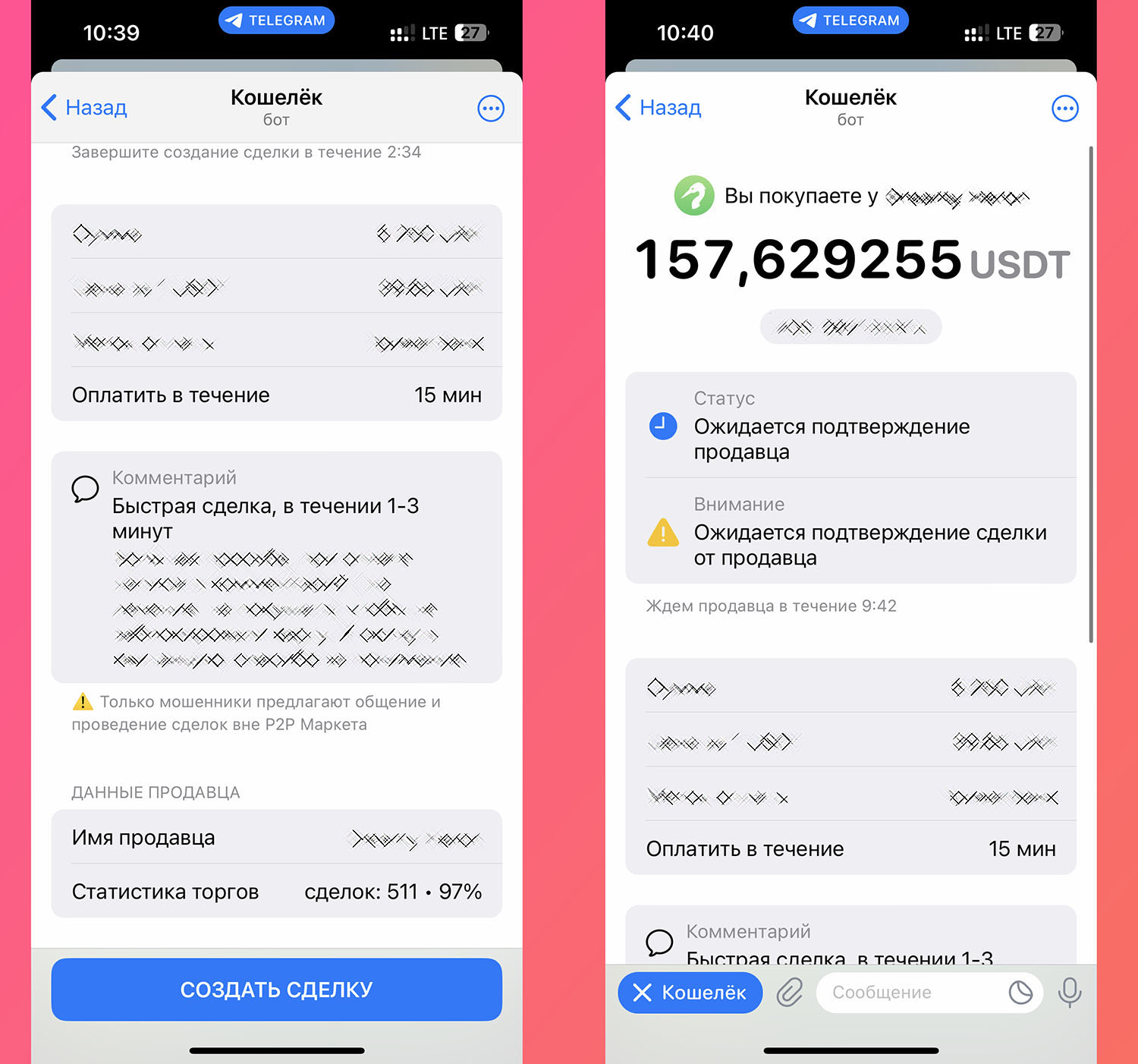
8. Press again Buy and check all the details of the transaction.
9. Press the button Create a development and wait for the seller to confirm it.
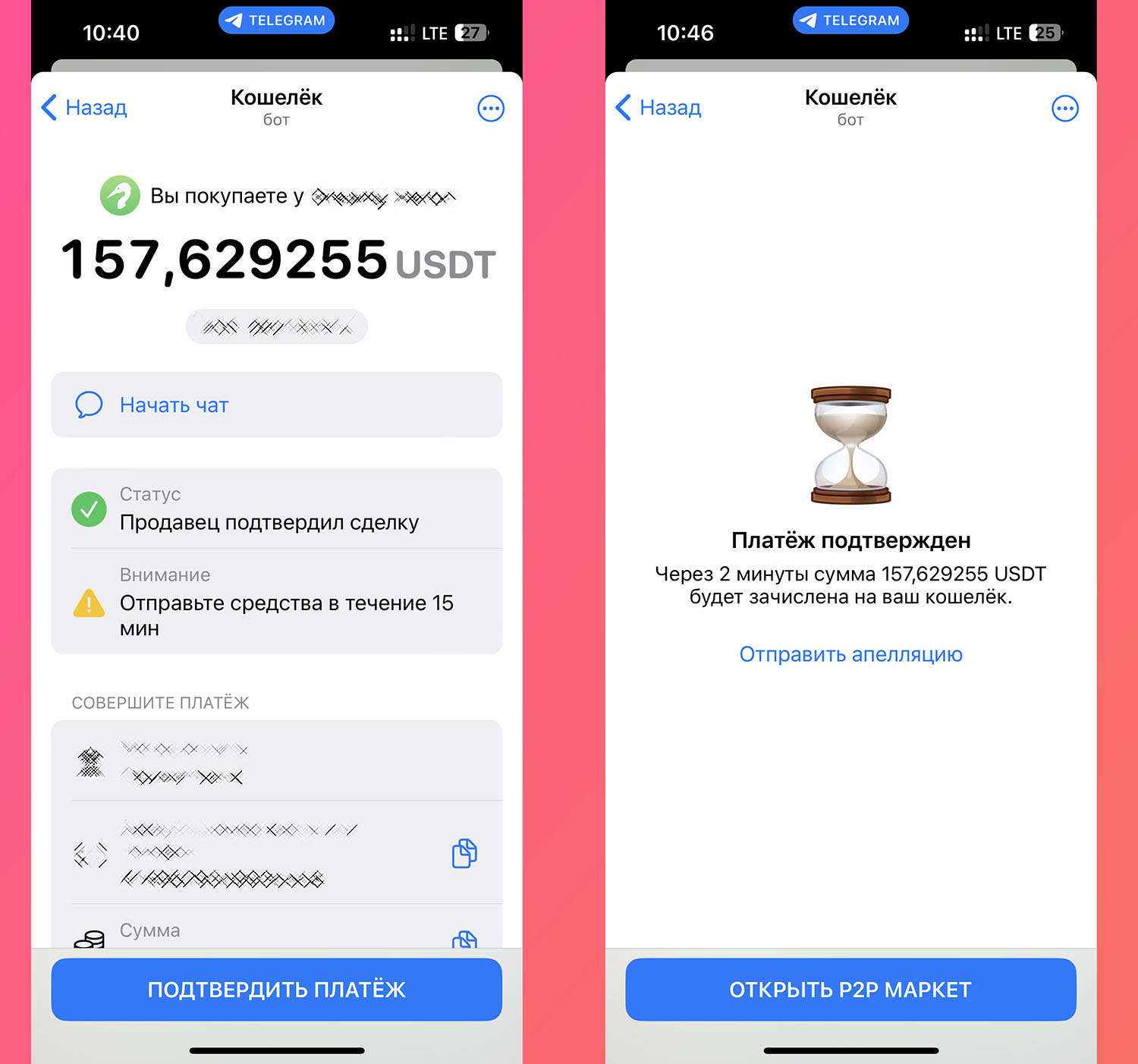
10. We go to the application of our bank and transfer the required amount to the card, indicating the seller in the transaction.
eleven. We return to Telegrampress the button Confirm payment and wait for the seller to transfer the crypto.
This completes the first stage. Now you need to withdraw the crypto to your card.

12. Select a section in your wallet P2P market – Sell.
13. In the filters at the top, select the currency, payment method and cost.
◈ If we transfer rubles to an international card, we need to sell USDT for (liras, dirhams, etc.).
◈ When transferring from a foreign card to a ruble card, you need to sell USDT for rubles.
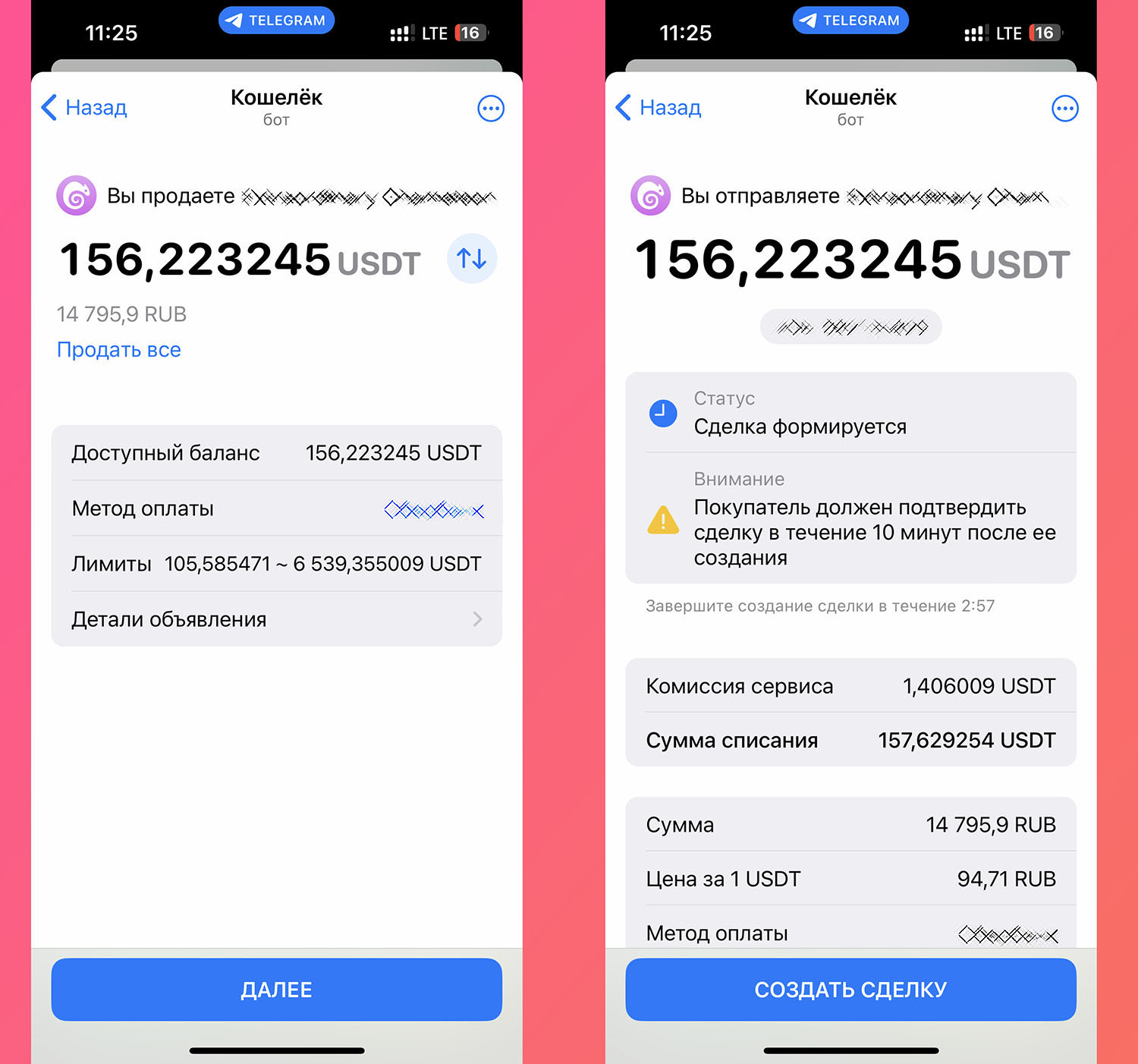
The service takes a small commission for transfers
14. Click Sell and apply for a card to receive funds (ruble or foreign).
15. Check the conditions and click Create a development.
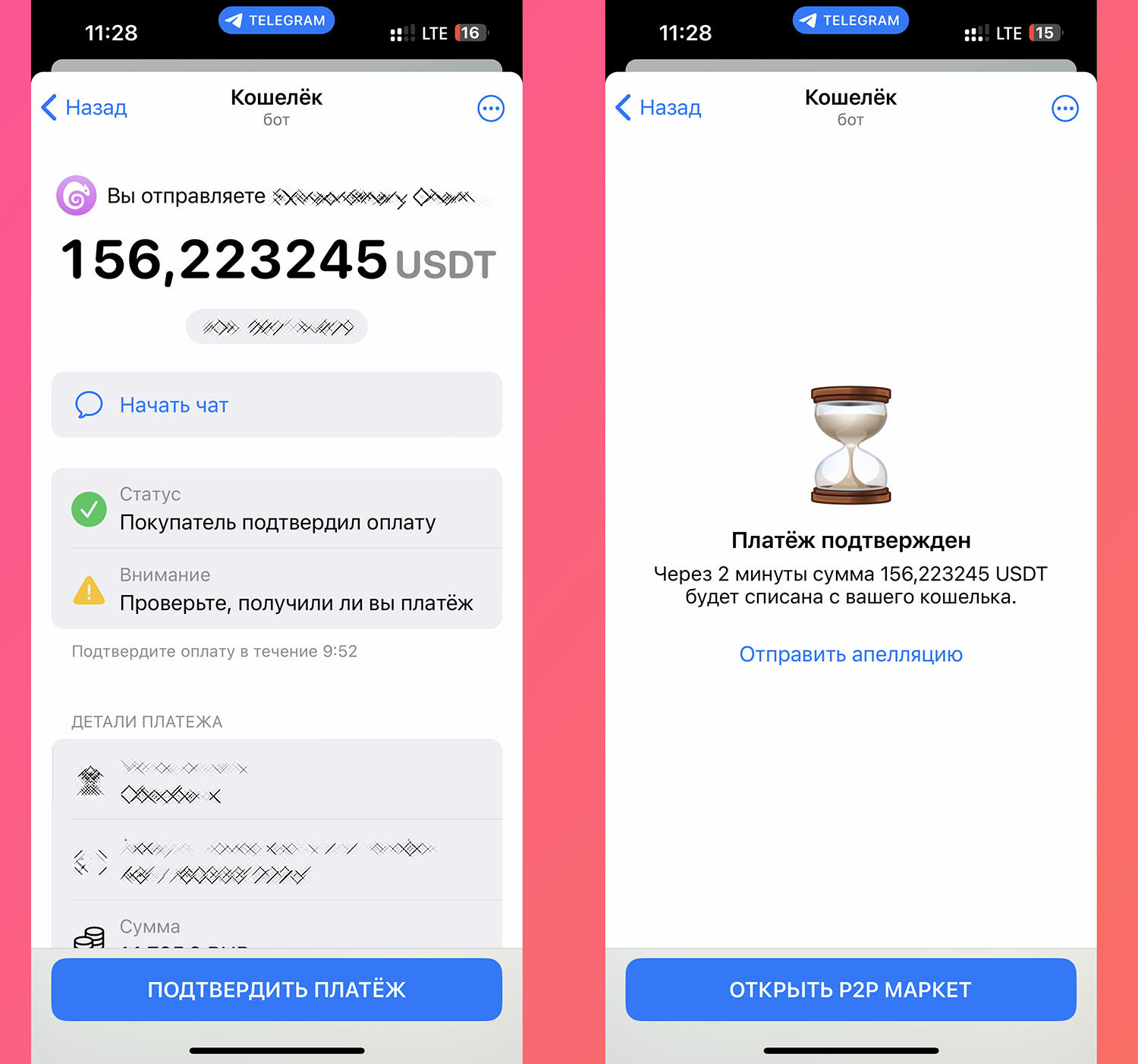
16. We are waiting for the buyer to transfer money to the specified card.
17. We return to Telegram and press the button Confirm payment.
All! Congratulations, you have learned how to exchange rubles for foreign currency through Telegram.
Based on experience in making deals Binance, I can say that in Wallet there are fewer offers for sale, and sellers take longer to process the transaction. I think it’s a matter of time. I compared the exchange rate via P2P to Binance. The difference is about 2% when using traditional crypto exchanges.
Currently exchange via Telegram This is the fastest and most convenient way. When the number of users trading on the platform increases, the exchange rate becomes equal to Binance.
Source: Iphones RU
I am a professional journalist and content creator with extensive experience writing for news websites. I currently work as an author at Gadget Onus, where I specialize in covering hot news topics. My written pieces have been published on some of the biggest media outlets around the world, including The Guardian and BBC News.










