There is an obvious gap in the Apple gadget ecosystem. iPads with a secondary display cannot be used in place of your primary Mac display. There is an option to extend the Sidecar desktop, but it’s a little different.
Topic: How to Use iPad as a Second Display for Mac
I’ve been looking for a long time to use an Apple tablet as the main screen for my Mac. This is not needed on an ongoing basis, but from time to time this opportunity really helps out.
Now let’s talk about why to use this, what options I tried and what I finally settled on.
Why is all this needed?

I tried to switch to laptops several times, but I realized that it was not for me. For many years now, my main second computer has been a Mac mini. I changed several models, now I use the most current “mini” on the processor M2 Pro.
Topic: How I got a good deal on the 2023 Mac mini. It turned out cheaper than in the USA
For the commentators of this article, I will say that the Mac mini is still working properly, I received the promised reliable cashback points and am successfully returning with the delivery of groceries and other purchases.

Here’s proof that bonuses have been awarded and that you can write them even when delivering products (99% of the order value)
Now I can say for sure that I bought a computer through parallel import for less than what it was sold in the USA. Perhaps always look for options and compare conditions at different sites.
Returning to the topic of the article – in 99% of cases a Mac is used at home, but sometimes you need to have a computer at hand when traveling or on vacation. For the sake of 2-3 visits when buying a MacBook, I don’t see the point; I’m already tired of using the iPad for work. I tried to work on the tablet this way, this way, and this way, but I never got used to it.
I decided to take a Mac mini with me, and use the family iPad as a display, which already travels with us in any direction. It turns out that connecting a tablet as the main monitor for a Mac mini, Mac Studio or Mac Pro is still a quest. We’ll talk about it below. I agree that the situation is niche and not everyone needs it, but some definitely took advantage of cabinet politics. Seen known to be using a MacBook without a screen (removed after fatal damage) with a monitor connected. He can also use these instructions.
What you need to use your iPad as your Mac’s main screen

It seems that all you need is a tablet and a computer, and then everything you need for apple magic. Not so. I have been looking for a long time for a solution that suits me from the point of view of convenience and security, now I will explain.
There is a cool option in the Apple gadget ecosystem Stroller. It allows you to use your iPad as a secondary screen for your Mac. The key word here is “additional”. Cupertino residents cannot or do not want to bring the feature to fruition and even use the iPad as a basic monitor. You cannot enable the option on a computer without a main display. Firstly, you will not see the process loading and authorization in the system, and secondly, the feature simply does not turn on.
You can disable the login password so that macOS starts automatically and runs the tools we need. This is unsafe, especially when traveling. You can enter the password blindly and hope that you will be able to log in without problems and activate the crutch manually or through such automation.

I found a solution that has virtually no disadvantages, but it will require:
▶ external Type-C capture card via HDMI – RUB 1,298;
▶ application for macOS – BetterDisplay 2;
▶ application for iPadOS – Dongled (there are alternatives to Orion and Camo Studio).
Well, and an iPad with a Mac, of course. The tablet must be with Type-C connector and work on the current iPadOS 17.
How to set up your iPad as your Mac’s main screen

In the same way, you can display a picture from the console or other gadgets on the tablet screen.
1. To start installing the application Key on iPad.
2. Connect your Mac via HDMI to the capture card, and then connect it to your iPad’s Type-C port.
3. Launch the application Key or the specified equivalent and display the image on the Mac mini.
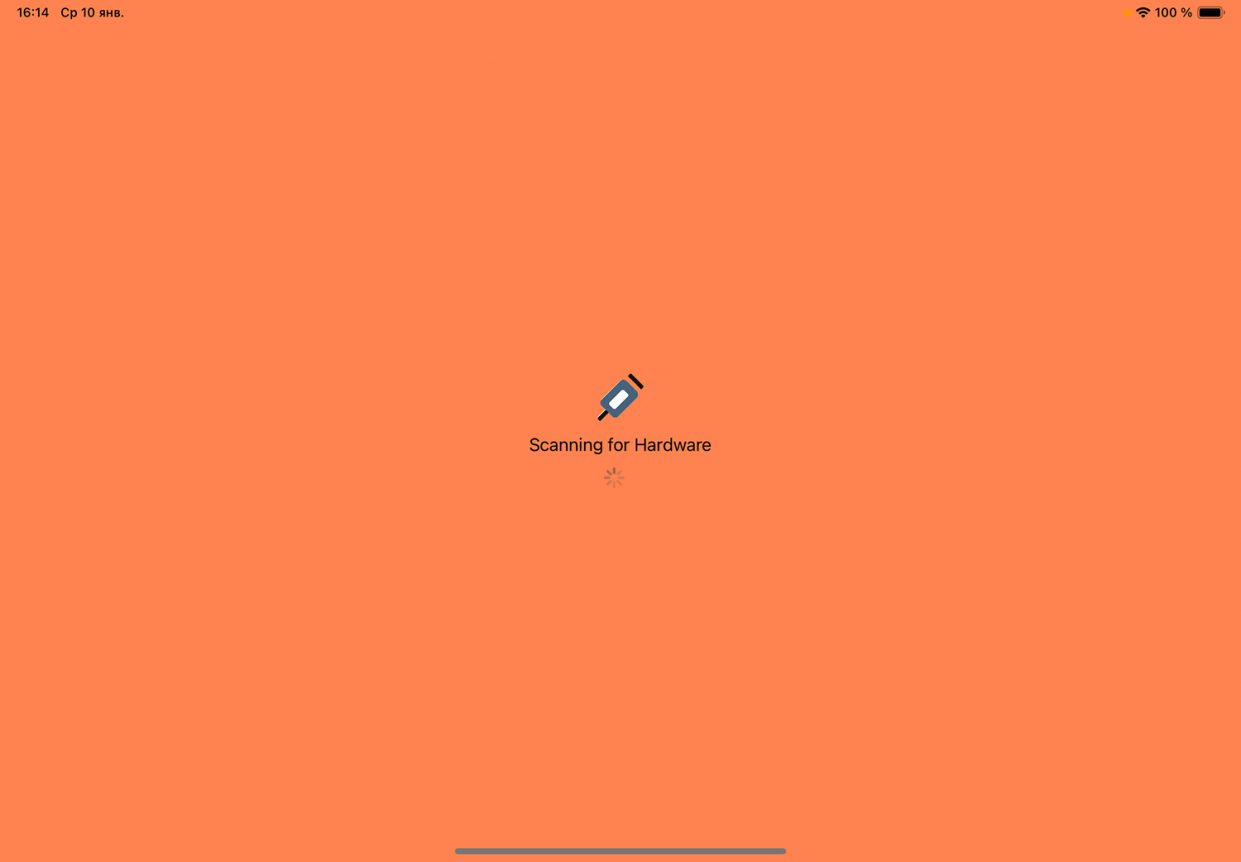
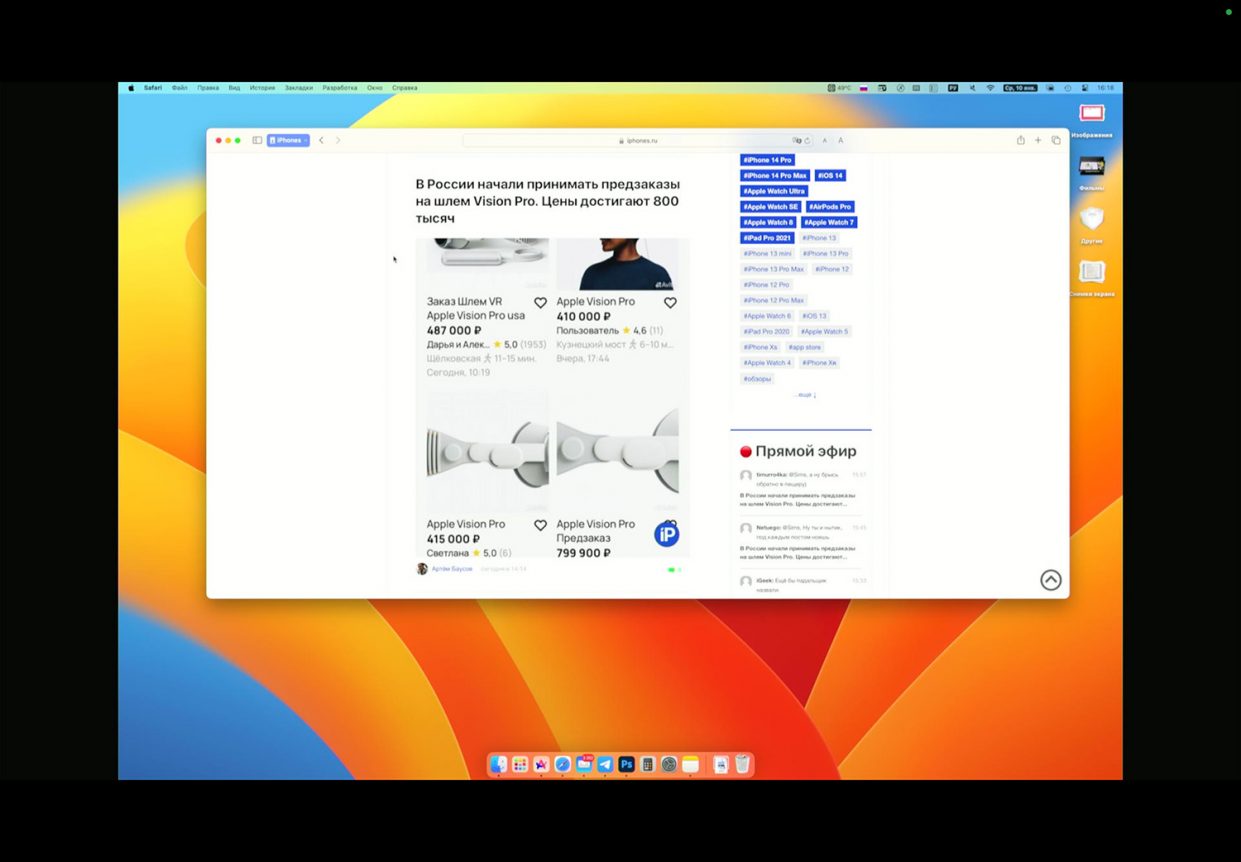
We could finish here, but with such a connection it will not be possible to charge the iPad and it is very difficult to select the resolution setting in the system. The image does not scale well and does not fill the entire tablet screen. There is also a small but noticeable delay in the transfer of images. Only suitable for viewing the launch system screen and monitoring inputs.
4. Install and launch the application BetterDisplay 2 on Mac.
We have already used this utility to make a clear image on any external monitor for Mac. Most Mac mini and Mac Studio owners should have the app installed.
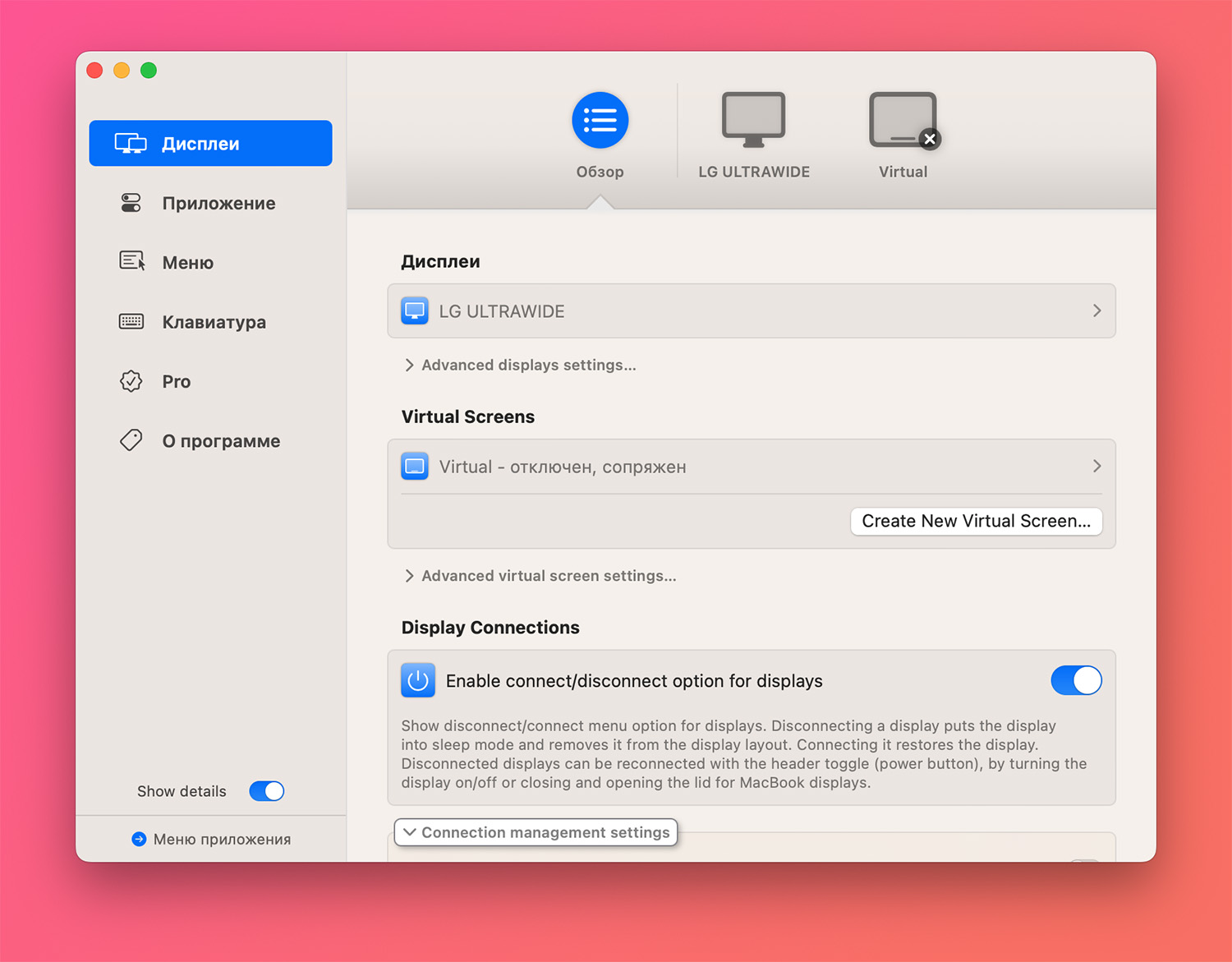
5. In chapter Displays – Overview click the button Create a new virtual screen.
6. Select an option Aspect ratio matching and display matching and select connected by Stroller tablet.

7. Enable the option Setting up virtual screen mirroring and create a virtual monitor.
A virtual screen is created that will automatically connect once Sidecar is enabled on the iPad. The image from this screen will be mirrored on the tablet screen.
If the tablet turns off, the virtual screen will also turn off. This option can be changed in the built-in application.

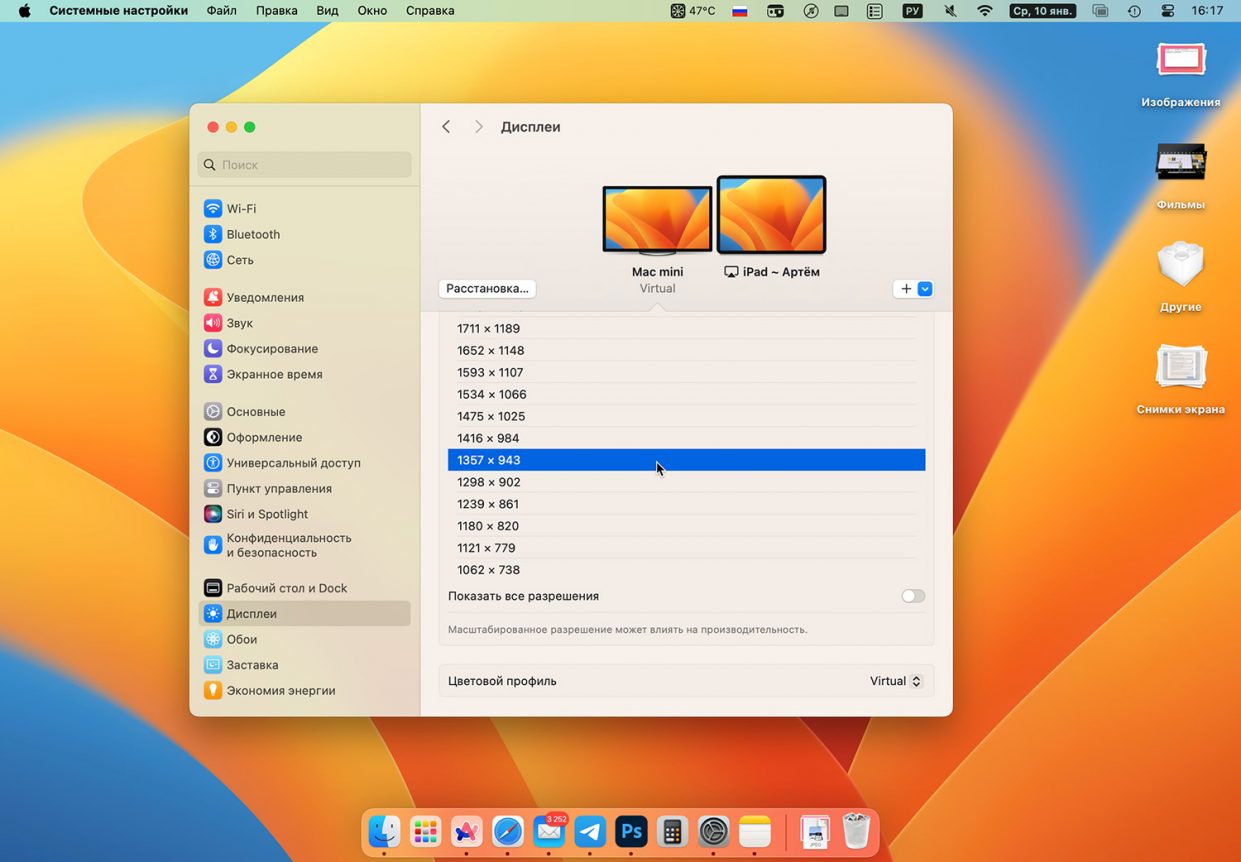
Now you can connect your tablet via cable, log in and launch Sidecar on your iPad. After this, you can disconnect the capture card and connect the tablet to charging.
Confused, but 100% working. Initially, there is a wired connection, in which the computer boot procedure and everything that happens on the screen are visible. Then we switch to Sidecar, which displays an image many times better than any included solutions and can work over a wire or via Wi-Fi. In this mode of economic lag, everything works quickly and stably.
Topic: How to use macOS on iPad. Almost a computer, but there is one figure
As a bonus, you get a flexible degree of resolution for the tablet. The standard option does not provide such flexibility, and after these manipulations you can conveniently select the resolution on the virtual screen in small increments and maintain an acceptable interface size for display on the iPad.
Source: Iphones RU
I am a professional journalist and content creator with extensive experience writing for news websites. I currently work as an author at Gadget Onus, where I specialize in covering hot news topics. My written pieces have been published on some of the biggest media outlets around the world, including The Guardian and BBC News.










