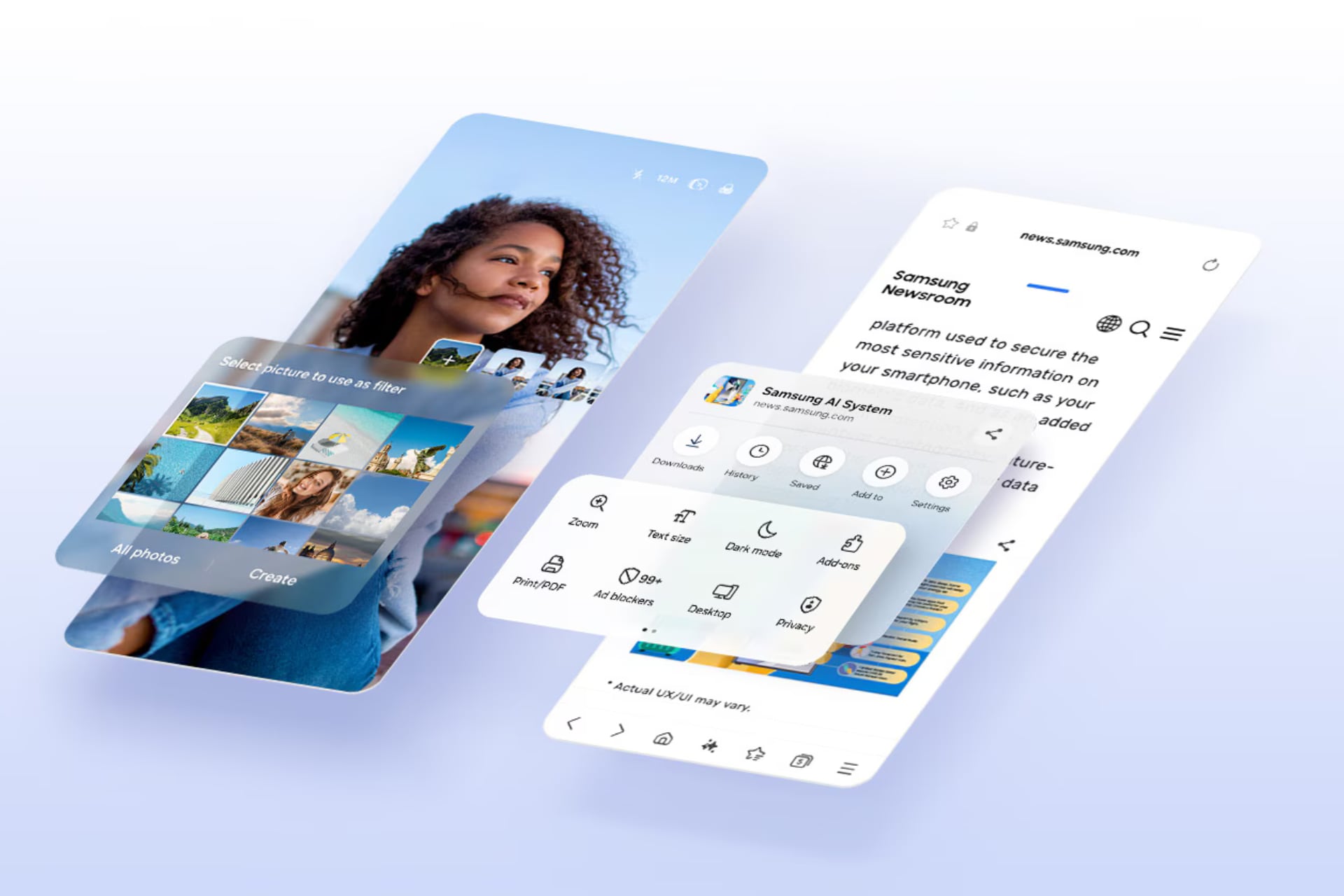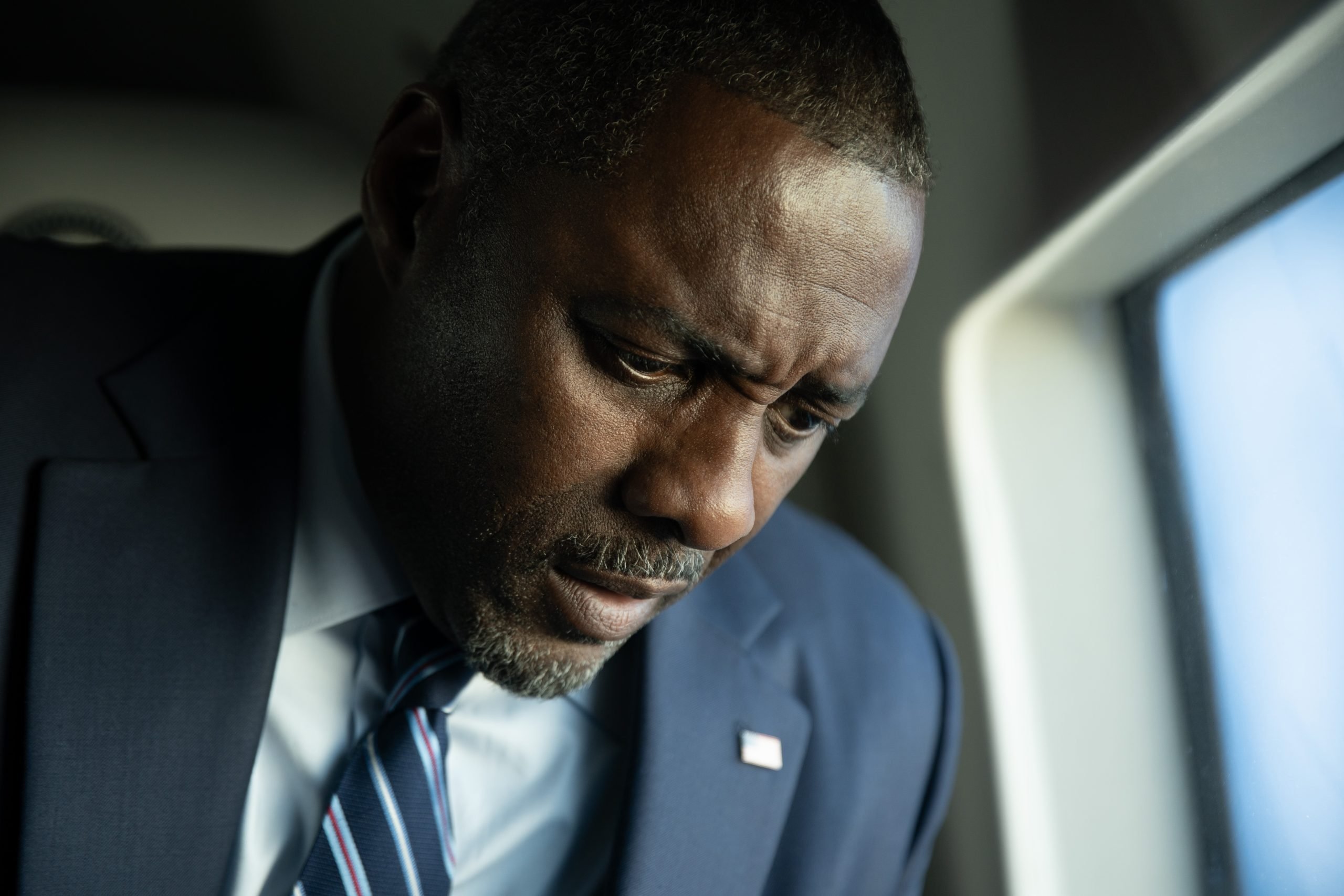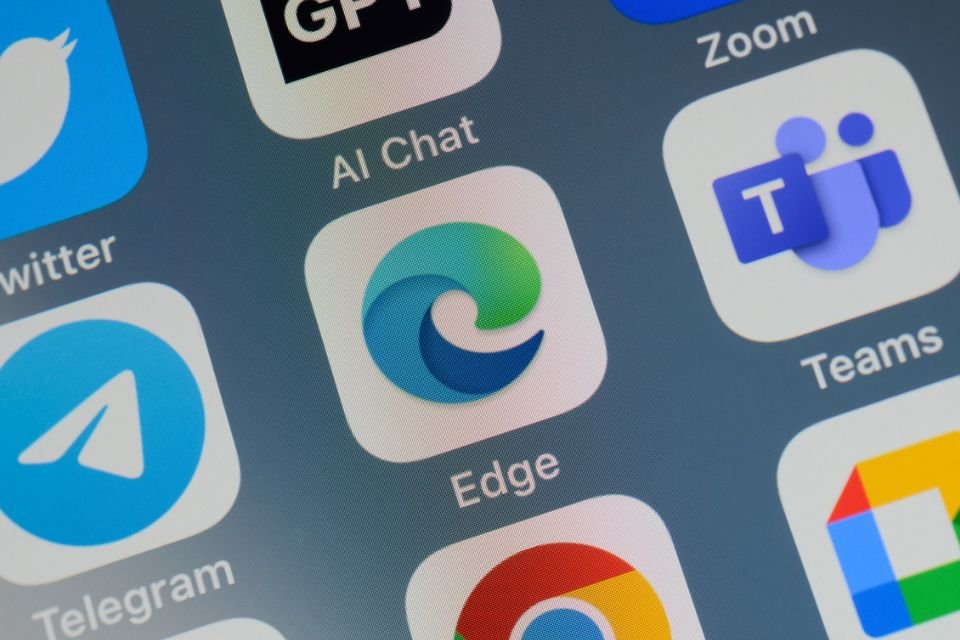Microsoft Edge for mobile will have a shortcut to interact with Copilot artificial intelligence (AI). The function was found in the under development features menu in the stable version of the browser.
This feature is currently hidden in the edge://flags menu and must be enabled manually. Once enabled, shortcuts to “Ask Copilot” and “Create images with AI” will appear in the browser’s context menu.
from Copilot, It is possible to interpret an image and ask it to explain it with text. Rendering, on the other hand, takes the item selected by the user as a reference to create other images.
How to enable Copilot shortcut in Edge
To enable the Copilot shortcut in Microsoft Edge, follow these steps:
- edge://flags; in Microsoft Edge for mobile;
- Find the “Mobile Copilot” function and enable the feature;
- Restart your browser.
It is worth emphasizing that The function may not appear in your browser for now. According to Windows CenterThe distribution of the resource occurs gradually and may not be available in all regions.
Once the feature is enabled, the user can finally try it out. To do this, visit a website with images, tap and hold on one of the images, and select “Ask Copilot” or “Create an image with AI.”
After a short while, a tray with the chatbot will open at the bottom of the screen, where you can interact with Copilot.
Widely available in trials
If you’re really curious to try the new feature on your mobile phone, it’s worth downloading the Canary version of Microsoft Edge (currently at bundle 122) to increase your chances of finding the feature. However, please note that this edition may be more inaccurate than usual.
Source: Tec Mundo
I am a passionate and hardworking journalist with an eye for detail. I specialize in the field of news reporting, and have been writing for Gadget Onus, a renowned online news site, since 2019. As the author of their Hot News section, I’m proud to be at the forefront of today’s headlines and current affairs.