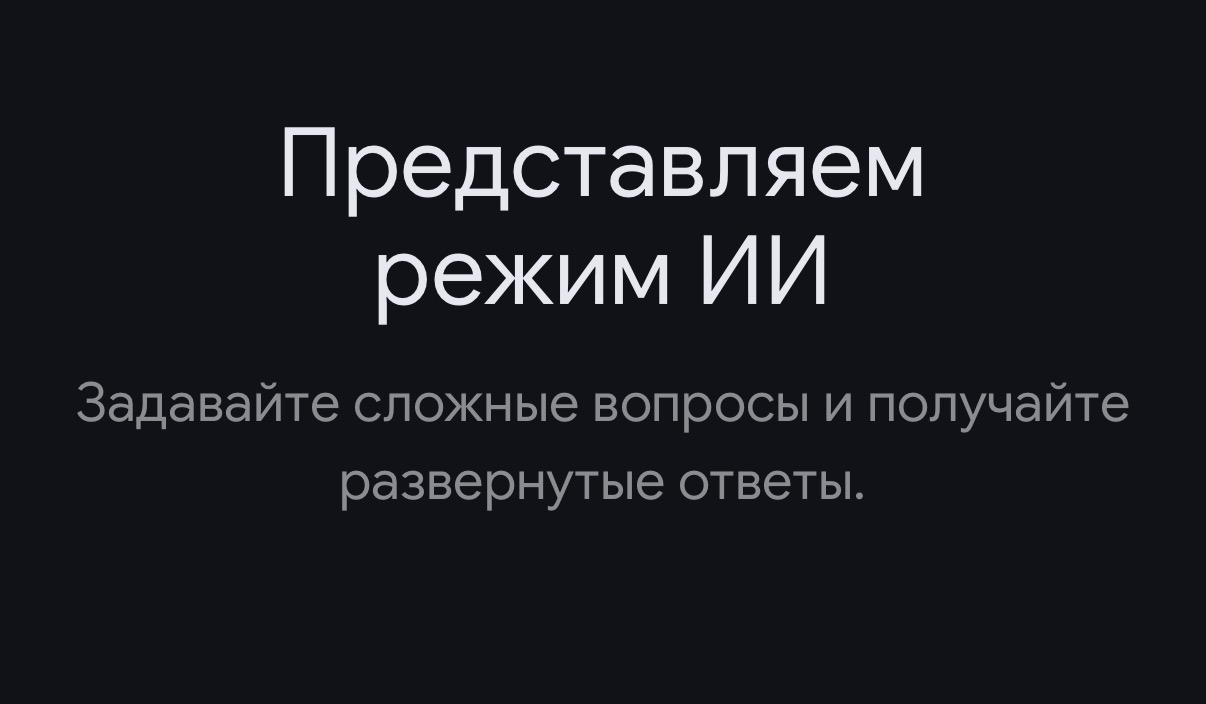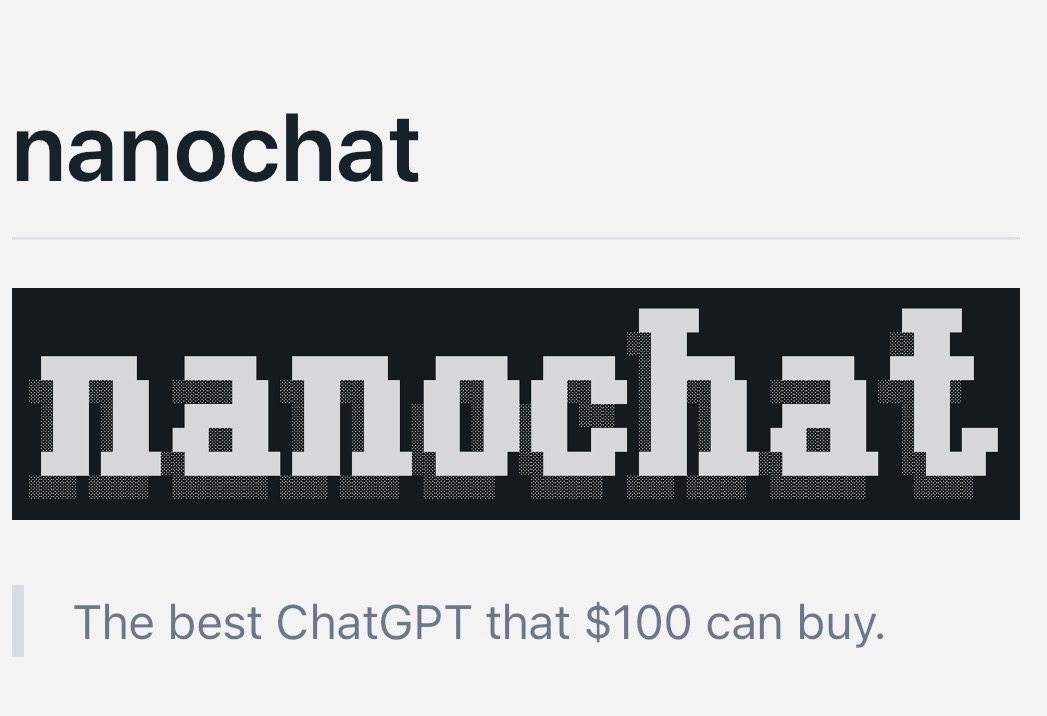Many years ago I disconnected the antenna cable television. Since I connected my TV with internet. The reason is simple. IPTV lists. Thousands of free channels from here and there that you don’t have to tune in to. Just download the IPTV list to your TV or device like Fire TV, Chromecast or Apple TV and enjoy clock and clock television openly, from any corner of the planet, in several languages. And legal.
Consume television via IPTV This is what many people already do when they are hired. Pay TV. But even the free channels that you can watch on DTT also have their own IPTV channels. Possibility to watch TV it doesn’t reach your TV via antenna: local, regional, regional television or from other Spanish-speaking countries, or in other languages in which you are fluent. And if you have a good fiber optic or 5G connection, IPTV television broadcasting offers the quality is more than acceptable and close to HD.
In a context where linear television coexists with OTT platforms, television consumption has never been easier. You can watch free channels on their own platforms, watch content on paid platforms such as Netflix, Prime Video or HBO Maxand expand your catalog with free channels and content using FAST platforms such as Pluto.tv, Xiaomi+ or Samsung TV Plus. And thanks to the work of people who love television, you can get by with IPTV lists that contain channels from all over the world and add them to your Fire TV device or similar.
IPTV lists with thousands of free channels
In Spain, the most popular IPTV list is run by TDTChannels. In my opinion the best free app for watch open television. And to to listen to the radio. It brings together local, regional and Spanish stations in general, as well as channels from all over the world. To stay updated, watch sports, TV series, movies or cartoons from everywhere. You can use its official app or video player that supports IPTV listings in JSON, M3U or M3U8 format.
But there are still many IPTV lists full of free channels. A few months ago, WorldTVMobile was introduced, a collection of more than 3,000 TV channels grouped by country and category. Ideal for Travel the world from your smart TV. Yes, indeed. In this case, the channels are accessed directly from their website. It’s impossible to get IPTV links unless you look into the source code.
And to date this is the most complete collection free IPTV channels It is on the IPTV-ORG list. Available in the GitHub repository, it now has 35,138 channels. Here you can view them grouped by country, search by name and get links to them individually. If you want to get them all, you will find them at this link. There you will also see lists organized by category, language, country and/or region. Let’s look at a few examples:
- IPTV List all channels: https://iptv-org.github.io/iptv/index.m3u
- All channels plus adult content): https://iptv-org.github.io/iptv/index.nsfw.m3u
- List of PTV channels in spanish: https://iptv-org.github.io/iptv/languages/spa.m3u
- List of PTV channels From Spain: https://iptv-org.github.io/iptv/countries/es.m3u
- IPTV channels Europeans: https://iptv-org.github.io/iptv/regions/eur.m3u
Add IPTV listings to your Fire TV
Recently, Fire TV has become one of the most balanced devices in terms of price and quality for turn your TV into a smart one. That is, if you don’t like the apps your smart TV offers or it’s a few years old and you want to stay up to date with the latest developments, there’s no need to change your device. Cheaper to get Amazon Fire TV. And install all the necessary applications on it.
In terms of free channels, Fire TV is compatible with TDTChannels, Tivify and integrates RTVE, Mediaset and Atresmedia applications to watch its linear channels on TV. And if you want to fill your TV with free channels like the 10,000+ we saw, that’s also very easy for you. You only need Video player compatible with M3U playlist. There are plenty of options to choose from that you can install on your Fire TV. The choice of one or the other will depend on you.

All of these applications work in the same way. After installation, we need to add a list or lists of IPTV with free channels that we want to see. Take TiviMate for example. When we open it for the first time, it already shows us a button Add list. Select an option M3U List and then, Enter URL. Using the virtual keyboard, specify the M3U link of the list you want to configure. For example, https://iptv-org.github.io/iptv/index.m3u. Press Next and wait for the list to load. Click again on Next If you like the IPTV list name. To turn on Electronic Program Guide information with schedules and programming, just paste the original URL and change M3U to XML. We click on Ready and now you will have all the free channels at your disposal.
Some people recommend Kodi because it allows you to use dozens of extensions to turn it into a multimedia hub. But in my opinion this consumes a lot of resources. And let’s remember that Fire TV is short on RAM and storage. Other recommended apps for adding IPTV listings are TiviMate, Smart IPTV or IPTV Smarters Pro. VLC for Fire also works.
Install unofficial apps on your Fire TV
To add IPTV listings to your Fire TV device, you’ll need an app like the ones mentioned above. And you can install them search in the AppStore official Amazon or purchase one that is not available. In the second case, you will need to activate the option install unknown applications.

- Hold the button Home home from the Fire TV remote.
- Go to Settings or Parameter.
- Enter My Fire TV.
- Now go to ABOUT.
- Click on the tab several times Fire TV stick.
- Go back to the previous menu and you will see Developer Options.
- Activate the option Install unknown applications or similar.
From now on, you can install apps on your Fire TV. from APK file, the same format that Android uses. To download APK files, you need to first install the Downloader app. It is available on the official Amazon store. After installing Downloader from your built-in web browser You can head over to the app pages we mentioned earlier and install them on your Fire TV. The process is similar to installing applications on Android.
Source: Hiper Textual
I am Garth Carter and I work at Gadget Onus. I have specialized in writing for the Hot News section, focusing on topics that are trending and highly relevant to readers. My passion is to present news stories accurately, in an engaging manner that captures the attention of my audience.