For many children, the idea of seeing their imaginative and colorful drawings come to life is not just a dream, but an opportunity that sparks their creativity and wonder. Luckily, there’s a website called Animated Drawings that lets you animate kids’ drawings. While they won’t come to life like Pinocchio, they will be able to move around the screen, becoming animated characters capable of telling stories and adventures.
What are animated drawings?
Animated Drawings (also known by reference as Sketch Metademolab) is a platform that allows you to upload hand-drawn drawings and watch them transform into funny animation. From simple stick figures to more complex characters, it offers a wide range of options to bring any artistic creation to life.
This site is suitable for all ages and is very easy to use even for the little ones. Just upload your drawing, make a couple of changes, choose an animation style, and you’re done. The site will take care of the rest. You can also share your creations and the best part is that it absolutely free. Plus, there’s no limit to the number of designs you can animate, so you just have to let your imagination run wild.
Animated drawings work with artificial intelligence (AI) to create various animations. It uses a deep learning model trained on a large dataset of human-made creations. In addition, the site is regularly updated with new animation styles and features, ensuring that you always have access to the latest trends in the world of animation.
How to animate a drawing in Animated Drawings
Before you begin the animation process, you must have a drawing, either hand-drawn with pencil and paper or drawn in a digital program. It is important to remember that the quality and readability of the photo you upload will affect the final result, so we recommend using high quality images. Additionally, for best results, the tool advises uploading your design on white paper without lines.
Once you have your drawing, follow these steps:
Step 1: go to the animated drawings website.
Step 2: upload your drawing by clicking Upload a photo and then select Next.
Step 3: At this point, the website will ask you if you agree to have your drawing used to train the project’s AI. To accept and use the animation tool, click Agree.
Step 4: Adjust the fields to select the character you want to animate. This is useful if your drawing includes several elements. When you’re ready, click Next.
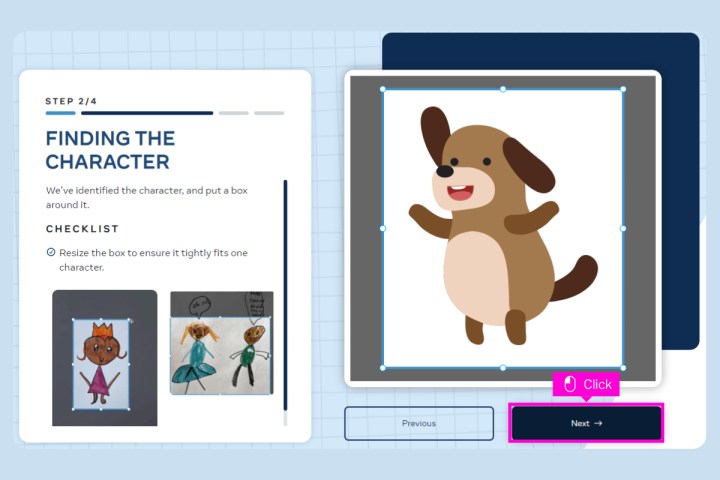
Step 5: Your character will now be scanned and separated from the background. But if there are parts that were not selected, you can fix it with a pencil and eraser. When finished, click Next.
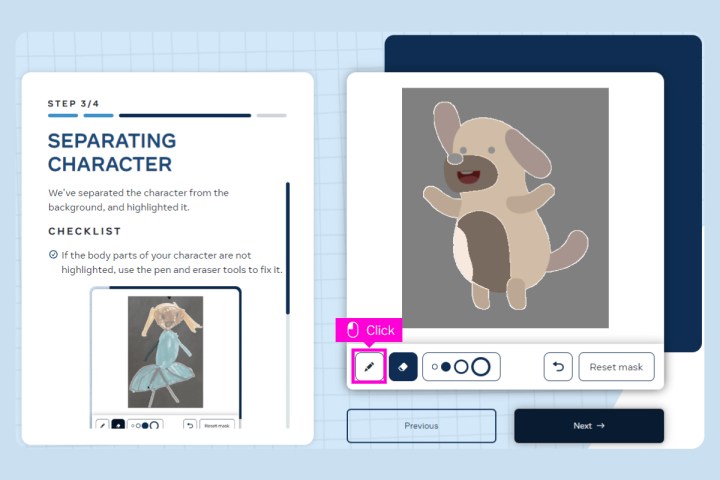
Step 6: Mark out where your character’s body meets and connects to his head. This way, the tool will determine the parts of the drawing that will be animated.
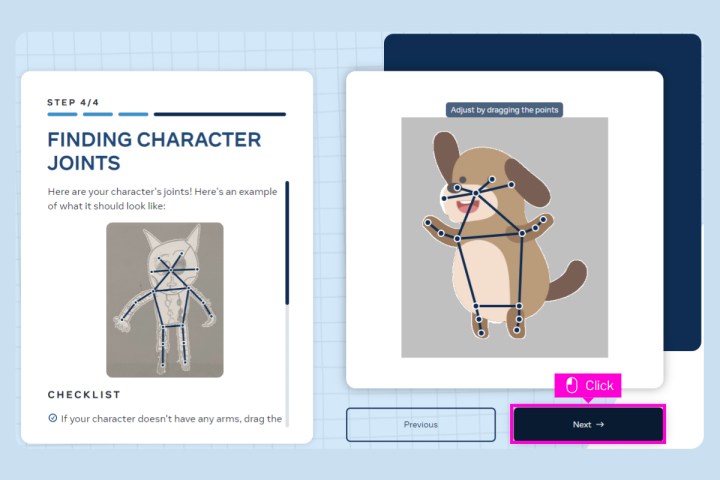
Step 7: You can now choose from 32 movement animations for your character to perform.
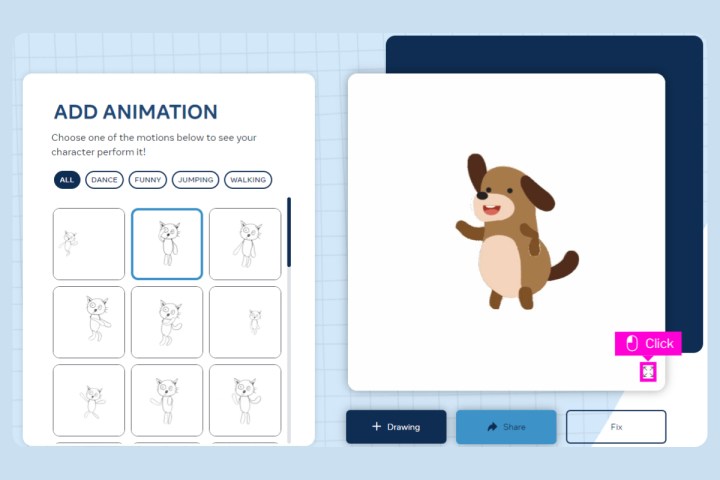
Once the process is complete, you can view your cartoon in full screen using extension icon and download the animation to share it with others by clicking the button Comparter. Also, if the result does not convince you, you can adjust the cartoon parameters, just like you did in the previous steps, by clicking on To correct.
Here it is. With the help of animated drawings, your children’s drawings can come to life in amazing ways. It’s easy to use, free, and offers a variety of animation styles to choose from.
Source: Digital Trends
I am Garth Carter and I work at Gadget Onus. I have specialized in writing for the Hot News section, focusing on topics that are trending and highly relevant to readers. My passion is to present news stories accurately, in an engaging manner that captures the attention of my audience.











