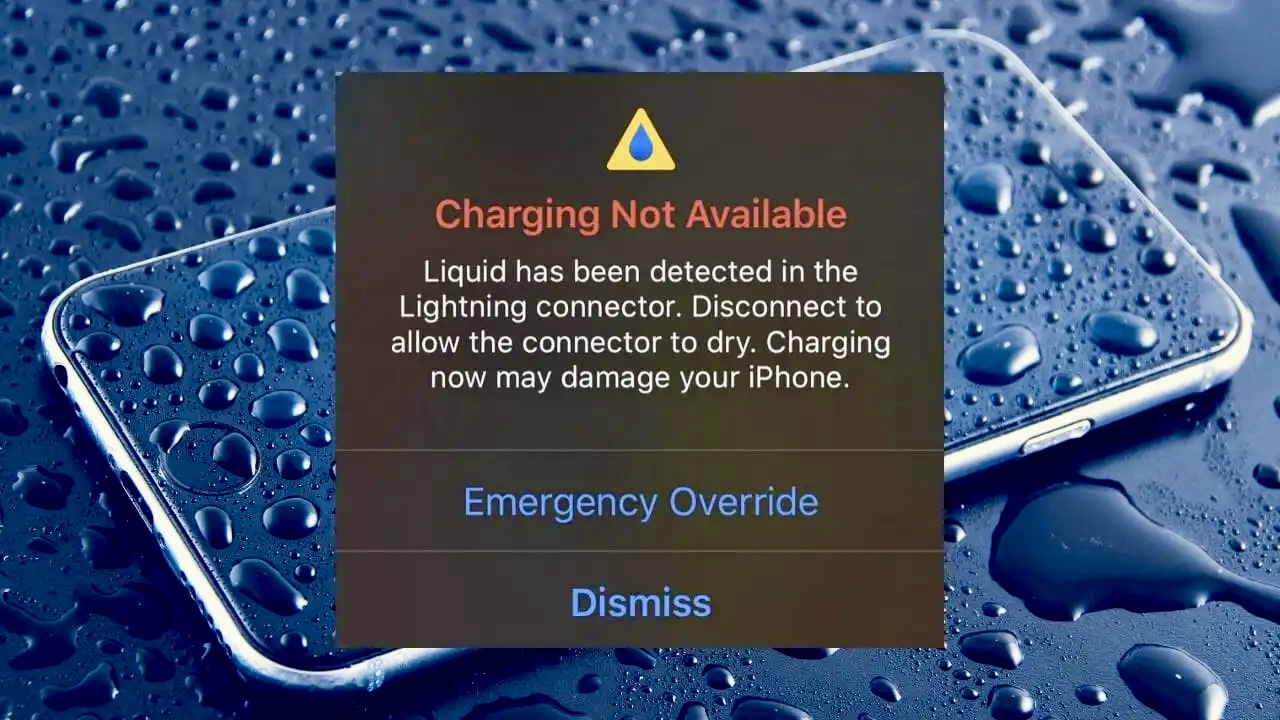Apple has released a new support document that explains how to properly dry your iPhone.
You can understand that liquid has got into your smartphone by the notification on the iPhone screen. It will show “Charging Unavailable” or “Liquid Detected” when you connect your Lightning or USB-C iPhone to a charger.
On topic: 20 stupidest myths about the iPhone. Forget it
If you do need to charge your device, the company has provided some tips on how to do it correctly.
1. Gently press the iPhone onto the connector with your hand, holding it down to remove excess liquid. Leave your iPhone in a dry place with light air flow.
2. After at least 30 minutes, charge the charger using a Lightning or USB-C cable or connect an accessory.
3. If you see the warning again, there is still liquid in the connector or under the pins on your cable. Leave your iPhone in a dry, slightly airy place for one day. You can try charging or connecting the accessory again during this period. It may take up to 24 hours to dry completely.
4. If your iPhone is dry but still won’t charge, unplug the cable from the adapter and unplug the adapter from the outlet (if possible), then plug them back in.
The company has also created several items that no need to do. For example, do not dry your iPhone using external heat or compressed air, or place a foreign object such as a tampon or paper towel in the jack. Finally, don’t put your iPhone in a bag of rice. This may cause small rice particles to damage your iPhone.
Source: Iphones RU
I am a professional journalist and content creator with extensive experience writing for news websites. I currently work as an author at Gadget Onus, where I specialize in covering hot news topics. My written pieces have been published on some of the biggest media outlets around the world, including The Guardian and BBC News.