This Wednesday (28), WhatsApp announced a function that allows you to search for messages by date. This means that users can now choose a day and search for all messages sent during that period.
The tool is slowly being launched for users of Android, iOS, PC, Mac and WhatsApp Web devices.
According to Messenger, the new functionality is ideal for anyone who wants to revisit a text that “made you smile” or check information forwarded to someone.
This is the second new feature that the Meta app has launched in a week. On Wednesday last week, the software provided four more text formatting options in the conversation.
In this way, it is now possible to edit texts in bullet list, numbered list, block quote, embedded code, bold, italic, strikethrough and single-spaced formats.
How to search messages by date on WhatsApp?
Searching for messages by date in WhatsApp is possible in both individual and group conversations. In tests conducted by TecMundothe functionality was already ready to use.
Check it out below How to search messages by date on WhatsApp?:
- Open a group chat or chat with a contact;
- Click on the three vertical dots at the top right of the screen or click at the top center of the conversation;
- Access “Search”;
- Now click on the calendar that appears in the upper right corner of the screen;
- Finally, select the day, month and year you want to check messages.
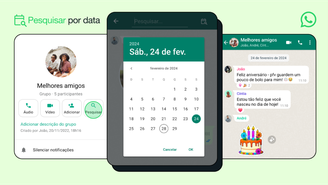
Source: Tec Mundo
I am a passionate and hardworking journalist with an eye for detail. I specialize in the field of news reporting, and have been writing for Gadget Onus, a renowned online news site, since 2019. As the author of their Hot News section, I’m proud to be at the forefront of today’s headlines and current affairs.










