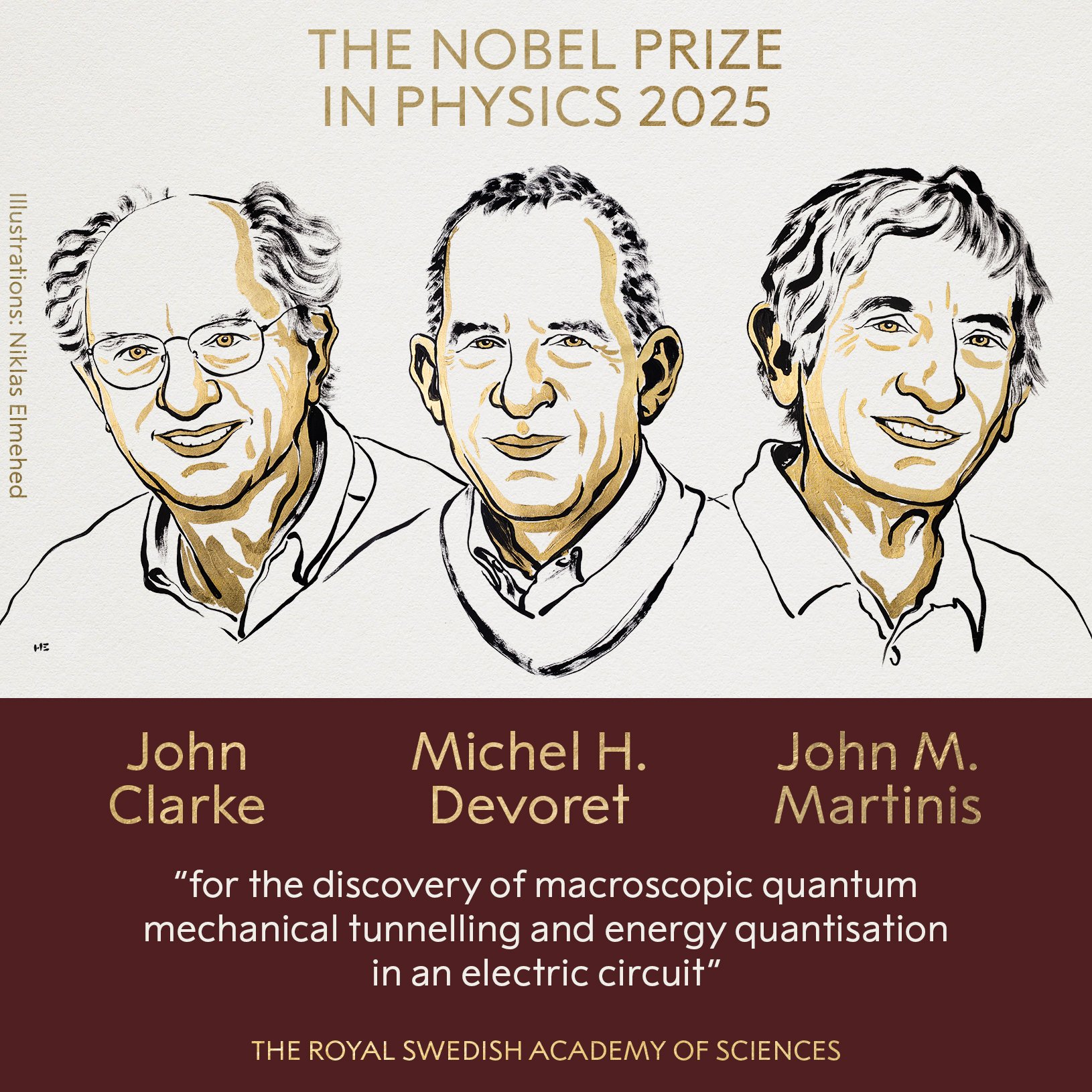Anyone who plays video games and is aware of products aimed at this audience should already know this subject very well. player browsers. They are generally lighter and more customizable, while also having interesting features for gamers.
HE Opera GXFor example, there are RAM and CPU limiters, which helps prevent moments of frustration due to crashes and slowdowns during games. It is already well known and established in the community and now it has an interesting new feature: GX Mods.
This feature allows the use of: browser changes Can be downloaded and installed on both PC and mobile devices. Check out below how to ditch boring browsers and have a unique experience with GX Mods!
What are GX Mods and how to use them?
GX Mods only customization plugins Opera GX gaming browser can be installed and uninstalled at any time; It is available for both PCs and laptops (desktop version) and mobile phones and tablets (mobile version).
You modes range from Visual changes to add-ons that directly help PC performancefor example, it makes it possible to leave the browser with a theme inspired by specific games and series such as Zelda, Star Wars and God of War.
Our catalog today GX Mods currently has over 5000 different extensions It ranges from changing the browser theme for the desktop to adding new features that may be useful to the user.
How to use Mods in Opera GX mobile?
Once you download and install Opera GX on your mobile phone or tablet, installing the GX Mods mobile version is very simple:
- Click the Opera GX icon in the lower right corner
- When the menu opens, click “Mods”
- Browse recommended mods or click “Shop”

- You can see trending themes in the store or click on the menu to select “Browse Mods” to browse the different options and choose your favorite!

- So, just click save. Select “remove” to disable it when you no longer want to use it.
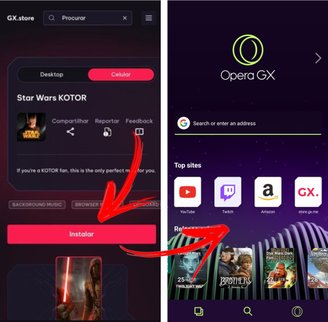
This functionality is a recent addition to Opera GX for mobile, but it already allows the user. escape the monotony of traditional browsers By offering an elegant looking app with many customization options.
For now, it’s possible to choose themes inspired by different games across a wide range of platforms and change everything from color palette to wallpapers. But the word is More features are coming to the mobile version of Opera GXso it’s worth keeping an eye on.
How to use Mods in Opera GX desktop?
It’s very easy to start using mods with Opera GX installed, just:
- Click on the Mods icon in the menu on the left of the screen (check the image below) or visit the store’s website.
- Click “Search mods” and filter by what you want to install, such as wallpapers, styles, web modding, music, among other options.

- After selection, just click install and if you no longer want to use the add-on, select “remove” to disable it in the browser.
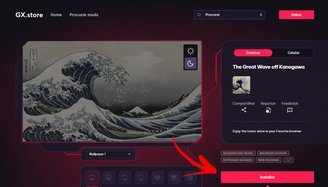
In the store you can find all kinds of add-ons to customize the browser. Are you an anime fan? It contains various themes from a wide range of Japanese animations and manga, such as Bleach, Berserker, and Chainsaw Man, for example. Want something lighter? There are many options with a more casual and cute theme.
You can also choose: Performance enhancing modsmakes navigation faster and consumes less computer processing power; more optimized gaming hours It is better than traditional browsers.
Exclusive gaming features in Opera GX
While it would be really cool to be able to completely change the look of the browser and leave it with the theme that interests us most and add-ons that help improve performance, a gaming browser needs more than that. HE Opera GXfor example, it naturally brings some Key features for gamers On duty. Check out!
How to use RAM, CPU and network limiters?
If other browsers overwhelm your computer with the amount of processing power they try to swallow, Opera GX goes in the opposite direction and allows the user Limit the amount of CPU and RAM browser can use. This way, all the processes that previously went into navigation are now available for the computer to use in other tasks such as: run your game smoothly.

To do this, simply click on the accelerator icon in the side menu on the left; A tab shows all available control options. Opera GX. For example, this is possible for those who play online reduce the amount of data received and sent by the browserto affect the matches as little as possible. This way you can play and download other games and other content ping without going through the roof.
How to use built-in VPN and AdBlock?
For those who want take a more private look or access content not available in Brazil, the good news is that Opera GX has a free, local VPN. So you can Watch your favorite movies and TV series that are not in the Brazilian catalog without spending extra money.
A. VPN It’s also a great security feature because Hides IP address Preventing the websites visited by the user from storing, stealing or selling their data to third parties.
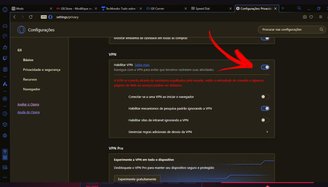
Moreover, Opera GX You don’t need to install an extension to avoid annoying ads that often spoil the browsing experience. Has an integrated ad blocking tool In addition to making browsing more enjoyable, this also Makes pages load faster.
Packed with native features and additional functions: GX ModsOpera GX is an interesting browser option for those who like to play games and browse simultaneously on their computers without losing performance. If you like it and I want to start using Opera GX, click this link To install on your PC or mobile phone!
Source: Tec Mundo
I am a passionate and hardworking journalist with an eye for detail. I specialize in the field of news reporting, and have been writing for Gadget Onus, a renowned online news site, since 2019. As the author of their Hot News section, I’m proud to be at the forefront of today’s headlines and current affairs.