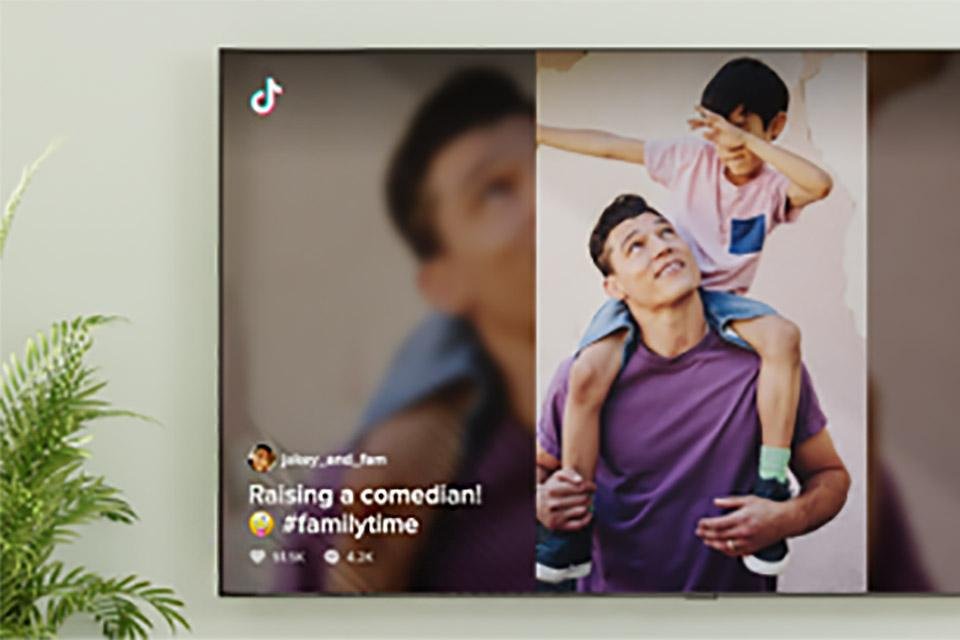Samsung announced on its website this Wednesday (22) that it has made the installation of the TikTok app available in Brazil. The innovation is available in Smart TVs (models from 2018), monitors and smart projector The Freestyle.
Functionality will also be improved on The Sero TV, The first on the market that rotates the screen vertically and adapts to the content inside.
The idea is that Brazilian users can enjoy the creative content recommended by TikTok just like on their smartphones. but on screens up to ten times larger. Plus, Samsung promises the auto-scrolling and typing-free experience is intuitive.
How to download TikTok on Samsung smart TVs?
To download TikTok to your compatible Samsung smart TV, first make sure your device is connected to the internet. If so, go into the manufacturer’s app store (it’s just below the top header on the TV’s home screen) and type the word “TikTok” into the search icon.
Once the app is found, select it and click Download. Once the short video social network interface is available, log in and feed content based on your interests. Use the remote control to navigate the app.
)
Source: Tec Mundo