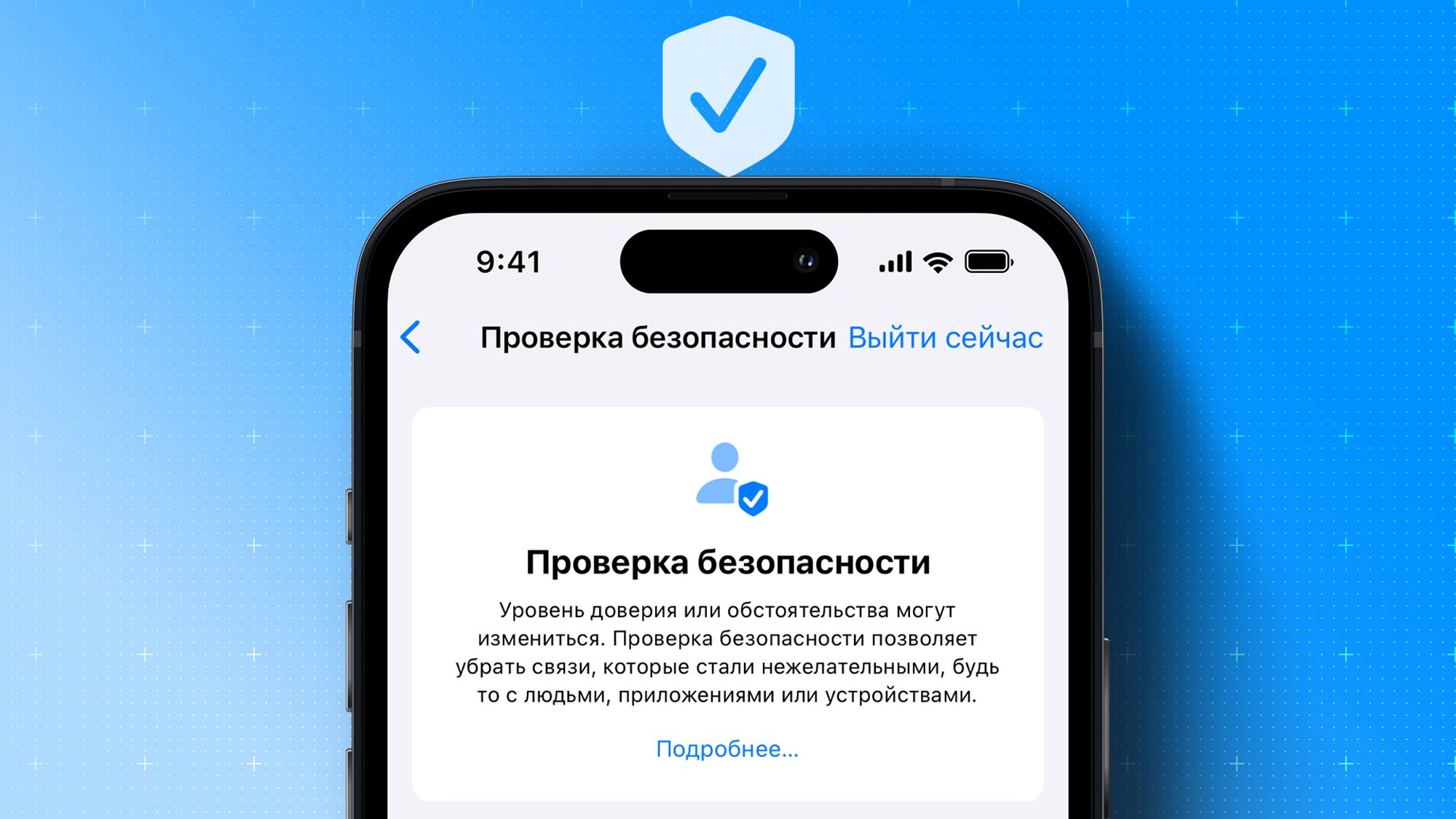One of Apple’s priorities is protecting user data. Every year, system developers include new features for this in iOS and macOS.
function security check It was originally created as a tool for controlling pets, but has proven useful in its normal state. It helps you set up and update access to the personal information of other people and applications, and quickly close it if you change your mind.
Security Check is available for iPhone with iOS 16if your Apple ID has two-factor authentication enabled.
Why you need a security check on iPhone
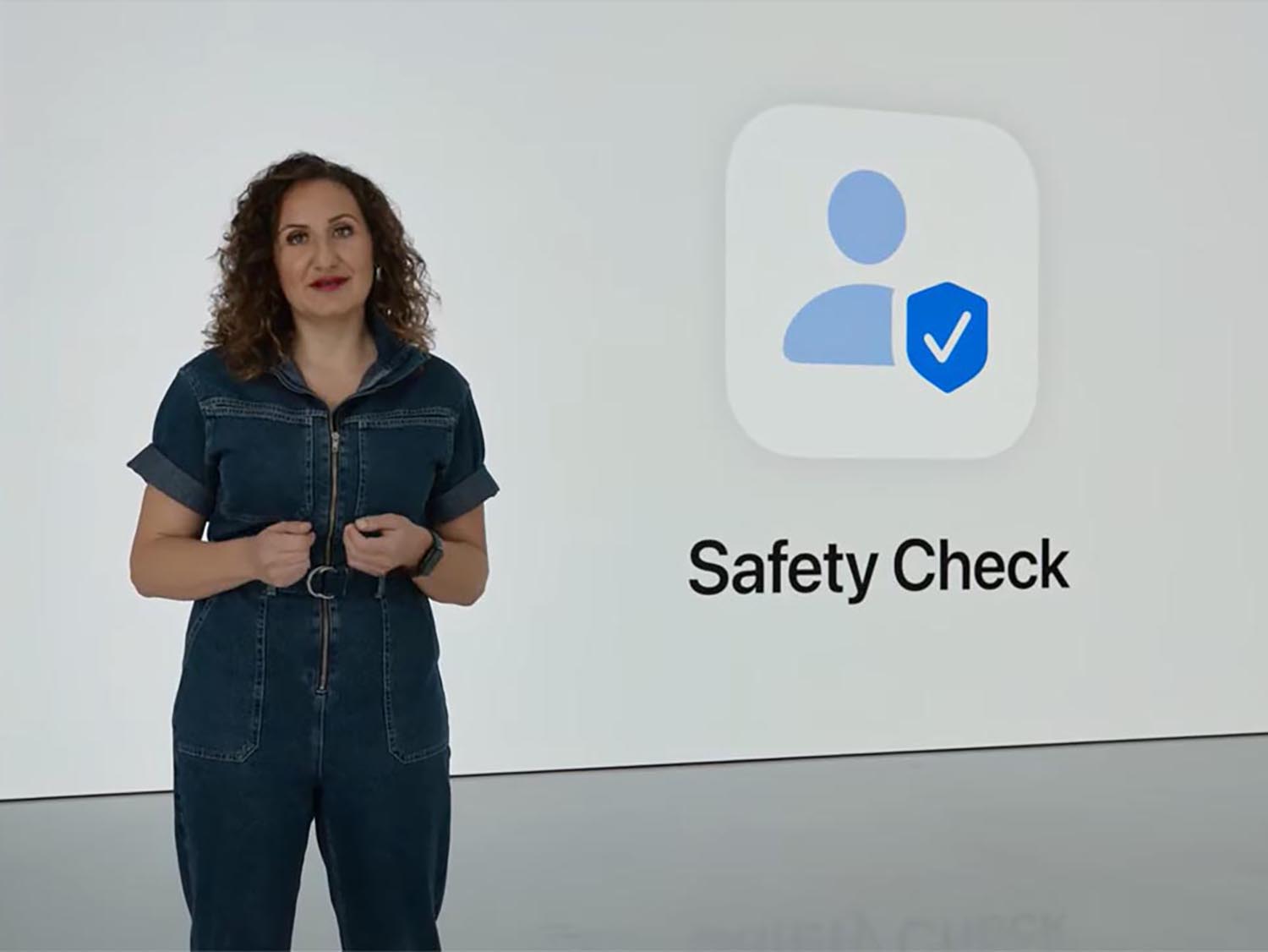
The option will show to whom and what personal information you share with friends and acquaintances, limit the use Messages And FaceTime On your iPhone only, reset system permissions for apps and offer to change your unlock code or Apple ID password.
One menu shows who has access to:
▶ activity from the application Fitness;
▶ smart home gadgets;
▶ statistics from applications Health;
▶ content from iMessage;
▶ geolocations in the application Locator (how to share geolocation);
▶ general notes (how to share);
▶ shared calendars (how to create a shared calendar);
▶ shared publications (how to share);
▶ shared photos and videos, including shared media libraries and shared albums (how to share photos).
If you’ve blocked someone’s access through a security check, re-share them if necessary. If the iPhone is in the mood Screen timesome actions in options security check may be included.
How to Find Out What Data You’re Sharing with Security Check on iPhone

1. Open Settings – Privacy and Security.
2. Confirm function security check. The system offers two actions: Emergency reset And Access Control.
▶ Emergency reset Immediately blocks access to all data you share. It is needed in emergency situations when someone is spying on you or using your personal information.
▶ security check Allows you to configure and check previously issued permissions. This is where you find out which data from your iPhone turns out to be different.

3. Run Access Control and log in using Face ID or Touch ID.
4. Select a tab People or Information – View access.
Here you can evaluate access to each type of data or block all access for certain users.
5. Once the data is verified, users can check access to content and system options for their respective applications.
Topic: How to find out which apps are tracking you
If you actively use all the features of the Apple ecosystem, it is recommended to run the check more often and monitor what data is associated with others.
Source: Iphones RU
I am a professional journalist and content creator with extensive experience writing for news websites. I currently work as an author at Gadget Onus, where I specialize in covering hot news topics. My written pieces have been published on some of the biggest media outlets around the world, including The Guardian and BBC News.