WhatsApp has long become the most popular messenger not only in the world, but also in Russia. Developers regularly improve it and add new features that make communication easier.
About the latest and most interesting coffees now. Some functions are not even available in Telegram.
1. Access chats and WhatsApp via Face ID
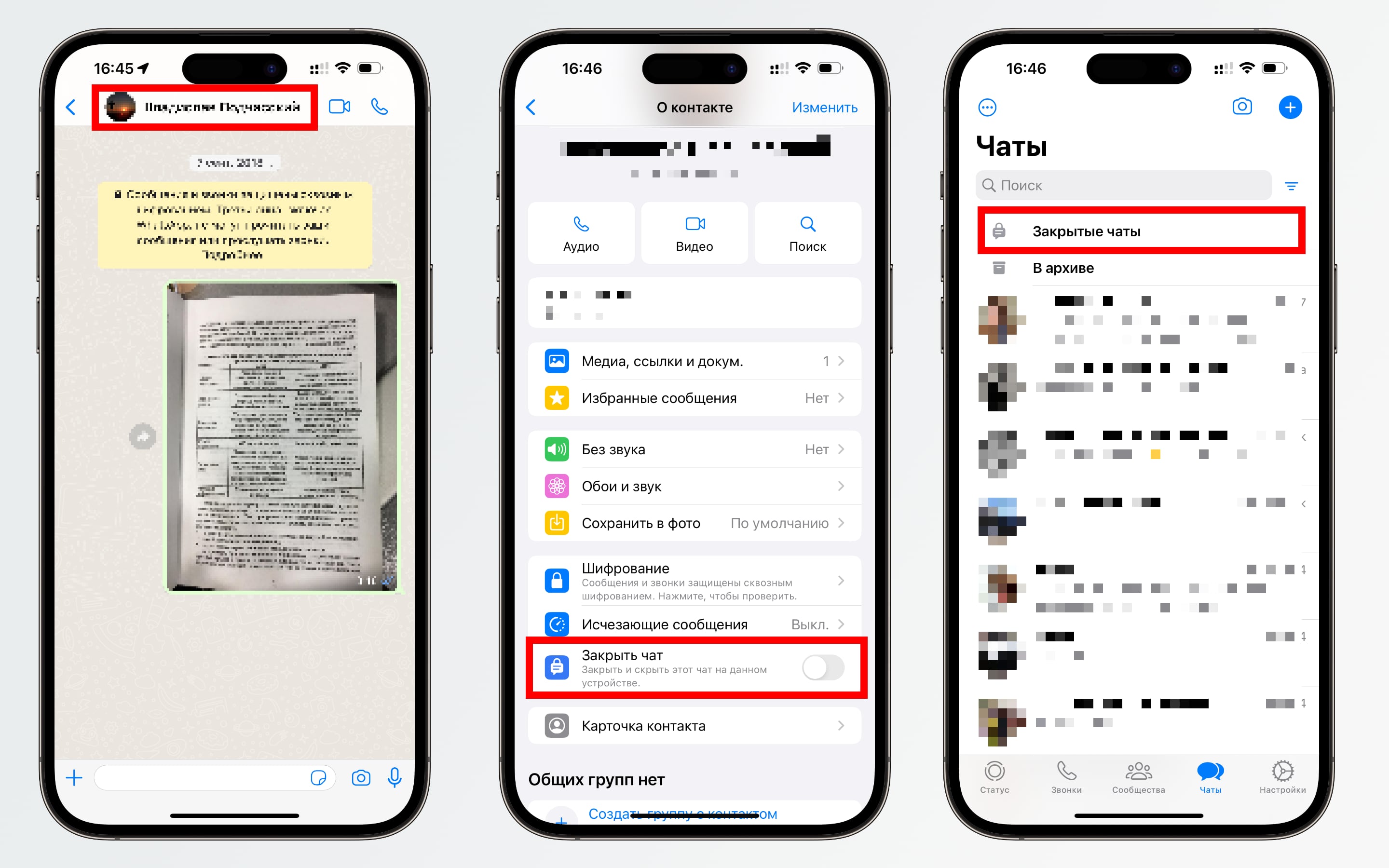
If you have important chats that no one should go into and read, this feature is for you.
1. Open the desired chat
2. Click on a contact
3. Enable the “Close Chat” feature
Now this chat will be stored in the “Private Chats” section, traditional messages will not be shown in notifications, and you can view and respond to correspondence only through Face ID or Touch ID.
Also, if necessary, WhatsApp can be opened via Face ID or Touch ID.
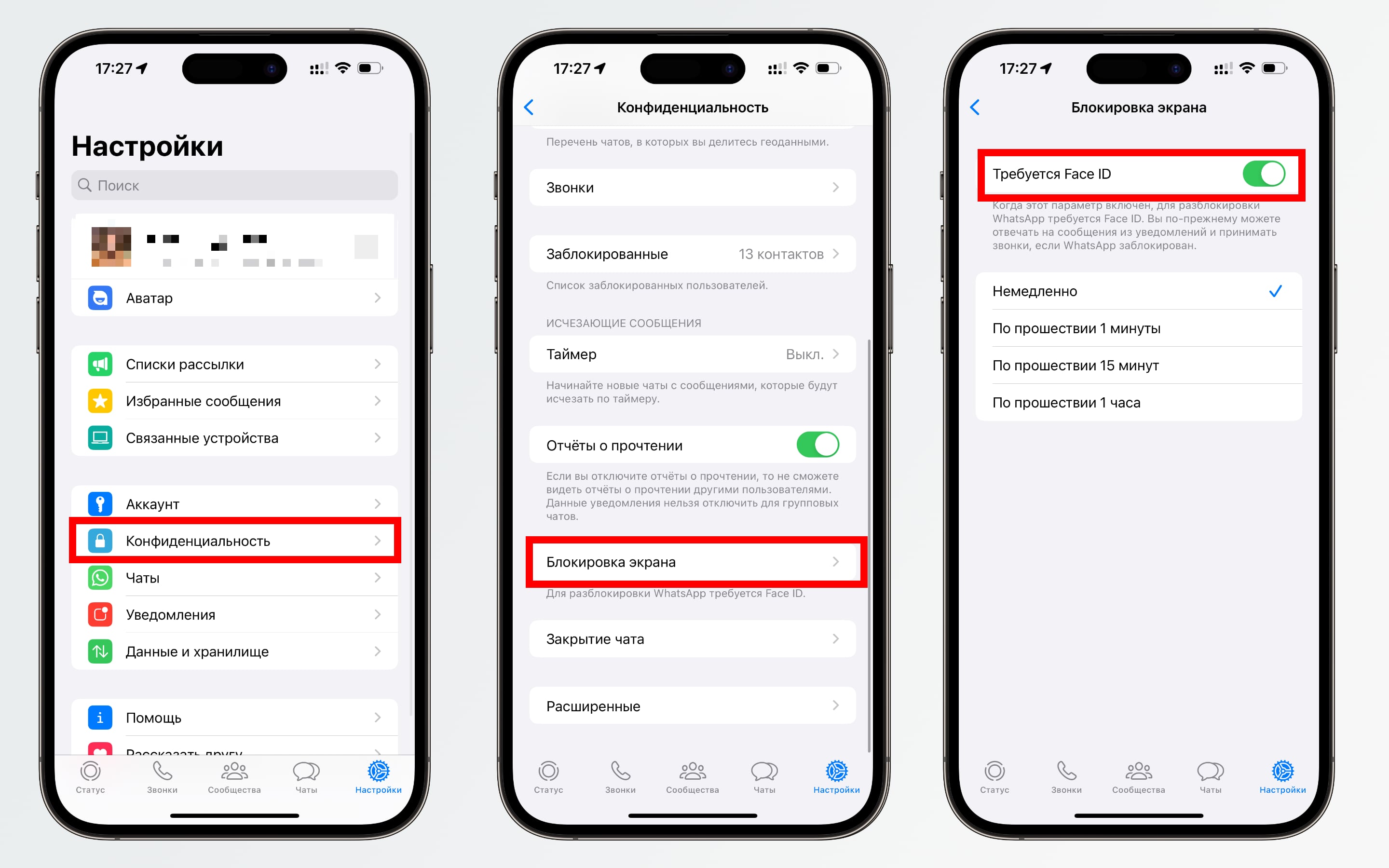
1. Open WhatsApp settings.
2. Go to “Privacy → Screen Lock”
3. Turn on Require Face ID
WhatsApp will now require you to unlock Face ID every time you open it.
2. Pinned messages
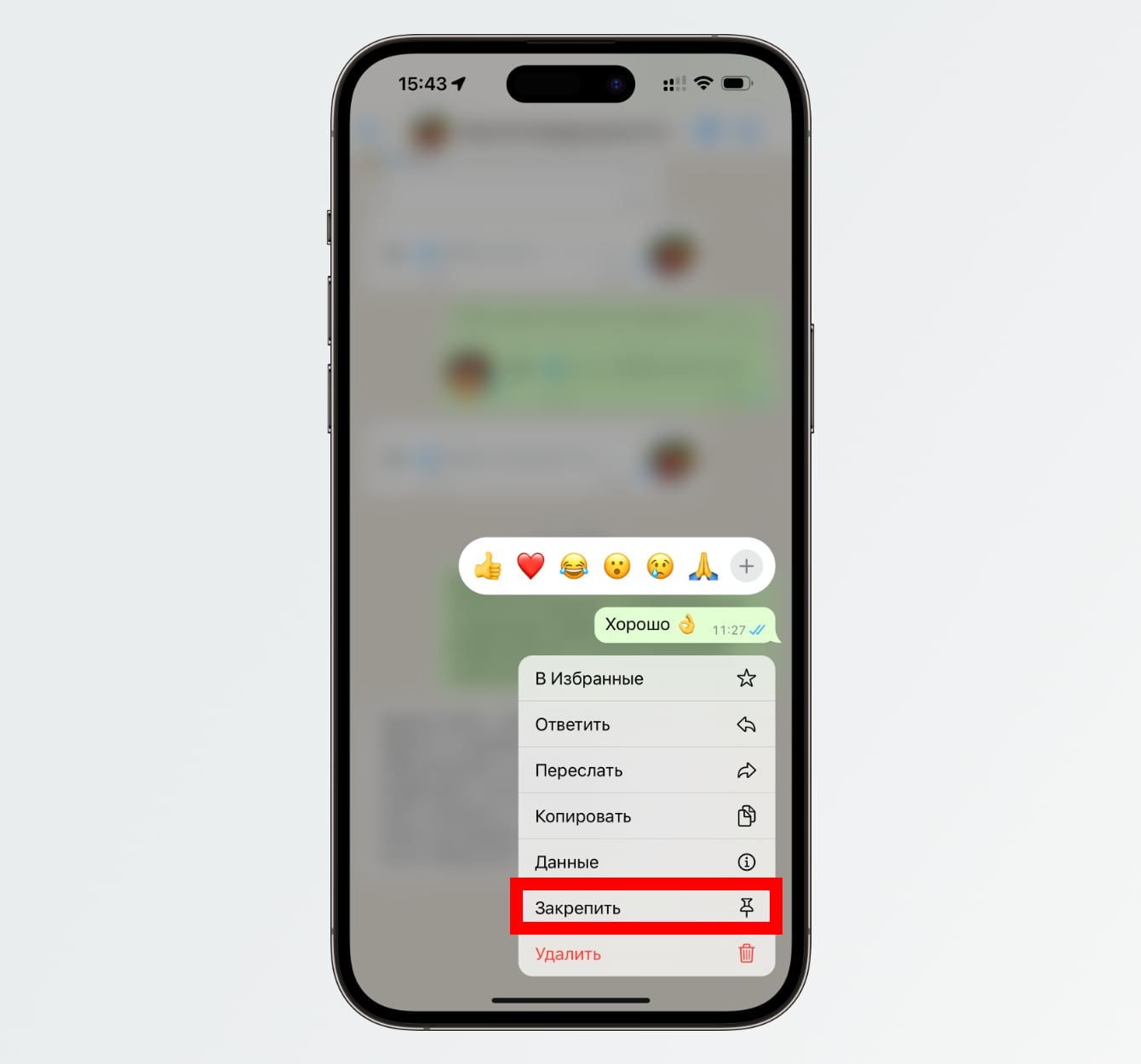
You can pin up to three messages in any WhatsApp chats within one day, 7 days or 30 days.
1. Keep your finger on the button.
2. Click the “Pin” button
You can post texts, pictures, voices and polls in attached messages.
3. Circles like in telegram
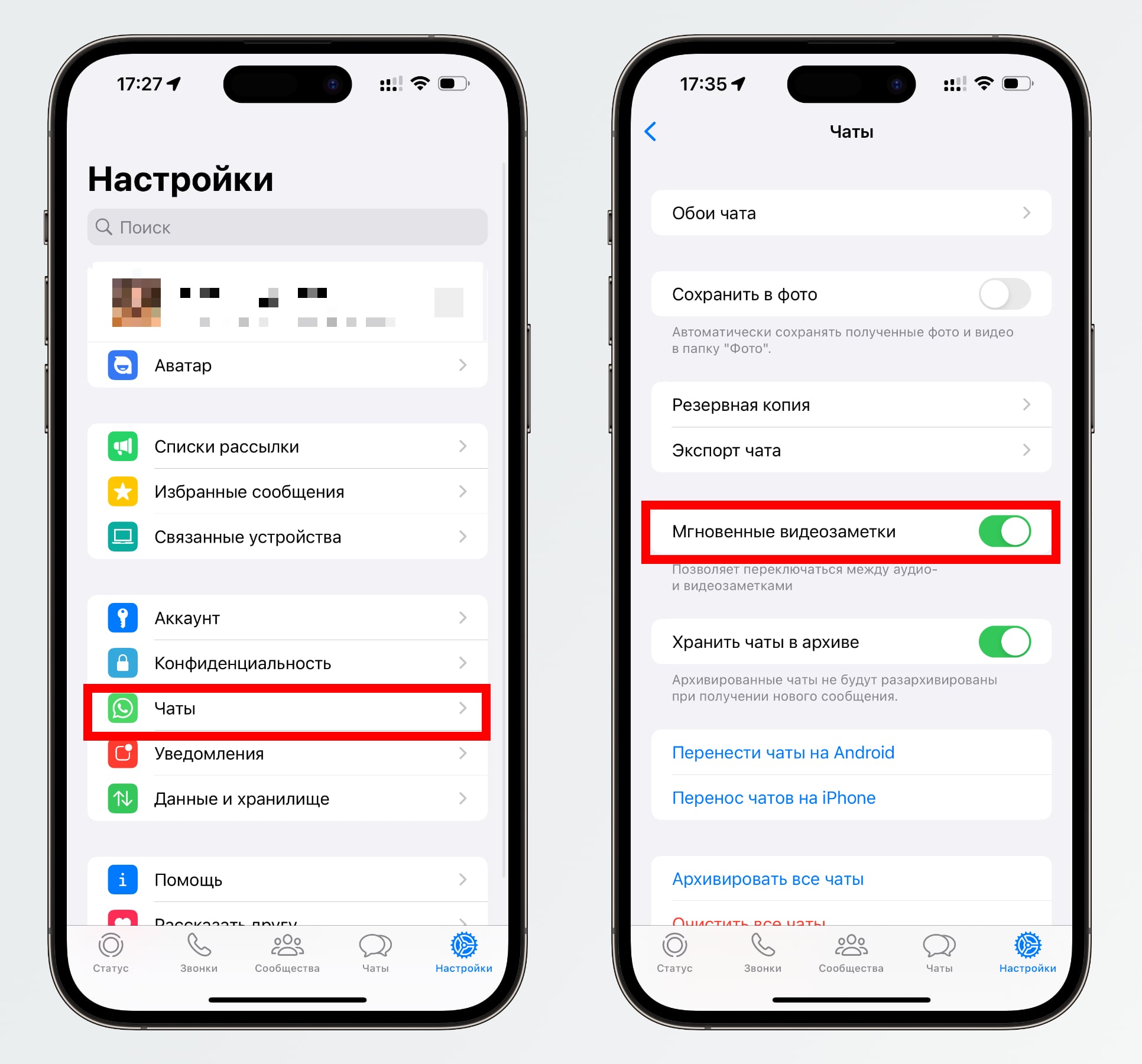
WhatsApp recently introduced short video messages in the form of circles, like in Telegram, but this feature is disabled by default.
1. Open WhatsApp settings.
2. Go to the “Chats” section
3. Turn on Instant Video Notes.
Now you can switch between voice and video messages in a chat in the same way as it is implemented in Telegram (short touch to switch, long touch to record).
4. Normal stickers
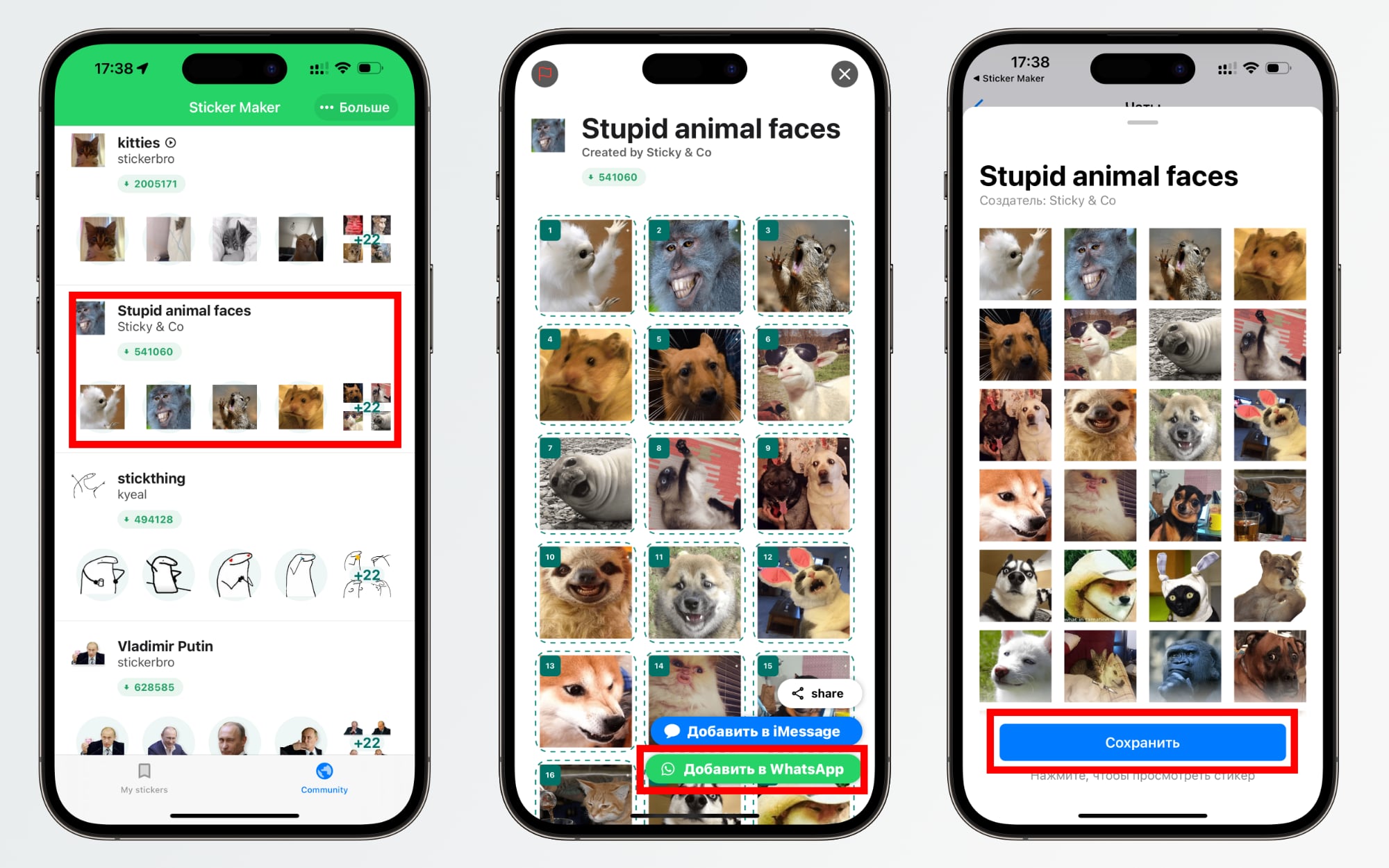
Many Telegram users manage to break up their communication with the help of stickers. WhatsApp also has stickers, but they are all boring. No jokes, memes or designs. Fortunately, this can be fixed.
1. download the Stiker Maker Studio application
2. Select the desired sticker pack
3. Click the “Add to WhatsApp” button.
4. WhatsApp will open with an offer to save the set of stickers. Click the “Save” button
Now chatting on WhatsApp will be more fun.
5. Disappearing voicemails
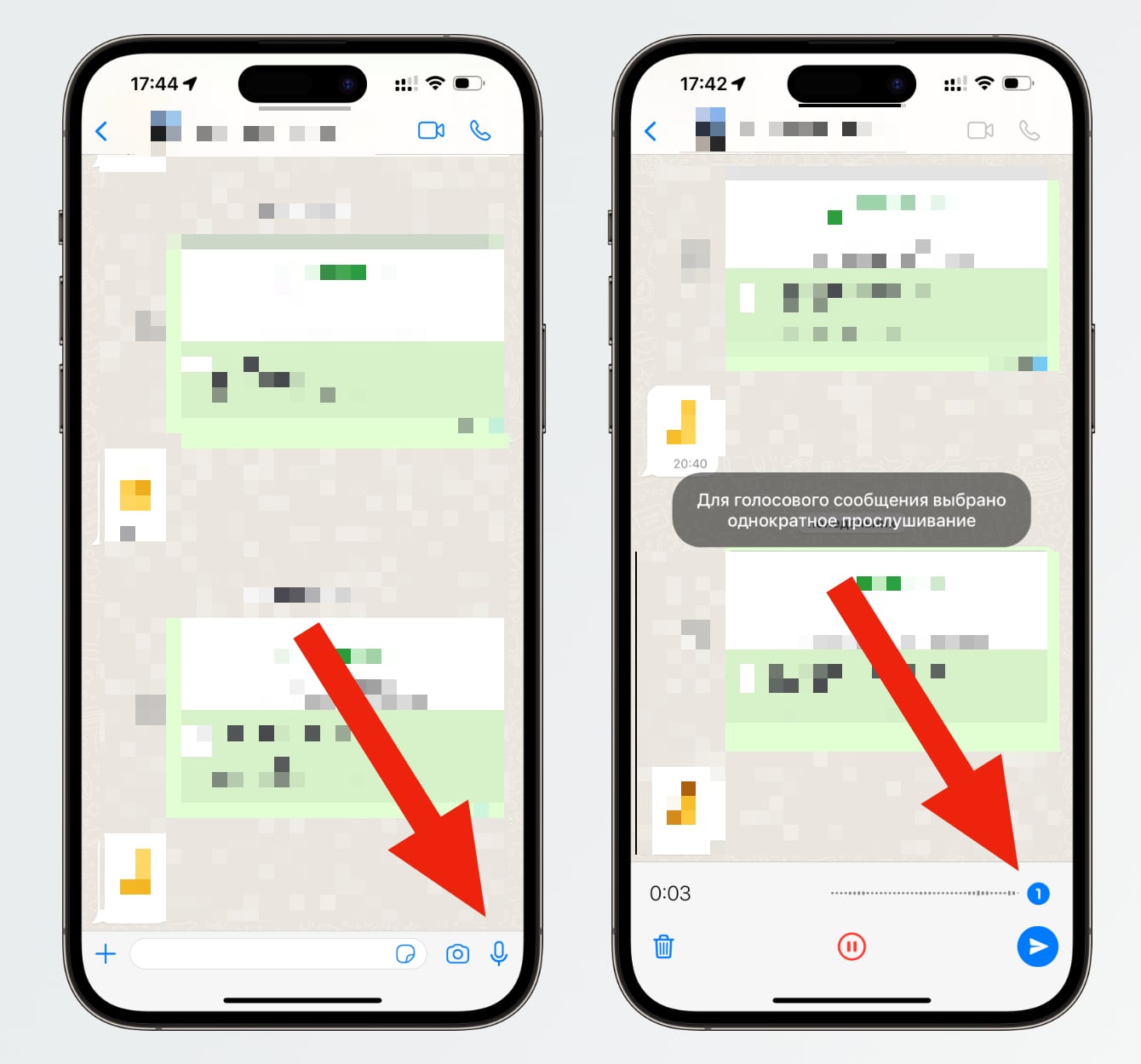
If you are worried about the privacy of voice messages, you can send disappearing voices. Your interlocutor will be able to listen to the message once, after which it will be automatically deleted.
1. Open the desired chat
2. Touch the voice recording icon and drag it up.
3. Click on the number 1 icon.
Now your voice message can be listened to once.
Source: Iphones RU
I am a professional journalist and content creator with extensive experience writing for news websites. I currently work as an author at Gadget Onus, where I specialize in covering hot news topics. My written pieces have been published on some of the biggest media outlets around the world, including The Guardian and BBC News.











