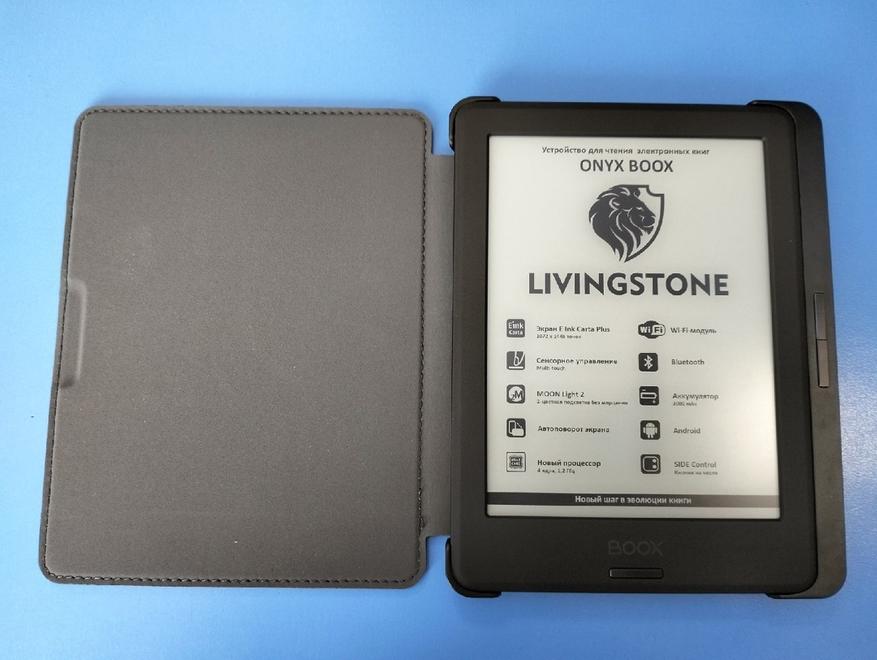The ONYX BOOX Livingstone e-reader is equipped with the latest generation E Ink Carta Plus display. The screen has a MOON Light 2 backlight system with adjustable color temperature, and it also has higher contrast and resolution, and supports SNOW Field function. ONYX BOOX Livingstone’s performance is provided by a 4-core processor and 1 GB of RAM. This model can also be used as a tablet to surf the Internet, since Android is installed on board and Internet access is via the built-in WiFi. Thanks to the built-in G-sensor, the book will automatically change orientation. Management is carried out through a touch screen, as well as physical buttons, two of which are installed in a designer casing made with SIDE Control technology.
Contents
- Characteristic
- Packaging and equipment
- Appearance
- Interface
- Leave
Characteristic
- 6.0″ diagonal screen book
- Features Backlit display • Touch screen • Wi-Fi module • Bluetooth • Carrying case included
- Screen Type E Ink Carta Plus
- Android operating system
- The amount of random access memory (RAM) 1GB
- Built-in memory 8GB
- Screen resolution 1072×1448
- Headphone jack Yes
- MicroSD card slot
- Supported file formats TXT, HTML, RTF, FB2, FB2.zip, FB3, MOBI, CHM, PDB, DOC, DOCX, PRC, EPUB, CBR, CBZ, PDF, DjVu, JPG, PNG, GIF, BMP, WAV, MP3 .
- Dimensions 156 × 112.5 × 8.8mm
- weight 164g
Packaging and equipment
The device comes in a thick cardboard box, which is shaped like a book. On the front of the package there is an image of the company logo, as well as the model name. On the back of the box you will find all the characteristics of the e-book, as well as information about the provider.
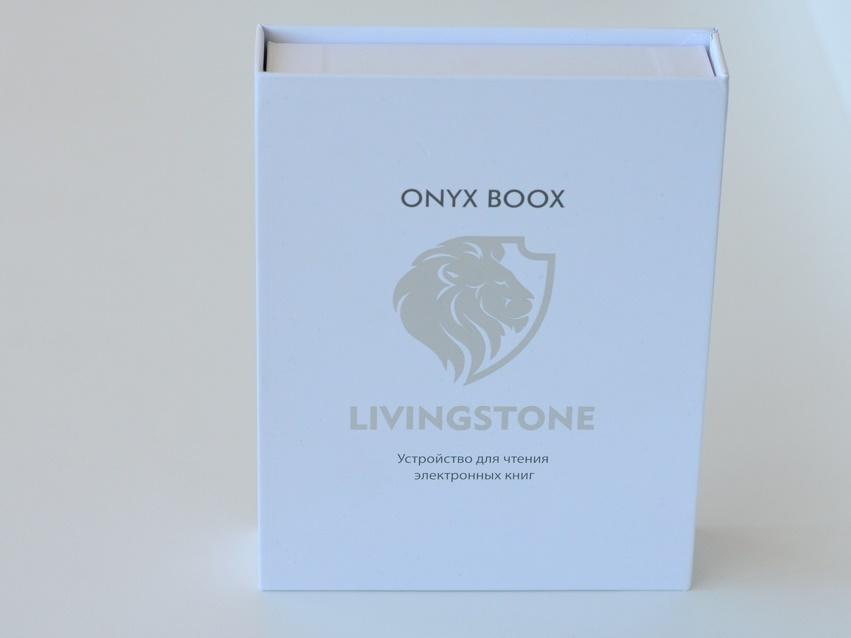
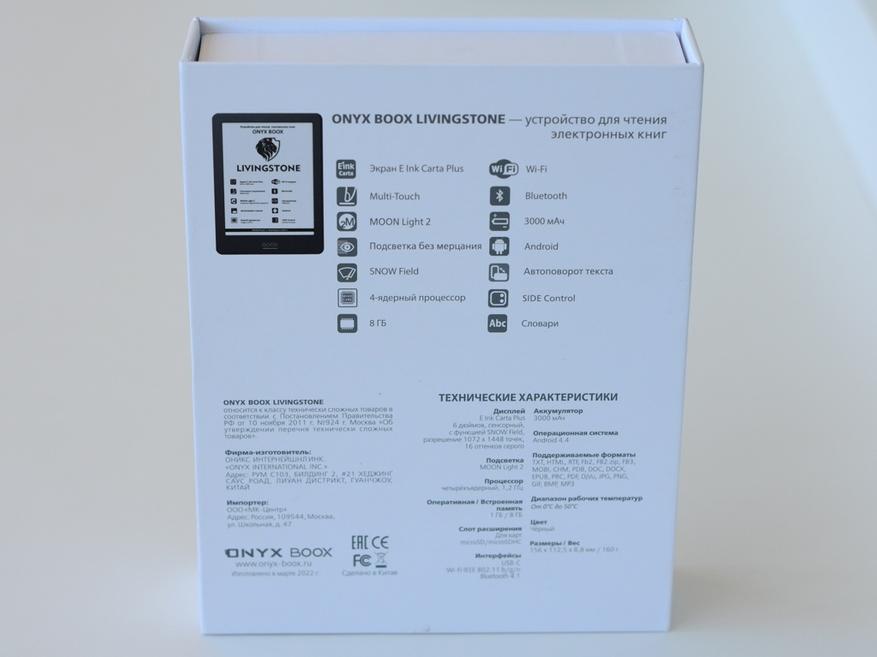
Opening the box, we immediately have access to the device. The rest of the team is under the book. Package includes:
- Book
- Cable for charging and file transfer
- Warranty card
- Instruction
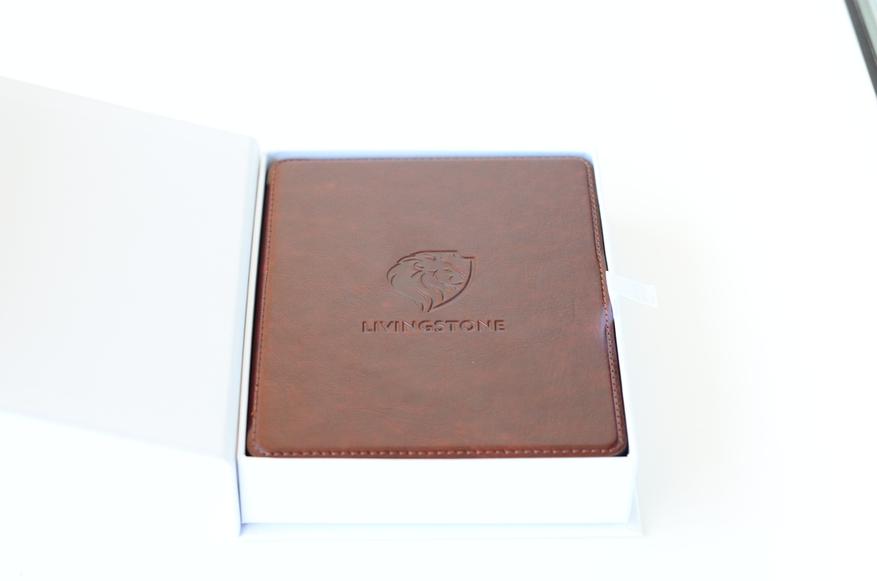
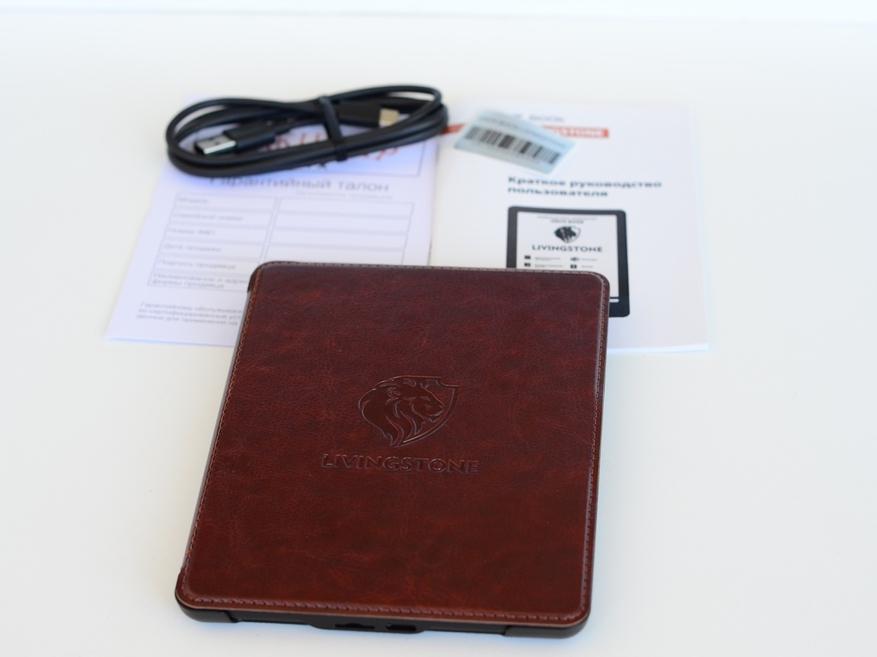
The instruction is written in Russian, in it you will find information on how to handle the book and its features. For clarity, the instructions have pictures of the items described.
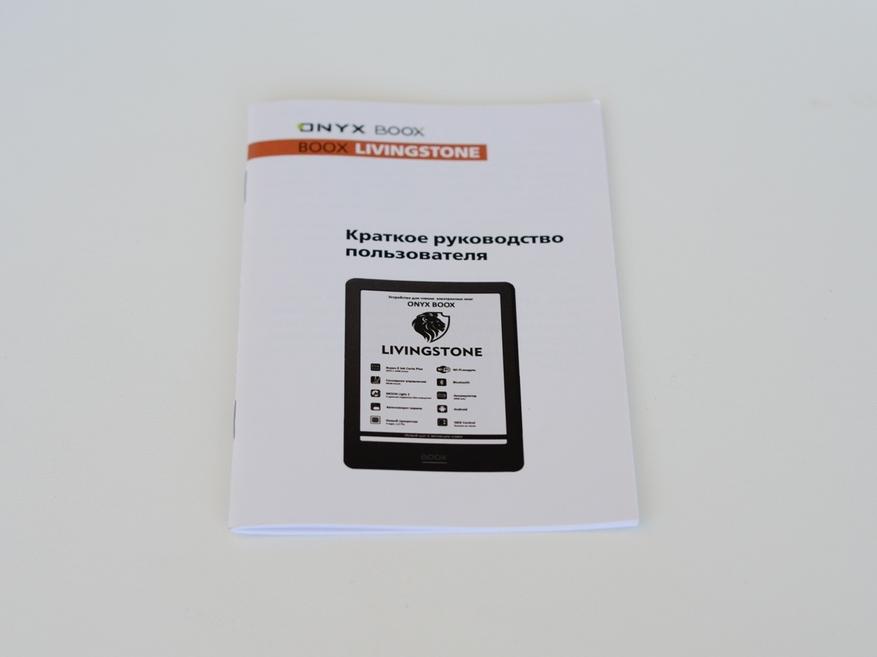
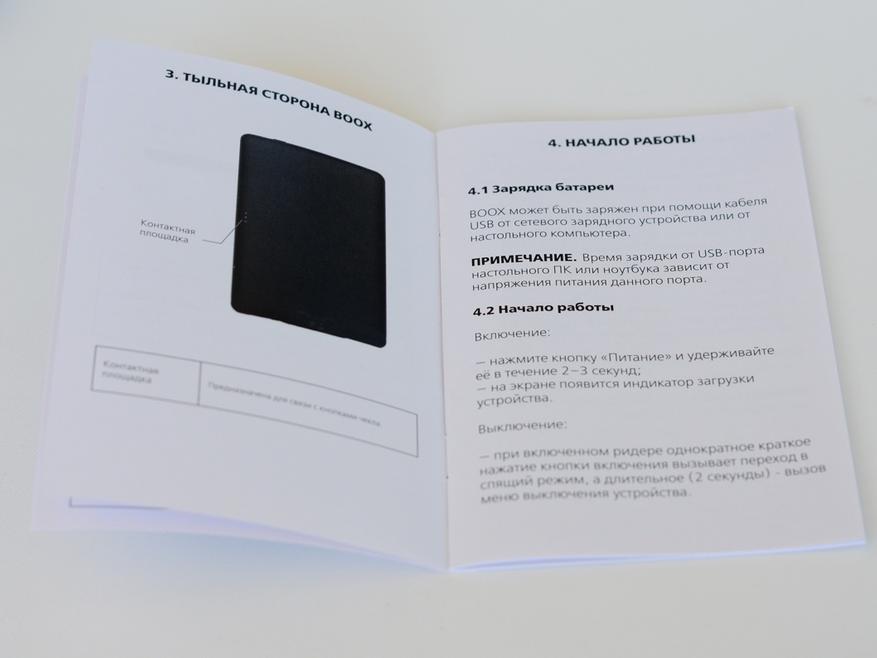
For file transfer and upload, the kit includes a USB\Type-C cable, its length is approximately one meter, which allows you to use the book even if it is currently being charged.


Appearance
The book has a rather stylish leather cover with SIDE Control technology. The function of this cover is not only to protect the device from external influences. The cover has two buttons that are responsible for turning the pages, in addition, when the cover is closed, the book will automatically enter standby mode.
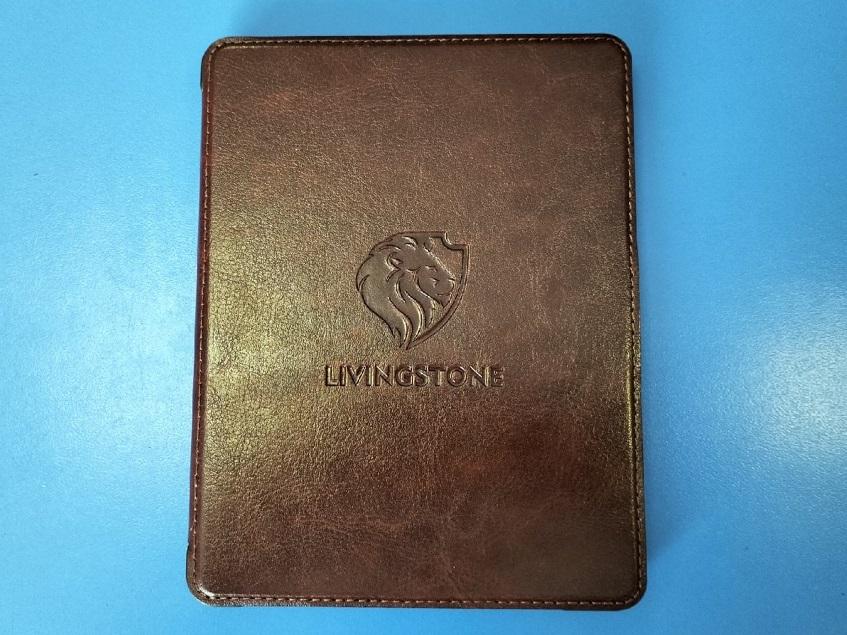
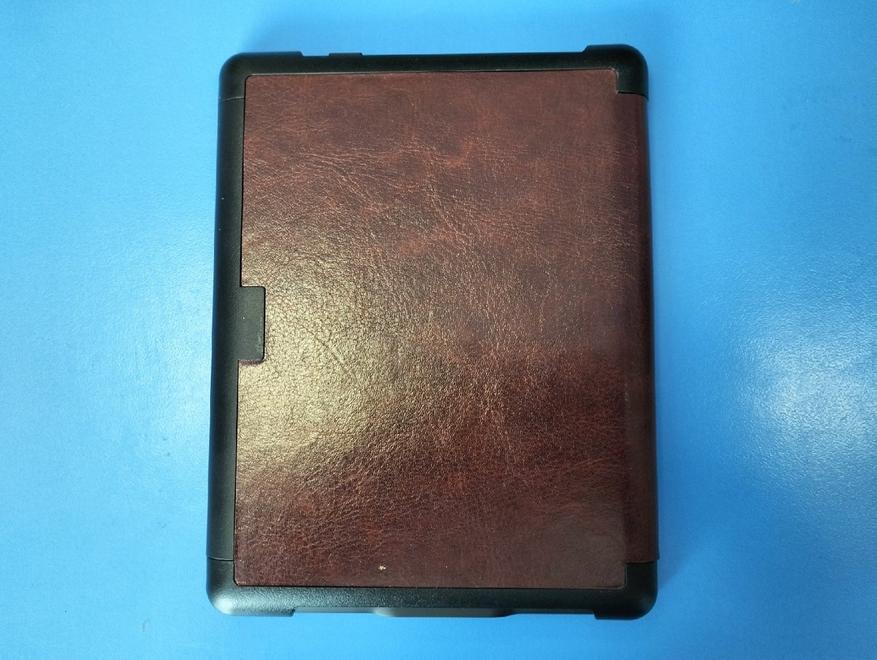
The connection of the device with the housing is made by spring-loaded contacts, which contributes to a longer service life.


The cover is not only functional, but also beautiful, everything is made of high-quality materials and perfectly sewn.

The dimensions of the book without cover are 115mm * 160mm. The case is made with a soft-touch coating, which perfectly holds the book in your hand and leaves no fingerprints. Screen size 90mm*120mm. The E Ink Carta Plus display, unlike other displays in this class, has a lighter substrate as well as higher contrast and resolution. The “electronic ink” method is precisely this imaging principle used in this model, combined with the absence of flicker, makes reading comfortable for the eyes. The screen is equipped with a sensor that allows you to control the device without using physical buttons.
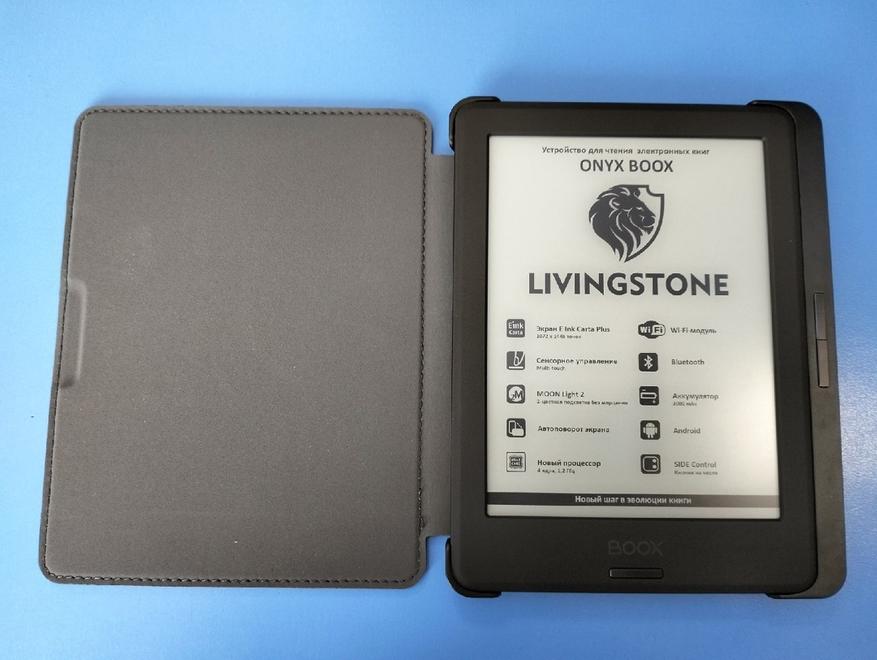
In addition to the touch control of the book, it is possible to use the usual buttons. So, to flip through the pages of a book or move through menu items, you can use the buttons installed on the cover to the right, there are two of them. The buttons are made of plastic, the button travel is quite small with a quiet click.
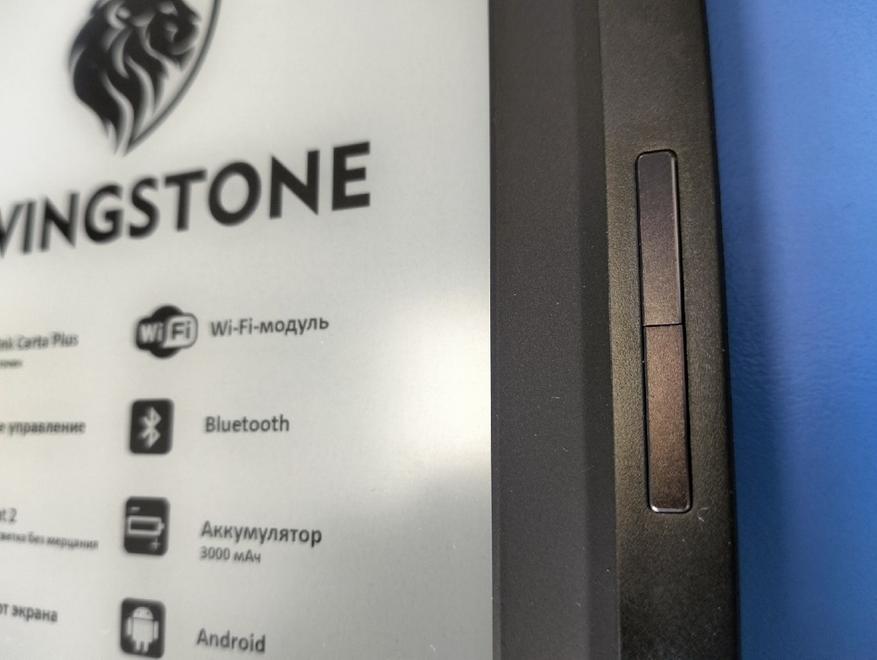
At the bottom of the tablet is a back button that will take you to the previous menu item.
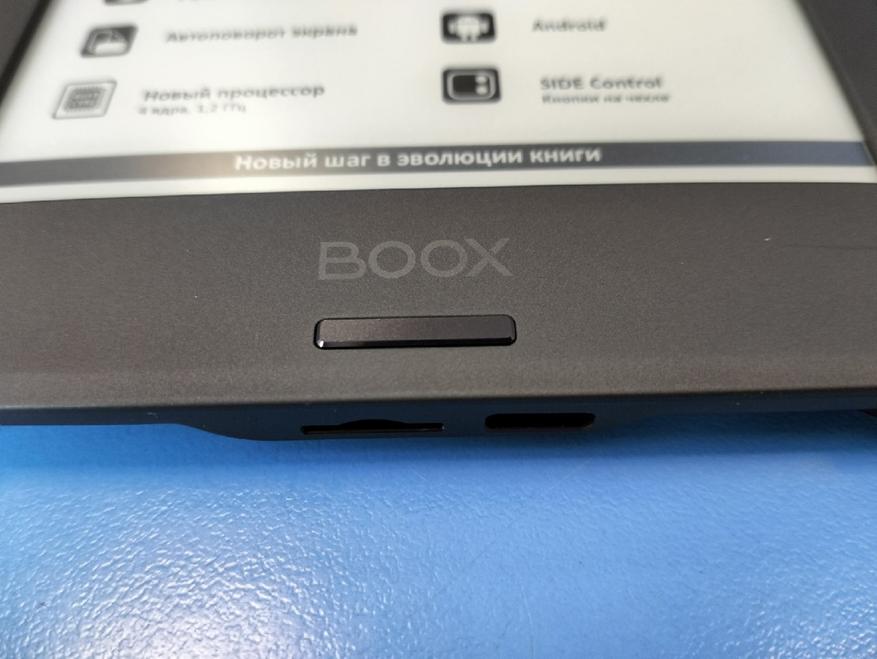
At the top of the book there is a button to turn on/off the device. It also sends the book to standby mode and takes it out if you use the device without a case.

In the back of the book you will find information about the manufacturer and power supply of the device. To charge the battery, it is recommended to use devices with characteristics of 5V, 1A. The battery capacity is 3000 mAh. On the side, you will find contacts to connect the device and the case.
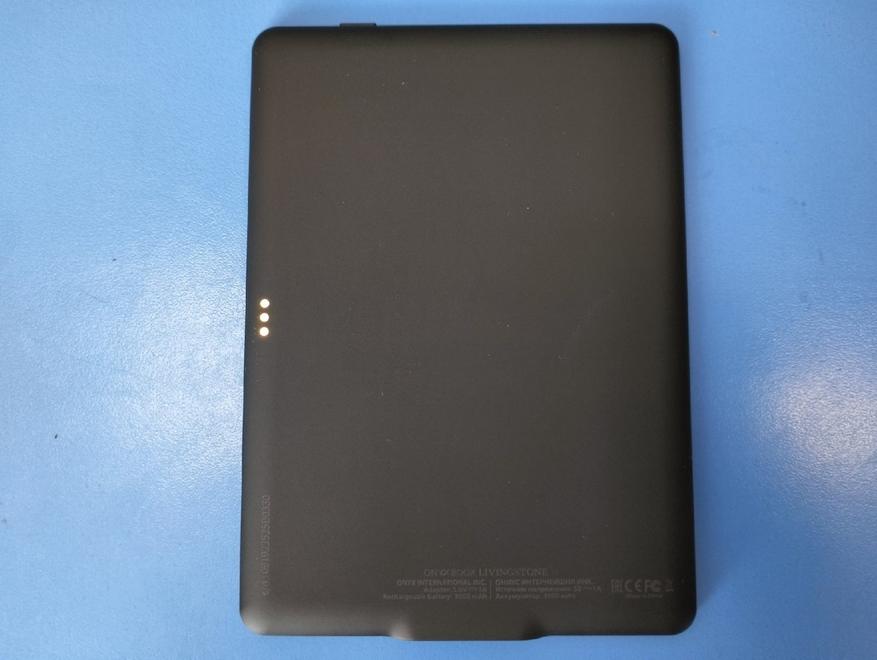
At the bottom of the book there is a port for a memory card, cards up to 32GB are supported, and a Type-C port for charging the battery and transferring files.

Interface
The ONYX BOOX Livingstone e-book has Android 4.4 installed, which makes this device not just a book, but almost a tablet, but first things first. Thanks to the installed operating system, you can view files of various text and graphic formats on the device, change the font style and size, adjust the position and scale of pages, and leave bookmarks. An English-Russian dictionary is already installed in the operating system; to translate a word, you just need to select it in the text. Thanks to the installed BT and WiFi modules, the books do not have to be transferred via cable, now it is also possible wirelessly. Convenient search and filters will allow you to easily find the desired file in the library. The main screen menu is represented by four items which you can see below:
- Library
- file manager
- Applications
- Settings
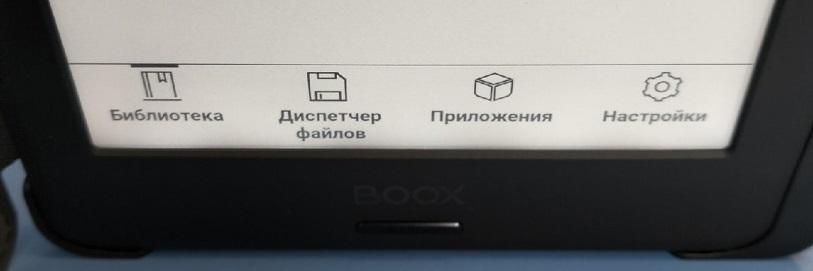
The “library” page will display all the books you have started reading, you can move to the next book by sliding your finger across the screen. On the same page, you can configure filters and set the display mode you need in one or two columns. To start or continue reading, you just need to click on the cover image.
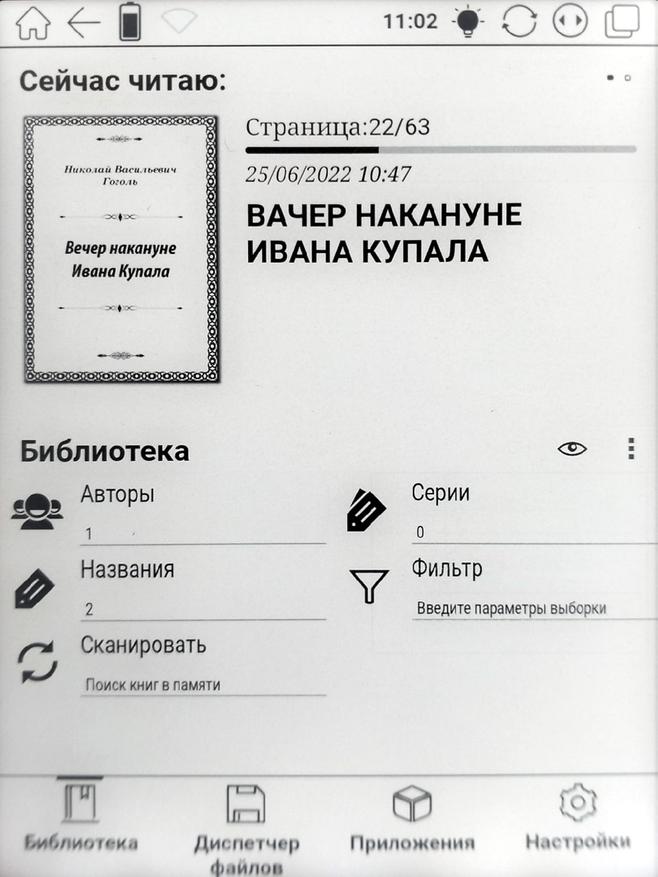
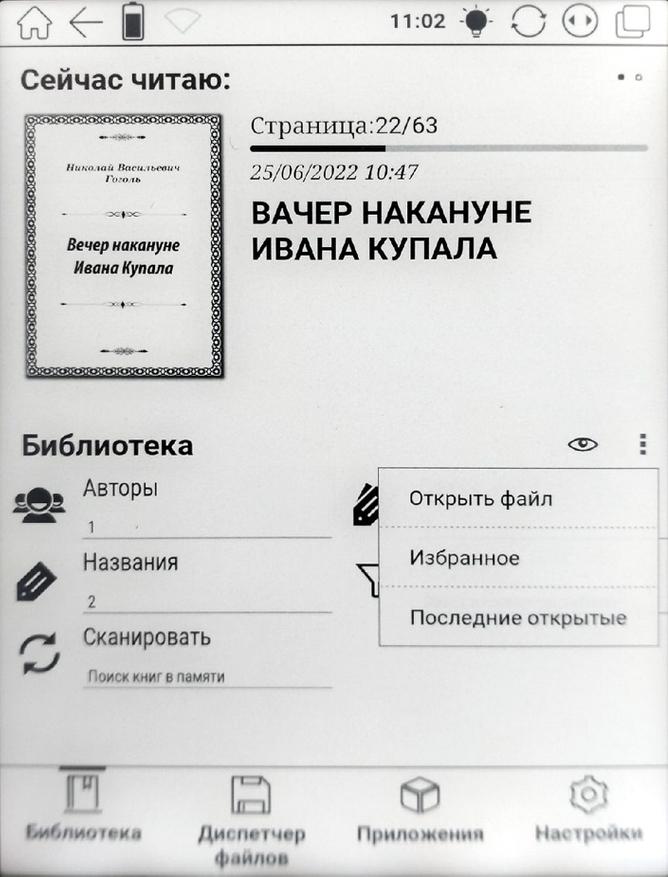
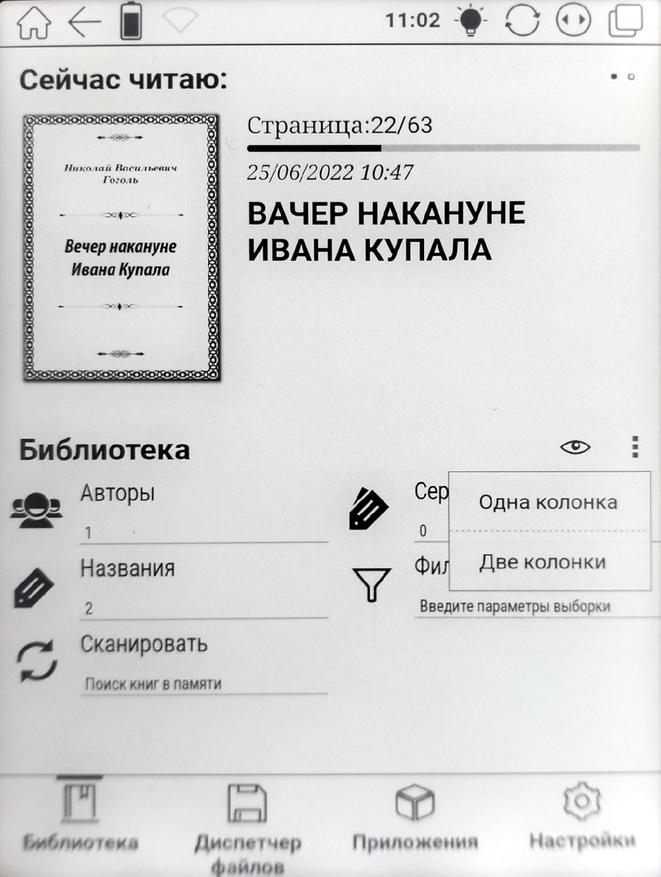
The device already has several books, you can find them by clicking the “scan” item, the search found 14 pre-installed books. You can also find them by going to the next menu item “file manager”, where you will have access to the file system and library of books located in a separate folder.
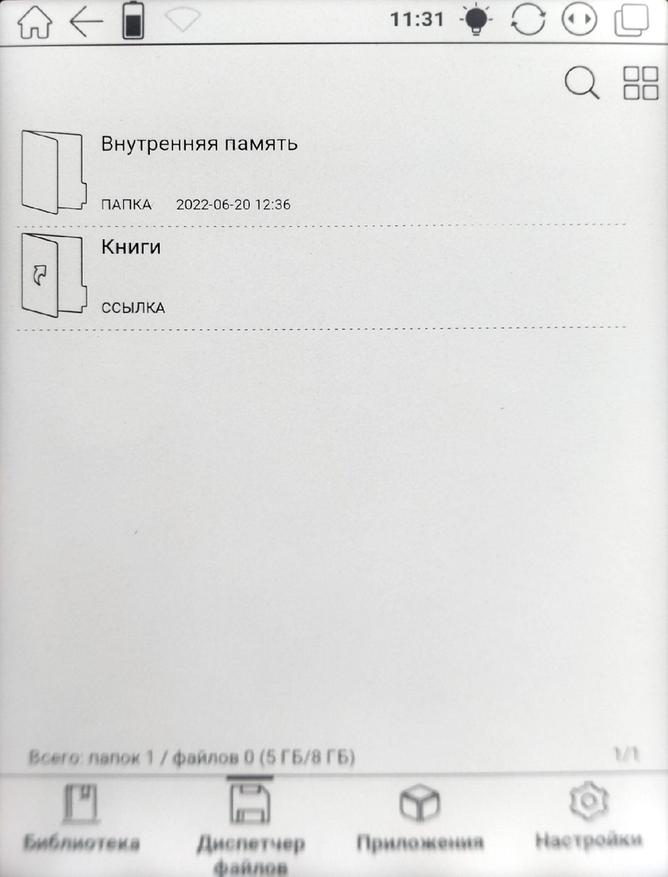
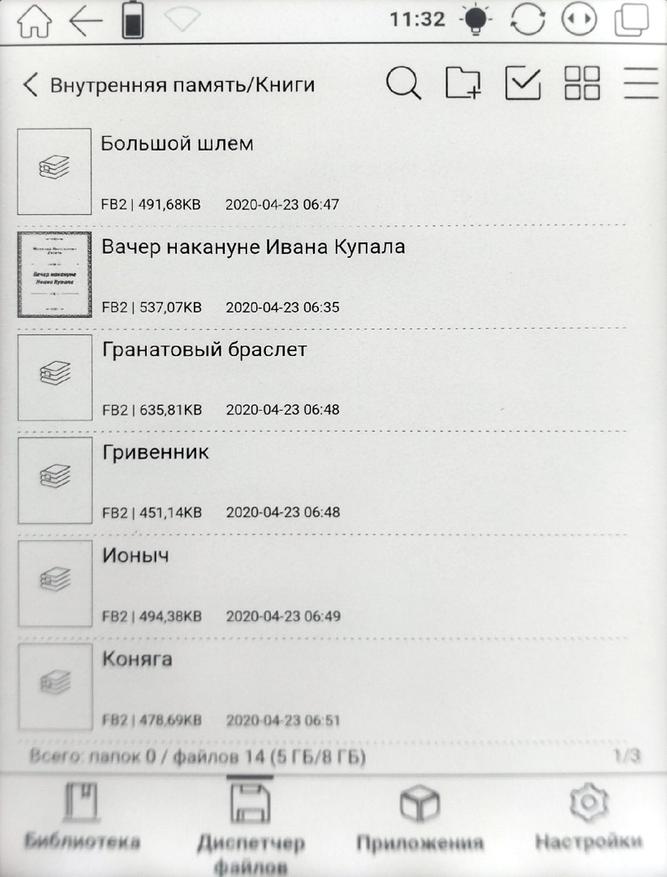
In this menu item, you can work as with the books themselves, you can select the application with which to open the file, rename, delete, copy or cut the file.
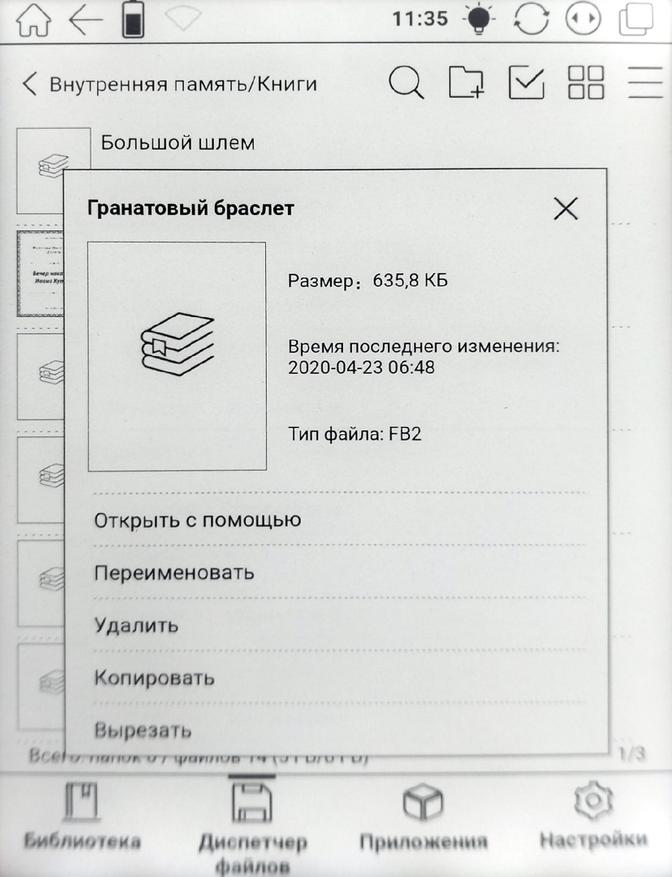
Then there is the opportunity to work with the folder itself. There is a folder search, it is possible to create a new folder, mark several files for other actions, set a filter or change the view from a list to icons.
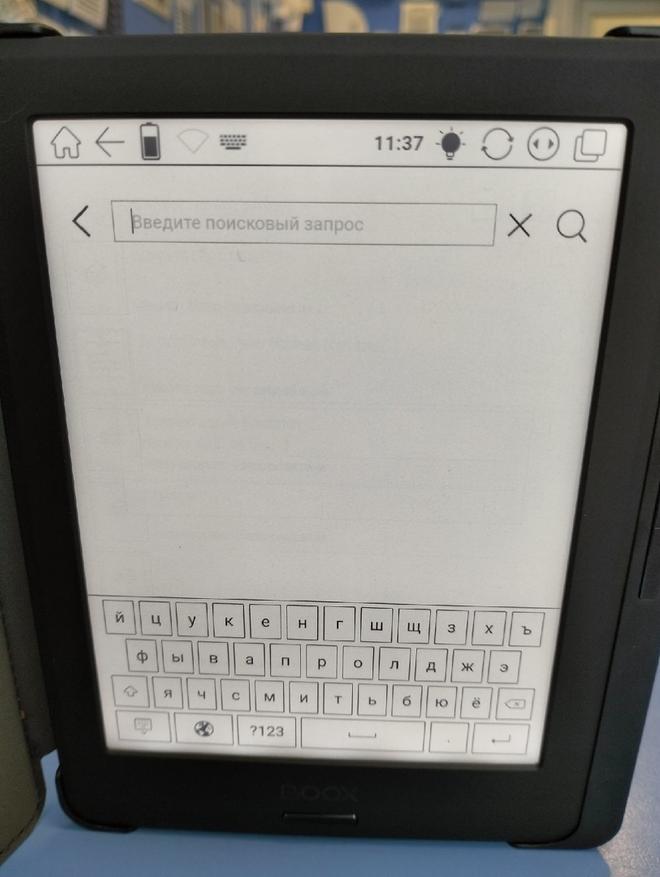
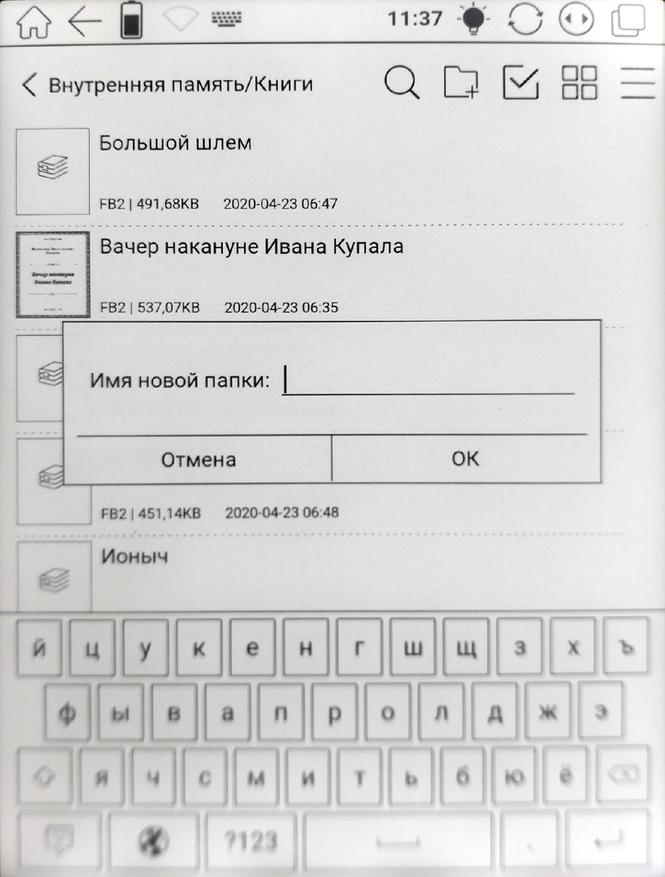
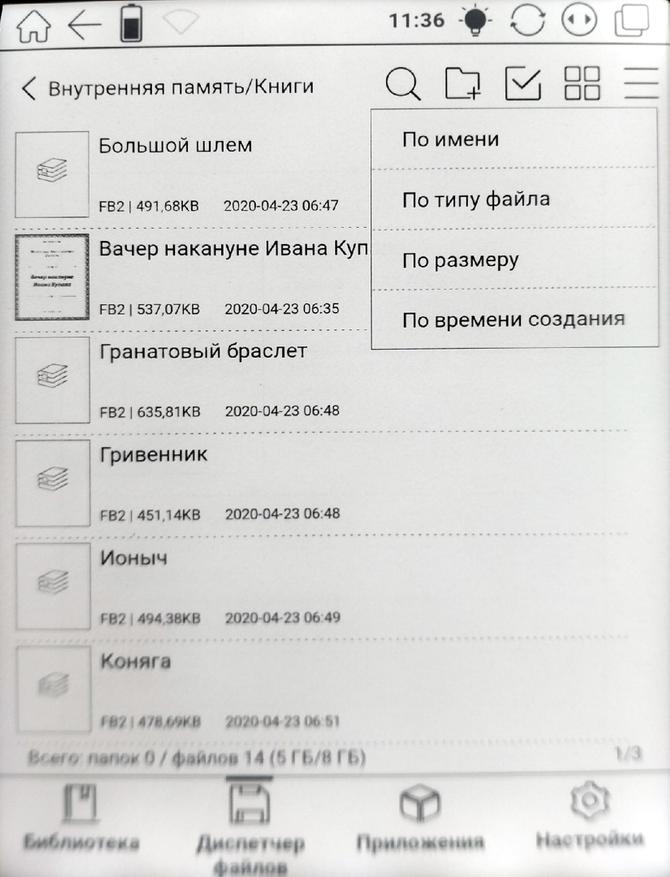
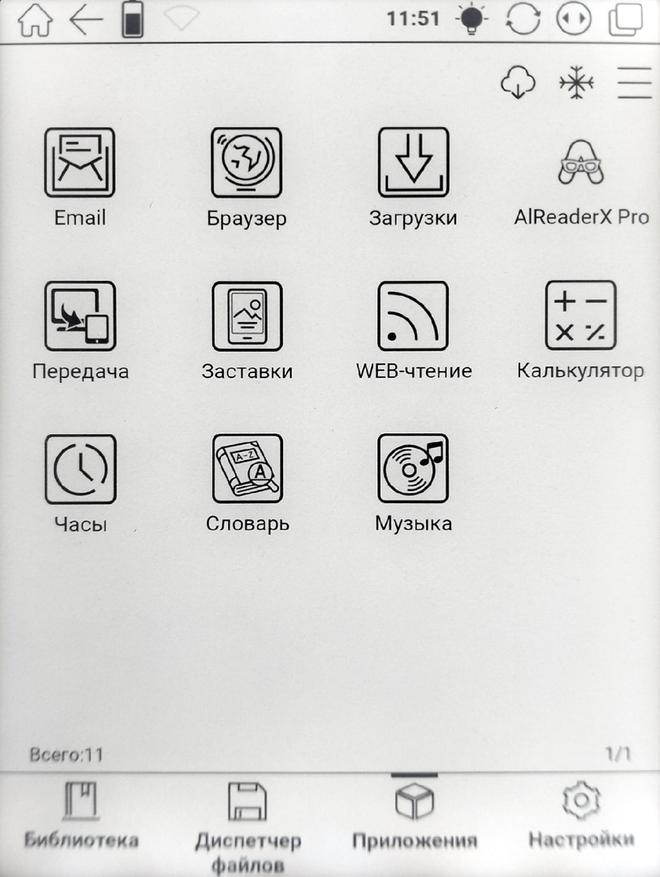
The file folder looks like a normal Android OS file system folder.
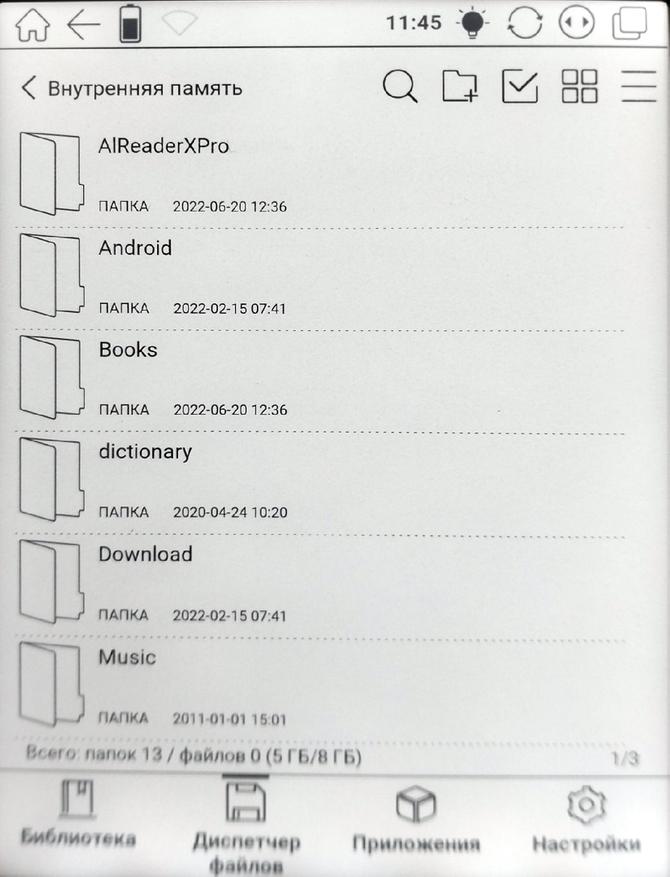
The top status bar is also functional and has a set of home and back buttons, a battery charge indicator, the current time, a backlight control button, an A2 mode activation button and a button to open all active files.
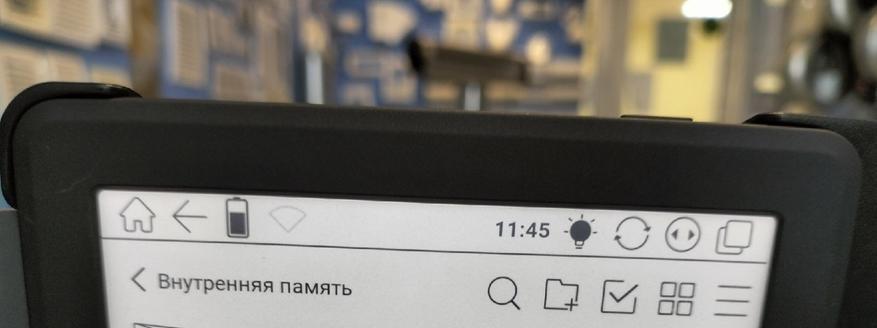
The next menu item is “applications”.
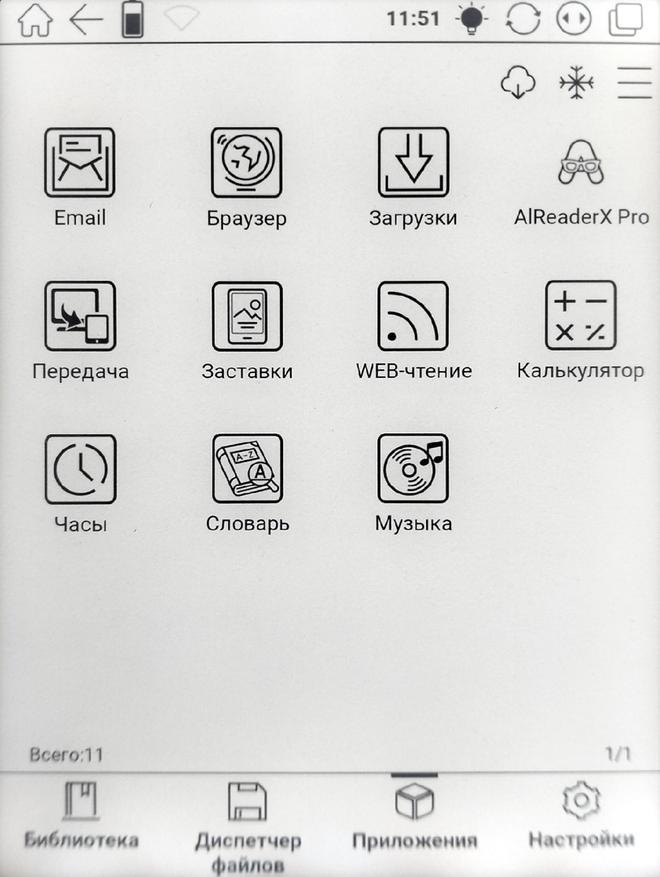
There are not many apps installed here and, as you may have noticed, Google Play is missing. Therefore, to install the application you need, you will need to transfer the file to the device using other devices via a memory card or download it from other sites. To use the Internet, you need to connect to WiFi, the device has a module, and the browser is already installed, so there will be no problems with this.
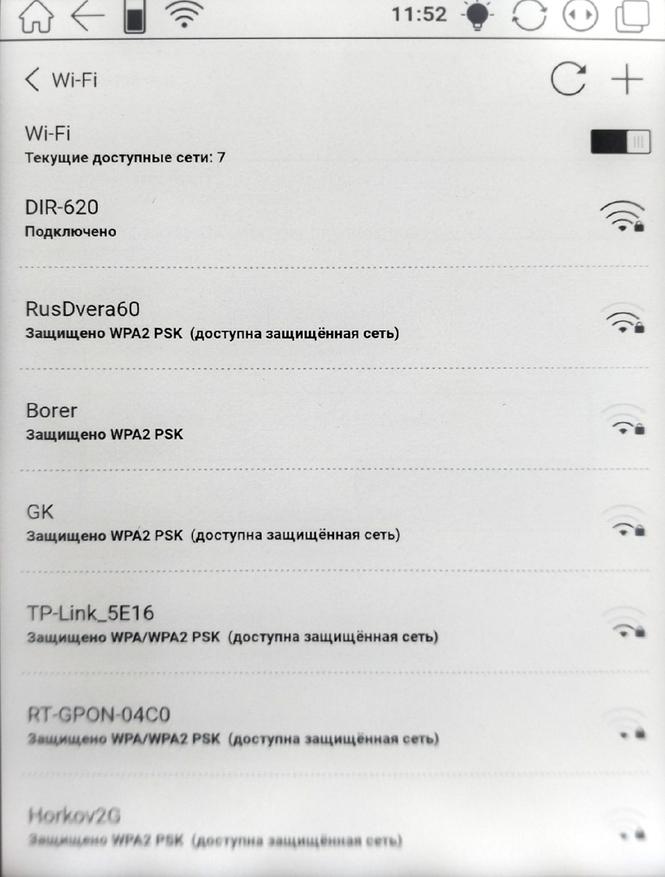
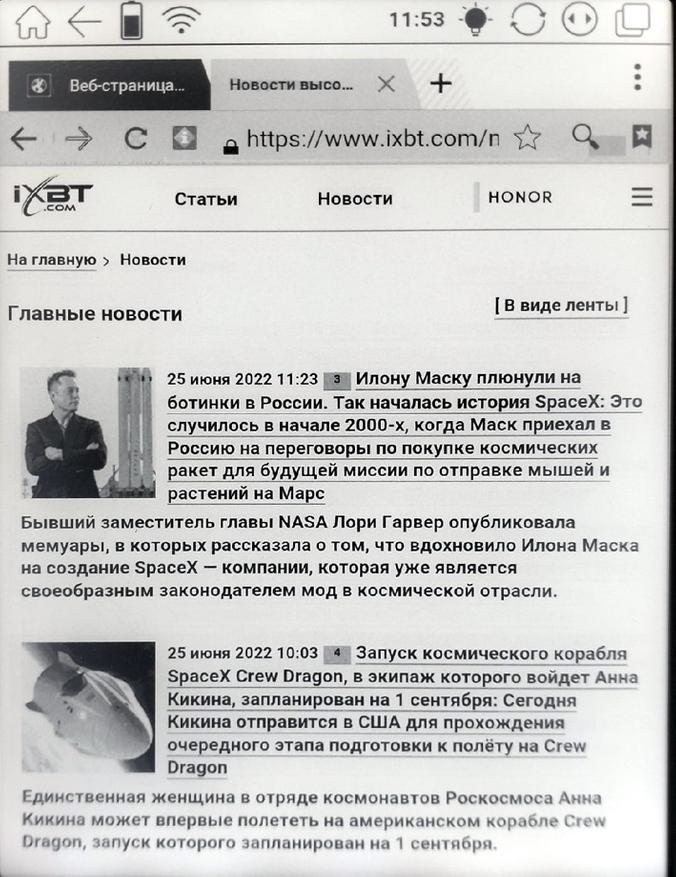
As for the settings, everything is simple and clear, especially for Android users. Settings are minimal and not much can be changed there. Updates have been checked and no new versions have been found.
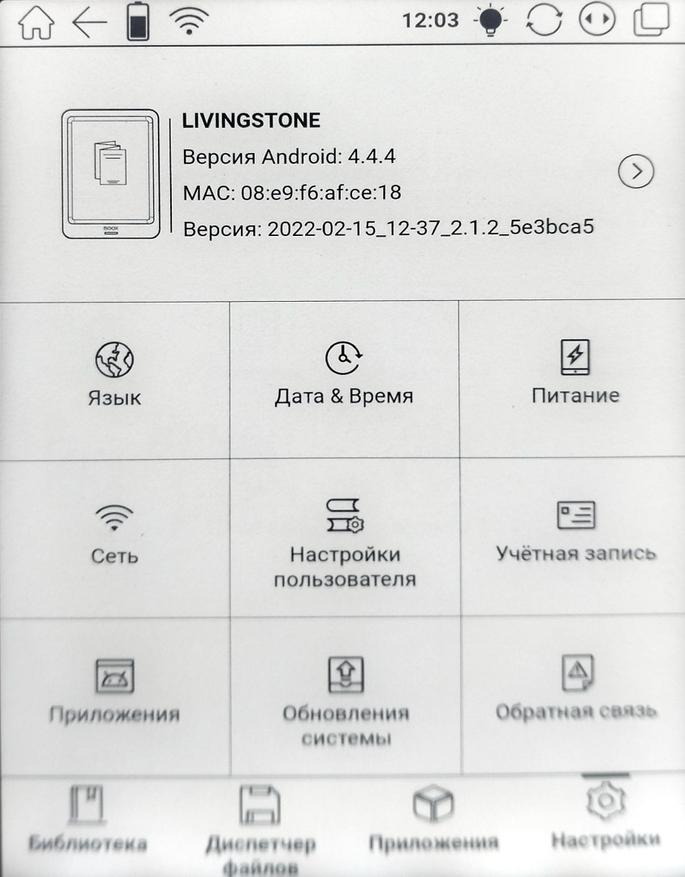
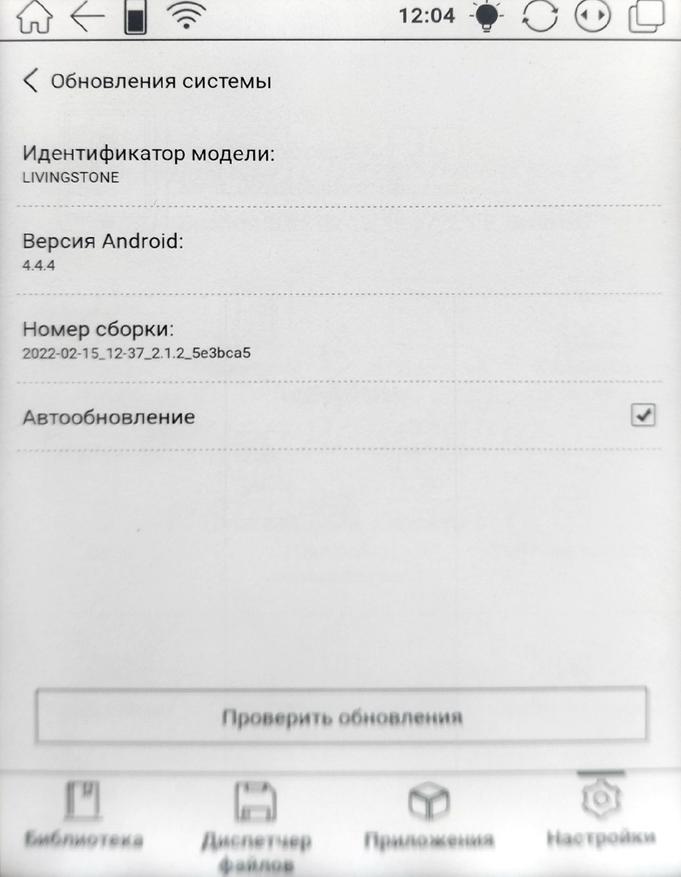
Thanks to MOON Light 2 technology, the device can be used both in dimly lit places and in total darkness without damaging the eyes, since a soft brightness of the screen is optimal for dark rooms. The backlight can be adjusted for color temperature and Flicker-Free technology completely eliminates flickering.
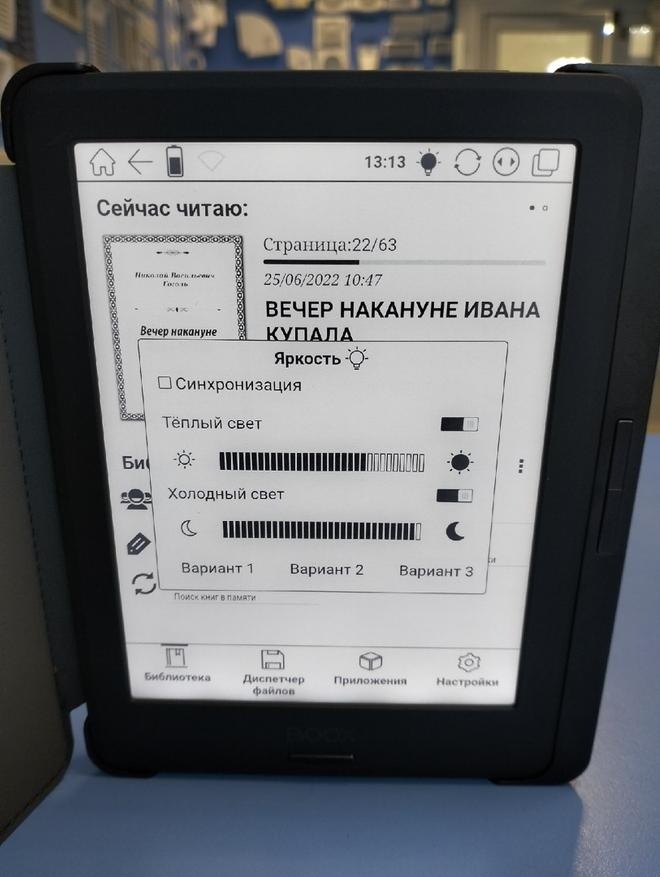
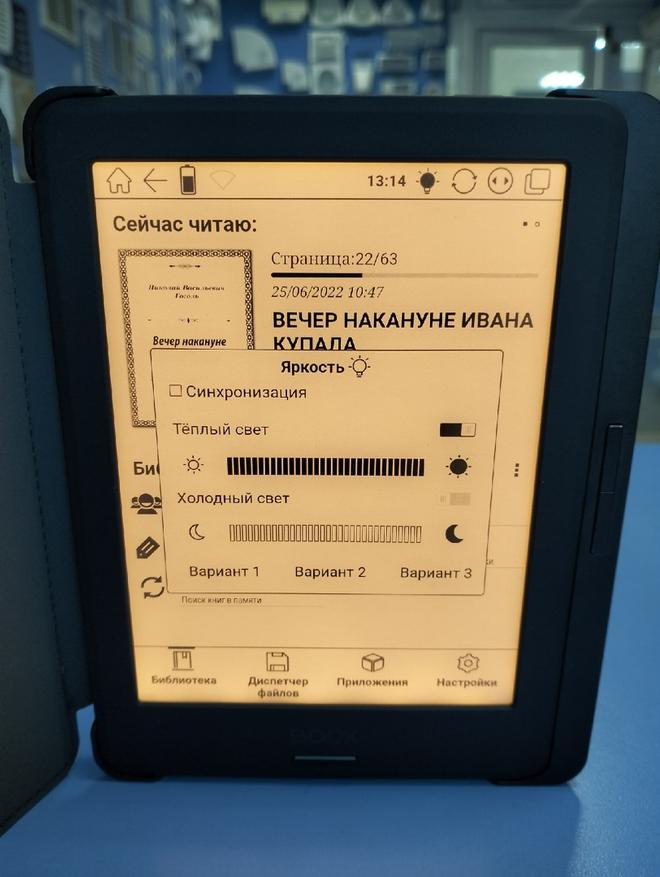
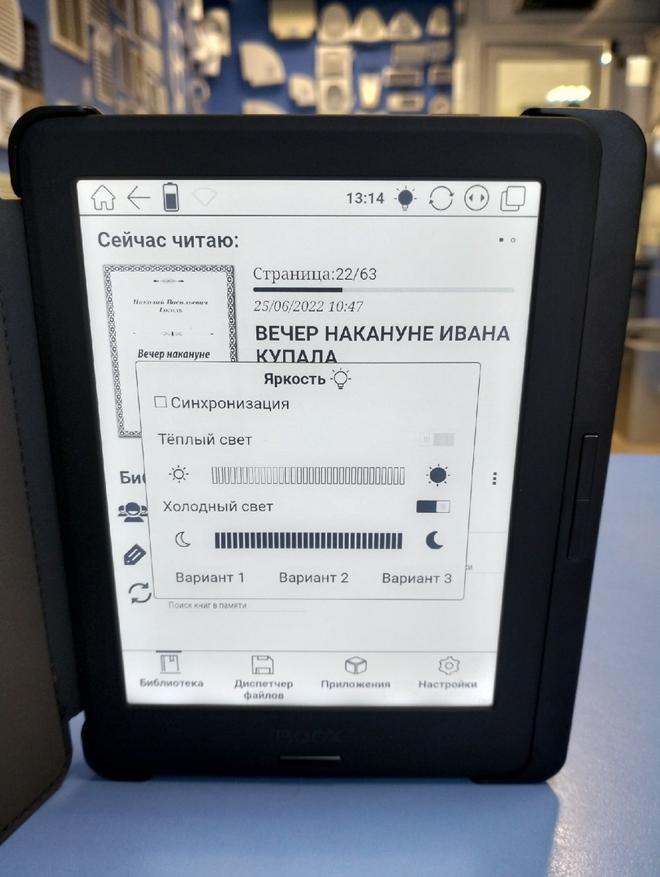
Leave
ONYX BOOX Livingstone has built in all the necessary functionality and more, including the ability to browse the Internet. The new technologies designed to take care of the condition of your eyes, the miniature size, the functional case, as well as the Android operating system on board this model are clearly worth paying attention to this model. You can find out the price and purchase by clicking on the link.
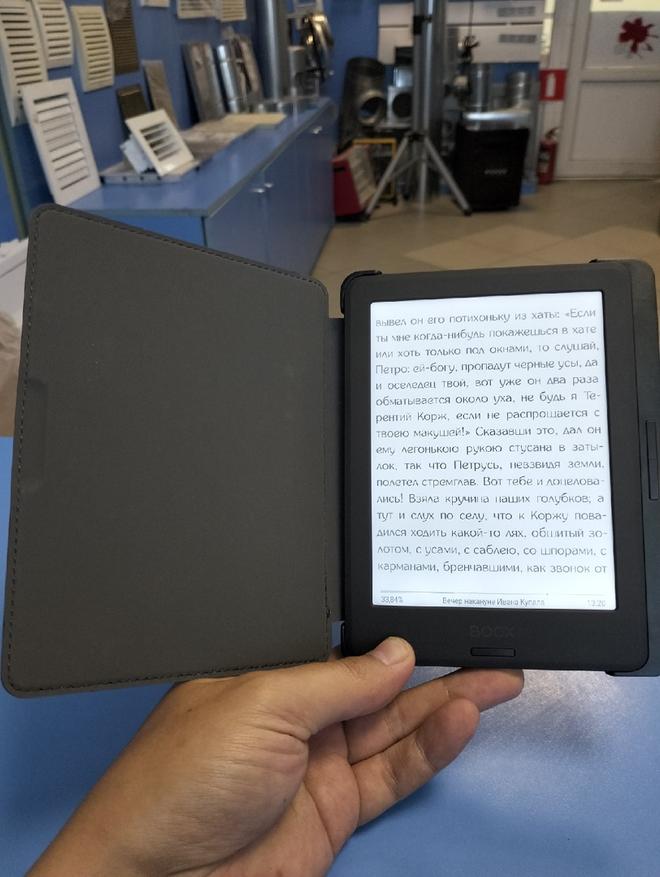
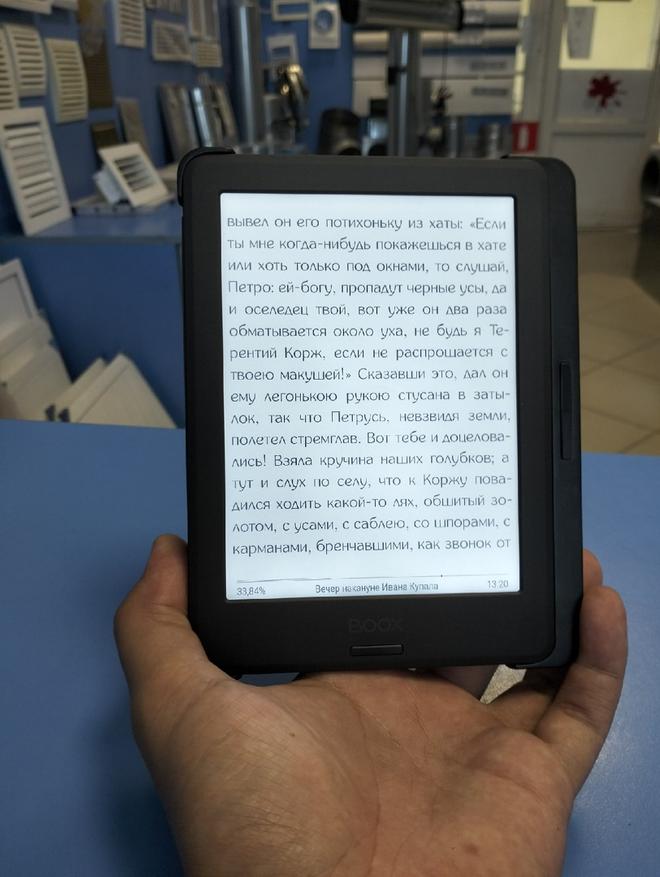
Today we have updated the editor in iXBT Live. I will clarify right away that the old editor will work for old posts. But for all subsequent ones, already a new one. It’s faster, easier, better and just…
Buying a new phone is associated with a certain amount of stress in older people. Everything new is usually perceived with hostility. Unfortunately, Nokia and Samsung stopped producing button phones with the usual…
The review model has a problem: it is very close to the ideal. 7Hz Eternal headphones are expensive. In them, even the unloved music that you changed will sound different, and you will find out earlier …
The issue of no USB ports is usually relevant to users who have devices other than a mouse and keyboard. Webcam, headset, audio interface, drives, card reader, office equipment and more…
Hong Kong is one of the richest and most developed regions in China, ranking first among world cities with the number of tallest skyscrapers. Here you can see a lot of very…
Having entered the query “the best places to visit in Moscow” in the search engine, after the usual places such as the Kremlin, Red Square and Zaryadye Park, closer to the tenth place will be “Kremlin in Izmailovo”. What it is…
Source: IXBT