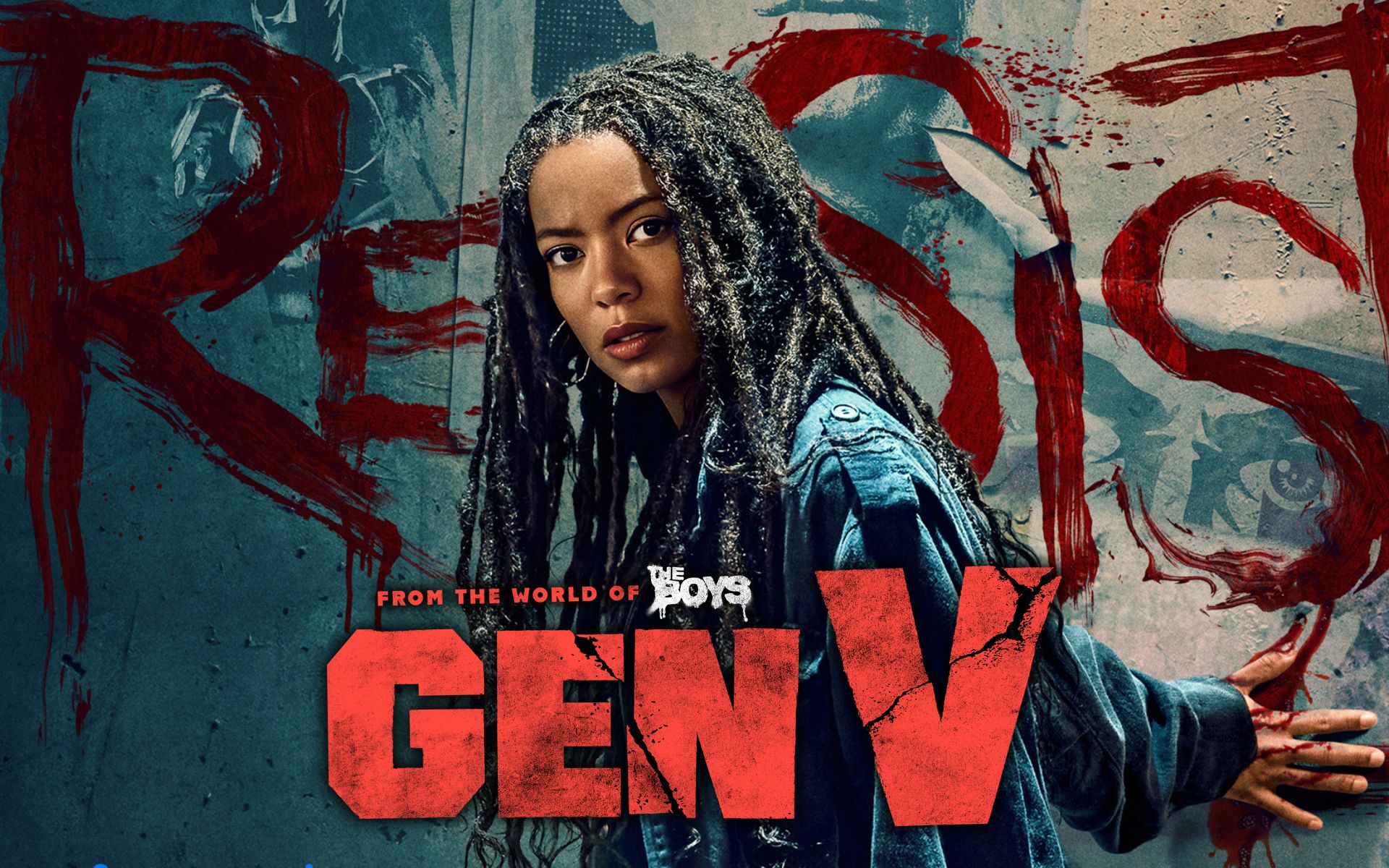ThundeaL TD97 projector with PDF and Powerpiont support for presentations and home theater. The seller has both a basic version (cheaper) and a version with 2.4G/5G WIFI and support for streaming from tablets and smartphones (a little more expensive). The matrix has an honest FullHD 1080p resolution, work with 4K video streaming sources is supported.
Contents
- Characteristic
- Equipment and appearance
- Management, installation and configuration
- projector menu
- Approach and tests
- Examples (snapshots) of image projections
- Examples of screen projection
- heating during operation
- Conclusion and Conclusions
Characteristic
Specifications are listed below:
- Brand Name: Thundea
- Model: TD97
- Matrix: 1920 x 1080
- Supported resolution: 2K, 4K UHD, 1920×1080, 1280×720, 640×480
- Brightness: 7800 lumens
- Power: AC100V-240V, 50Hz/60Hz
- Projection technology: LCD/LED
- Lamp type: LED
- Power consumption: 150W
- Projection distance: 1.6…6.5 meters (recommended 3 to 5 meters)
- Projection size: 49″…300″ (recommended 93″ to 150″)
- Speakers: Yes, stereo 5W
- Vertical Keystone Correction: -15/+15%
- Claimed Life: 50,000 hours (claimed)
- Interfaces: USB 2x, HDMI 2x, AV, 3.5mm headphone
- Features: 2.4G /5G WIFI version available, dust filters provided
Equipment and appearance
ThundeaL’s TD97 model turned out to be quite successful. Here and a stylish design, pleasant materials for finishing the case and proven successful solutions on previous models. The maximum for a home theater, especially given the low cost (~ 10,000 rubles) and the “correct” resolution of the matrix.

The package includes the projector itself, a protective silicone lens cap, a power cord, a remote control, an AV adapter, and a user manual.

The projector is relatively compact, noticeably smaller and lighter than DLP models, on the other hand bigger and heavier than Ali’s frankly cheap 480p and 720p projectors. The main reason is the increase in optical design (larger matrix, larger mirror, larger lens, larger light source). By the way, this model uses a fairly powerful 150-watt LED “spotlight”. The declared brightness is 7800 lumens.


The front panel is decorated with a special fabric, reminiscent of the acoustic fabric of expensive speakers. The detailed design with smooth body shapes made of matt plastic puts this model on a par with image projectors. The optical signal receiver of the remote control is double and simultaneously outputs to the front and rear walls of the projector housing.

In the power off state, the projector lens should be covered with the supplied cap. This is a simple silicone cap with a snug fit to prevent dust from coming into contact with the lens during storage and protect it from scratches.

Judging by the inscription on the lens ring, the focal length is 188mm, f/2.9. The focus mechanism has a small travel, which allows you to slightly “release” the lens outwards or practically “sink” it into the body. This adjusts the focus and zoom depending on the projector’s installation distance from the screen.

On the back there is a panel with interfaces and the output of one of the speakers. At the bottom there is a connector for the power cable. On the right side of the panel there is an AV input and an output for headphones or speakers. Slightly to the left are two HDMI inputs and two USB ports for working with drives. That is, this projector can be used simultaneously from two video sources, simply by changing the desired one in the device menu.

Management, installation and configuration
When setting up the projector, try to determine the best and most convenient location in your room. The projector can be installed on a flat surface (table, counter, cabinet, shelf, bracket). The maximum magnification of the projection image depends on the distance to the wall/screen. At a distance of 1.6 meters, the screen size is approximately 49″, if the projector is moved further, say 3 meters, then the size will be equivalent to a 93″ TV. At 5 meters, the projection reaches 150″, which is quite good, especially considering the preservation of image brightness and contrast. The maximum can be set to 6.5 meters and 300″ projection, but with some loss of brightness. . Therefore, it makes sense to follow the manufacturer’s recommendations and stop at values from 3 to 5 meters. After setting the desired distance, rotate the focus wheel, achieving a clear image. If necessary, you can perform “keystone” correction.


I almost forgot about the cooling system and air filtration. Since the projector is quite powerful, active cooling is provided, that is, the fan continuously pumps air through the hot radiator of the LED array. To trap dust particles, there is a small filter that can be removed for cleaning. Also, after installing the projector, you can adjust the tilt/elevation of the lens by adjusting the screw at the bottom of the housing.


If you install the projector permanently, then it makes sense to immediately take care of rear panel access and routed HDMI cables, especially if you will be using two video outputs at once.

After connecting, we check how it is projected on the screen, we adjust the basic parameters of the image brightness / contrast / color temperature (I left 50/50 in stock).


projector menu
The menu of the basic version is quite simple and contains only a few option tabs. There is the possibility of updating the software from the unit, choosing the Russian language in the menu, etc. For the Multiscreen version, a menu is added to configure a WiFi network and connect to an access point. Source selection can be made from either the keyboard or the remote control.

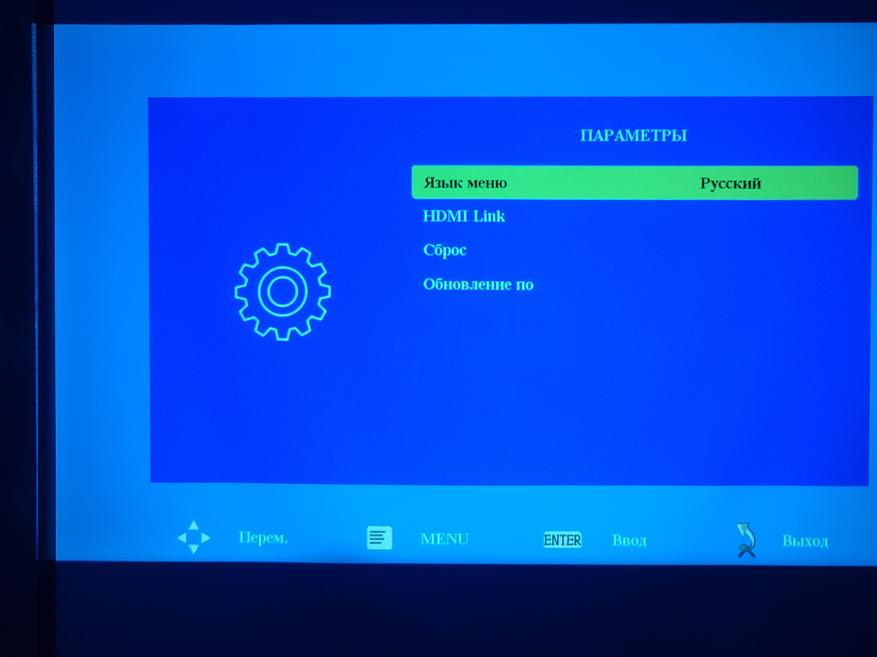
Approach and tests
To check the focus of the projector, assess the desired tilt angle and range, as well as correct distortions, we use the available tuning tables. This method allows not only to check the performance of a particular instance, but also to correctly configure the necessary parameters. Pay attention to the enlarged area: the lines are smooth without blurring at the edges of the projection. This is good, so the optics work as they should. But with zoom, I got lost during installation – it scrolls slightly off the edge of the screen.
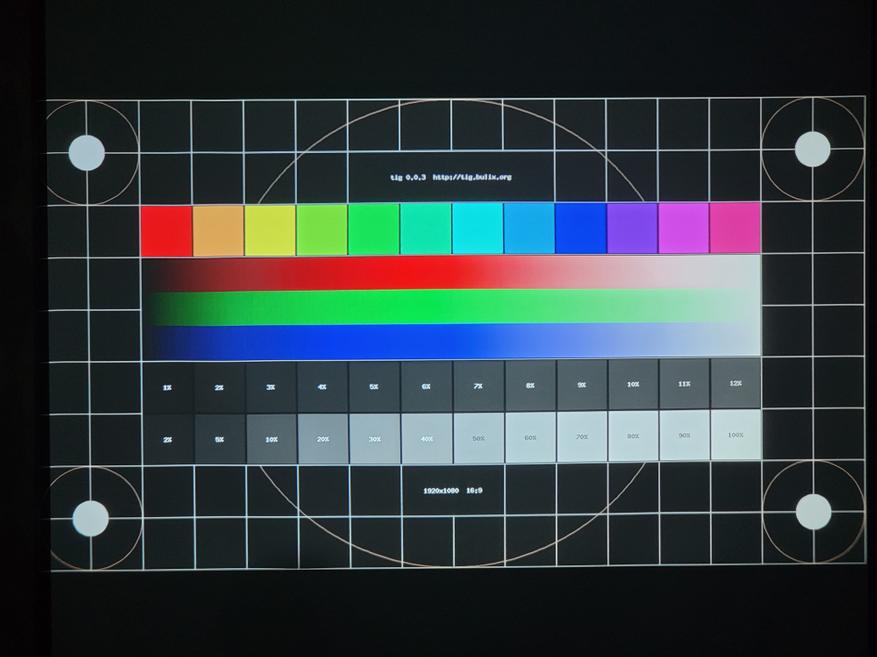
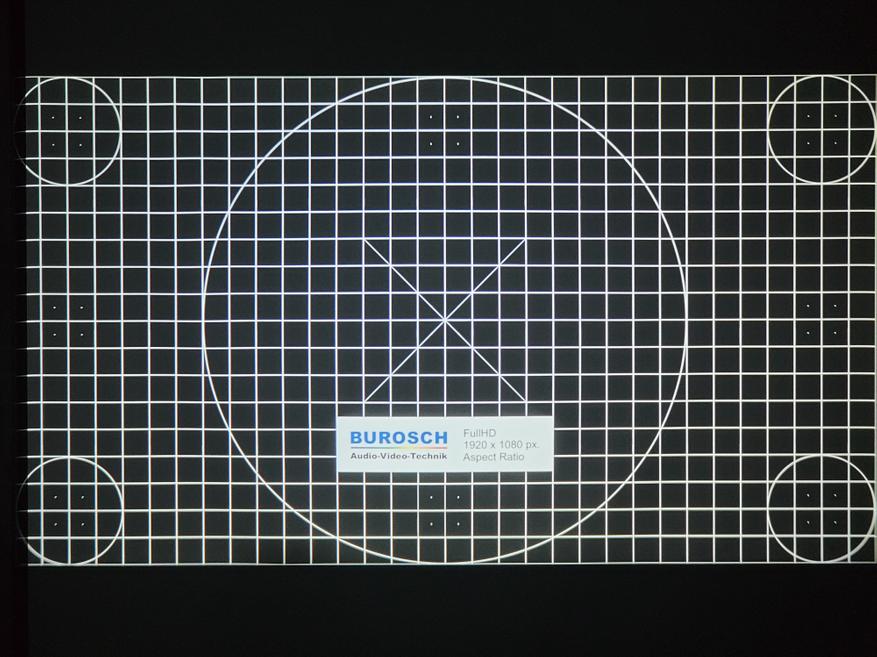
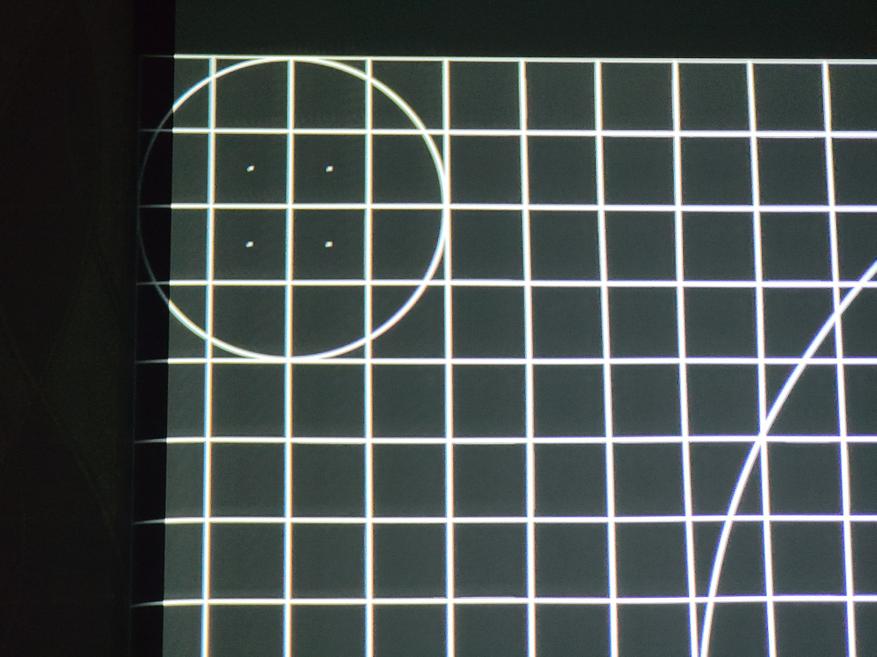
Examples (snapshots) of image projections
I’ll start with the most interesting. The ThunderaL TD97 projector can work with USB drives and allows you to open not only multimedia files, but also display Microsoft Office documents (Excel / Word / PDF / Powerpiont, which means you can work in presentation mode. It will be useful for schoolchildren and students , as well as several managers, demonstrating the result to the client on the big screen.
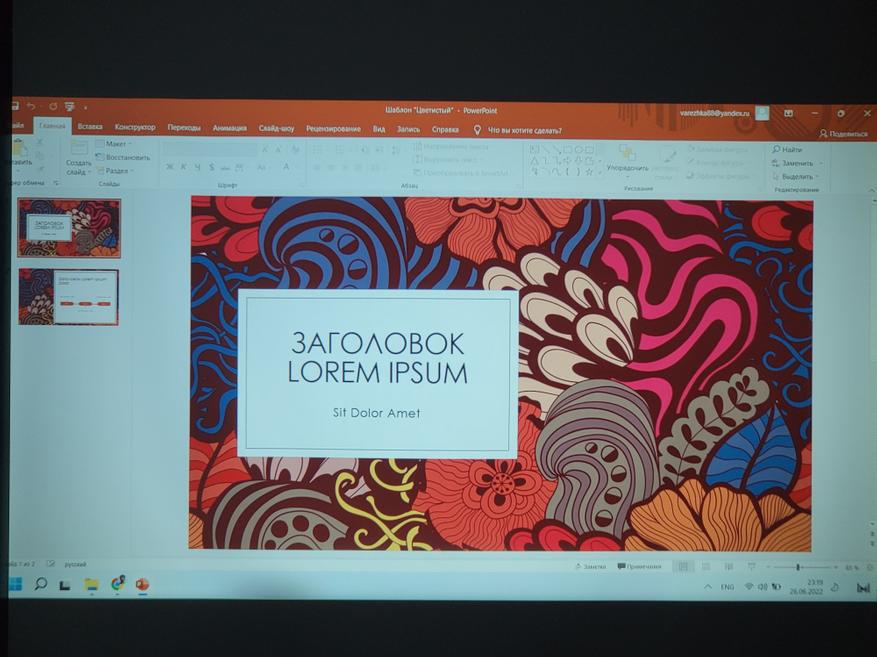
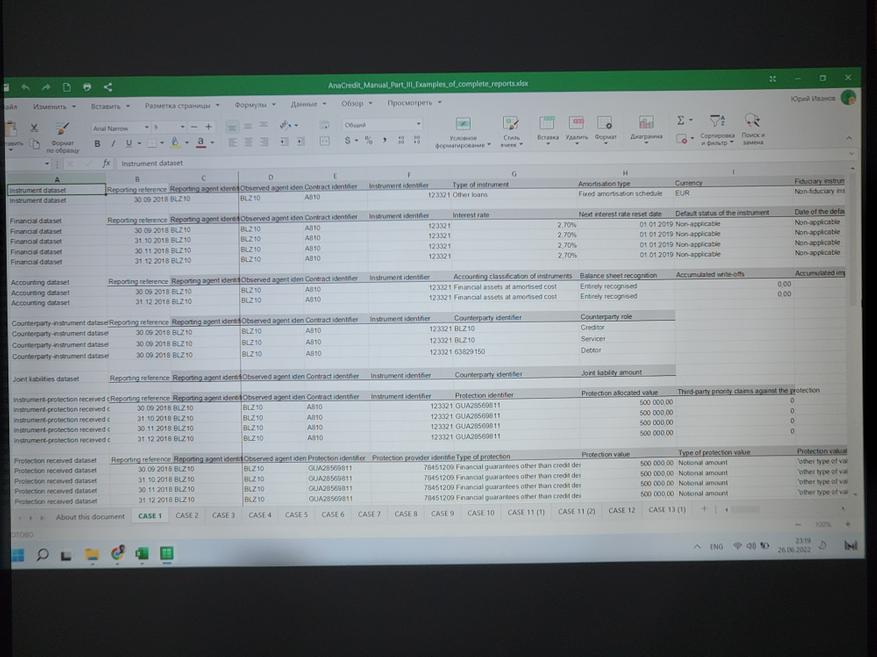
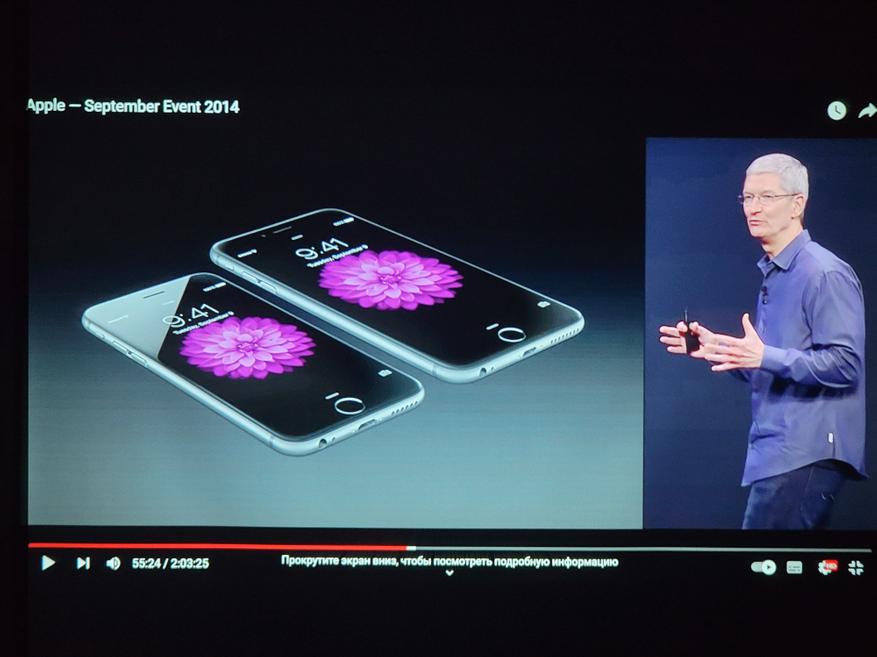
Examples of screen projection
What I like about these modern LED projectors is that for ridiculous money you get the equivalent of a large TV with a ~150″ screen. Movies.


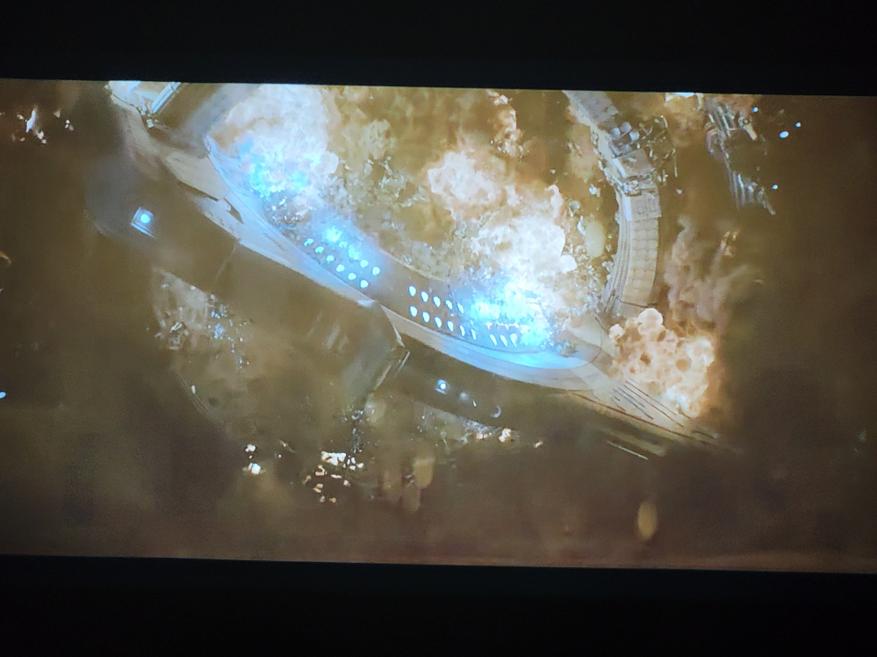
Projection on a regular white banner screen, shot from a smartphone. I will note the transfer of high-quality animation – children will appreciate it. And in general it will be convenient to watch movies in the family circle.
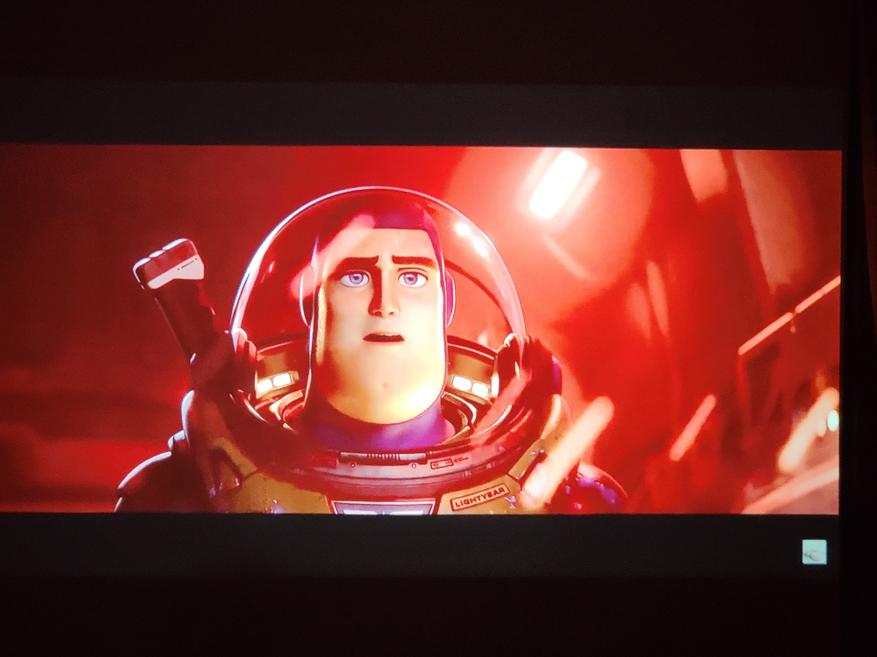
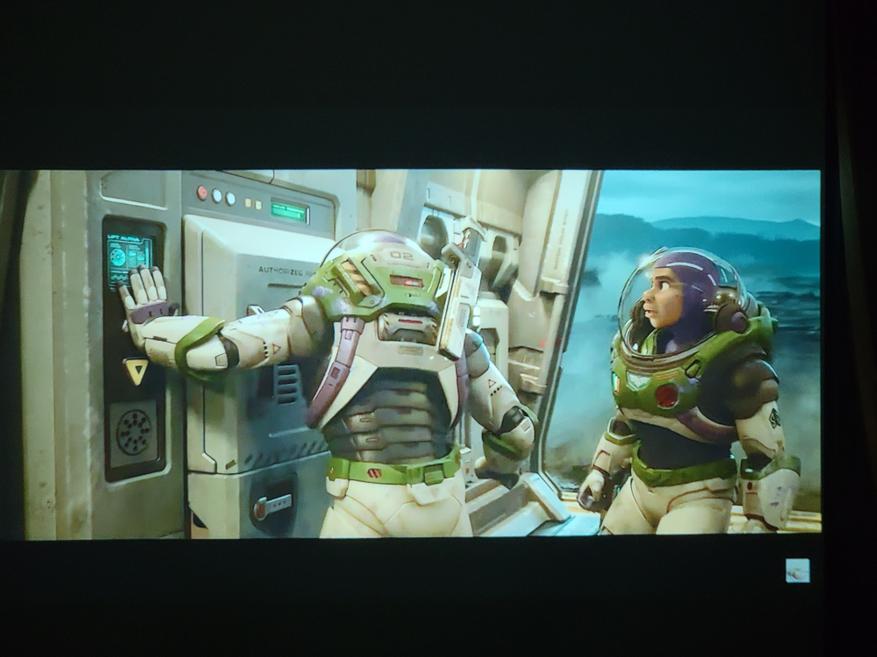

For the basic version, you can connect a TV box to expand the possibilities. For the multi-screen version, it is enough to set up screen mirroring from a smartphone or tablet, actually, starting a movie on the device screen, you will get a huge image on the projector. And don’t forget about console and PC gaming on the big screen.



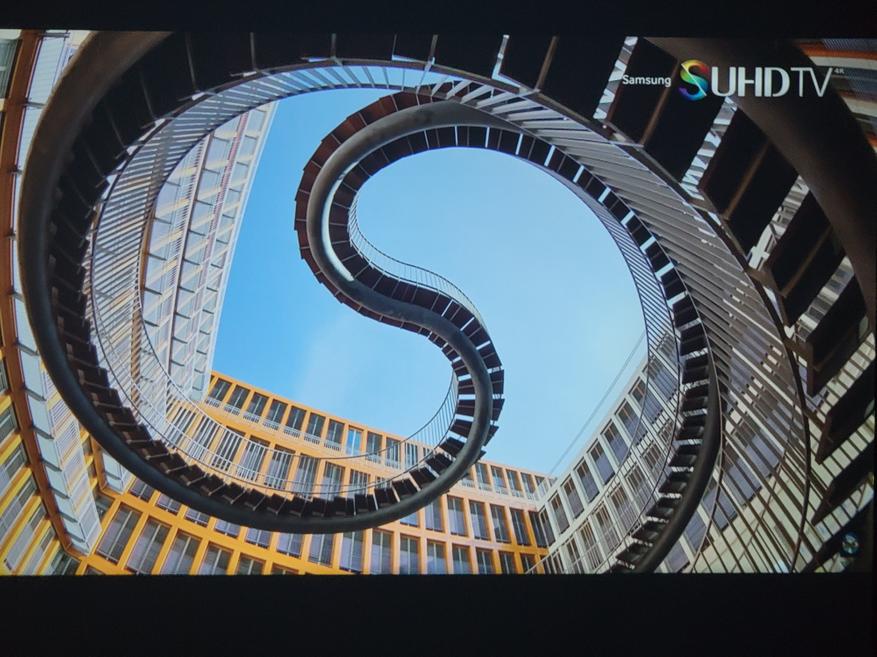
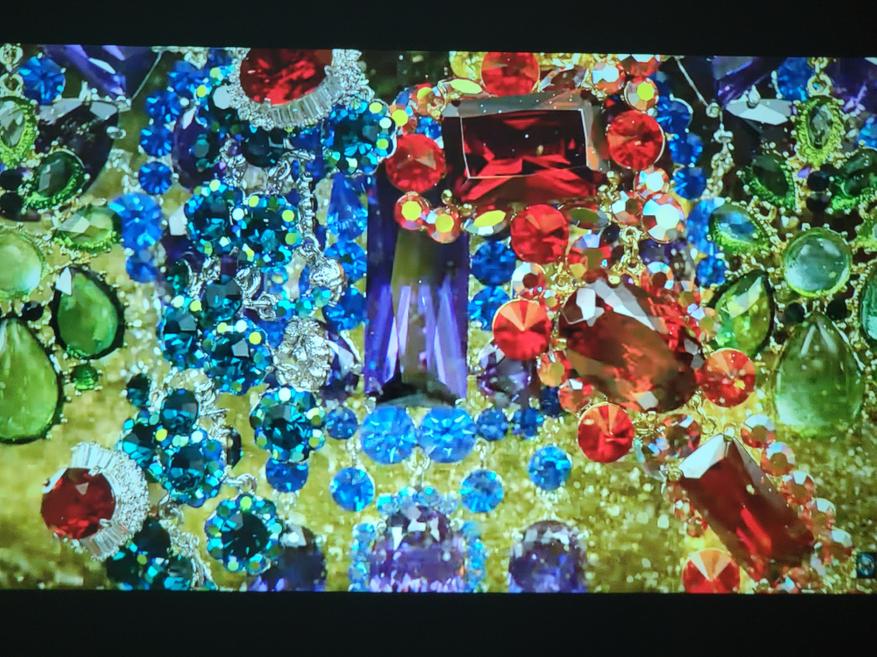

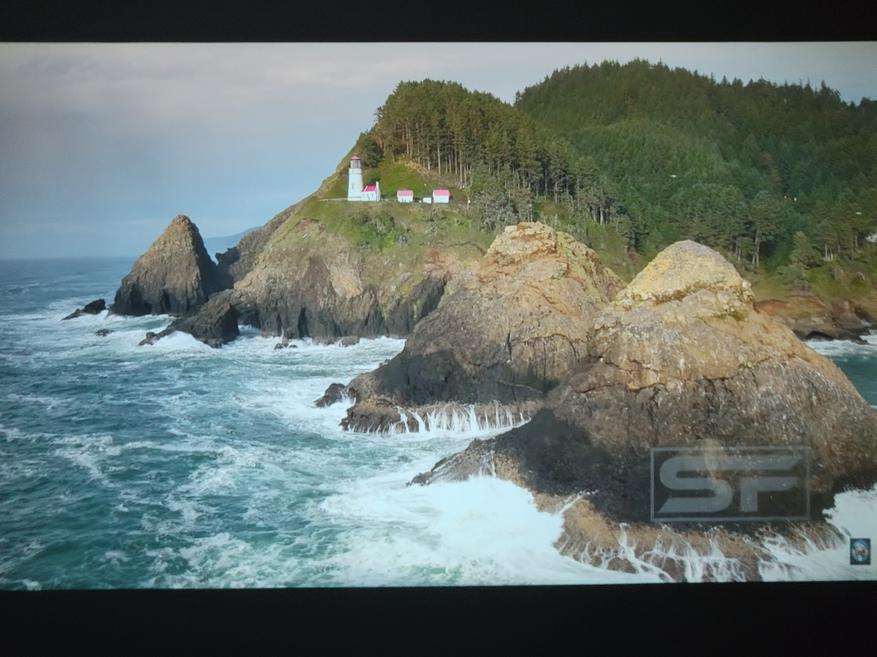


Heating during operation
When heated, the projector heats up decently enough (no kidding, 150 W), but active cooling saves. During the tests, I did not notice strong overheating, the temperature was in the range of 50 … 55 degrees, depending on the ambient temperature in the room. From the characteristic glowing heating area, you can see the location of the backlight array inside the case.

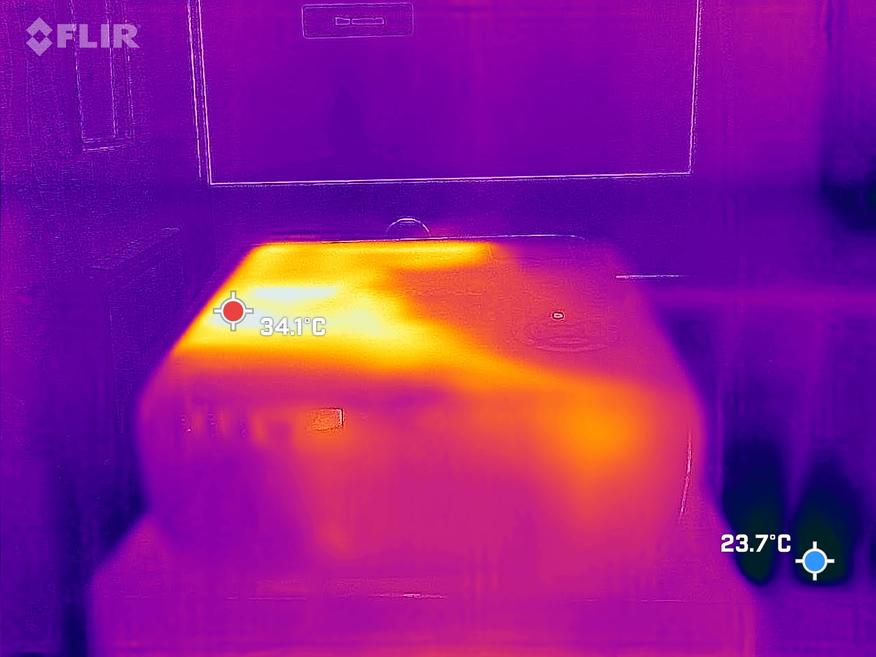

Conclusion and Conclusions
So, the ThundeaL TD97 LED projector is a completely modern, practical and interesting option, on the basis of which you can assemble a home theater with a large screen. With the ability to connect via HDMI TV box on Android or connect via Wi-Fi network to the multi-screen version, the projector will be a convenient choice for the family to watch children’s movies and cartoons. Fans of the game will be able to use the projector for console or computers. Separately, I note the wide possibilities for working with files and documents directly from a USB drive; such a projector will be convenient for schoolchildren and students to prepare and present educational works. When ordering from a warehouse in the Russian Federation, choose one of two versions: Basic (as in the review) or Multi-screen (with Wi-Fi and connection from a smartphone). Don’t forget the $10 and $20 discount coupons. Approximate prices: Basic version – $183, Multi-screen version – $195 (about 10 and 11 thousand rubles).
Article: How to choose a cinema projector for your home: a selection of good models from Aliexpress.
Article: How to choose the right TV: tips for choosing with Aliexpress and Tmall.
Article: How to choose TV boxes for a projector with HDMI.
You can find other reviews and tests of smartphones, tools and devices in my profile and in the links below.
Thanks for your attention!
ThundeaL TD97 projector with PDF and Powerpiont support for presentations and home theater. The seller has both the basic version (cheaper) and the version with…
A smartphone was released, which is quite difficult to distinguish from the well-known flagship Iphone. In fact, the similarity is 100%, and if you do not know all the intricacies of the model yet, then it is unlikely …
Today we have updated the editor in iXBT Live. I will clarify right away that the old editor will work for old posts. But for all subsequent ones, already a new one. It’s faster, easier, better and just…
Buying a new phone is associated with a certain amount of stress in older people. Everything new is usually perceived with hostility. Unfortunately, Nokia and Samsung stopped producing button phones with the usual…
The review model has a problem: it is very close to the ideal. 7Hz Eternal headphones are expensive. In them, even the unloved music that you changed will sound different, and you will find out earlier …
The issue of no USB ports is usually relevant to users who have devices other than a mouse and keyboard. Webcam, headset, audio interface, drives, card reader, office equipment and more…
Source: IXBT