Not long ago we discussed which emulators might appear on iOS in the near future. There were many options then, and the first of them are already beginning to appear.
One of the most advanced and best emulators on the App Store at the moment is Delta. I installed it, configured it and am ready to share my experience of using it and some of its subtleties.
👉 Download Delta from the App Store for free
What games do Delta support?

What is the essence of the application? This is a simple, minimalistic and functional emulator that supports the following platforms:
✔️ Nintendo Entertainment System (known to us as Dandy)
✔️ Super Nintendo
✔️ Nintendo 64
✔️ Nintendo DS (single screen mode)
The application itself has minimal settings, it works almost on the principle of install and play. The key word here is “Practically“So, let’s figure it out.
How to upload games to Delta

To begin with, it is advisable to collect a package of necessary projects in advance. The developer, of course, recommends using a separate device to convert previously purchased cartridges into game file format, but everyone understands that this is not necessary. There are many sources, no need to customize the appropriate format, Delta easily launches the game from a zip archive.
After the folder with games is installed in the phone’s memory, you need to transfer them to the emulator interface. To do this, click the “plus” button in the emulator, select the “Files” source and add another game from the folder.
The graphics and resolution of the game adapt to the iPhone screen (Applications under the iPad are not careful, by the way). Both portrait and landscape modes are supported. For them, there are options for visualizing the game controller.
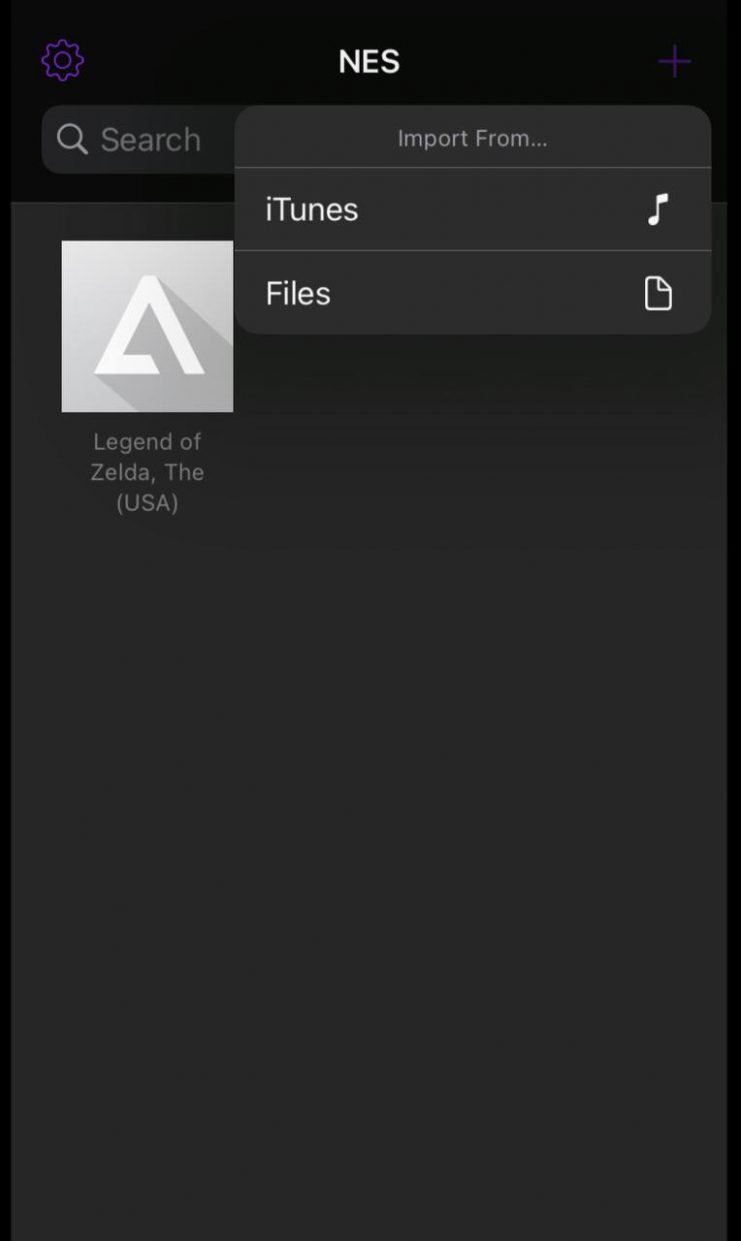
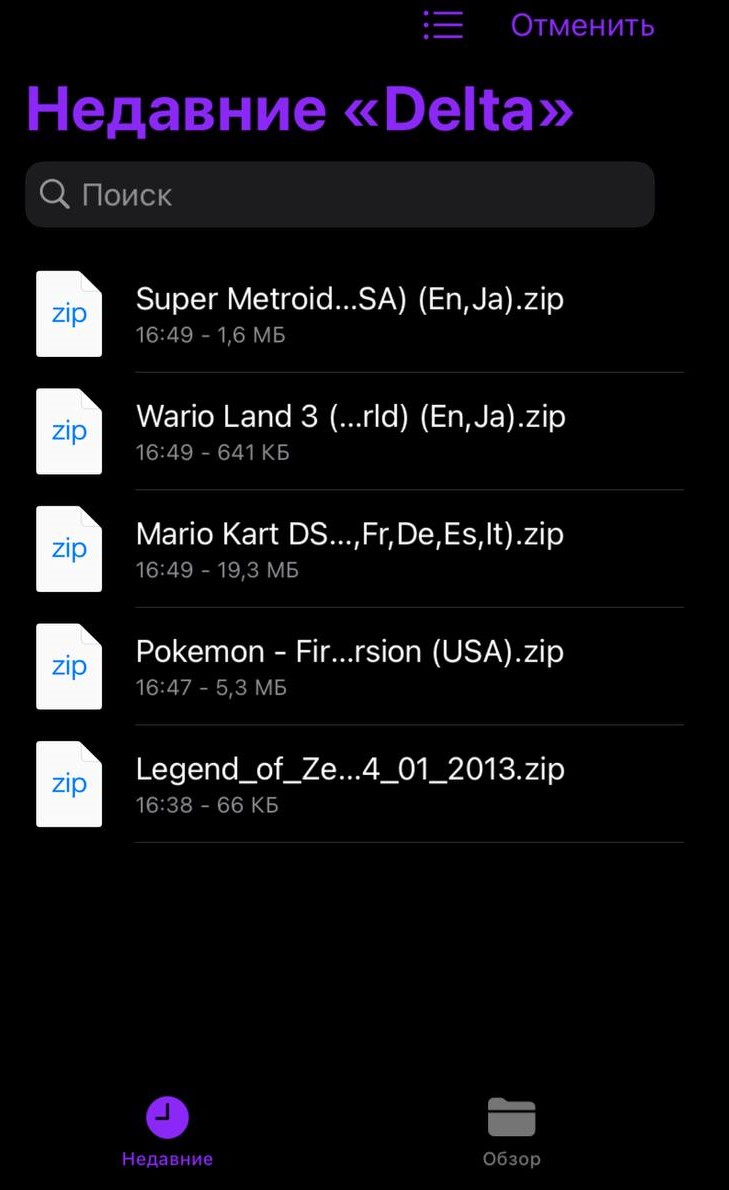
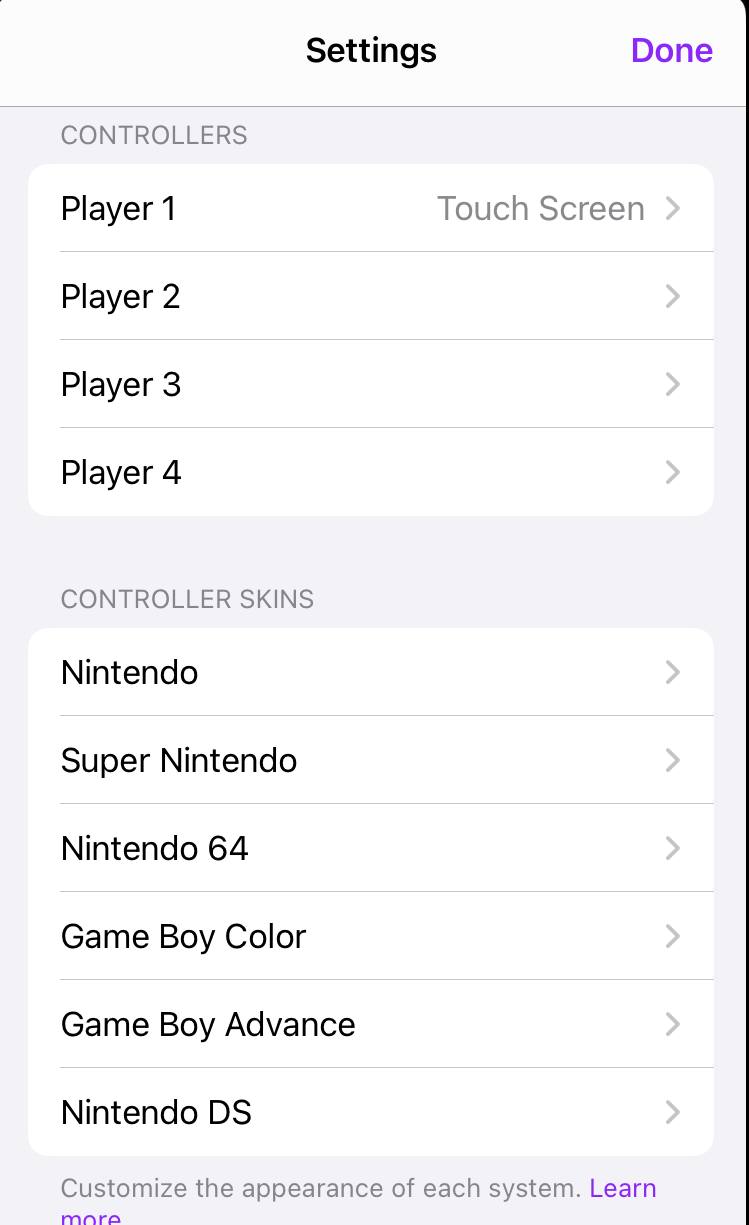
In total, for a comfortable game we need:
✔️ Define a separate identifier in the phone memory where the games will be stored.
✔️ Add games to the emulator component. (plus button, then “Files”)
✔️ When you turn on the emulator, select a permanent control method.
✔️ Launch the game and enjoy
Unexpected problems launching games
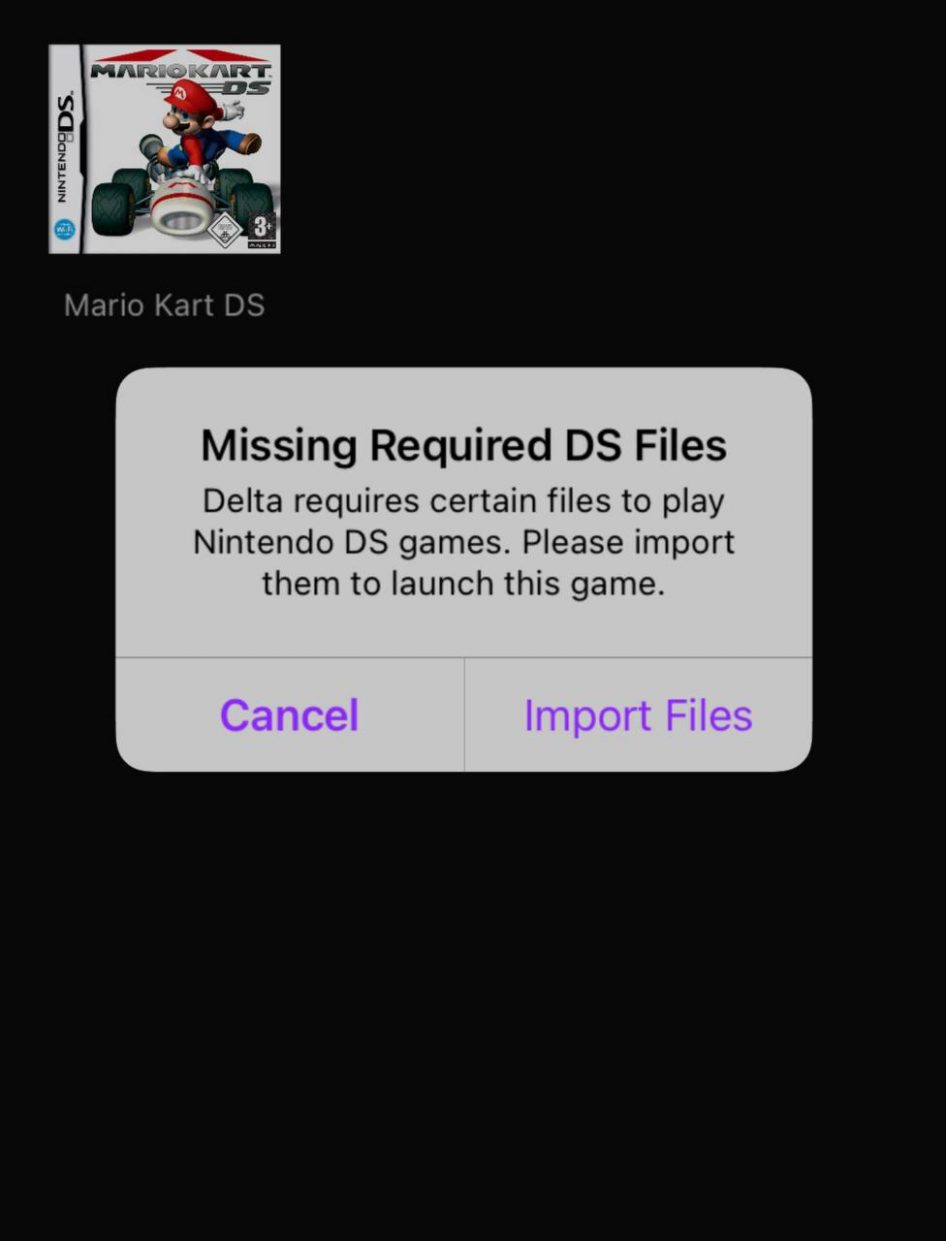
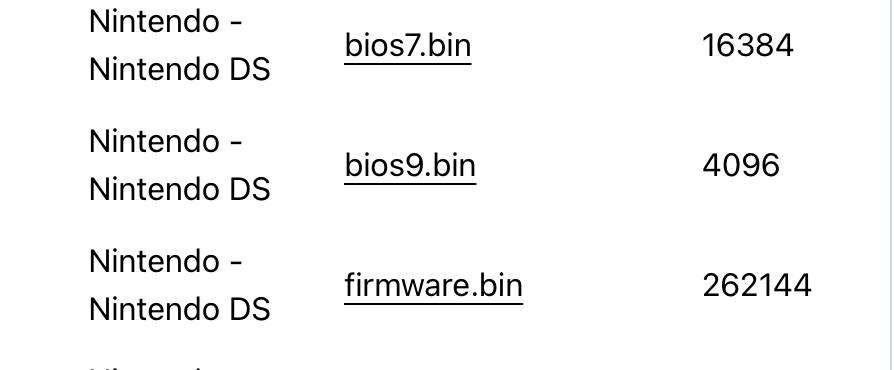
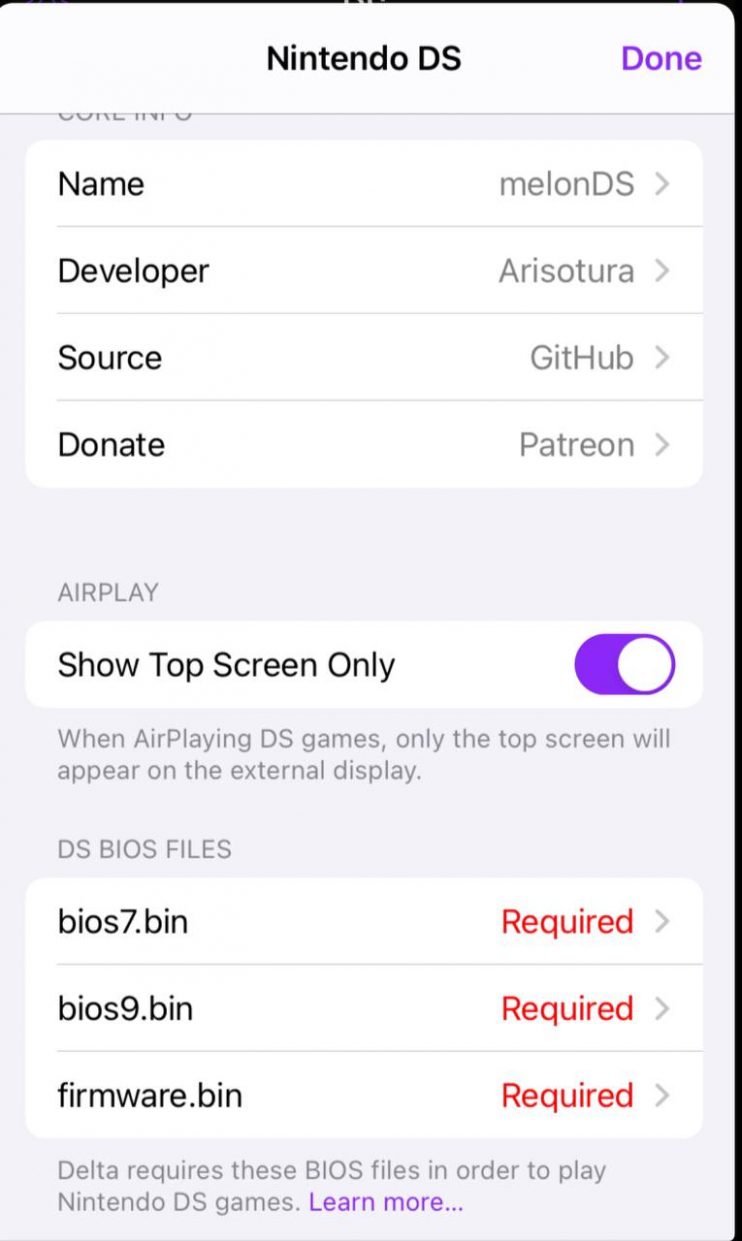
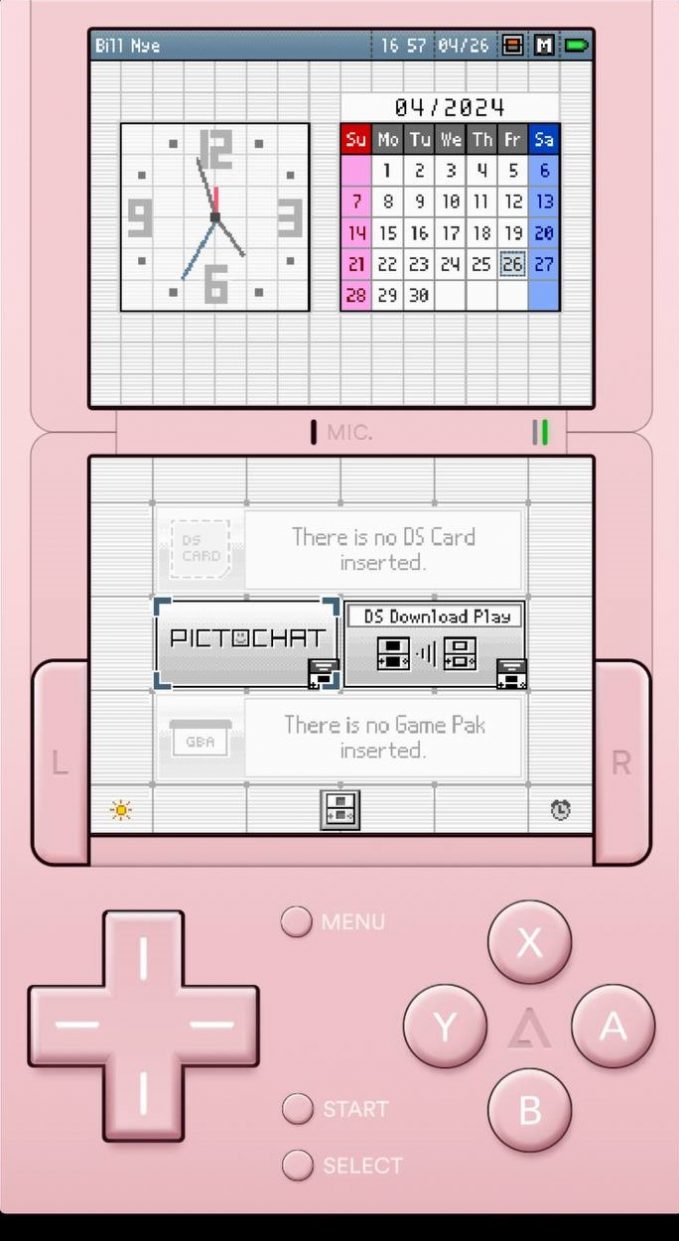

Difficulties may arise when launching the game from the Nintendo DS platform. This is due to the fact that the emulator does not contain the console BIOS files. Is not unsolvable problem, but it may take a little time to solve it.
To launch a hit with DS you need:
✔️ BIOS files are located in the specified location (which ones are indicated in the screenshot above). Search on Google or GitHub.
✔️ Launch any game with NDS, an error will pop up.
✔️ Click the “Import files” button in Needed.
✔️ At the very bottom of the window that opens, click on each item in the DS BIOS FILES list and select pre-downloaded files.
✔️ After this, the NDS main menu icon will appear in the game library. You need to go in and enable the use of the microphone, check that the date and time are set correctly.
✔️ After these steps, games will launch correctly.
Playing old games on iPhone has never been so enjoyable

First of all, the developers paid great attention to visualization. The app interface is so simple, beautiful and beautiful to play.
In portrait mode, the on-screen gamepad visually replicates the console’s gamepad that it is currently emulating, and in the case of the Nintendo DS, almost the entire look and feel of the dual-screen portable console. In landscape mode, Delta still resembles a classic emulator.



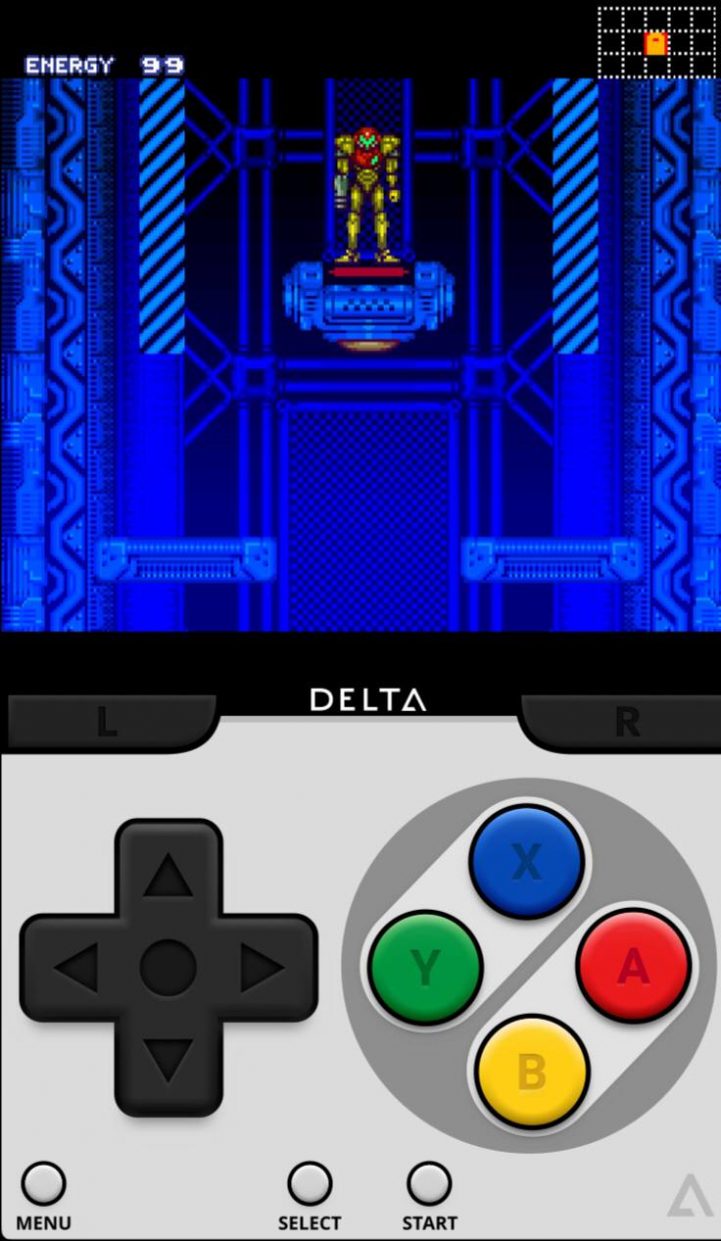
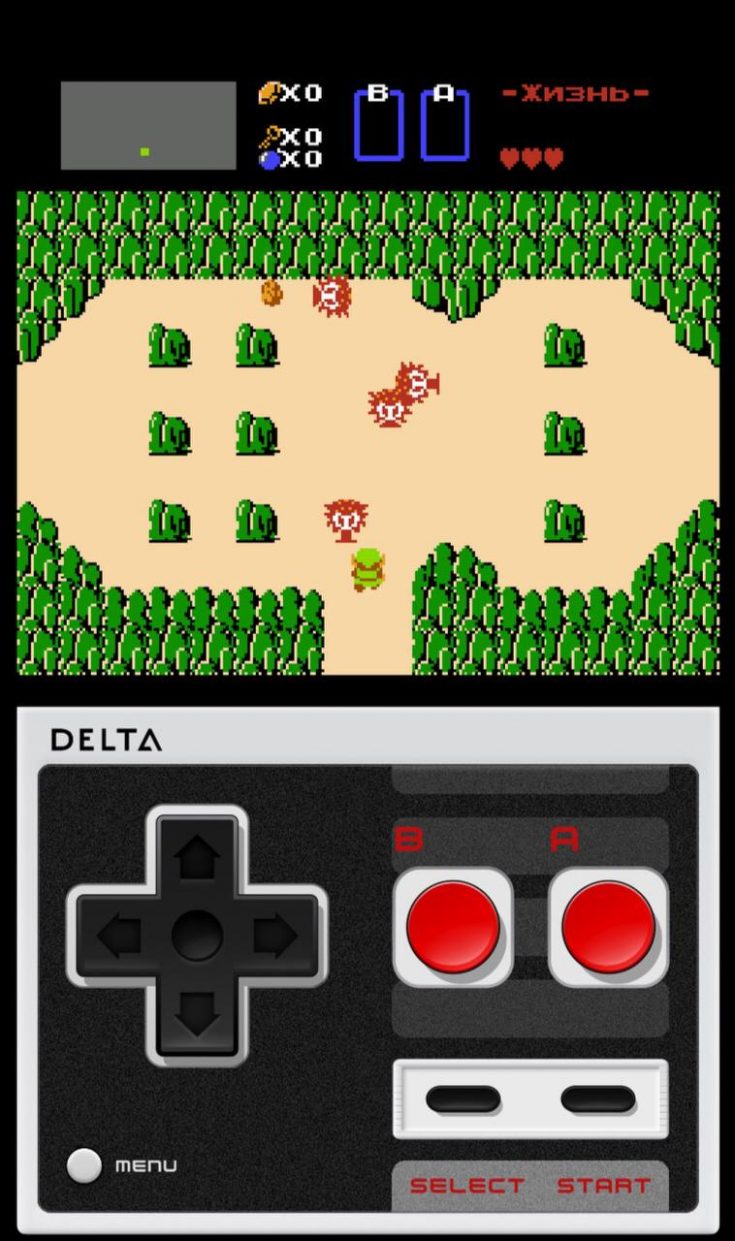

Games run stably, without slowdowns or image artifacts. Of course, manual progress saving, cheats and accelerated software process capabilities are used. Visually everything is great too.
The release of Delta can be called the first confident step in the field of emulators on iOS. If you want a simple yet easy way to run a beautiful retro game on your iPhone, this is the best choice right now. I hope the material was used, share your impressions in the comments, and I went to wait for the release of Provenance, another great application for launching games from consoles.
👉 Download Delta from the App Store for free
Source: Iphones RU
I am a professional journalist and content creator with extensive experience writing for news websites. I currently work as an author at Gadget Onus, where I specialize in covering hot news topics. My written pieces have been published on some of the biggest media outlets around the world, including The Guardian and BBC News.










