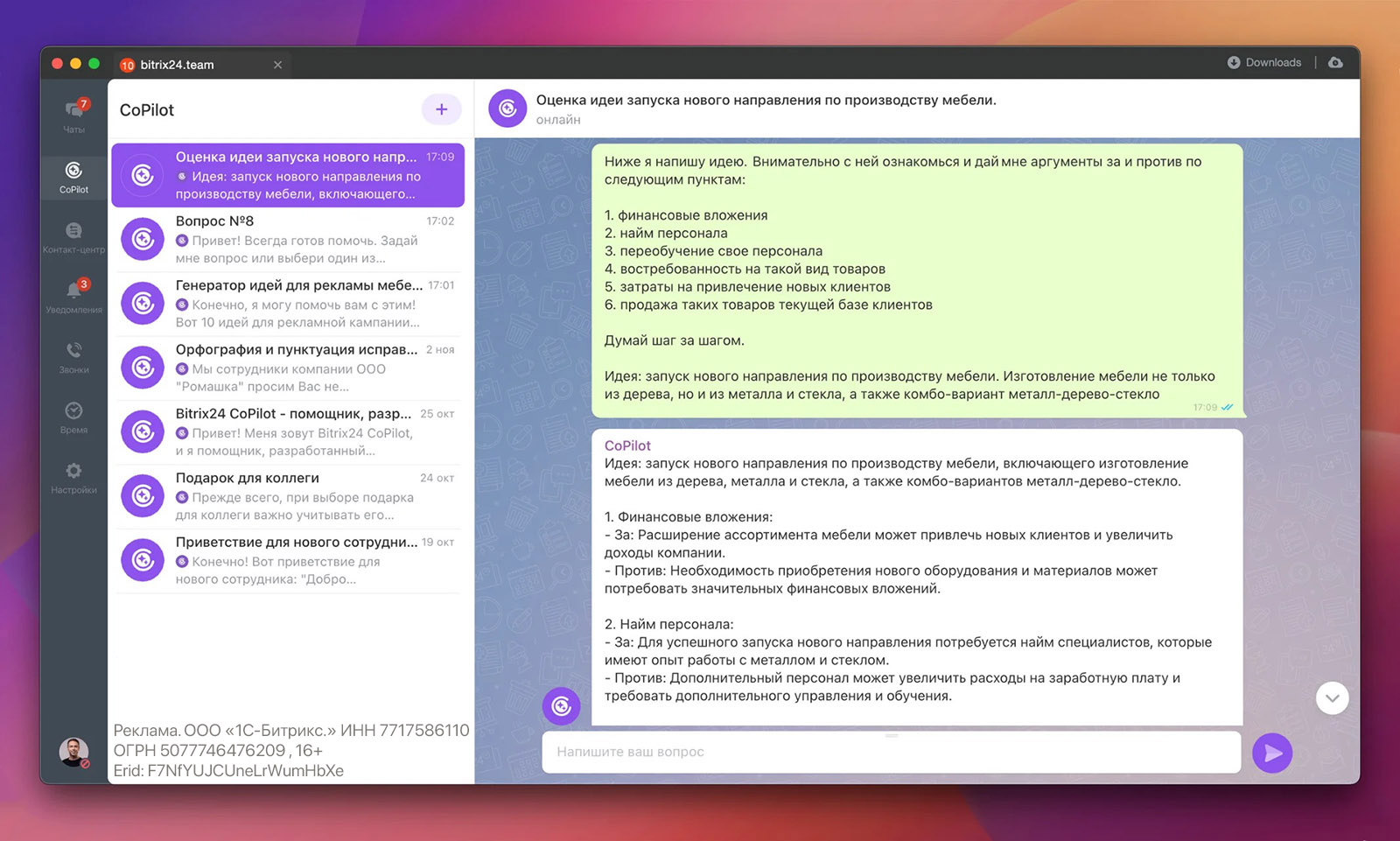Bitrix24 launched AI assistant CoPilot. It speeds up problem solving and literally frees the hands of both the manager and employees.
I tested CoPilot for two weeks and tell you how it can help you in your work. The assistant is used free of charge in demo mode, so anyone can try it together with Bitrix24 right now.
Content:
To start. What is Bitrix24
How Bitrix24 CoPilot was used by the company
Scientifically, Bitrix24 CoPilotCoPilot fills out a card in CRM after a conversation
CoPilot comes up with any text, idea and complements yours
CoPilot turns a task into a checklist
CoPilot image creator for emails or website
CoPilot will speed up communication in the mail and maintain styleHow to try CoPilot now and for free
To start. What is Bitrix24
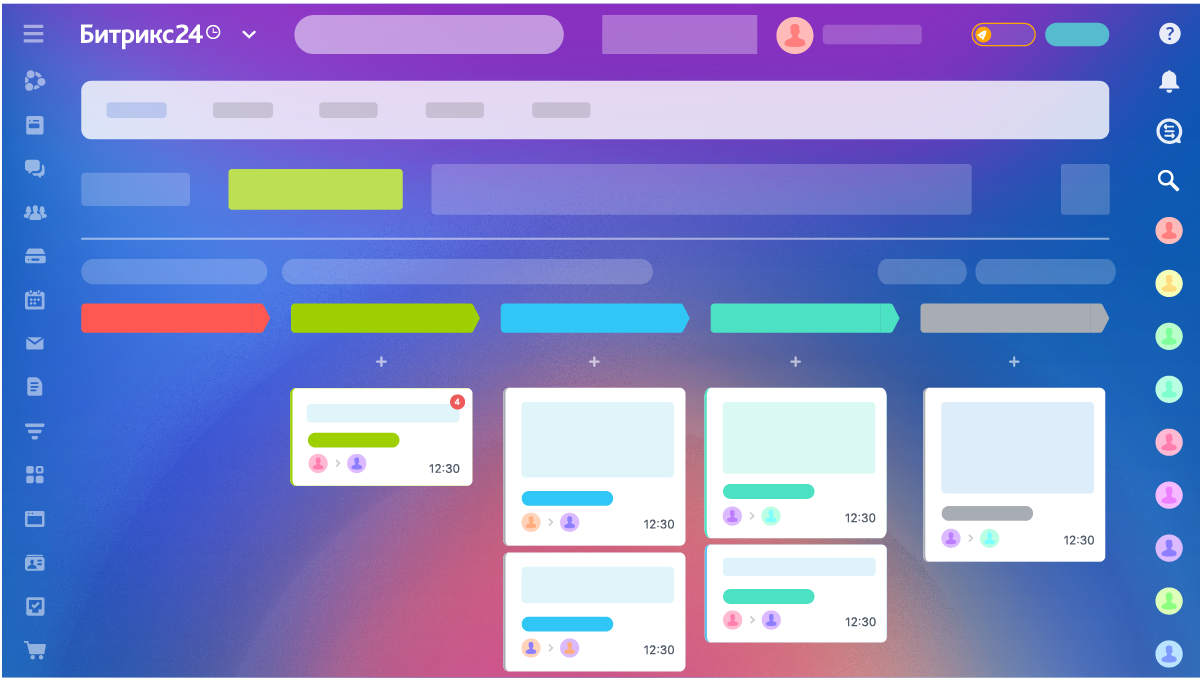
Bitrix24 — a free service for collaboration between the entire company. A place where a team of any size can manage a project, schedule meetings, chat and call, search for files and more.
In previous main articles, such as a review of the functionality of the service, I already compared Bitrix24 with one-stop services: I went in and resolved all the issues on the spot.
With Bitrix24 there is no need to store different applications and use many services. Here is everything you need to run a small online store, as well as a factory:
● instant messengers and video calls,
● task planner and project management,
● company social network,
● calendar,
● disk for storing files,
● modern CRM,
● website and store builder,
● automation of sales and business processes.
And now CoPilot’s built-in AI assistant is baked into many tools and use cases.
◦ Back to contents ◬
How Bitrix24 CoPilot was used by the company

Second pilot is a neural network assistant in Bitrix24, created to help the manager and employees of any company.
For example, CoPilot highlights the main thing from any text, describes the task in detail, turns it into a checklist, transcribes the recording of a telephone conversation with a client, and fills out a card in the CRM for the manager.
This will also make it easier to put things in order in the company’s affairs, determine plans based on the content of a video call with employees, and speed up the preparation of letters, press releases and internal corporate publications. They can even generate ideas and plans!
The assistant reduced the time spent on ordinary, uninteresting questions. I’m sure no one here says “wow” when the task of drawing up a plan, squeezing out large texts and publications, filling out data in CRM is on the horizon…
All this can and should be done AI assistants, not people. These are exactly the challenges facing CoPilot.
◦ Back to contents ◬
Scientifically, Bitrix24 CoPilot
CoPilot is always nearby, just one click away in the interface Bitrix24. Its button is available on all interfaces, turns on blocks (for example, in the task scheduler or chat) – and it is immediately ready to work.
Here we will tell you where and how the Copilot assistant helped or surprised you in solving everyday problems.
◦ Back to contents ◬
💼👌🤖 CoPilot fills out a card in CRM after a conversation
Many people use CRM in Bitrix24, and here the neural network has been asked for a very long time. You spoke with a client on the phone. Open CRM and go ahead, fill out 125 fields. We listen to the conversation and write something down in text. It’s good if the client already has a card with contacts and details. And if not…
First, CoPilot itself listens to the recording of the conversation. Secondly, it highlights the main thing. Finally, the neuro assistant can fill out a card for you in the CRM based on the secret. And all this in literally seconds. All that remains is to glance at it and send it further along the chain to move on to the next client.
CoPilot doesn’t interfere with your sustainable CRM funnel, it just makes the most important steps in it more difficult. We add Bitrix24 to this standard automation, which is usually set up in companies – for example, setting up and sending an invoice – and we get huge time savings for both managers and employees with almost zero effort.
◦ Back to contents ◬
😍 🗨🤖 CoPilot comes up with any text, idea and complements yours
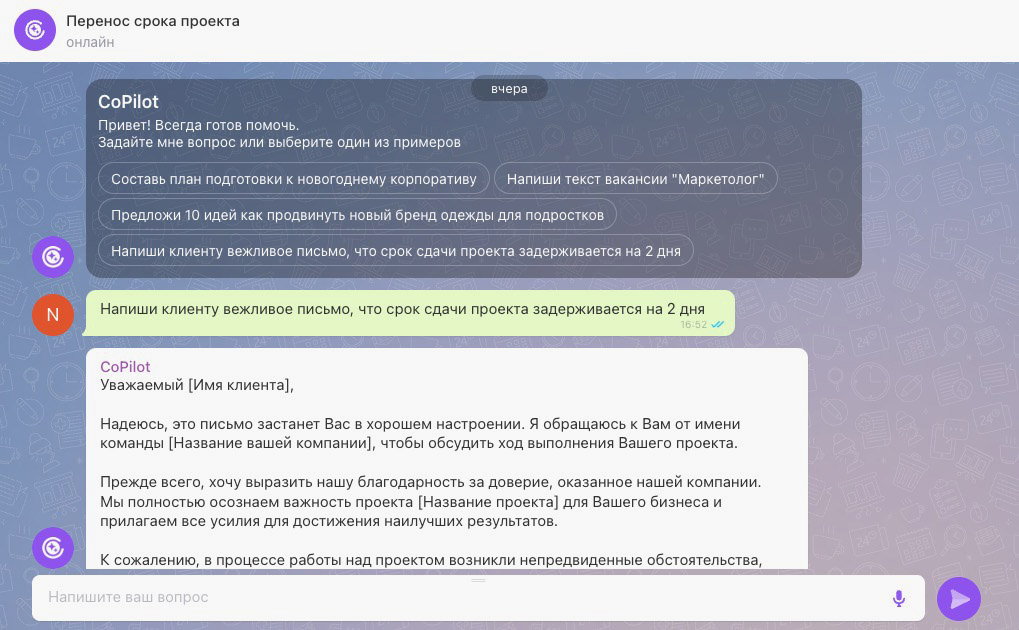
CoPilot in Bitrix24 chat can do a lot. It is available there as a separate section, and a separate thematic thread is opened for each new type of request – this helps not to lose useful answers.
For example, he can skip the idea and start criticizing. Or I’ll add more details. I can quickly write it down with errors when drawing up a plan for a publication or project, and in return I get a beautifully formulated and correctly structured text. At least copy and paste into external correspondence.
In addition, CoPilot can come up with texts for you that you don’t want to write, but necessary.

Take motivational messages, for example. This honey is difficult to write for the guys, especially when tasks come off left and right, and it’s difficult to get into a state for emotional praise. But this is still a working format, and “TPS” alone cannot be bypassed endlessly.
So I write “tell the author that he’s great, but not so dryly” and click Send. In response comes a warm, kind message, for which I personally had neither the mood nor the desire. I’m sure it will be a pleasure to receive, but overall it won’t cost me anything. Thank you, CoPilot.
◦ Back to contents ◬
📋💪🤖 CoPilot turns a task into a checklist
I love TK put? Schedule details, these points are set. Of course not! A receive detailed technical specification loves everything.
Preferably not in a voice that the employee has to rewrite in text or listen to 25 times. It’s so great when you can help your assistant do everything himself.
I’m going about my business, recording a “voice” right in the chat with Bitrix24 CoPilot, please turn this into a detailed technical specification. I copy, set a task, the built-in assistant transfers the task to a checklist. I ran my eyes through it, corrected little things or added something that I forgot to say. Already saved time and clicks on the screen or keyboard.
All that remains is to appoint those responsible, choose a deadline and that’s it. The employees received the task, the deadline set the task, and you continue to go about your business. And you don’t have to run around 125 times in some “cart” and ask, they say, this was done, or else they forgot, and so on. if I especially forgot myself. Happens to the best of us.
◦ Back to contents ◬
🐱🖼 🤖CoPilot image creator for emails or website

I keep waiting and hoping that neural networks will one day be able to make shameless images for the news, and we will no longer have to fight with photo trolls for every picture that was posted on the Internet in 1997. And even though this has not happened yet, today neuroimages can be used both for websites and as visual accompaniment for letters.
For example, we are creating a page with information about a product on a website, and we need to add something to the SEO-friendly text. Go to design sites, open the image generation menu and write a request (in English). Get multiple images, choose a mode and set it to the page. No “Google” is needed, especially if this solution is temporary, with the addition of a more relevant and real photo.
By the way, the text on the page can also be generated via CoPilot. All you have to do is open a chat with him and write a short introduction. Just don’t forget to check the result for factual errors and inaccuracies, so that clients don’t ask questions later – a neural network may be infinitely smart, but it still doesn’t replace a person.
All this, including a clear designer for most sites with automatic hosting, is available in Bitrix24.
◦ Back to contents ◬
🤖👉 📨 CoPilot will speed up communication in the mail and maintain style
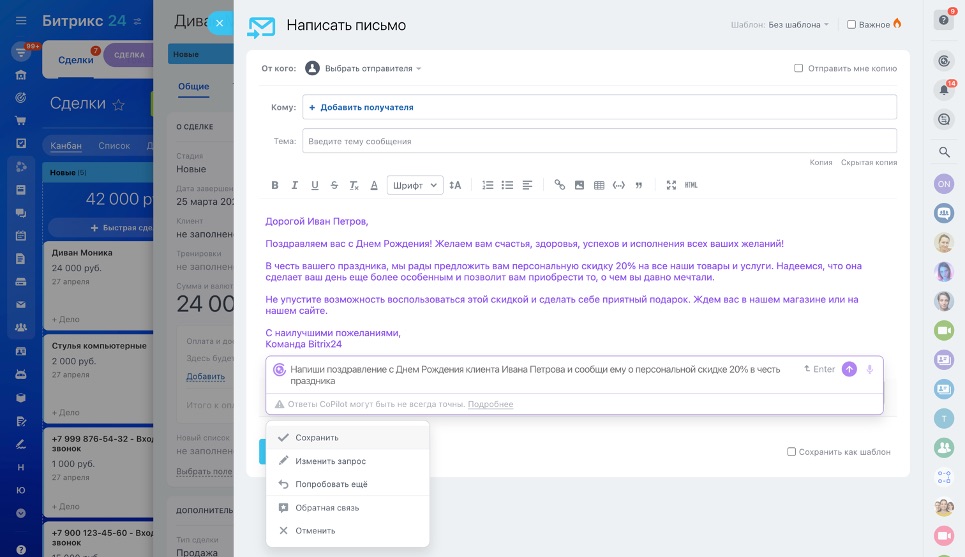
We’ve all been in situations where, after other tasks, you open your email and there are a ton of questions and questions from clients, employees, and employees getting your attention. But there is no time to answer everyone in detail and culture. You can throw a short phrase at someone, but this is not always appropriate.
The co-pilot comes to the rescue: write him briefly what you want the person to do, and always a normal, unashamed letter in the style you want. Can be edited, regenerated and supplemented.
Even a sales letter can be done this way: write the client’s name, brief terms, purpose and other assistance to the neural network assistant. Just read the result just in case before sending, so as not to sell something that is impossible to understand.
By the way, in Bitrix24 you can add already existing mail on almost any popular service, from Gmail to Mail.ru, in a couple of clicks. It integrates into all Bitrix24 blocks, including CRM and Calendar. And then I can date anyone using CoPilot.
◦ Back to contents ◬
How to try CoPilot now and for free
After two weeks of testing CoPilot I appreciated:
▪ how easy it is to create any texts
▪ how great it is to set tasks with its help
▪ how effectively he fills out cards in CRM with virtually no human intervention
▪ how convenient it is to keep such an assistant at hand, and not separately in a service or in a window
… and much more.
CoPilot will help copywriters improve the style of texts, sales people will be able to write a letter to the client, HR will be able to quickly fill out a vacancy, and PR will quickly prepare a press release. The manager is greatly reduced in resources for communication, task setting and troubleshooting.
A company consisting of an assistant-neural network in Bitrix24 will save a lot of time and money.
Right now you can test CoPilot even in free Bitrix24 tariff. The request limit per employee is 5 pieces per day. Let me remind you that the free plan is not limited in time and number of users.
If you, like me and many others, are watching the rapid development of neural networks with interest and caution, but have not yet seen how they can save you and your company personally time and money, now is the time try CoPilot in Bitrix24. I suspect your opinion has changed.
Source: Iphones RU
I am a professional journalist and content creator with extensive experience writing for news websites. I currently work as an author at Gadget Onus, where I specialize in covering hot news topics. My written pieces have been published on some of the biggest media outlets around the world, including The Guardian and BBC News.