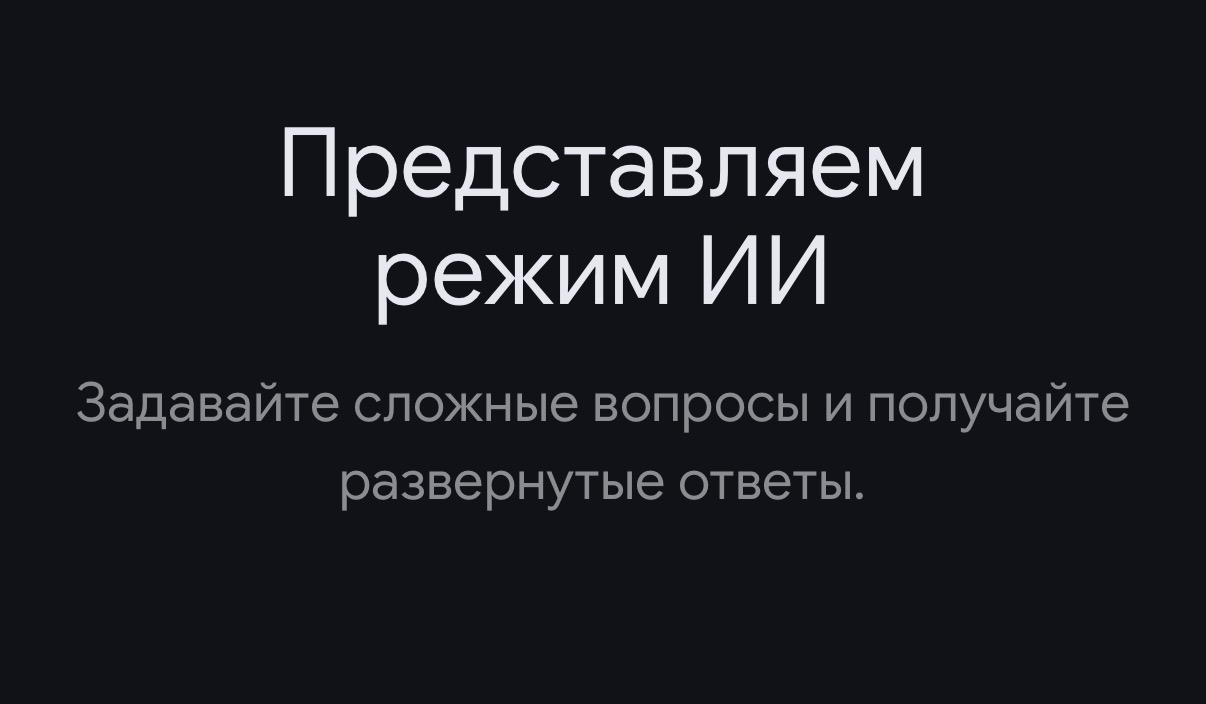Microsoft is going to revive an old feature that disappeared in Windows 10. The latest Windows 11 Insider beta added an additional panel with widgets in the Start menu. This feature provides additional information about the application, similar to what we saw once in Live Tiles.
Found a new feature AlbacoreWindows enthusiast who He posted several screenshots on his X account.. According to the user, Windows 11 build 26212 includes a feature called Related Start menus which consists of a panel with widgets located on the side of the start menu.
Companions are a combination of live tiles and widgets that we used in older versions of Windows and They serve to display additional information in your applications.. The screenshots include a weather status widget and a financial information widget.
Since this is a test function, it is still There is no information about this feature.. Microsoft didn’t detail this in the update notes on the Windows Insider blog, although the Personalization menu in the operating system’s Settings offers some startling information.
Microsoft refers to the Start menu companions as live tiles (animated tiles) based on adaptive cards. The latter are pieces of user interface that applications and services can openly share regardless of platform.
Judging by the image, This feature will be optional and we can disable it. from Windows 11 settings.
Microsoft continues to experiment with the Windows 11 Start menu

Start Menu Companions is Microsoft’s new idea for improve one of the most criticized features of Windows 11: start menu.
The original Live Tiles were a bright option, but the developers never took advantage of it. and disappeared during the life of Windows 10. It’s interesting that Microsoft wants to revive this feature and mix it with another one that also disappeared: Windows 7 widgets.
The accompanying Start menu, like all the new features in Windows 11, They can be enabled from the menu Personalization within Parameter. Microsoft hopes that this time developers will respond and take advantage of all its features. There is also a chance that this will never be implemented in the next update.
Let’s remember that the Insider program is designed to test features and provide feedback. Some features never work and disappear after a short time.so no guarantees
The only thing that unfortunately won’t go away is advertising. from the Start menu. If the other day you find “recommended applications” in the list, do not be alarmed, these are advertisements disguised inside Windows 11 and you can turn them off.
Source: Hiper Textual
I am Garth Carter and I work at Gadget Onus. I have specialized in writing for the Hot News section, focusing on topics that are trending and highly relevant to readers. My passion is to present news stories accurately, in an engaging manner that captures the attention of my audience.