Options offered by speakers amazon echo is almost endless, which is largely due to the inclusion of the Alexa voice assistant. So much so, that one of the things these accessories can help you with is knowing if you left the faucet on. We tell you how to set this option quickly and easily.
Compatible with the function we mentioned all speakers smart that the well-known online store has in the market. This is because the built-in speakers are used to detect sounds. Of course, using the Amazon Echo Flex in the kitchen or bathroom is a really positive combination – because the dimensions and options offered by this device fit the use we’re talking about like a glove. Regardless of this, you will find that achieving the goal is not complicated at all.
What you need to do to set up on Amazon Echo
You don’t need to physically manipulate the speaker, because what you’re going to do is create a Routine. Alexa app Available for iOS and Android (and allowing you to manage the entire Amazon Echo). Thanks to a function developed by the company led by Jeff Bezos, you can tell if you accidentally left the faucet on. Here’s what to do:
- Open the application we are talking about as usual and when you come to the first screen, click on the More icon at the bottom right.
- Click on the Routines option at the top and then in the top right there is an image of the “+” symbol you should use. Now is the time to tell the speaker what to do.
- Name the routine like “Open Tap” first. Then tap When and select Sound detection. A window opens where you will see the different possibilities. In this case you should choose Water sounds.
- Below you will see the Amazon Echo list showing at home so you can choose the ones that should execute the Routine you created. Do this and click Next.
- You can now specify the hours the feature works on the screen that appears, then tap Add action and select Notification. Type the text that appears (like “You left the faucet on”). Use the link in the next section.
- All that remains is to use the Save option in the upper right area, and then everything is fully programmed.
- you’re done.
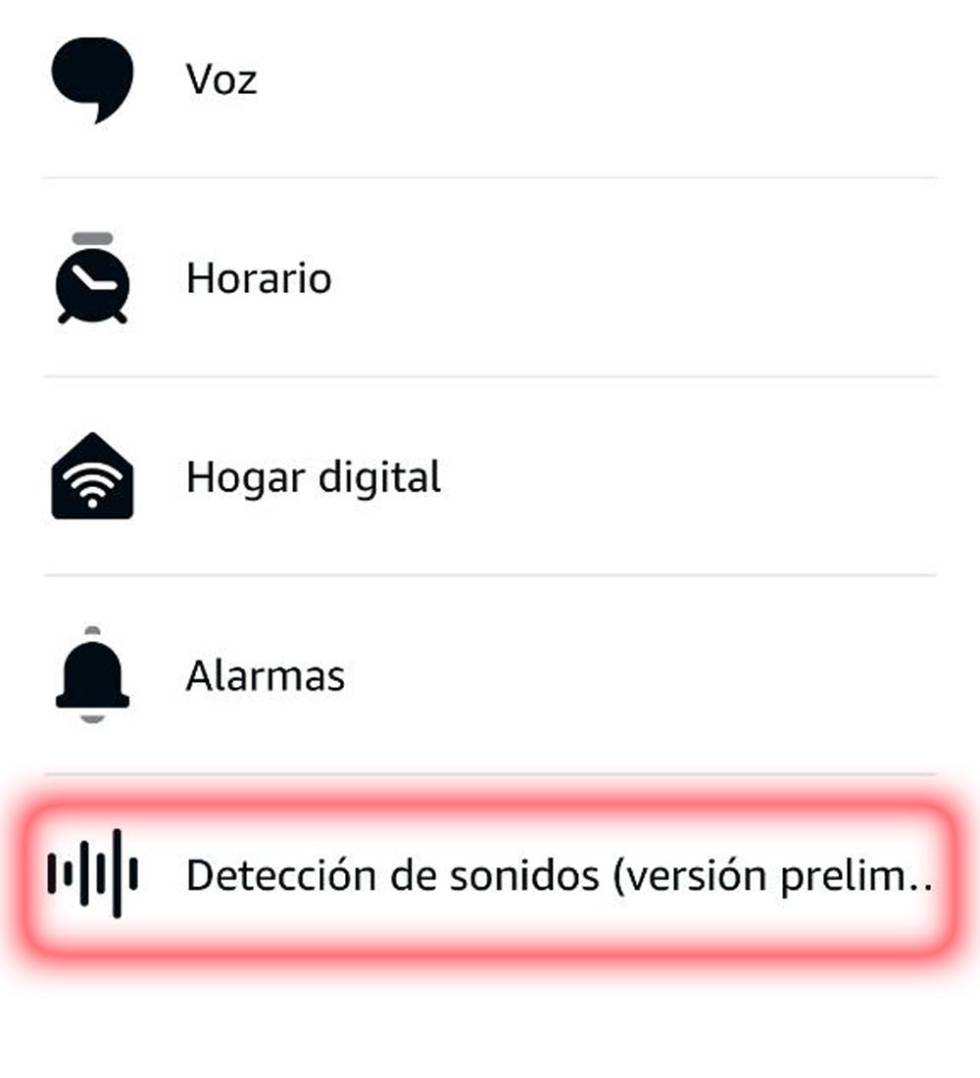
As you can see, adding new functions to Amazon Echo is very simple, especially thanks to the Routines offered in the Alexa app. Things can be as intriguing as detecting if you left the faucet on and getting a notification about it. And this shows that odds These smart speakers really big and for that, it’s worth it.
Source: Cincodias Elpais










