This season I changed my iPhone 13 Pro Max to a more compact one (and new) iPhone 15 Pro. For several years in a row, I only went with obvious pro versions of iPhones and decided to evaluate a more compact smartphone.
Along with the change in size, a rather serious problem arose, namely – battery life has decreased. I’m used to the fact that with active use, the battery of the iPhone 13 Pro Max lasts for the whole daylight hours, and periodically it resolves with 15 Pro hours completely discharged by 16.
It would be that all functions that “eat up” the battery are already disabled, including geo-tracking. But this did not bring any serious results, still leading to carrying around a charger and a power bank.
And so, just the other day, I got to the only toggle switch that was turned on during iOS 16. As soon as I switched it to an inactive state, the autonomy of my little “software” increased, and I began to have enough of it for the whole working day.
What kind of toggle switch is this? But look:
How to increase autonomy if there is nothing left to turn off in the power supply

During the day I spend a lot of time texting. Several messengers, in which colleagues and friends write, constantly remain in the pocket of the smartphone and are constantly selecting answers on the keyboard.
What happens when you type a message on your iPhone? That’s right, there is a pleasant tactile response. Every time you press a virtual button. Considering that I type a lot of messages, it turns out that the iPhone constantly vibrates, and such vibration consumes battery power.
How to disable this tactile feature:
● Go to “Settings“, then to “Sounds, tactile signals»
● Scroll down the menu and tap “Keyboard response»
● Deactivate the toggle switch “Tactile signals»
Same thing in the pictures:
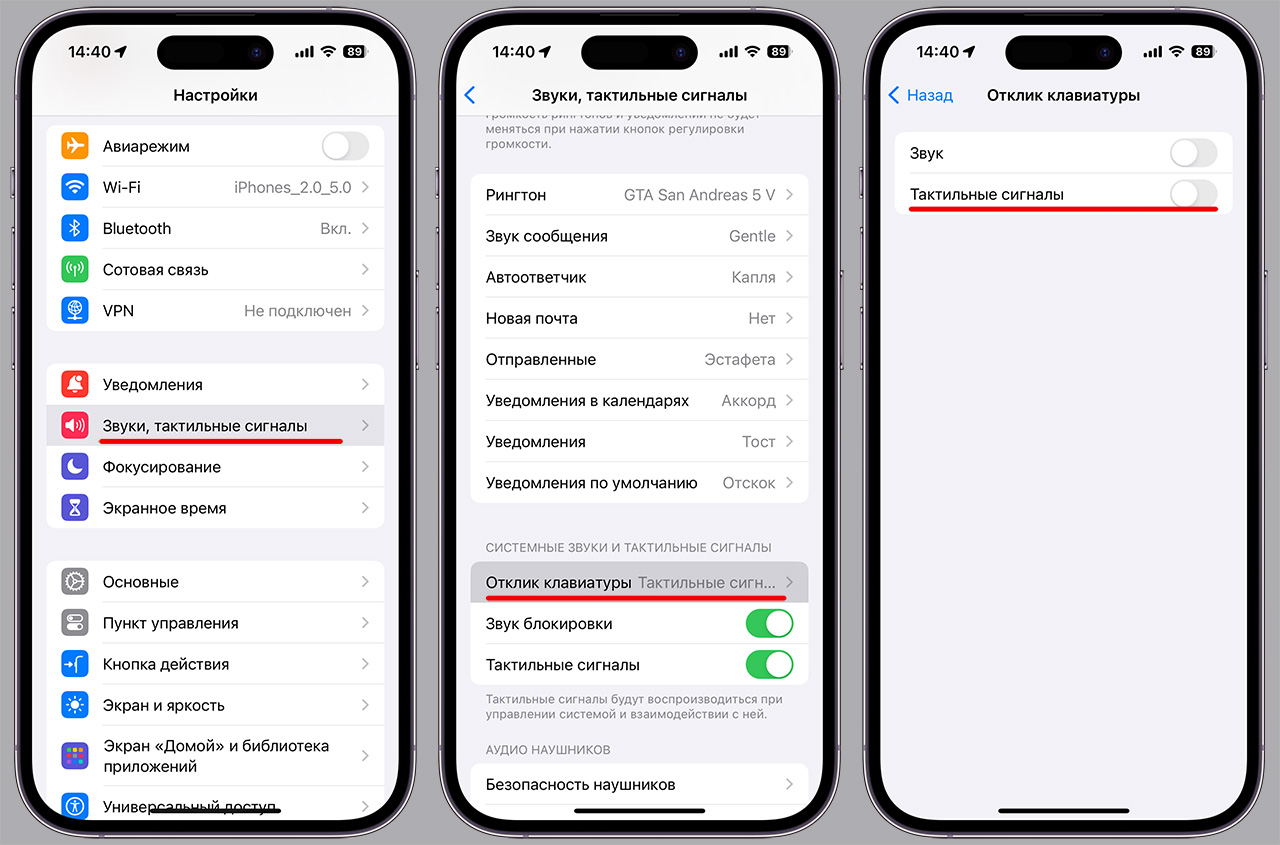
I guarantee that after this simple action your iPhone will live much longer.
It’s clear that when this feature first appeared in iOS 16, I was one of the first to criticize the fact that the tactile response requires immediate activation and enjoyment while typing.
However, at that time I had a 13 Pro Max, and there were no problems with the battery at all, with the response on or off.
So, being traditional firmware users, I recommend disabling this add-on for anyone with an iPhone and iPhone Pro. Pro Max owners – this does not apply to you.
And if that’s not enough, here are some other tips: how to increase the battery life of your iPhone:
● 20 working tips to increase iPhone battery life. Try it
● 3 iOS tweaks that save iPhone battery power.
Source: Iphones RU
I am a professional journalist and content creator with extensive experience writing for news websites. I currently work as an author at Gadget Onus, where I specialize in covering hot news topics. My written pieces have been published on some of the biggest media outlets around the world, including The Guardian and BBC News.










