The popularity of the mobile game Brawl Stars is not falling, on the contrary, it is constantly growing. In Russia and Belarus, the game was officially banned in the projects of the SuperCell studio.
However, there is a way to download, activate and play Brawl Stars. This will take about 3 minutes.
The storyboard is called for each system.
How to install on iOS

Important: You can use your account and just change the region, but this will replace all existing subscriptions, so it’s better to create a new account. This guide is for informational purposes only, since the steps below are best performed with foreign IPs.
1. Opens the Apple ID website.
2. We create an account by specifying data from any other country. For example, Kazakhstan.
The phone number can be left RussianYou will receive a confirmation code to activate your account.
3. Log out of your existing Apple ID account in the App Store: Settings -> name of your Apple ID -> Content and purchases -> Sign out.
Click on again Content and purchases and enter the details of the new account. We enter additional information for payment; you do not need to register your card right away, just click in payment methods. No.
4. Open the App Store and download Brawl Stars.
Once the download is complete, you can return to your primary Apple ID. Updates will be downloaded from a different account without the need to log in again.
How to install on Android

1. When connecting a smartphone, we can install applications from unknown sources (each manufacturer has a different menu layout).
2. Opens this link to download the APK file.
3. We go into the files, find the downloaded installer and install it.
All. We installed the game, but entry for Russians is still blocked. Below we tell you how to get around this limitation. There is no need to change your IP address.
How to play on iPhone
download a special profile. This is a change for DNS connections to game servers. After that, go to the settings and confirm the installation of the downloaded profile.
That’s it, you can play calmly. There won’t even be any lags.
How to play on Android
Menu item names may increase differences between manufacturers
Go to your device settings, select Network and Internet -> Private DNS Server. Here we select “Private” and write dns.nullsproxy.com.
That’s all. You can play! Works with all SuperCell projects.
How to justify a purchase in Brawl Stars in Russia
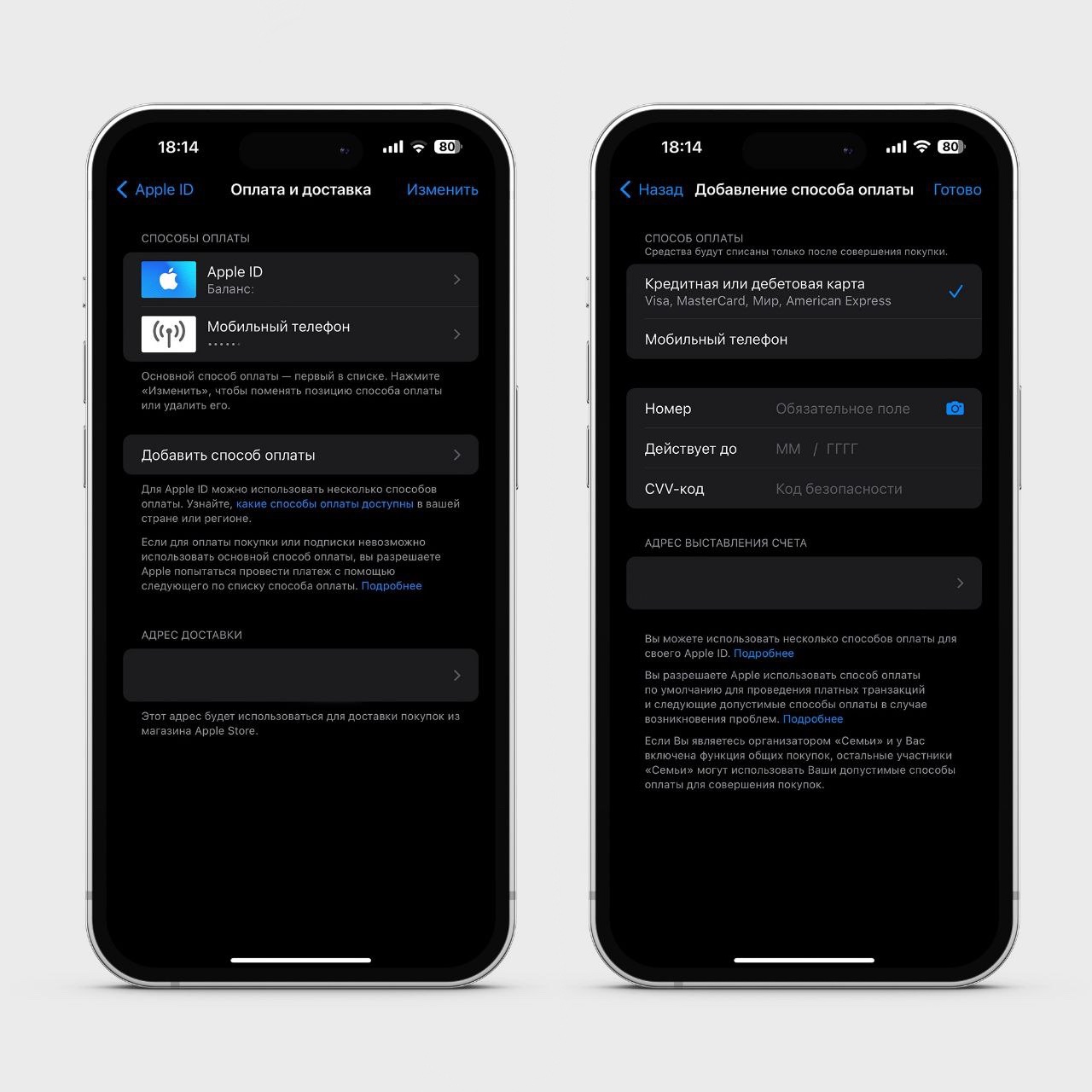
If you are planning to make in-game purchases, then for this we will need a card. It won’t work with caution.
You can apply for a Kazakhstan card from our friends from @card_immigration. This is a Mastercard with a multi-currency account in US dollars, euros, rubles, tenge, dirhams, Turkish liroi and yuan. You can pay for it on Steam, App Store, YouTube (Premium) and in any online stores, including the App Store.
To add it to your account, you need to do the following:
1. Open Settings -> Your Apple ID -> Payment and delivery..
2. Click Add a payment method and indicate the details of your Kazakh card.
After this, you will be able to make any purchases in the App Store. Enjoy!
Source: Iphones RU
I am a professional journalist and content creator with extensive experience writing for news websites. I currently work as an author at Gadget Onus, where I specialize in covering hot news topics. My written pieces have been published on some of the biggest media outlets around the world, including The Guardian and BBC News.










