Apple’s Summer Developer Conference has just concluded – WWDC 2024. Cook and the development of new operating systems for various gadgets and new generative intelligence from Apple. We collected all the rumors and election campaigns about the coming wars in advance.
Topic: What Apple will show at WWDC 2024
Many of the leaks and our expectations came true, and some remained pipe dreams.
At the very beginning, Tim Cook suddenly remembered to subscribe Apple TV+, which celebrates its 5th anniversary. None of the changes are changes, just reminders of recent and upcoming streaming releases. New and TV series is not what everyone expects from this entertaining film, Tim.
1. VisionOS 2 with new gestures and settings

The first new product presented, quite unexpectedly, was visionOS. On the other hand, it is not surprising that the Cupertino team needs to save the sale of the gadget and develop a crude system.
We showed several new applications and simulations for the helmet. Vision Pro. It turns out that the new gadget has already been announced 2000 applications.
◉ A new mode has appeared in which you can view photos from iCloud in an interior with a pseudo-3D mode.
◉ Added several new control gestures.
◉ There are more screen settings and image results on Mac.
◉ We’ve released several tools to help developers create even more apps for Apple’s headset.
The helmet itself will be sold in 8 new countries in the near future.
► More about VisionOS 2
2. iOS 18 with a customizable Control Center and a free grid of icons.

The second new product was mobile iOS 18.
◉ Finally appeared on iPhone free grid for placing icons. Or almost free, let’s see in the test system.
◉ Second innovation – new icons for apps in dark mode decor. You can also ruin all the icons on your desktop and put the same color filter on them. Finding the right program after this will be more difficult.

◉ Another long-awaited innovation – customizable Command centre. The layout can be changed, the developer can add his own elements to the modules.
◉ Screen lock is resolved change application icons Flashlight And Camera. Now you can launch any application on your device with one touch.

◉ The new protection system allows password protect any application. You can close a program or game from your device, set a password to launch it, or log in via Face ID or Touch ID. It is not yet clear whether application components will require modification or whether this will be a built-in system feature.
◉ Developer added a few minor tweaks iMessage: Advanced text formatting, quick mode, and scheduled sending. iMessage You can send it via satellite, but with dozens of reservations and disconnections.
◉ In the application Mail Appeared automatic sorting of letters. We slightly updated the application design and suggested that some features will be available later.
◉ Application Cards received new chips for the USA.

◉ A new feature is being prepared for the iPhone Click to cash out. You can pay or transfer money by touching your smartphones. Option for selected countries and selected banks.
◉ B iOS 18 will appear new game mode. It is not clear how exactly it will differ from dozens of other focusing profiles.

◉ Application Photo received new design. There is a new panel with customizable filters for quickly selecting a frame. In addition to albums and memories, some collections appeared. Another feature that no one will use. They promise that collections will be counted instantly.
► More about iOS 18
3. Audio and Home – new features for Apple TV and AirPods
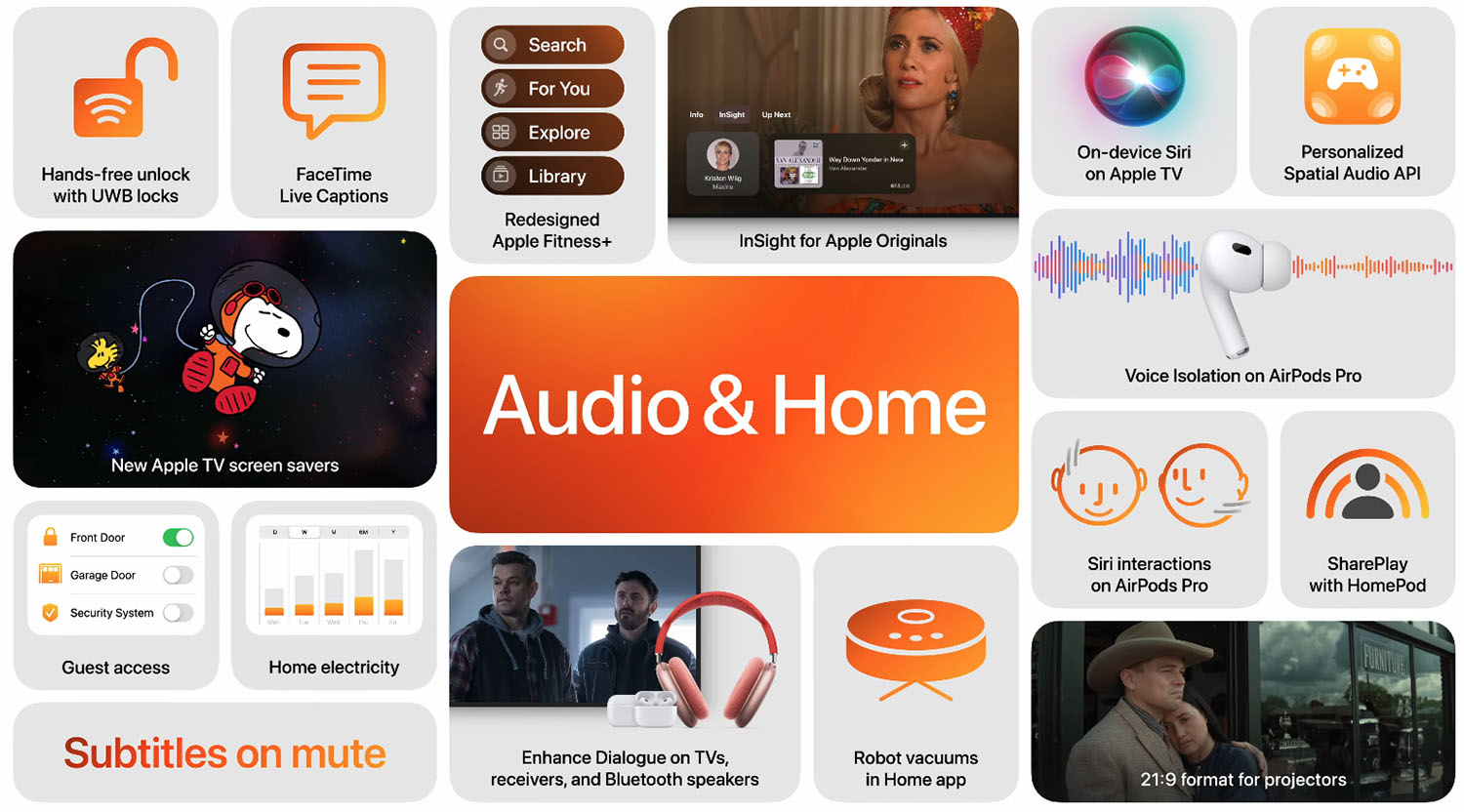
This is the name given to a set of updates for Apple gadgets and services.
◉ AirPods Pro now has voice launch modeto isolate unnecessary noise around.
◉ An API is available for developers to create surround sound in games.
◉ Apple TV is preparing a new feature – information about the actors on the screen or in the movie you are watching.
◉ Side layouts and several new movies and customizable screensavers are available for Apple TV.
► More about tvOS 18
4. watchOS 11 with updated apps and widgets

The next new product was an OS update for smartwatches.
◉ B watchOS 11 A calculation of sports load has appeared; the system will evaluate your achievements and take this into account in your next training sessions.
◉ New application Vital organs will monitor the user’s health conditions.
◉ New options for paying by the hour have been added.
◉ During waiting hours new translator with voice input.
◉ The OS will change the set of available widgets, depending on the user’s busyness and tasks. We have already seen something similar with widgets on the iPhone, the feature does not work well.
► Learn more about watchOS 11
5. iPadOS 18 with Calculator app
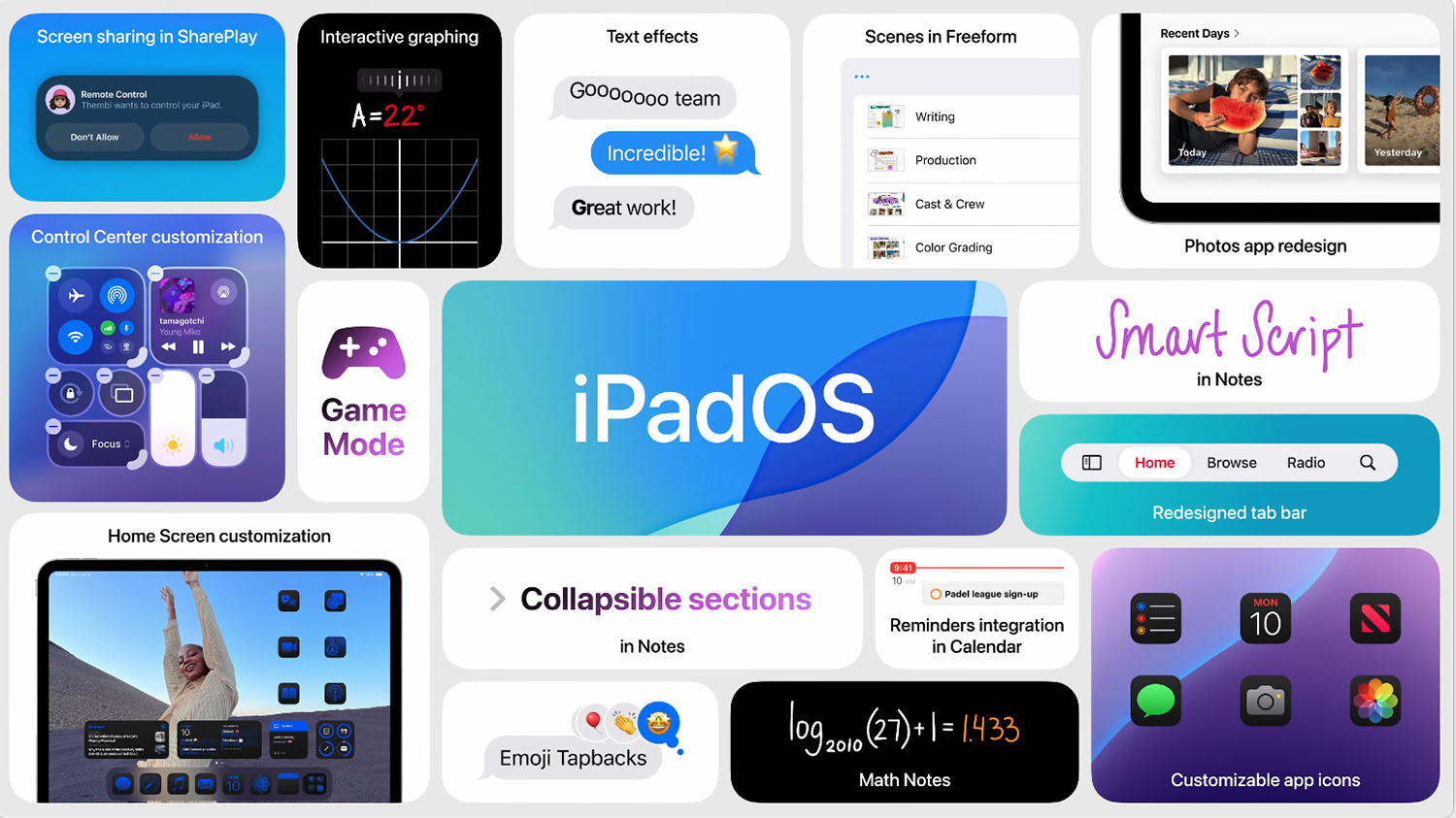
An update for tablets is in the pipeline – iPadOS 18.
◉ Developer added customizable Control Centerhow in iOS 18. Oddly enough, this feature could be released in a year.
◉ With iPad you can remotely control another iPad. Let’s see how to implement this feature into test versions of systems.
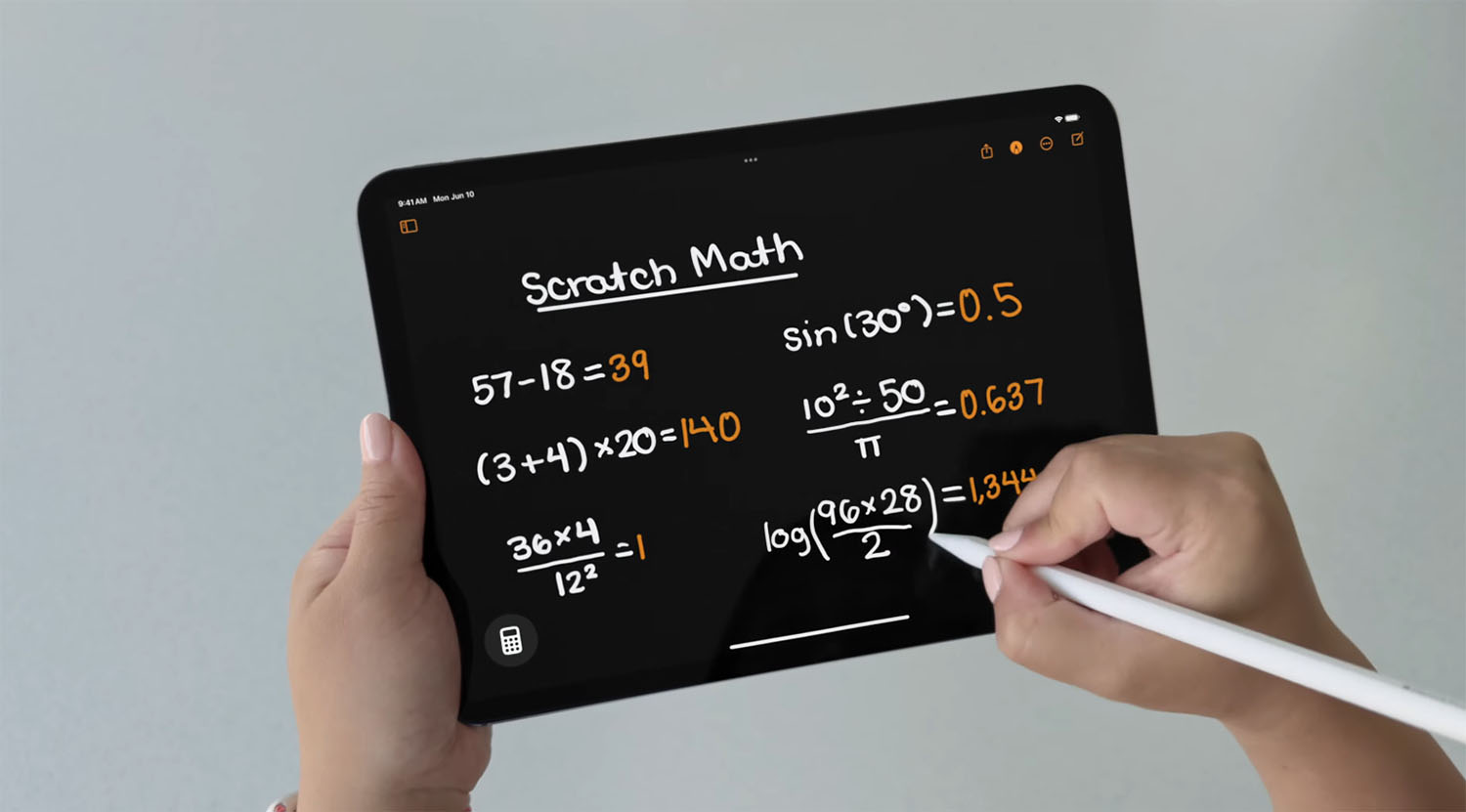
◉ Hurray! Appeared on iPad calculator. It’s so cool that it can be used together with apple pencil. Of course, handwritten input characters and numbers are used for calculations. I hope this won’t be exclusive to Apple’s new styluses and tablets, but anything could happen.
◉ On iPad, you can manage notes that you write using handwriting.
► Learn more about iPadOS 18
6. macOS Sequoia with new iPhone remote control mode

◉ B macOS 15 all the features that were previously announced for iOS 18 And iPadOS 18.
◉ From Mac you can connects to iPhone, see its screen, launch applications and use most of the features. The smartphone will remain locked. The first WOW feature in a while! I shout “Emazing!”, seriously.
◉ Finally succeeded on Mac copy window control From Windows, you can remove dozens of applications from the App Store.
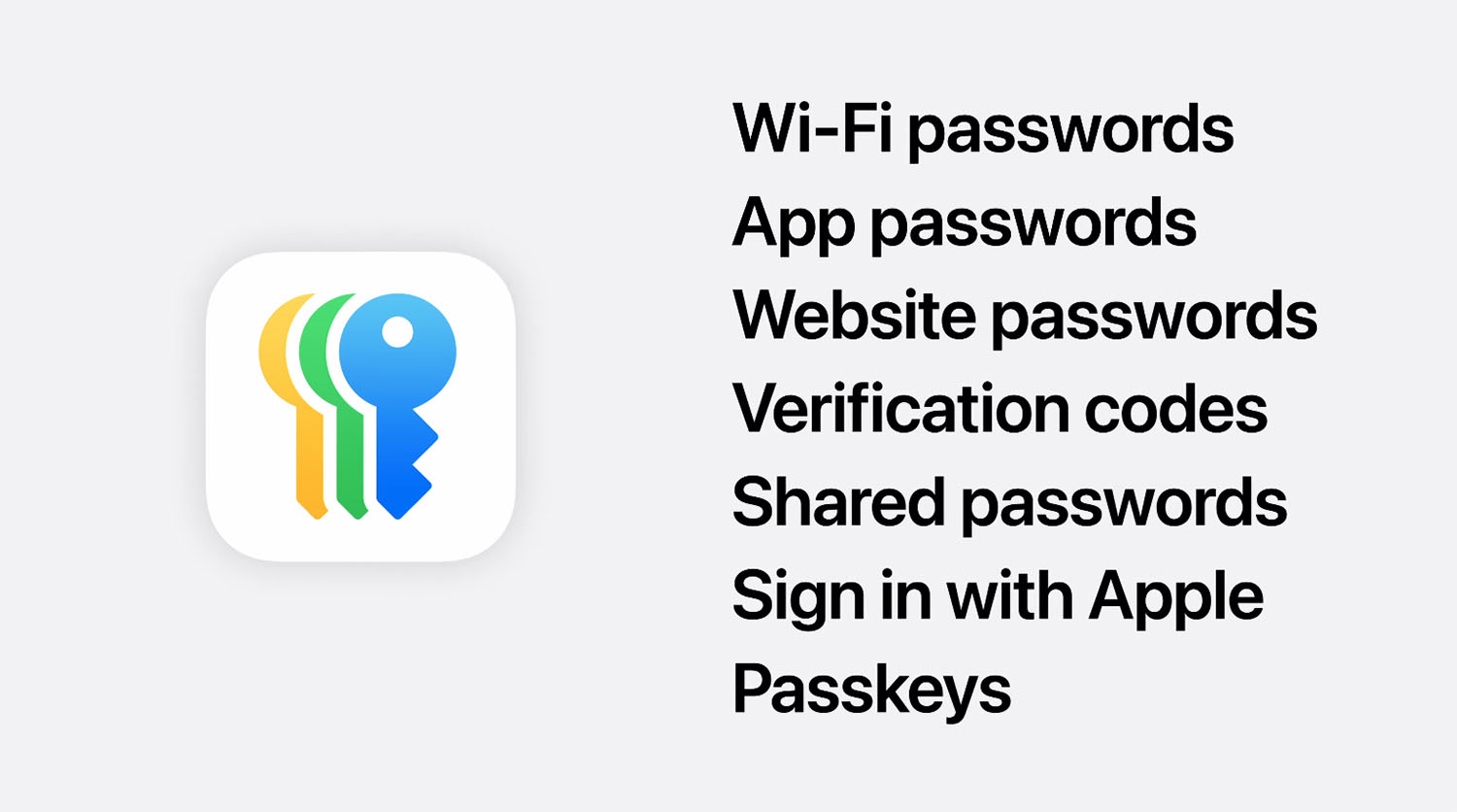
◉ As expected, Mac now has separate password manager. The utility will also be available on iPhone and iPad. They promise access to passwords Window via the app iCloud.
◉ Added several new features Safari: Highlighting important elements on the site and a more convenient picture-in-picture mode for videos.

◉ Developers want to give users a new gaming experience thanks to an updated utility for porting games Toolkit for porting games 2 under macOS. We are waiting for something new Prince of Persia And Assassin’s Creed later this year.
► Learn more about macOS Sequoia
7. Apple Intelligence – AI sector from Cupertino

You can breathe out, Apple didn’t forget about topic II and presented their new development. Apple Intelligence will be deeply integrated into all operating systems of the company.
◉ Of course, the most mobile application is samarization of text (highlighting the main ideas). It will work in all standard applications: Notes, Reminders, Mail, Messages.
◉ Second mathematical application – image generator. You can create unique photos, including those based on existing images.
◉ They promise that Apple Intelligence You can share news about important and not so important things.
◉ II publications in the application Teams to create cooler automations.
◉ New AI can poor understanding of context and find a connection with the user’s content, data, and correspondence in order to better understand him.
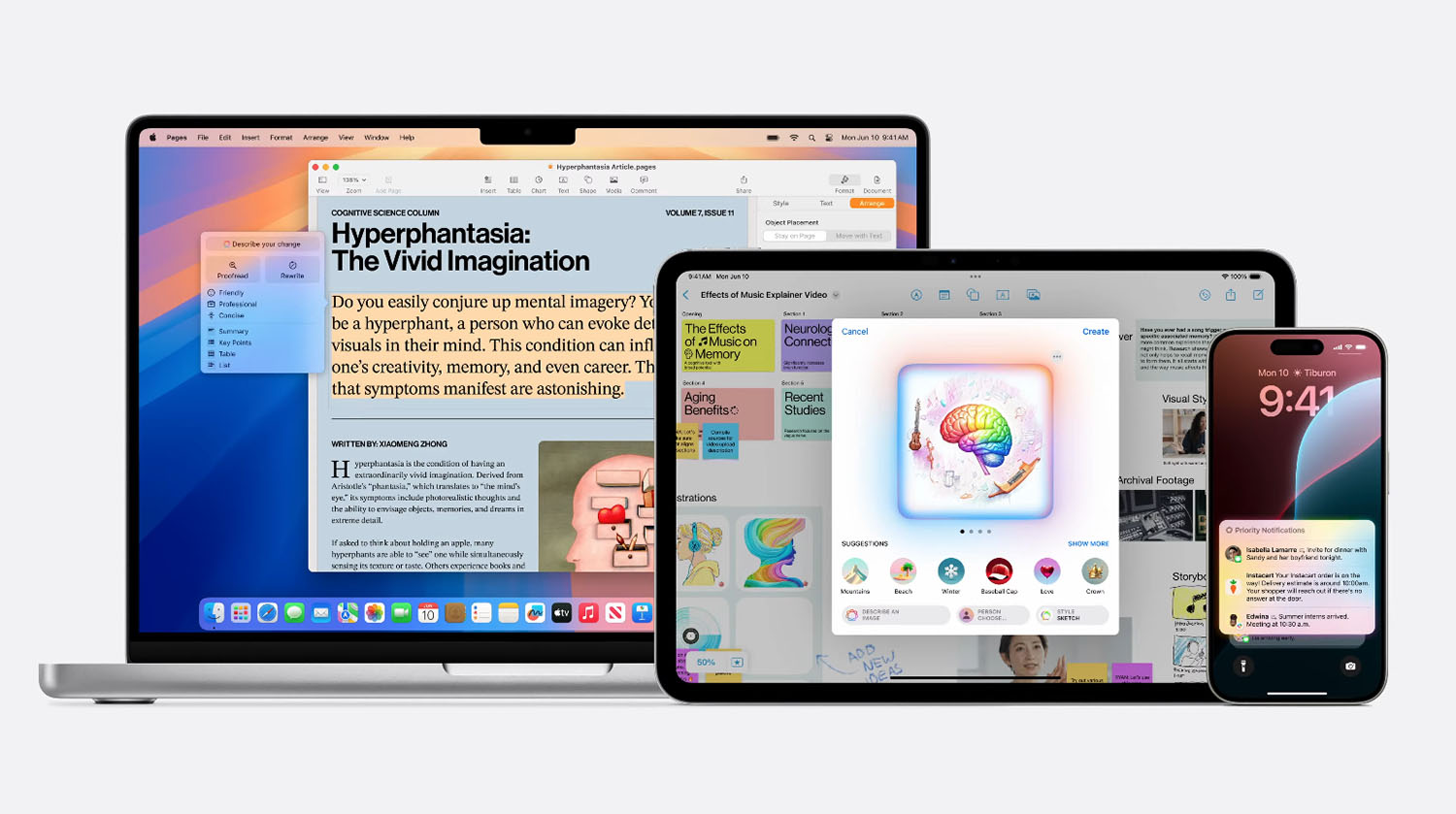
◉ The developer promises that all data will be reliably protected and are not available even for Apple. For some requests, developments will be used OpenAI. Part of the chip will be transferred to the cloud, but in an individual and protected user mode.
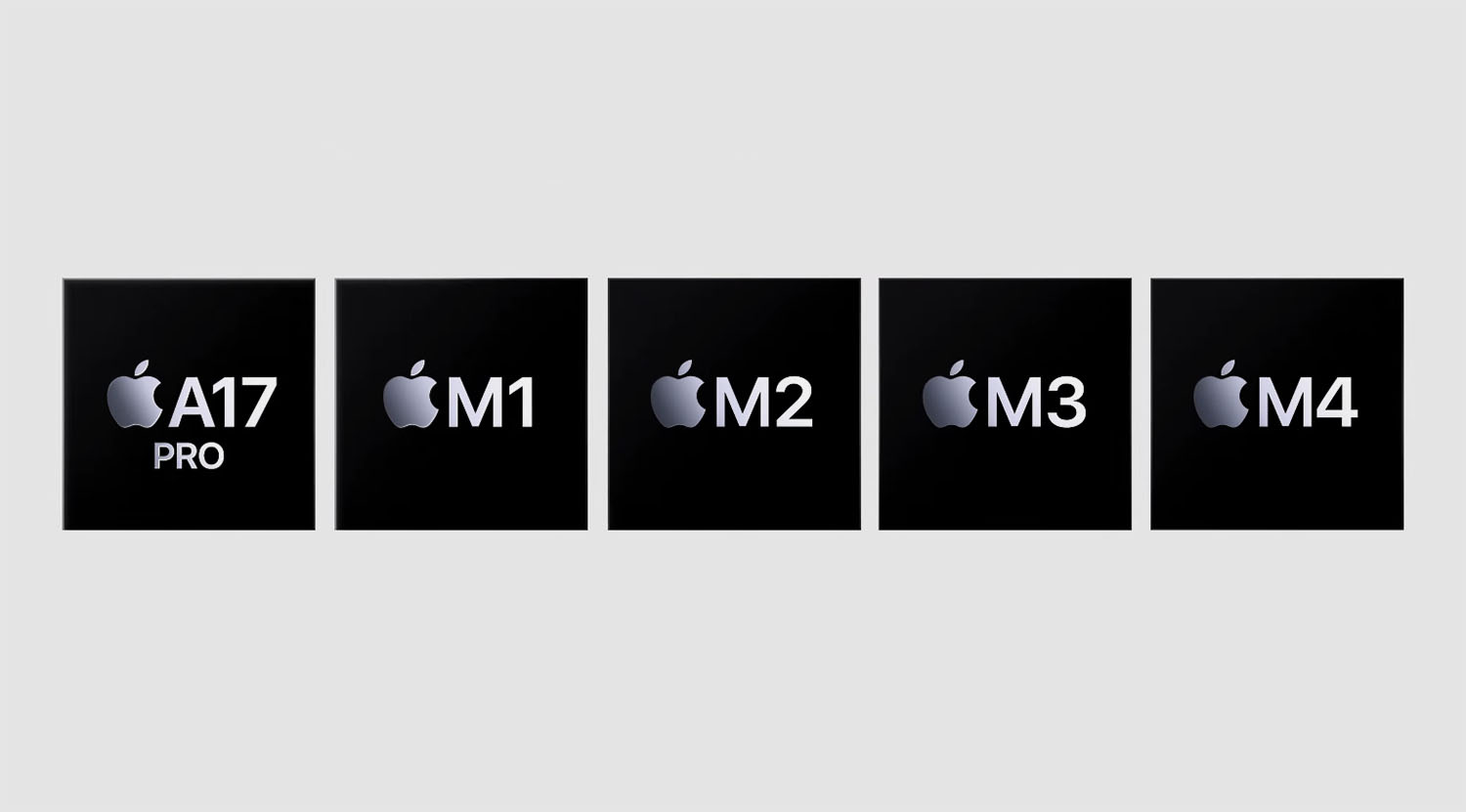
◉ Work Apple Intelligence will be on a device with processors such as in the photo above.
◉ Siri hasn’t gone away, she got some of the options for the new AI. A new animation for activating the assistant’s voice is also being prepared. Siri will redirect some questions directly to ChatGPTI wonder if this will work in Russia.

◉ Will change and Siri response card interface. The appearance will vary depending on the type of content being output and the size of the response.
◉ Siri accesses all of a user’s personal information on their devices to better understand contextual queries and provide more relevant responses. Have you reached for your tin foil hat too?

◉ If the standard emoji that are used with each update are not enough for you, you can create new ones with the new AI. The chip is called – Genmoji.
◉ Prepares for generating images separate application Playground imagewhich are created in iOS 18 and macOS 15.
◉ New AI remove unnecessary objects on the picture.
◉ The most important thing about the new AI: for now Apple Intelligence works only in English, other languages will be available next year.
► Learn more about Apple Intelligence
The presentation has ended. That’s all!
Source: Iphones RU
I am a professional journalist and content creator with extensive experience writing for news websites. I currently work as an author at Gadget Onus, where I specialize in covering hot news topics. My written pieces have been published on some of the biggest media outlets around the world, including The Guardian and BBC News.











