One of the new products of the summer presentation of WWDC 24 was the new operating system iPadOS 18. A miracle did not happen, macOS for iPad did not appear, but the new OS also has quite interesting features.
Topic:
📱 41 new features in iOS 18
💻 25 new features of macOS Sequoia
We have already experienced working with the system for the first time, and now we have collected a selection of 27 new features.
Content
▶ Home screen
▶ Control center
▶ Calculator
▶ Notes
▶ New tab bar
▶ SharePlay
▶ Safari
▶ Other changes
Home screen

1. Free grid for icons. The tablet’s large screen is great for placing icons and widgets anywhere on your desktop. Finally, Apple noticed this, adding the ability to move icons to any place (within the grid).

2. Setting up icons. As in iOS 18, iPad now has additional settings icons. This is the choice of theme design (if the developers make dark and light icons), the size of the icons and the ability to make them monochromatic.
3. Blocking applications. It is now possible to hide any programs or games so that they are not displayed on the desktop, in library applications, and in search. Spotlight. Previously, a third-party application was used for this.
In addition, you can password-protect any application and when entering the gadget you will need to log in using Face ID or Touch ID.
◦ Back to contents ◬
Command centre
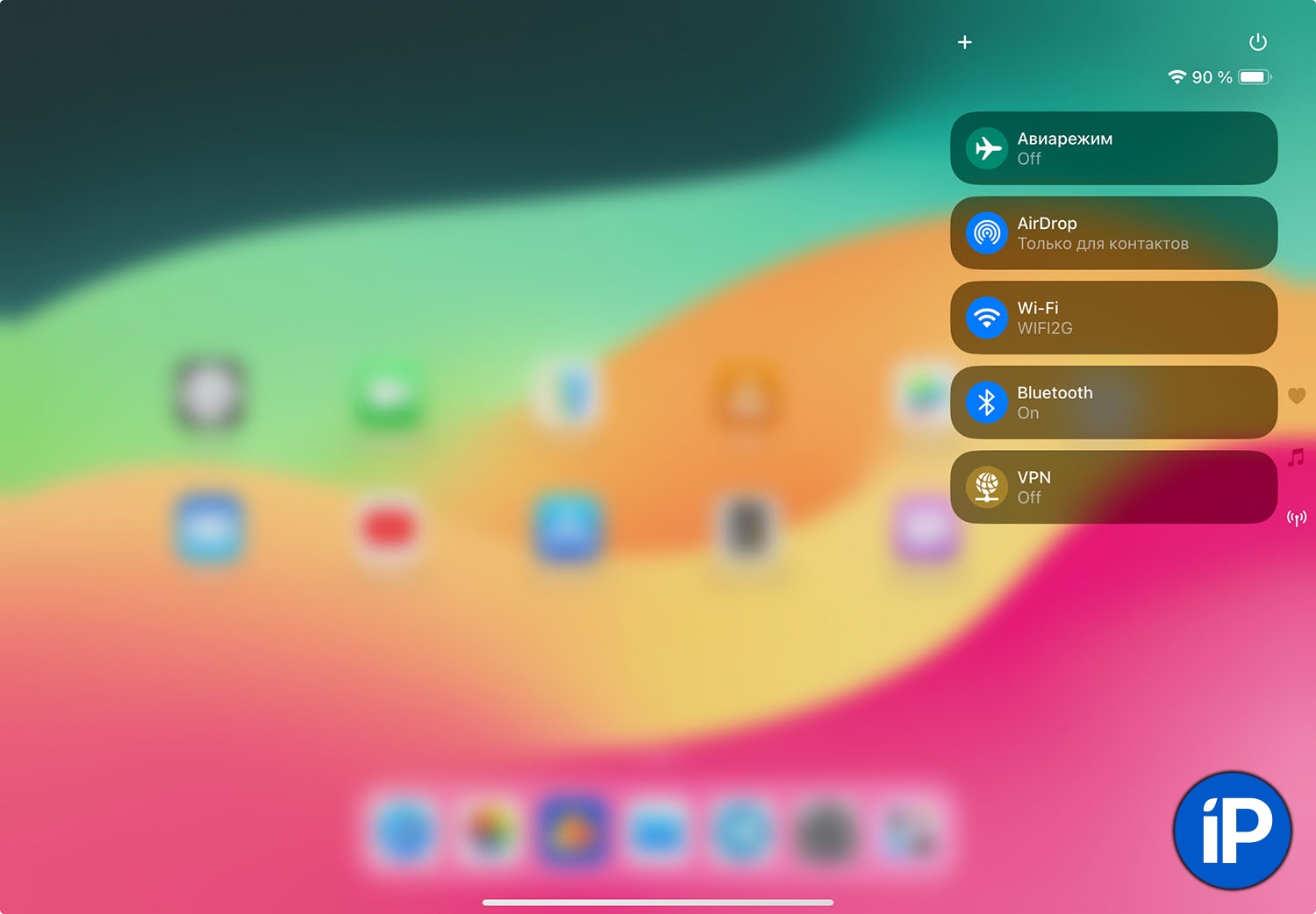
4. Customizable switches. In a curtain with switches, you can connect and select any buttons. You can move buttons on different control screens.
5. Change the size of the buttons. Most institutional buttons come in several sizes: a regular round switch, an elongated horizontal button, and a large square button.
6. Third party switches. Developers can add their applications to Command centre.
◦ Back to contents ◬
Calculator
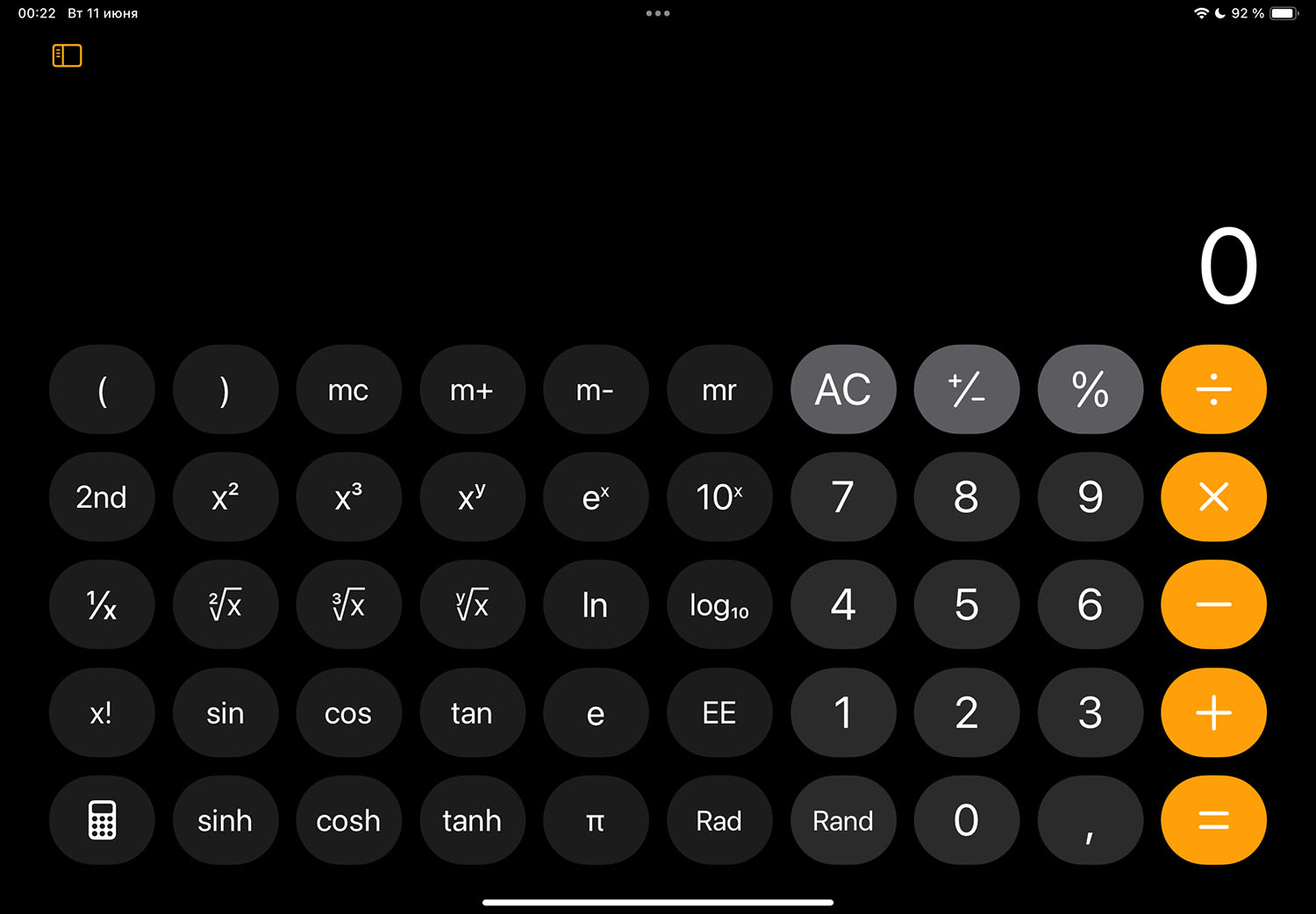
7. Using the Calculator on iPad. For the first time, Apple’s calculation app has appeared on iPadOS. The utility was not just transferred from iOS, but added several features. There is a normal and an engineering mode, hand input recognition automatically works in Notes.
8. Built-in converter. As in iOS 18A currency and unit converter has appeared in the calculator.
9. Computer history The developers have added computer history, which is available in the side menu.
◦ Back to contents ◬
Notes

10. Handwriting correction. The option is called Smart script and mainly on machine learning. The gadget remembers the user’s handwriting when he uses handwriting, and in the future the system will correct words and typos in the user’s handwriting.
The option does not work in English and will only be included in the last few generations of tablets.
11. Voice recorder in notes. The app adds the ability to record voice notes and transcribe them into printed text. The option does not work with the Russian language.
12. Mathematical notes. If you switch to the appropriate operating mode in Calculatorthe user transfers to the application Notes. You can record an example using your hand or touch screen and get an immediate answer.
The system can build graphs and reread the solution if changes are made to the example.
13. Colored text selection. The application now includes a tool for color highlighting text.
◦ Back to contents ◬
New tab bar

14. Sidebar tabs. Exclusive option iPadOS 18 – new sidebar with different sections. It has appeared in most standard applications on tablets.
15. Moving sections to the application menu. The menu that appears at the top of the screen is also responsible for switching between sections in standard applications. By simply dragging the controller, you can remove and delete sections of the program in this menu for easy navigation.
16. Updated document browser. A new document browser has appeared in applications where you can save files. It is available in the file open window and has a quick view option.
◦ Back to contents ◬
SharePlay

17. Remote control of gadgets. Previously, one of the SharePlay options was enabled on another user’s device, but only when viewing their screen. After updating to iPadOS 18 You can not only see the screen, but also control another person’s gadget when connected.
Most likely, the feature will only work between tablets.
18. Markings on the screen. In remote control mode, you can create notes directly on your desktop. This will help show something, highlight an application or menu item.
◦ Back to contents ◬
Safari
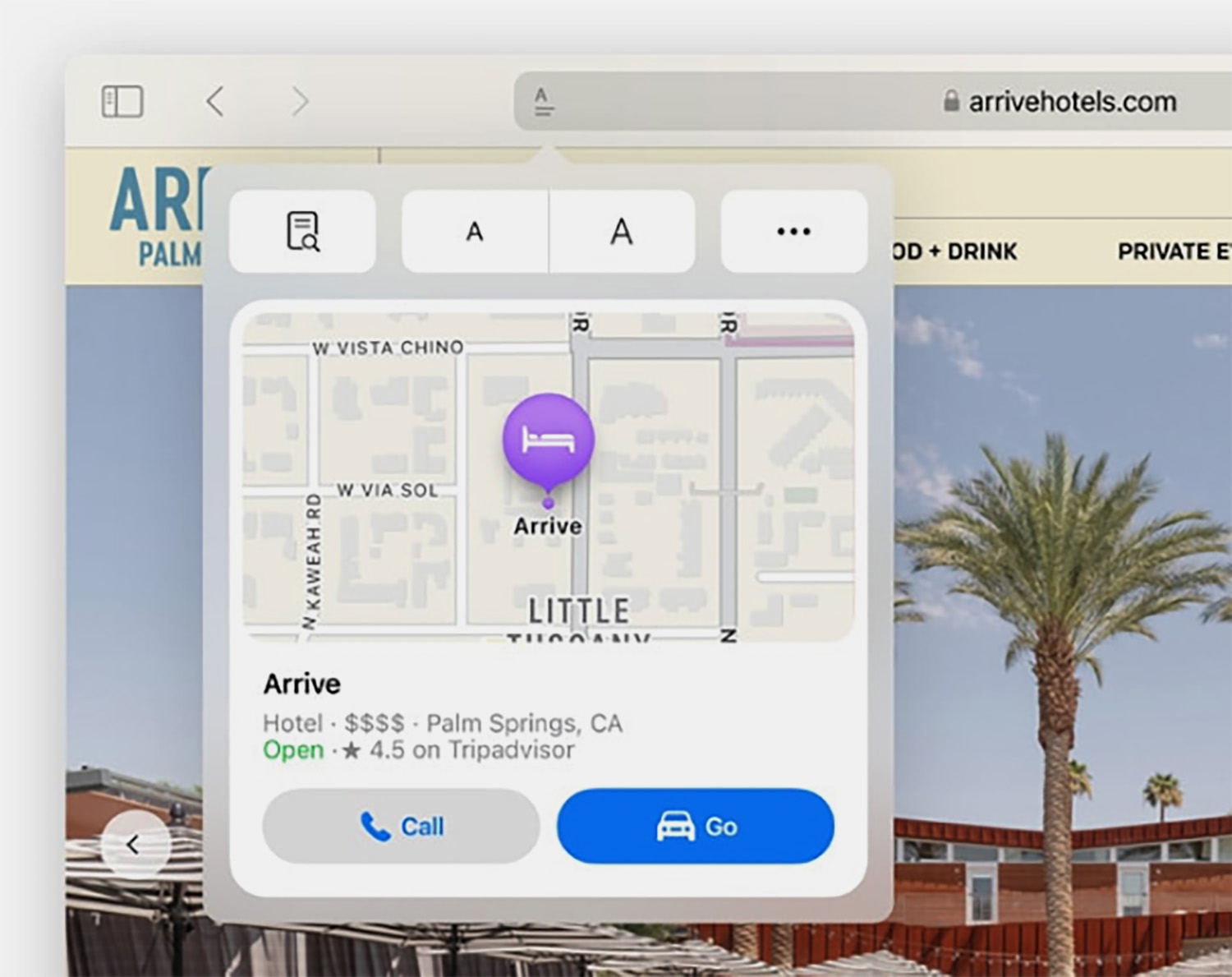
19. Highlighting important data on the page. The trick displays one or two main options whose users most often open the page.
For example, the browser will show a location map or establishment contacts, a level button or a call button. We’ll see later on which sites and how exactly the feature will work. Currently the option only supports English.
20. Summary of the page in reading mode. This feature will show a brief outline or retelling of the article when switching to reading mode. It does not work in the first test version, only English is supported.
◦ Back to contents ◬
Other changes
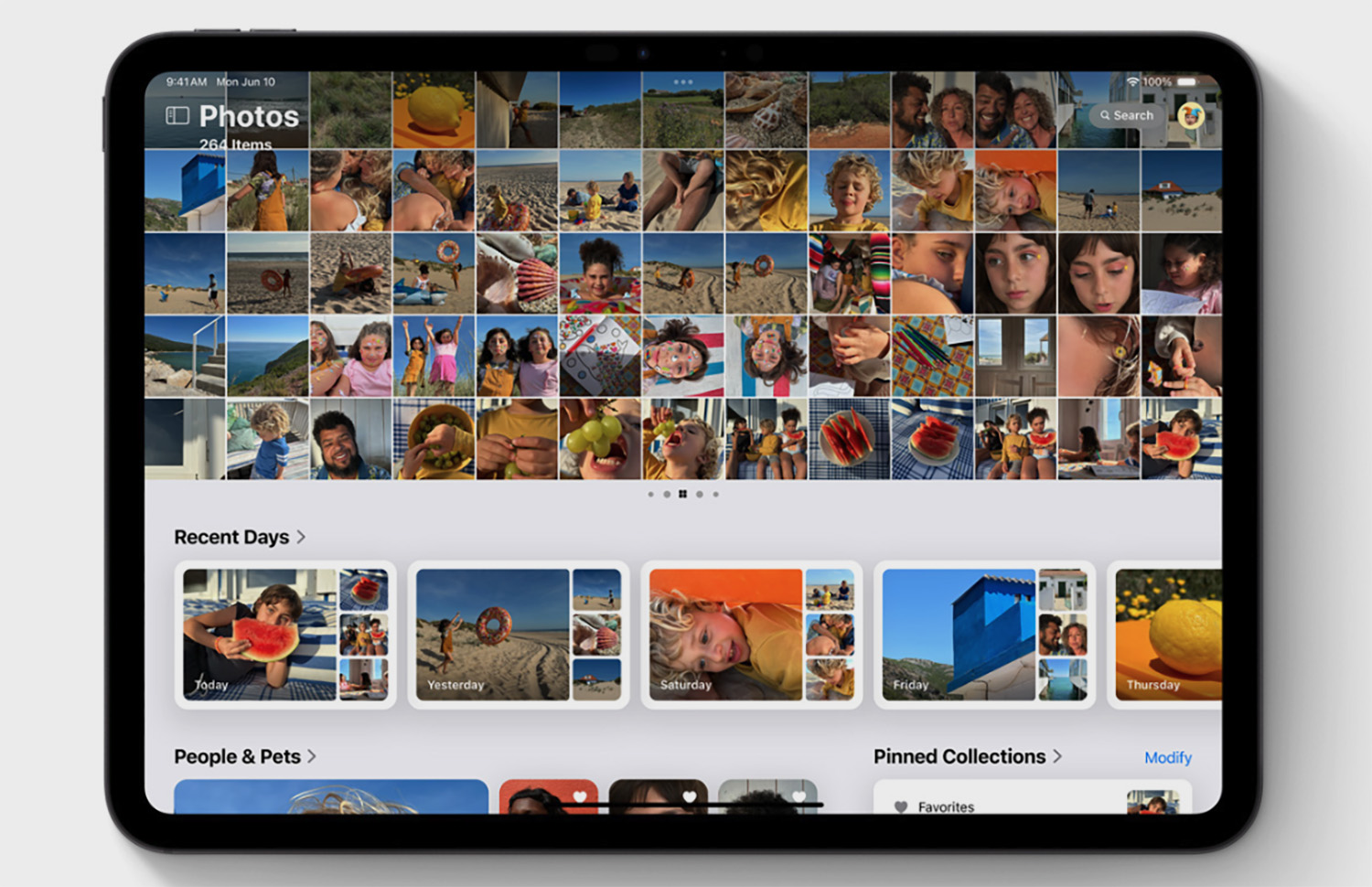
21. Redesign of the Photo application. The presented iPadOS gallery has a bottom menu with sections, and a photo provides the overall flow. You can sort and filter pictures using the side menu.
22. Game mode. This is not just a focusing profile, an OS operating mode. It automatically starts when you start games, improves the performance of the gadget, and reduces signal delay from a wireless gamepad and headset.
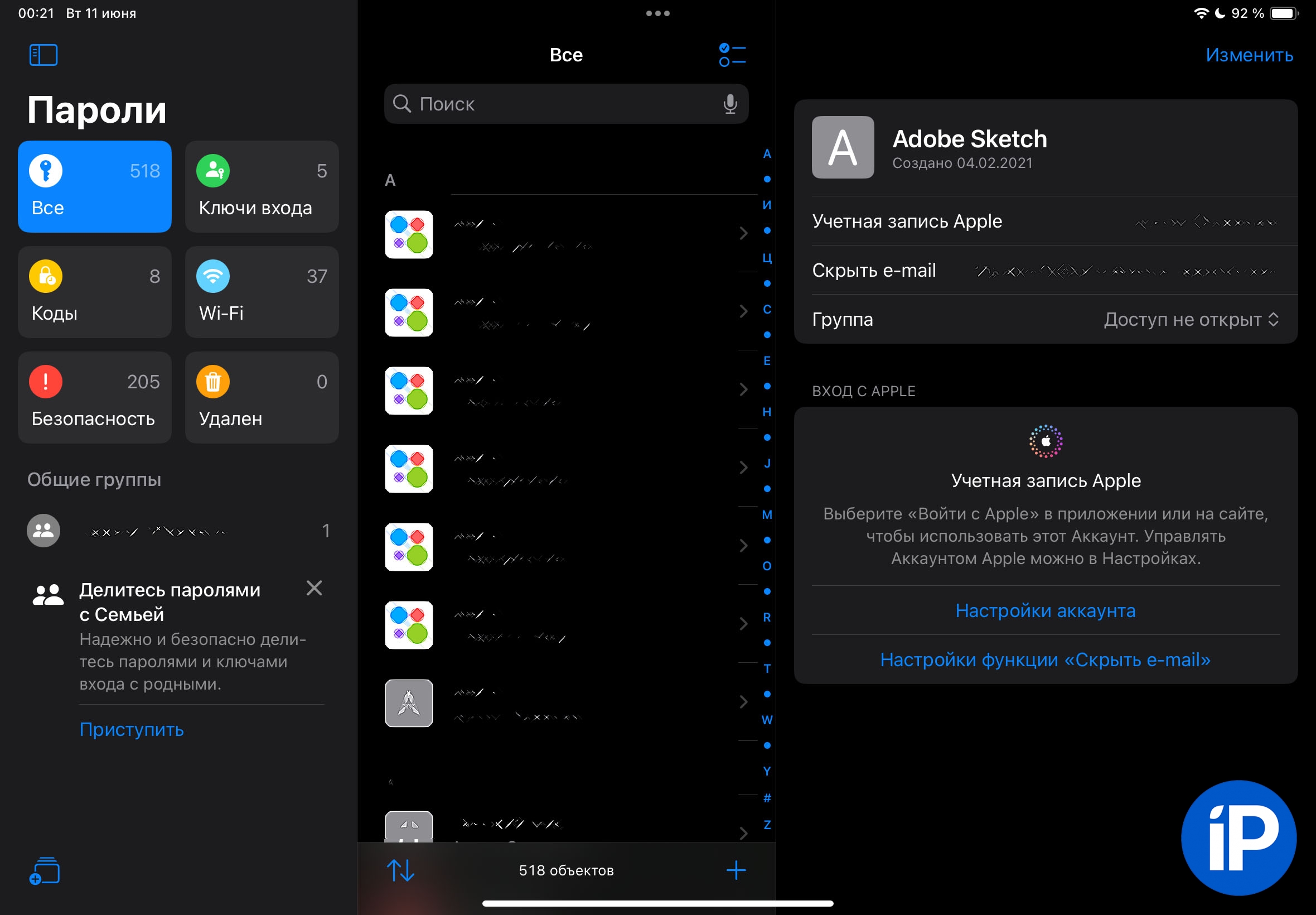
23. Using passwords. A cross-platform application has appeared on the tablet Passwords. Options were removed from the settings and made into a separate utility.
24. New features in the Freeform app. The project collaboration utility now has scenes and sections for organization boards, a new mode diagram, and auto-alignment.

25. New Bluetooth connection mode. Application developers can create new solutions that provide intuitive ways to connect devices while providing information about nearby devices. Bluetooth.
26. New effects for iMessages. Added more animations for text, emoji and stickers.
27. Delayed sending of iMessage. Messages can be left strictly at the specified time.
◦ Back to contents ◬
Source: Iphones RU
I am a professional journalist and content creator with extensive experience writing for news websites. I currently work as an author at Gadget Onus, where I specialize in covering hot news topics. My written pieces have been published on some of the biggest media outlets around the world, including The Guardian and BBC News.











