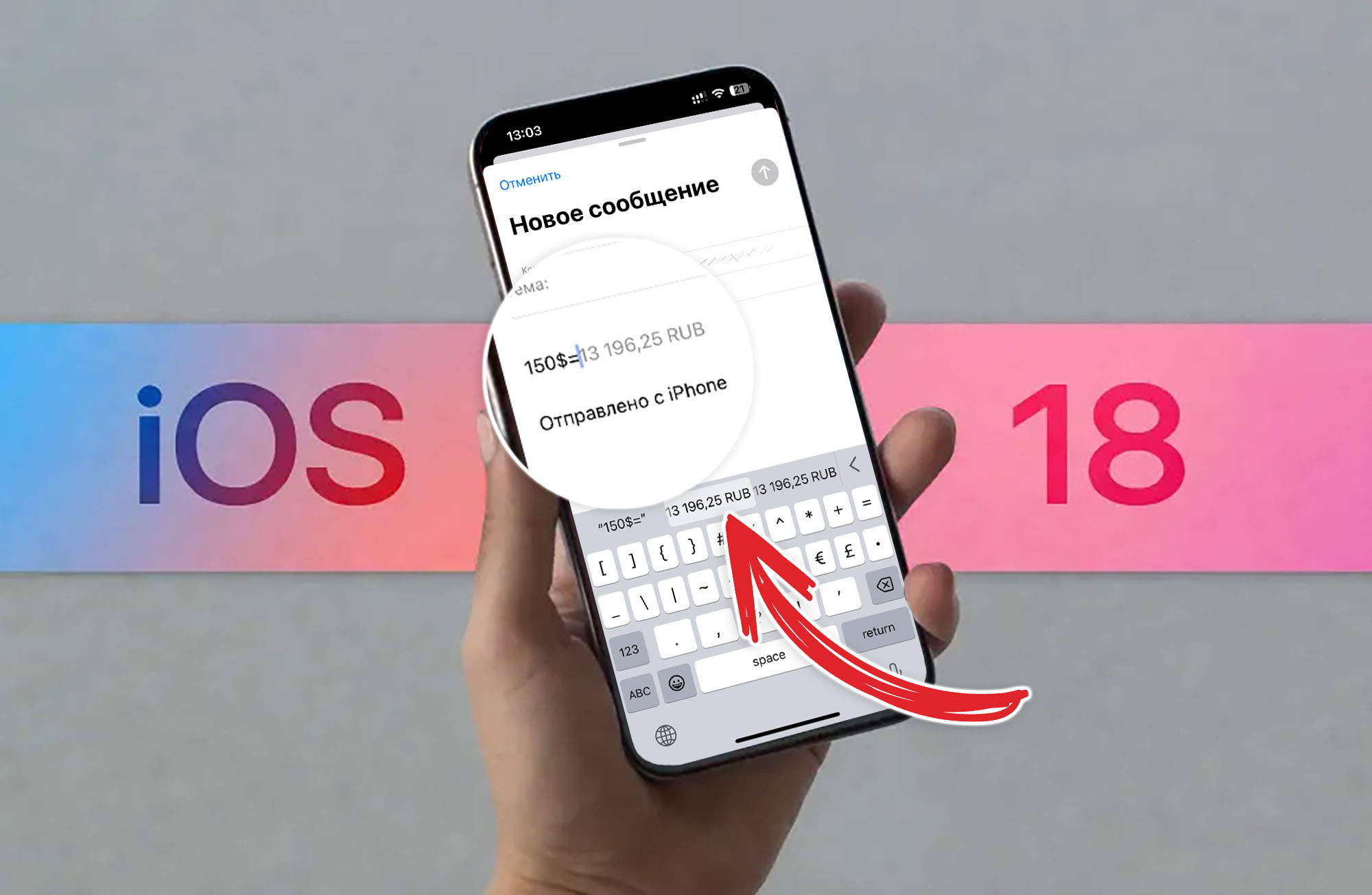The Cupertino company does not talk about small features and changes in its OS during presentations. From this you can expect small options and Easter eggs, which is doubly pleasant. One of these small options is a calculator and currency converter built into the keyboard.
You can calculate the tip amount, convert currency or make other calculations directly in a conversation with someone without going to the calculator.
To the point:
◈ How to Install iOS 18 on Your iPhone Right Now
◈ First impressions of iOS 18. What works
◈ 42 New iOS 18 Features
The new option is very similar to search. Spotlightworks only directly in the text input field.
In which applications does the built-in calculator work?

Although the feature was implemented at the system level, it only works in certain applications. There is no such option in third-party programs and games. It is logical that the calculations do not work in search fields inside applications, for example, in settings.
Here’s an app that uses the built-in calculator on your keyboard:
▶ Magazine: while writing in a diary.
▶ Notes: in any note.
▶ Calendar: when entering text to create new events.
▶ Reminders: when writing the title of the reminder or a note for it.
▶ Translator: in the text input field.
▶ Mail: when writing a letter.
▶ Messages: within any correspondence.
▶ Free form: inside text fields.
▶ Spotlight: As before, the feature works in the system search.
It’s strange, but the option doesn’t work yet. Pages, Keynote address And Numbers. There is no such option in third-party messengers WhatsApp, Telegram, VK Messenger.
How does the built-in keyboard calculator work?
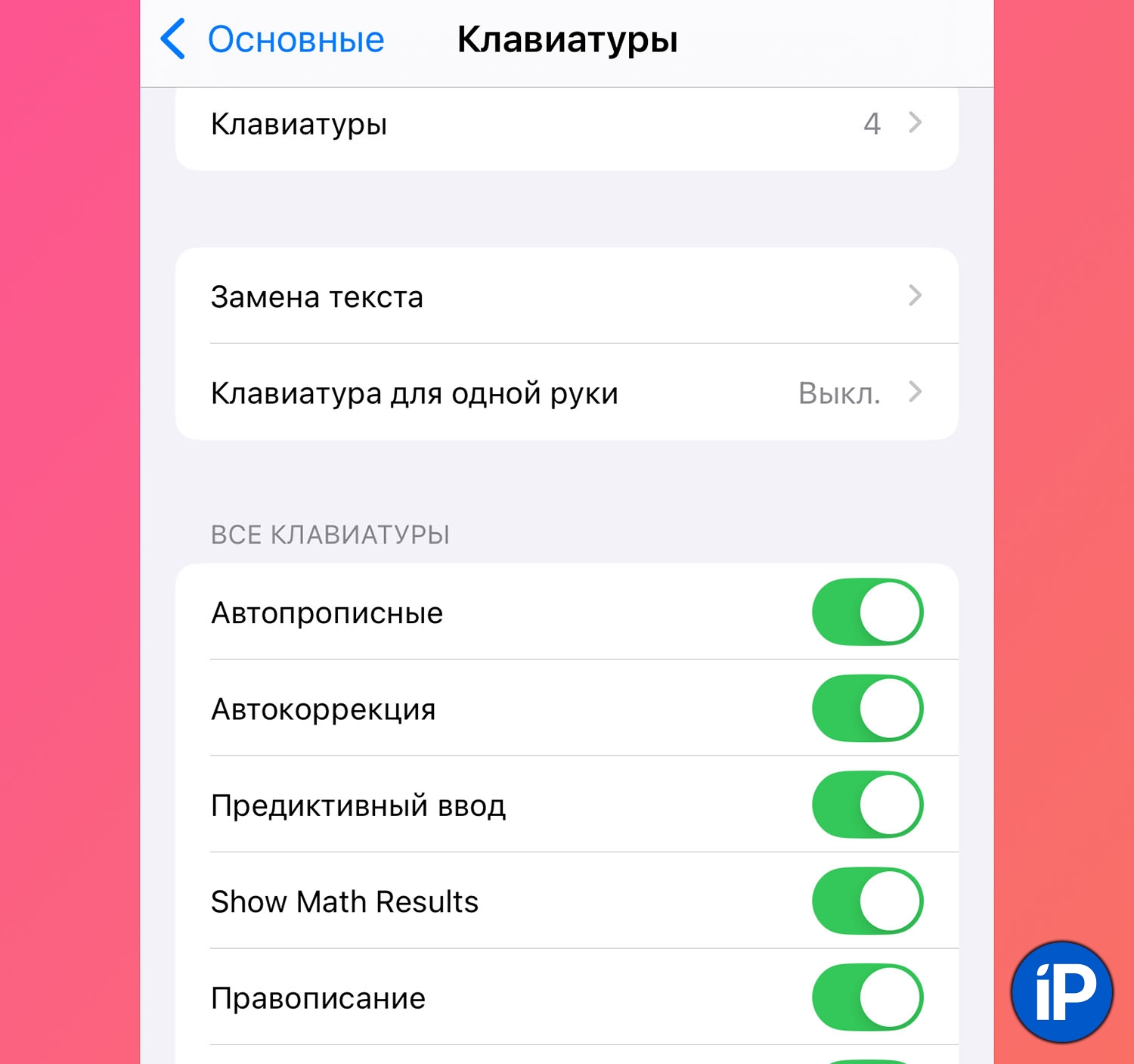
1. Make sure predictive input and description are enabled in the settings Show results in math (Settings – General – Keyboard).
2. Open any application that supports a built-in calculator.
3. Open the text entry field to display the virtual keyboard.
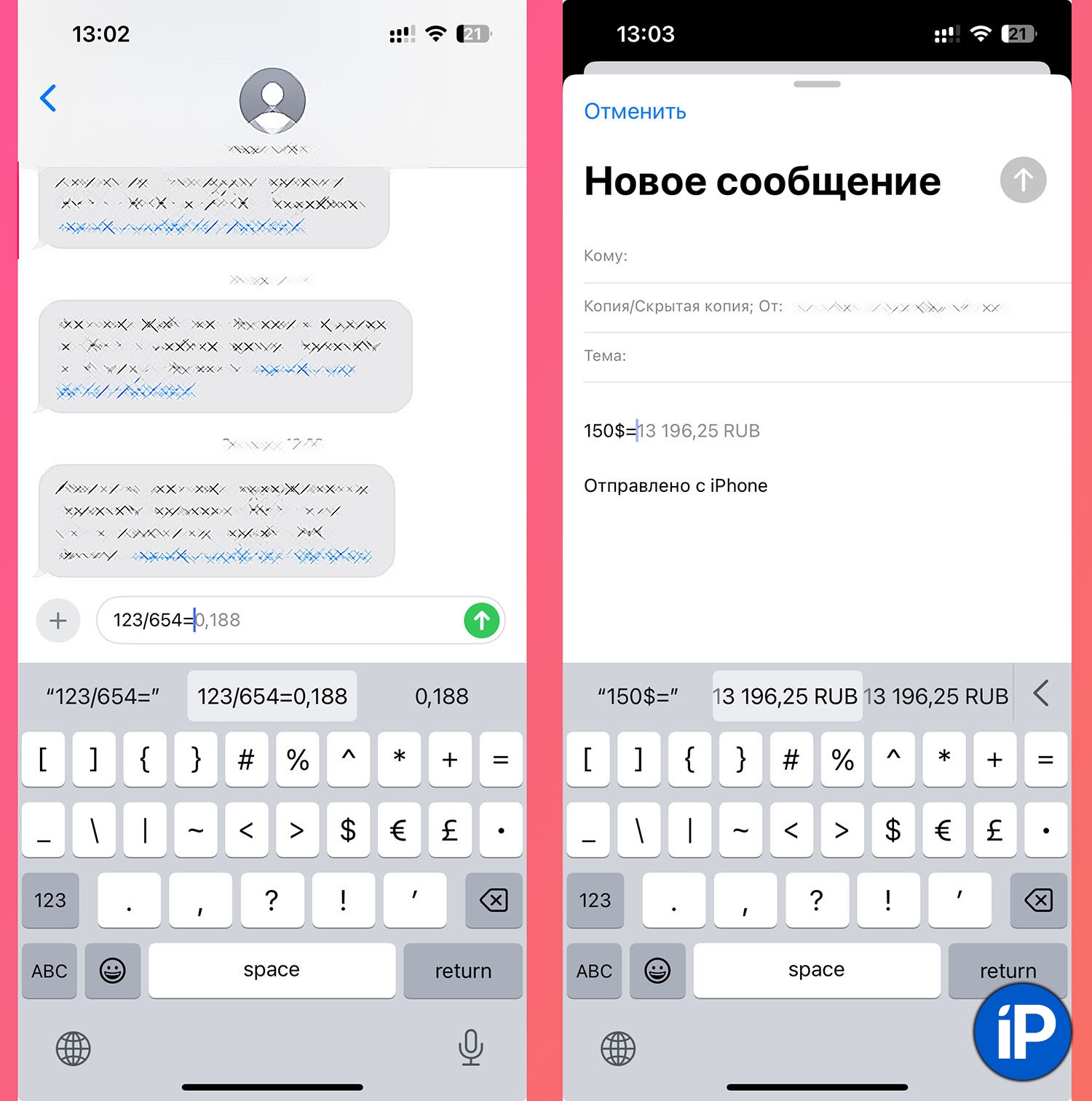
4. Enter the mathematical expression without spaces.
5. Enter the “=” symbol and the solution will appear in the predictive input line.
You can write mathematical examples or currency for conversion.
6. Select the appropriate option for auto-replacement. You can leave only the example, or completely replace the example with the written answer.
Let’s see how this option will develop in the next test versions. iOS18.
How other iOS 18 innovations work:
◉ How to change “Hey Siri” to any other phrase
◉ How the new desktop design works
◉ How Game Mode Works
◉ How to Block Any App on iPhone
◉ How to Hide Any App in iOS 18
◉ How to Control Someone Else’s iPhone Remotely in iOS 18
◉ How to Disable Auto-Delete Files in iCloud in iOS 18
◉ How to Schedule iMessages in iOS 18 and macOS Sequoia
Source: Iphones RU
I am a professional journalist and content creator with extensive experience writing for news websites. I currently work as an author at Gadget Onus, where I specialize in covering hot news topics. My written pieces have been published on some of the biggest media outlets around the world, including The Guardian and BBC News.