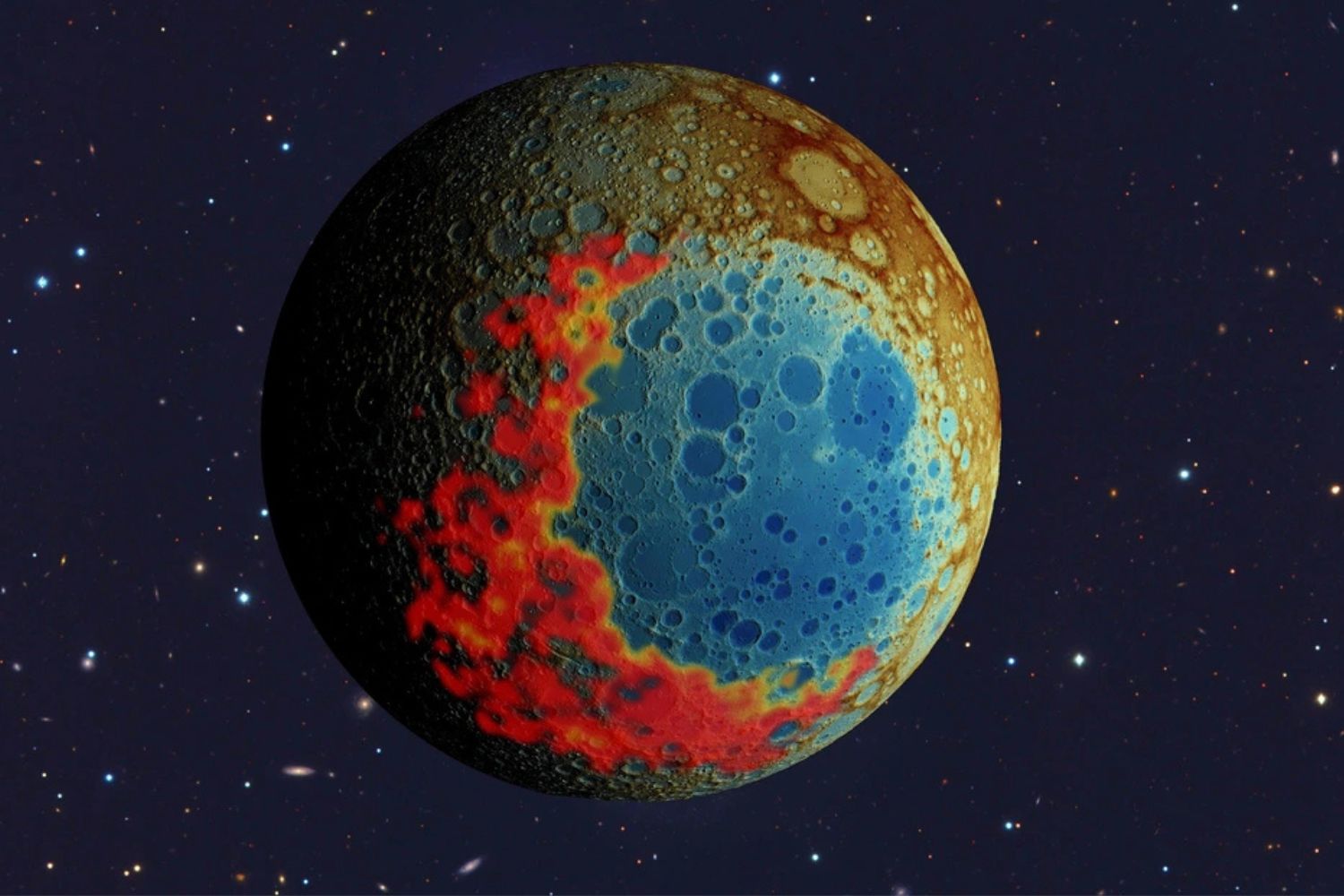Microsoft launched new update for windows 11 which makes improvements to various sections of the operating system. The latest compilation Simplifies the layout of the taskbar.removing some icons that might distract you. The preview of open apps has also been updated, featuring a new animation.
version 22635.3930available in the Windows Insider Beta channel, introduces a simplified system tray. The design will change depending on the state you’re in, and shows date and time in abbreviated formIf you activate the Do Not Disturb mode, the notification bell will be hidden automaticallyso you will have to click on the clock to view it.
When it comes to the taskbar, Microsoft Updated the preview that appears when hovering over applicationsWindows 11 now features an animation when you hover over an icon for an app you currently have open. The preview will float showing the content.so that you can access it more intuitively if you have many windows of the same application.

For lovers of keyboard shortcuts, a new version The taskbar supports navigation using keyboard shortcuts.. If you want to open an application, you just need to press the WIN key + the first letter of the application name. For example, for Firefox you would use WIN + Fand for Xbox it will be WIN+.
It is important to note that This feature only works with open or pinned apps. to the taskbar. If you press the Home or End key, the system moves the keyboard focus to the first or last item in that section.
Explorer adds shared content
Another new thing we find in the new Windows 11 update is quick access to shared files inside the explorer. The files are displayed in the quick access category, in the section where we also find our recent or favorite documents. The new category includes all content shared with you, regardless of the app and offers detailed information about the author and the people who collaborated.

This function Available to those who have linked their Microsoft account during installation or sign in later. If you’re using Windows 11 without a Microsoft account, this feature won’t appear. One more detail: all files edited or opened in the last few hours will appear in the Recent section.
Windows 11 also introduces a new feature in File Explorer that lets you create tabs using your mouse. This feature is built into builds 22621.3951 and 22631.3951 in the Windows Insider Preview ring. Once installed, users can duplicate a window by right-clicking.
Also in this build, we found a setting that lets you drag apps pinned to the Start menu directly to the taskbar. Microsoft has improved performance to minimize crashes or glitches when opening File Explorer.
How to install the new Windows 11 update

New features They are now available to Windows 11 Insider program users.Some features, such as duplicate tabs in Explorer, will be implemented gradually. To access them, simply follow these steps:
- On your computer, go to Start, then Settings.
- Next, go to the Windows Update section and click Check for updates.
- The system will start searching for a new version and ask you if you want to install it once it becomes available.
Source: Hiper Textual
I am Garth Carter and I work at Gadget Onus. I have specialized in writing for the Hot News section, focusing on topics that are trending and highly relevant to readers. My passion is to present news stories accurately, in an engaging manner that captures the attention of my audience.