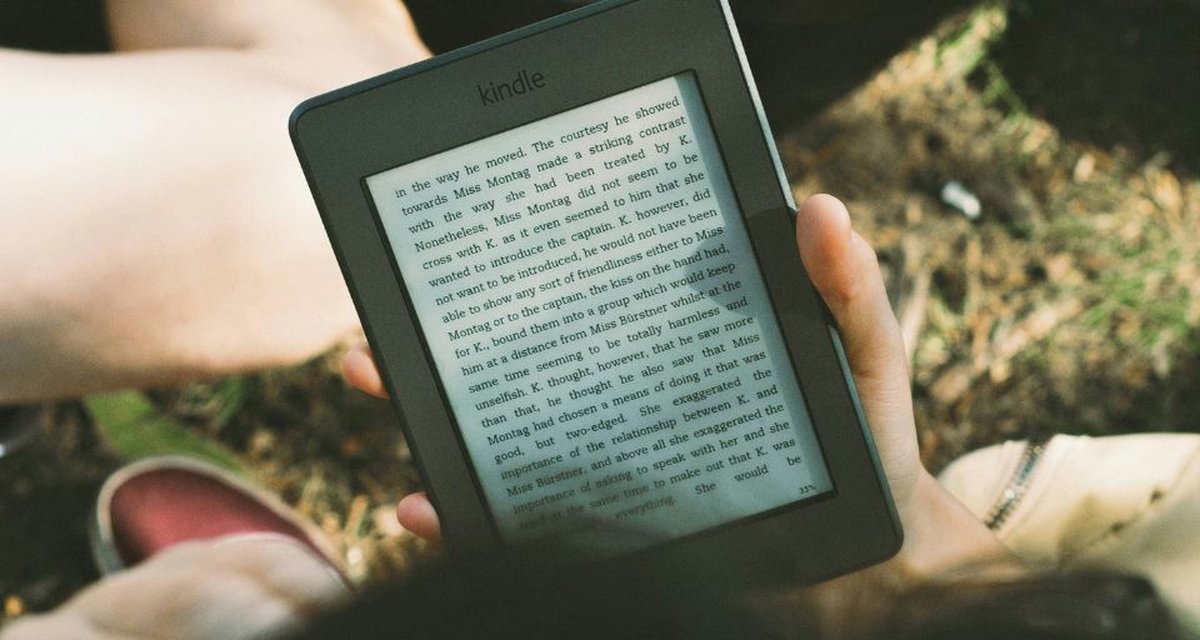Many people dream of writing their own book. In the past, this dream could only be realized if the aspiring author found a publisher willing to publish their original work. Today, with digital technology, this obstacle has been overcome and self-publishing has become possible.
One way to do this is to use the Amazon platform. That is, make your book available on Kindle, e-book The brand is the most popular digital reader in the world today.This gives you the chance to reach your own readers independently.
Below we explain how you can do this and what the pros and cons are of using this service, Kindle Direct Publishing.
Kindle Direct Publishing: what is it and how does the publishing tool work? e-books From Amazon?
HE Kindle Direct Publishing (KDP) is Amazon’s self-publishing tool. In this way, you prepare your draft, place your book among thousands of works, and all you have to do is fight for its dissemination and therefore commercialization.
This is a relatively simple process where you upload your work to Amazon within 72 hours, and you can then start selling it, earning up to 70% in royalties if it sells.
To do this, you’ll need to open your own Kindle Direct Publishing account, fill in your information as follows:
- author or pseudonym;
- date of birth;
- billing address.
You then agree to the Kindle Direct Publishing Terms and Conditions to create a payment account. This is where Amazon will ship Copyright, A percentage of the amount earned from your book purchases.
The main difference between doing this and publishing through a publisher is that you give up the support of printing (in the case of physical books) and distribution. Even so, there The chance to work hard to make your work stand outespecially when using marketing To reach your potential readers.
The biggest advantage of being independently published is that your profit margin is much higher than if you were affiliated with a publisher, who tend to pay more modest percentages to authors due to their own costs.
Do you have to pay to publish books on Kindle?
You don’t have to pay to distribute yours e-book On Kindle Unlimited and in the Amazon store. This is done through Kindle Direct Publishing, where you can make your work available to anyone who wants to buy the physical version from the Amazon website or download the file to their Kindle and other devices.
This means you only earn money from the sales of your book and the pages viewed. You Copyright can vary between 35% and 70% of the value – the latest status only includes works sold in the Kindle store. It is still possible to define different values depending on the country of the buyer.

You can also get the KDP Select All-Stars bonus, a bonus that Amazon gives to the most-read books and authors by Kindle Unlimited subscribers, when you join Kindle Direct Publishing.
To give you an idea of the values: In direct sales you can sell your books for prices between R$ 1.99 and R$ 400, and Copyright is applied to these figures. In subscriptions such as Kindle Unlimited, the author is paid for each page read or accessed. In this case, the value varies between R$0.008 and R$0.01 per page.
How can you publish your content? e-book On a Kindle?
1. The first step to publishing your ebook on Amazon is to sign in to Kindle Direct Publishing as described above.
2. Then You will need to format your book so that it can be used in Kindle reading formats.. Thus, it can be downloaded from both Amazon e-books and other e-readers, tablets and smartphones.
This can be done using a text editing program such as Microsoft Word or Google Docs. Amazon also recommends using the Kindle Create program, which is designed for finalizing and previewing the final product on various types of screens.

3. Next, you need to upload the book file to Kindle Direct Publishing from your own account. The platform will ask you to describe a few details of your project. e-bookSuch as title, authors, description, category, keywords, etc. When uploading the article, you also provide its cover and ISBN, if applicable.
4. After that, the price values need to be recorded, Copyright and the book’s availability in other regions where Amazon operates.
5. Once all these are ready, simply click on “Publish your Kindle eBook” and the book will be published on the Amazon store within 72 hours.
What should you do after publishing your book on Amazon?
By now, publishing your book may seem like a piece of cake, and it is. But remember this: This is an opportunity that is equally available to thousands of people.. Therefore, your biggest challenge, among many other things, is to get your work out there – especially on social media.

Therefore, it is not enough to just place your original in the store, you need to follow some strategies. Check out the tips given by Amazon itself to make your business boom:
- Capriche on the cover: A good cover needs to be beautiful and attractive in both large and small image sizes, as Amazon will display it small in search results. Retailing on automatic and detail pages;
- Study your book carefully: Studies that are of poor quality or contain grammatical and spelling errors tend to result in negative customer reviews, which is very bad;
- Invest in a good description of the book: The summary presented in the description as well as the cover makes a big difference in convincing the reader to buy or download the product;
- Complete author profile: Be careful when filling out your information on Amazon Author Central, including your bio and photo. Readers want to know about the authors they’re going to read;
- Introduce your book: Use your social media to connect with potential readers. You can also share episode previews and explore various episode strategies. marketing;
- Produce videos and trailers from his book: This can help you gain more attention from a potential reader;
- Ask readers to leave comments: Many Amazon users base their purchases on reviews, so having positive spontaneous reviews can be very effective in spreading the word. But be careful: Amazon prohibits you from asking for reviews in exchange for a free book given to a potential reader who might be impressed.
Did you like the tips? Now you can publish your book independently with all your doubts solved. Take the opportunity to follow TecMundo to be informed about this and other useful content. Until next time!
Buy your Kindle from Amazon!
There is nothing better than a Kindle for reading books online, and you too can take advantage of this and secure your books on Amazon!
10% Closed
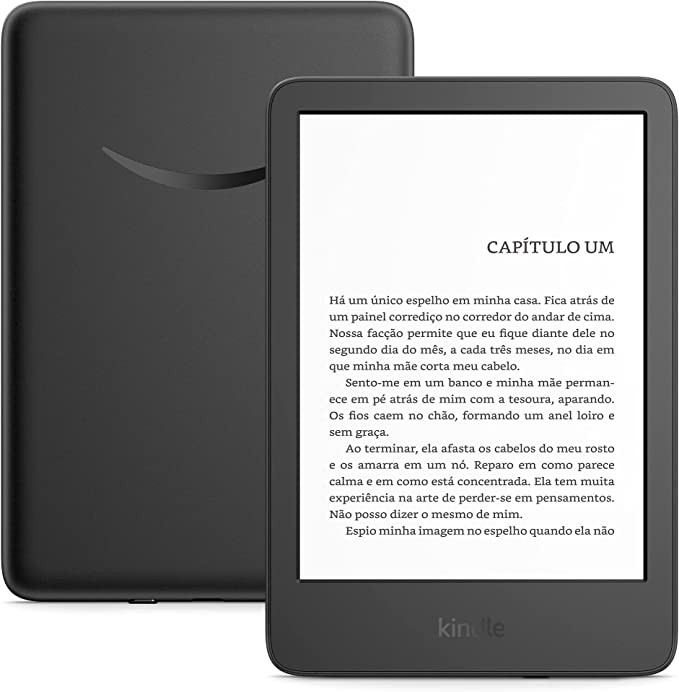)

A device created especially for those who love to read. The 11th Generation Kindle is lightweight and compact, with a high-resolution 300 ppi display and an anti-glare screen.
499.00 ₺
10% Closed
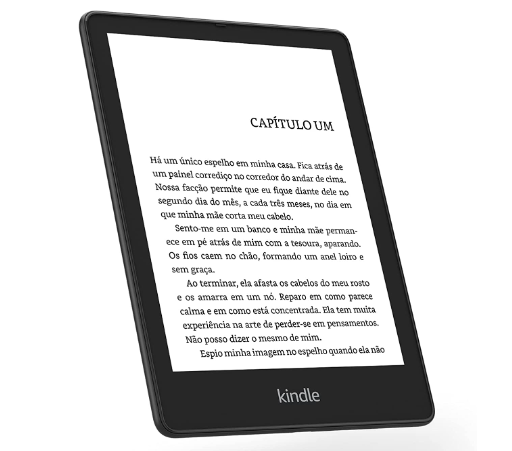)

AGet everything Kindle Paperwhite has to offer, plus wireless charging, adaptive front light, and 32GB of storage.
899.00 ₺
23% Closed
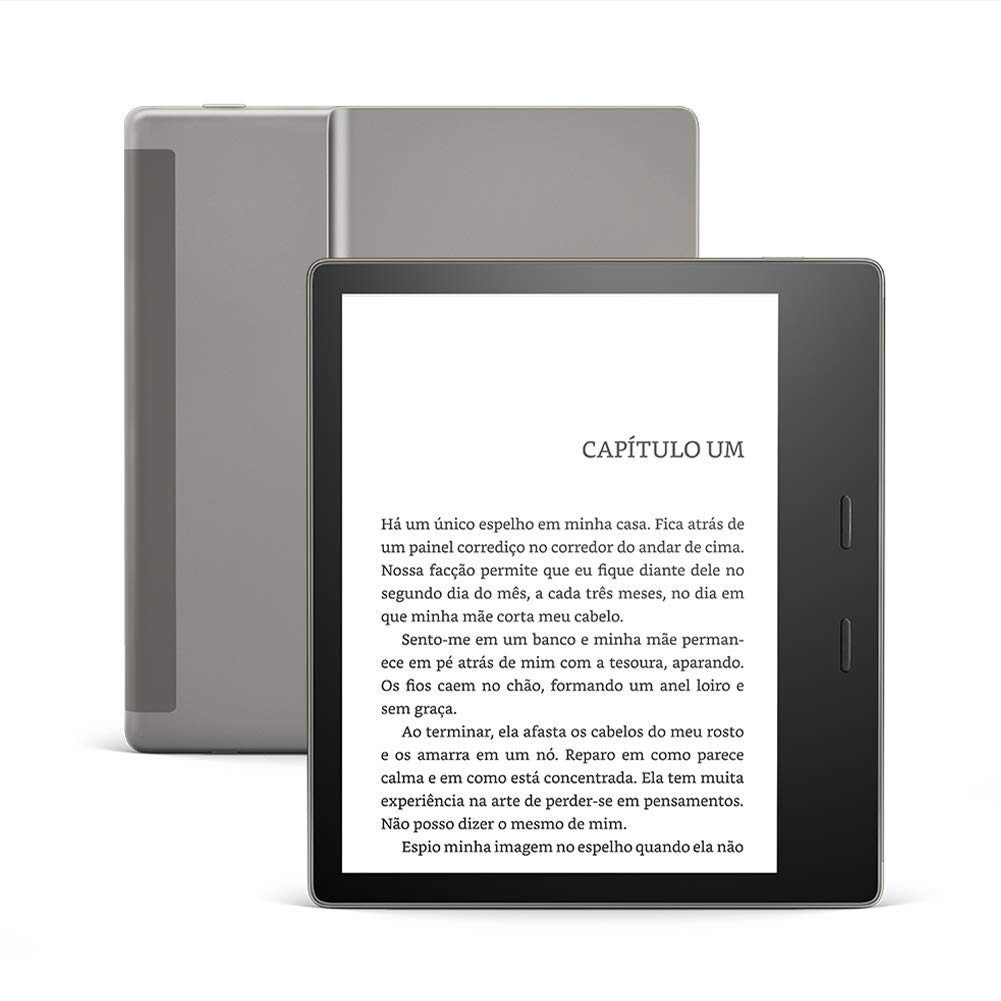)

For the most demanding, this Kindle is the complete and perfect model for the most passionate readers. With adjustable light, waterproof, 7″ screen and many other advantages.
1,499.00 TRY
Source: Tec Mundo
I am a passionate and hardworking journalist with an eye for detail. I specialize in the field of news reporting, and have been writing for Gadget Onus, a renowned online news site, since 2019. As the author of their Hot News section, I’m proud to be at the forefront of today’s headlines and current affairs.