It’s relatively rare to remember a password that you’ve automatically saved on your computer, smartphone, or tablet, so when a friend or family member visits your home and asks for your Wi-Fi password, you’ll have to scramble until you figure it out.
To ensure that no one is left without internet, We provide a complete tutorial to learn how to discover Wi-Fi password. If you want, you can also watch this process in the video below!
How to find out Wi-Fi password using Android?
If your mobile phone uses the Android system, follow the steps below to find out the password of your home or work network. Remember this This only applies to networks you already have access to. To follow:
1. Go to: settings From your Android mobile phone;
2. Then select Network and Internet;
3. When you’re done, tap . Wifi;
4. On the next screen, find the network you are connected to and whose password you want to find. Tap on it for more information;
5. Find and select in the opened tab To share;
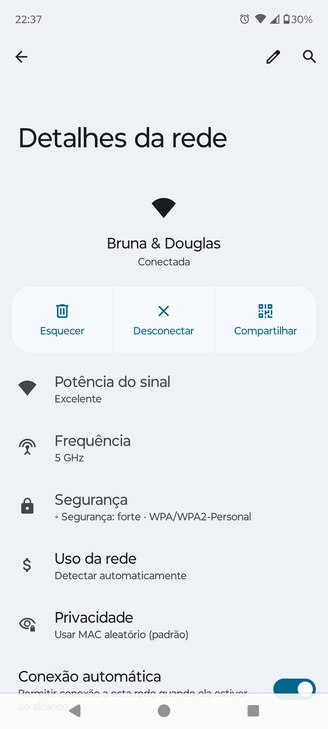
6. A screen* will open with a QR code for someone to connect to the network;
7. You will find the password under the QR code.
How can I find out the Wi-Fi password using iPhone?
Now it’s time to show How to find your home or work network password if you are using an iOS mobile phone?. The same goes for what we said for Android: You must already be connected to the network. Log out:
1. Search for the app on your mobile phone Settings and choose it;
2. Once you are done, enter the option Wifi;
3. Then open the internet network you are connected to;

4. Scroll down your iPhone screen and look for the area called . Password;

5. Once you find it, click on it;
6. Depending on your iPhone model, you will be asked to recognize your face or fingerprint;

7. Done! Your password will be revealed shortly after this process.
How do I remember my Wi-Fi password using apps?
Have you tried to use the hints directly from the system and failed, or have you suddenly found it too complicated? There are also some applications that you can try to discover the password of your internet network. One of these options is LastPass.

With more than 30 million users, APPLICATION Last Pass It acts as a kind of “password safe”. The app saves all previously used passwords for Wi-Fi networks to which you have connected your mobile phone.
It also helps you save passwords for applications on your mobile phone, helps you create secure passwords, and monitors data leaks and notifies you if any of your information has been compromised.
1. Open the app store corresponding to the system you are using and download the LastPass app (Android | iOS);
2. Sign up using your email address and password;
3. Tap on the three-line icon and access the side menu to log in. Wi-Fi passwords;
4. Select the network you want to find the access code for from the available networks;
5. Then select the eye icon and find out the Wi-Fi password with your mobile phone.
Why is it important to create secure passwords?
In general, it is important to pay attention to security when creating passwords. It is important to always think of secure passwords to make yourself vulnerable to the risk of attacks by malicious people.
To maintain a margin of security, avoid using personal data or easy-to-guess combinations. Also, remember to combine letters, numbers, and special characters in your password.
Can you share Wi-Fi password via QR Code?
In a simple and direct way, It is completely possible Share your Wi-Fi password using QR Code generated by your mobile phone.
If you want to keep your password safe, you can ask the other person to scan the generated QR Code. This way, you don’t have to share the combination and the visitor can enjoy your connection.
Is it possible to find the password of a Wi-Fi that I am not connected to?
The answer to this question is negative. You cannot find out someone’s Wi-Fi password using the above methods. It is worth remembering once again that the above procedures only apply to networks you have previously connected to.
Did you like the content? We hope we helped you remember the password of the Wi-Fi you are connected to. If you want, read our tutorial on how to tell if someone is stealing your internet. On to the next one!
****
The article was updated by Douglas Vieira on 19.07.2024.
Source: Tec Mundo
I am a passionate and hardworking journalist with an eye for detail. I specialize in the field of news reporting, and have been writing for Gadget Onus, a renowned online news site, since 2019. As the author of their Hot News section, I’m proud to be at the forefront of today’s headlines and current affairs.










