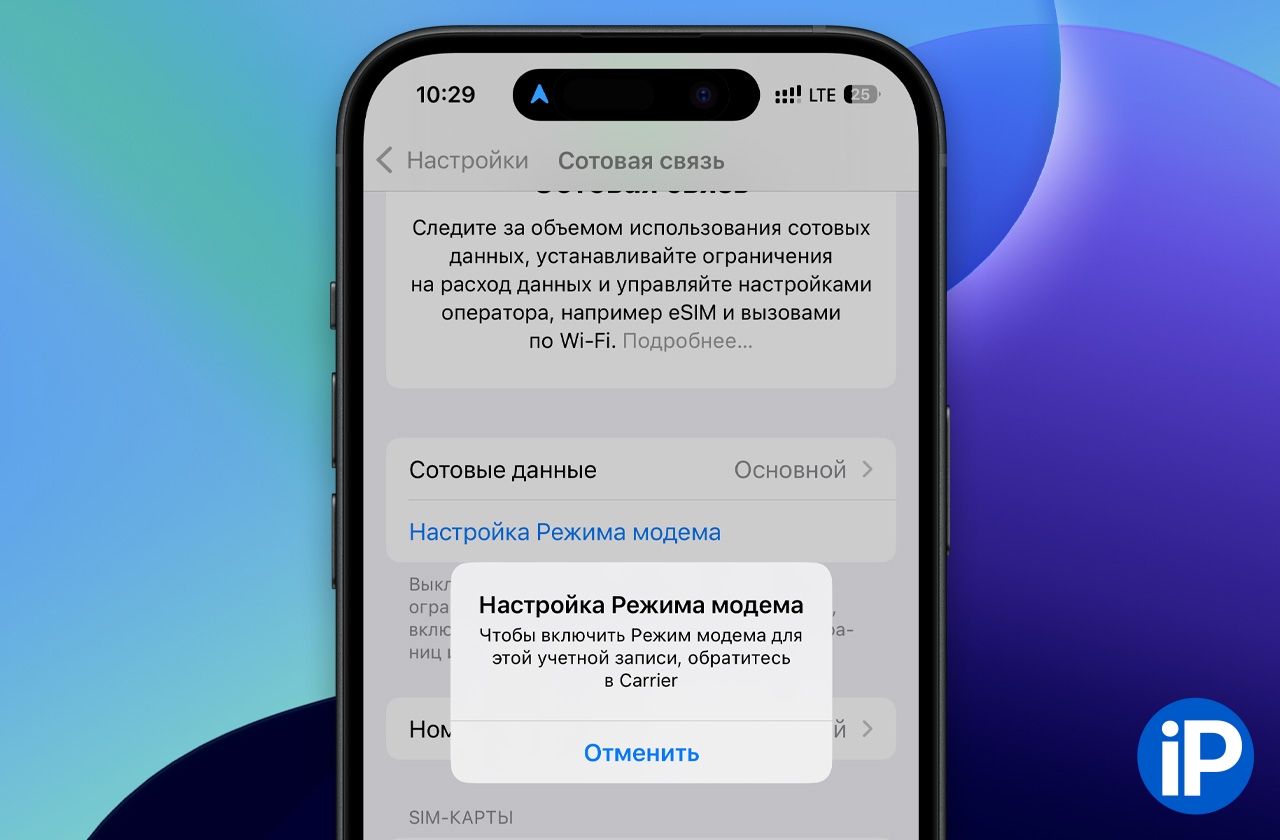I recently encountered a sudden problem when, for the first time in months, I was able to work on my MacBook in locations far from any Wi-Fi networks.
Being confident that my iPhone would easily cope with the fact that the Internet representative opened his laptop and… the list of available networks was completely empty. Hm.
I went into the iPhone settings and was surprised to discover a previously unnoticed menu item, which is called: “Setting up modem mode” However, when it is necessary to enter this section, the smartphone persistently displays a warning, saying, contact the relevant operator.
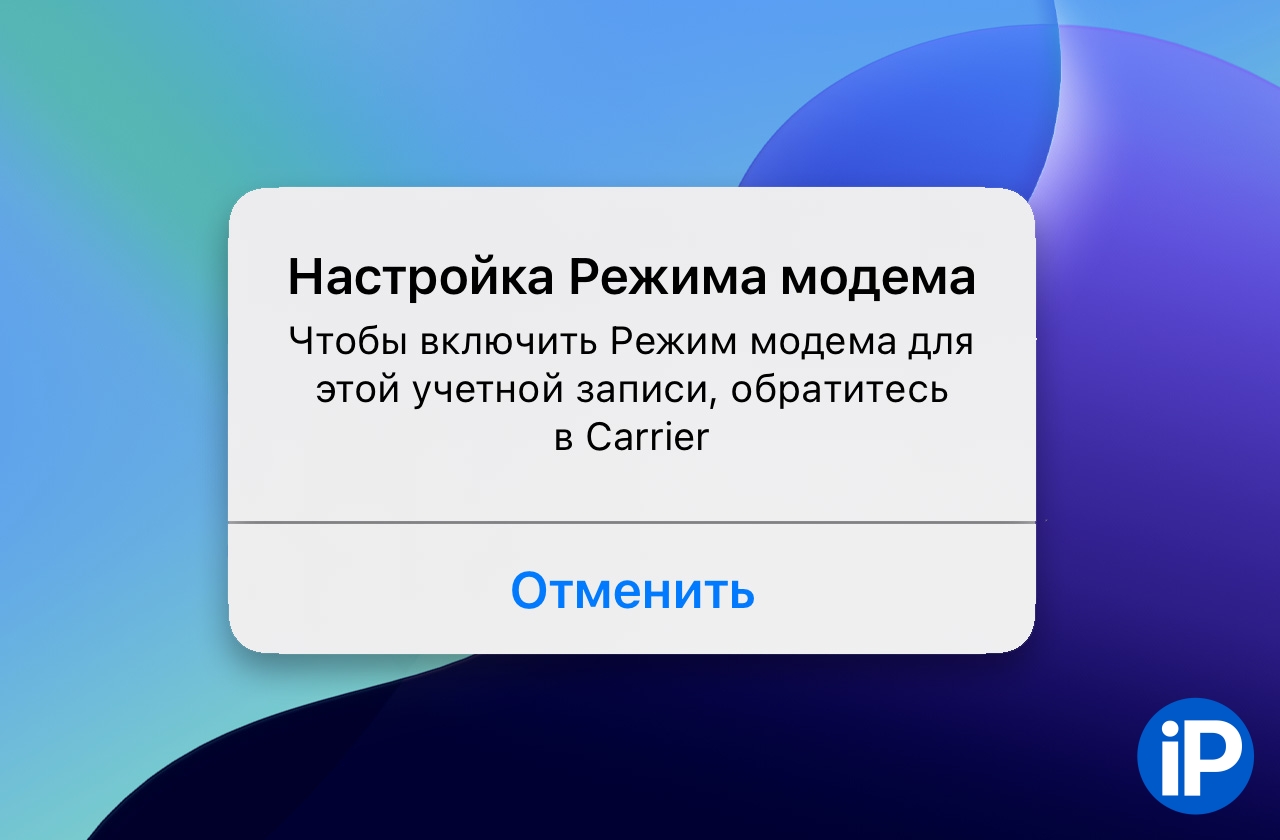
That was sudden.
I checked the iPhones of my colleagues around me, no one had such a menu item in the manual, the smartphones slavishly distributed the Internet. Perhaps the whole thing is in the beta version of iOS 18, which is installed only on me?
In the end, I fixed the modem mode and I hasten to share it with you, because it is simple, but not too obvious.
How to Restore Personal Hotspot Mode in iOS 18
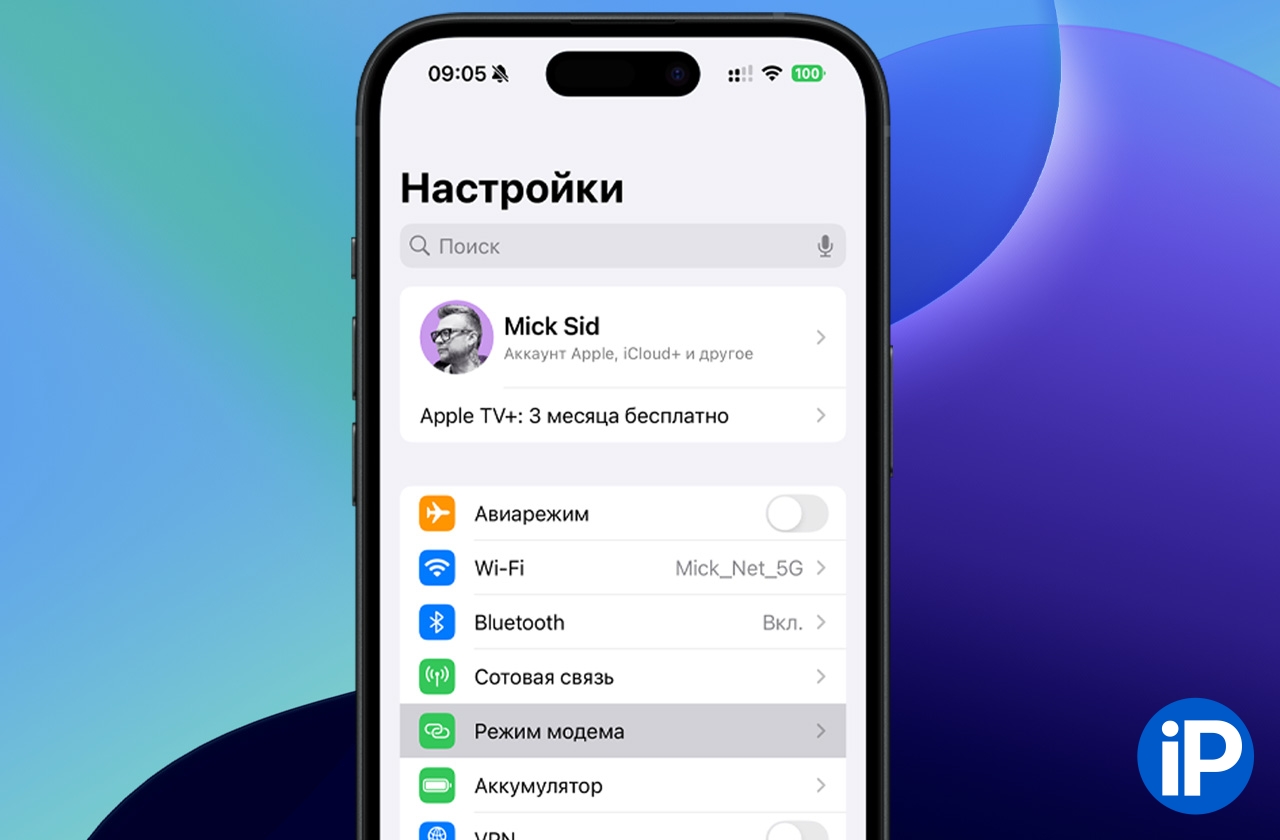
If you don’t have “Modem mode” in your settings menu either, and if you go to “Cellular communications”, you will see the disabled item “Setting up modem mode“, then you need to do the following:
1. Go to “Settings – Cellular” and in the “SIM cards” section select your active mobile number from which you want to distribute mobile Internet.
2. Next, go to the “Cellular Network Data” item.
3. Scroll down to the bottom of the menu and under the Tethering section, make sure you have filled in the APN, Username, and Password fields.

For each operator these fields are repaired differently, like this:
🟢 Megaphone
APN: Internet
Username: gdata
Password: gdata
🔴 MTS
APN: internet.mts.ru
Username: mts
Password: mts
🟡 Beeline
APN: internet.beeline.ru
Username: straight line
Password: straight line
But that’s not all. To activate the modem mode on your iPhone, you still need to fill in the first line in the other sections of this menu, “Cellular Data” and “LTE Setup”.
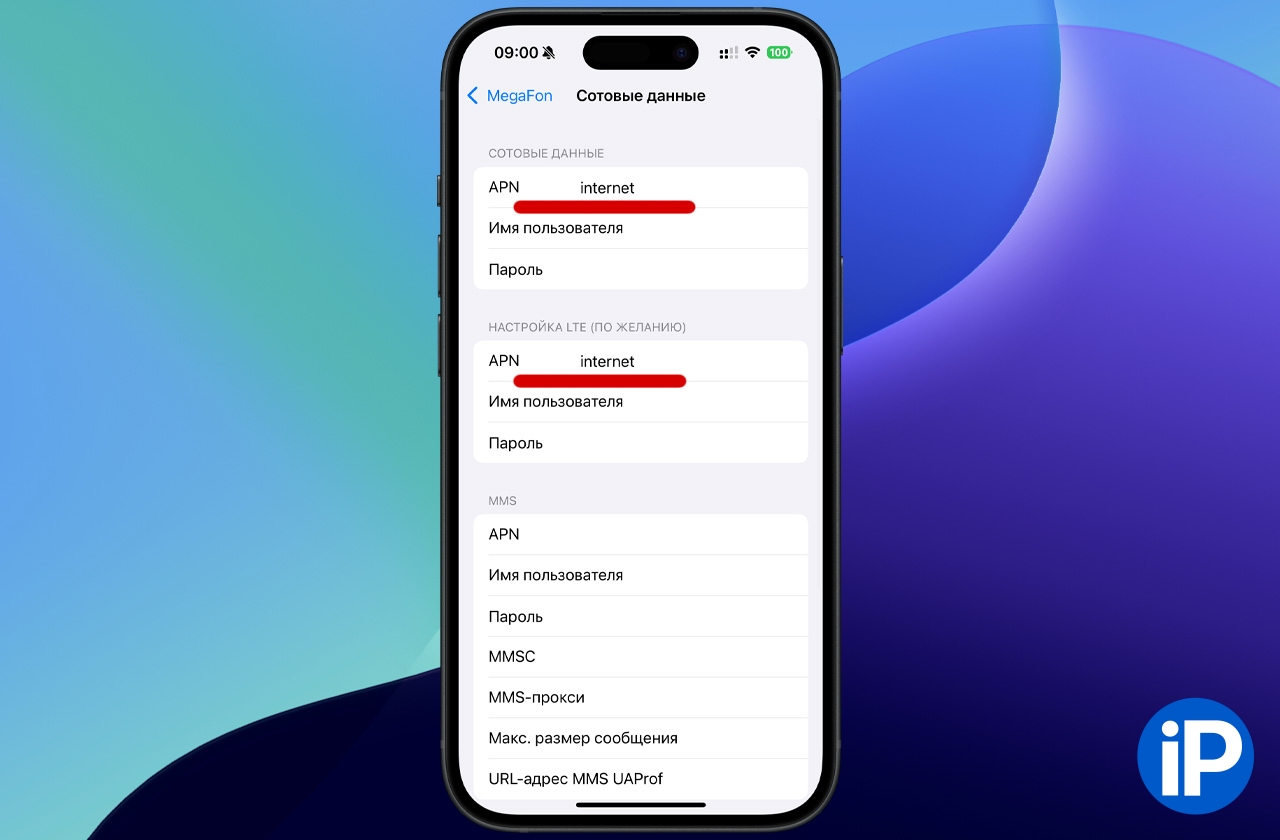
For each operator, an APN access point name is processed, here they are.
● MegaFon: Internet
● MTS: internet.mts.ru
● Beeline: Internet.beeline.ru.
Now exit all menus on the main Settings page, and here it is! “Modem Mode” has appeared in its rightful place.
Now you can share your mobile Internet with yourself and others again, using your iPhone as an access point. And you don’t need to contact your operator.
Stay in touch.
Source: Iphones RU
I am a professional journalist and content creator with extensive experience writing for news websites. I currently work as an author at Gadget Onus, where I specialize in covering hot news topics. My written pieces have been published on some of the biggest media outlets around the world, including The Guardian and BBC News.