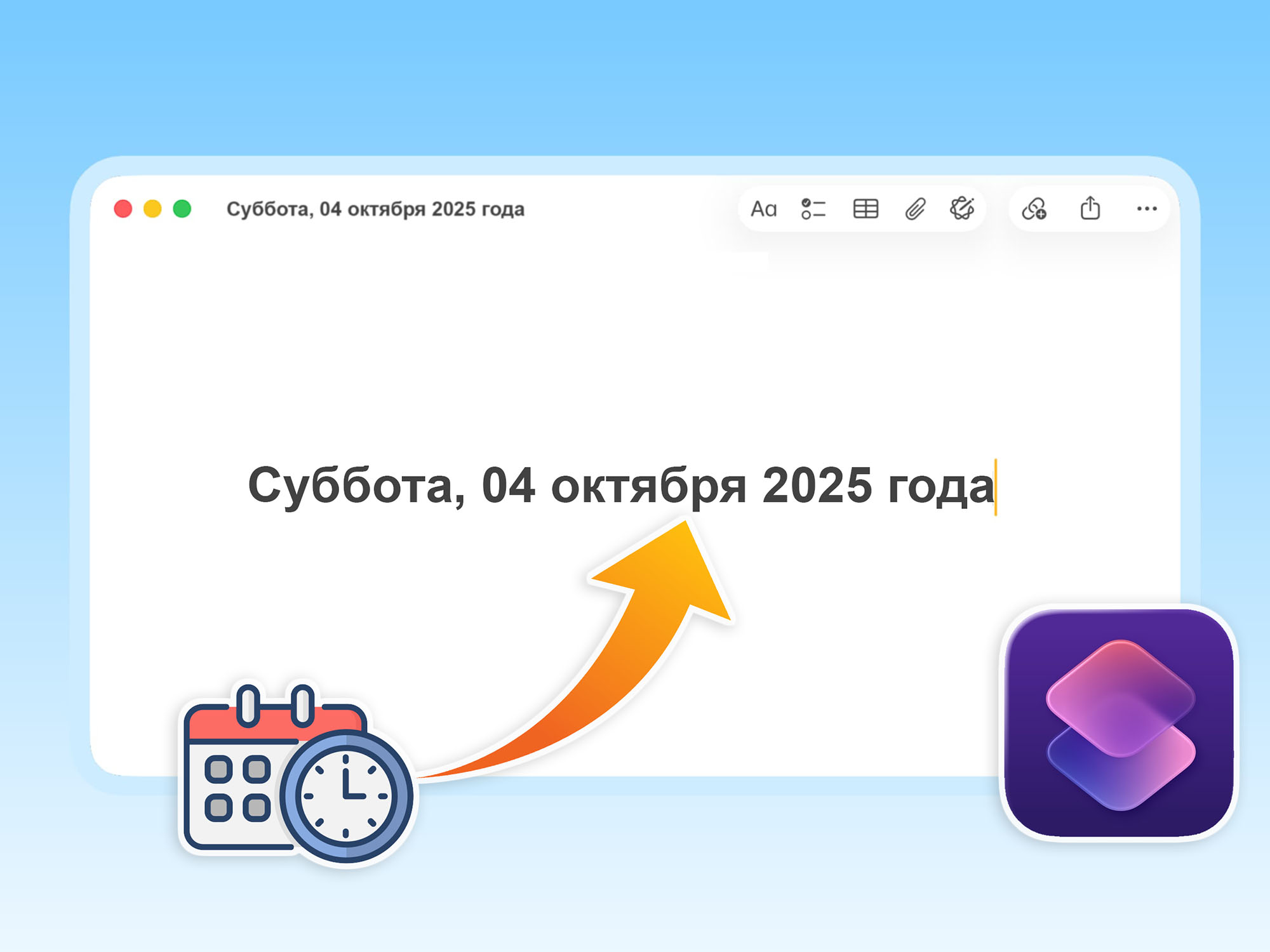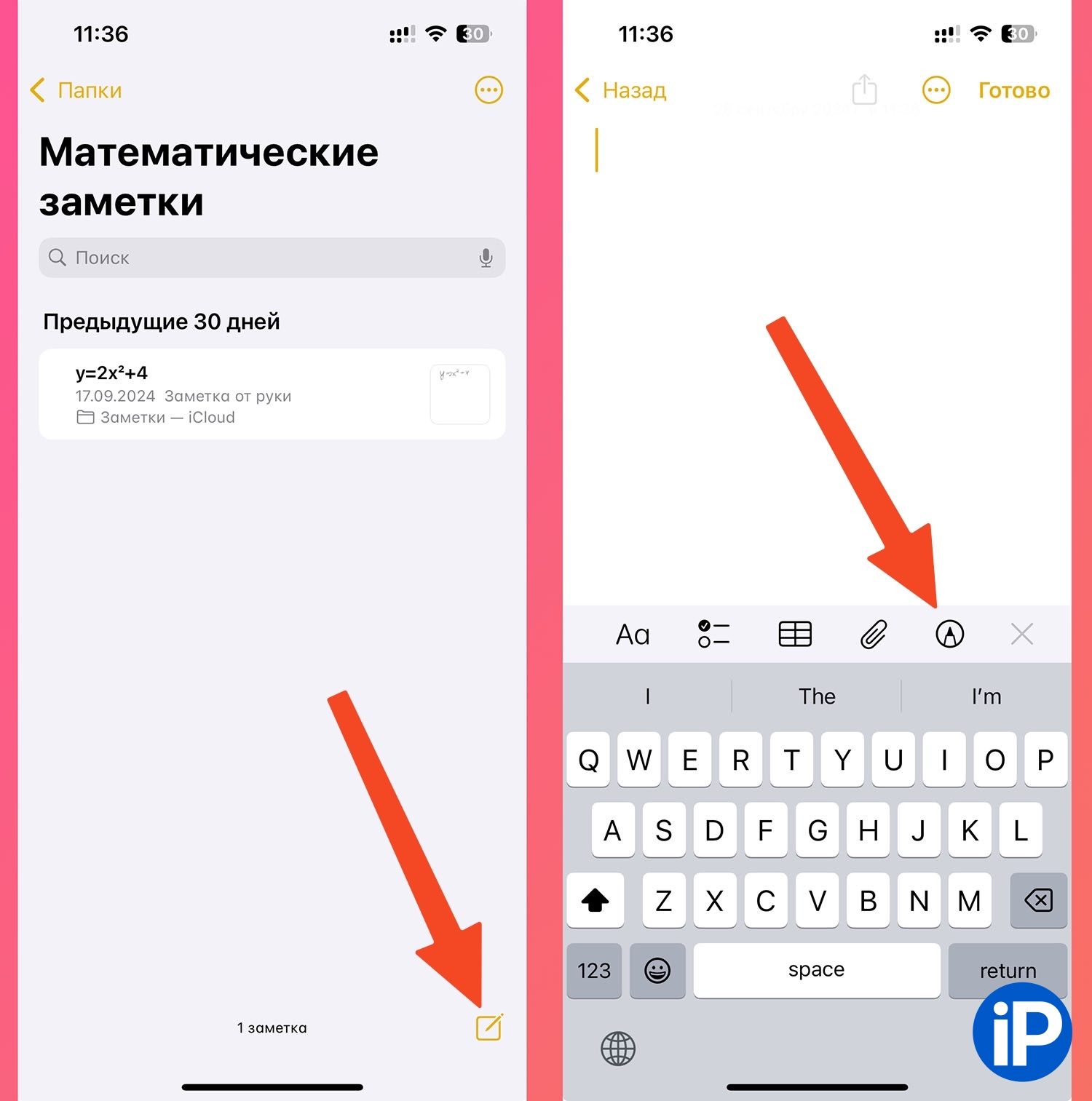One of the innovations in iOS 18 is an advanced calculator. It has a built-in currency and value converter, as well as additional math notes.
With its help, you can write examples by hand and immediately get a solution.
10 New iOS 18 Features You Need to Try After Updating
Now let’s look at how to quickly convert a fraction to a decimal using math notes.
How to Convert Fraction to Decimal Notes
1. Open the default application Notes and create a new note.
2. Press the button to enter drawing mode.
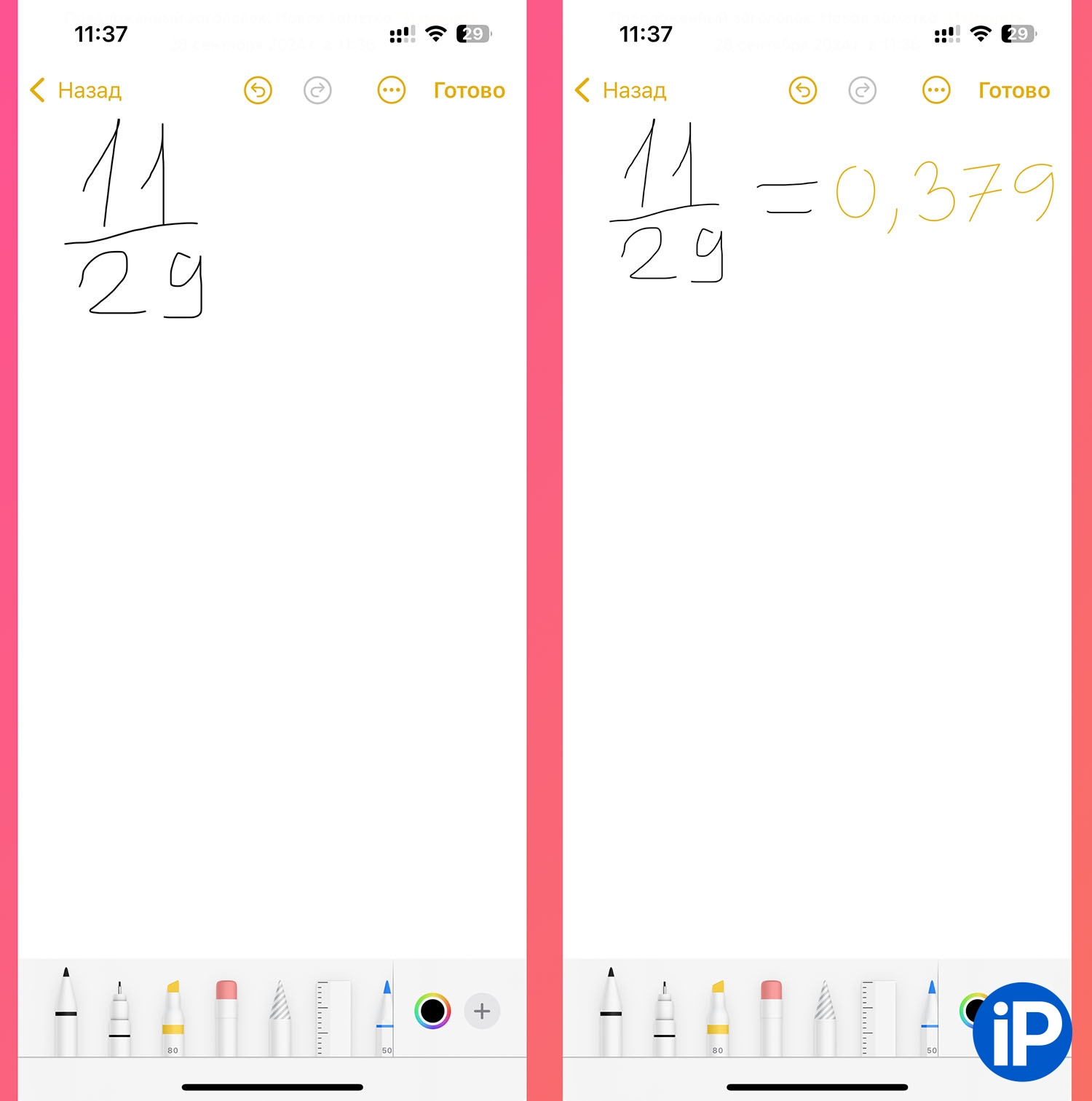
3. Write a common fraction by hand.
4. Write the “=” symbol and convert the fraction to a decimal.
Now you know how to use this useful iOS 18 feature.
Source: Iphones RU
I am a professional journalist and content creator with extensive experience writing for news websites. I currently work as an author at Gadget Onus, where I specialize in covering hot news topics. My written pieces have been published on some of the biggest media outlets around the world, including The Guardian and BBC News.