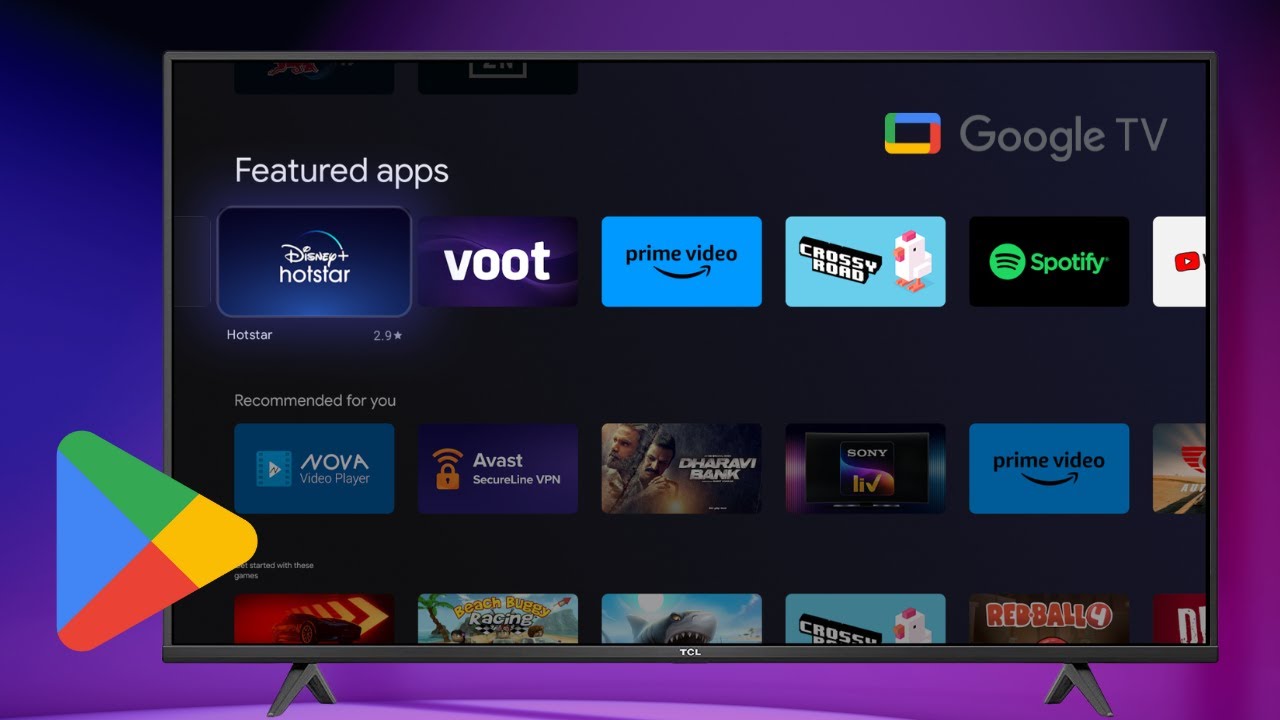Google TV is loved for its ease of use, appearance and system recommendations. However, one of the main disadvantages is the lack of a classic “Play Market” in the system.
How is Google TV different from Android TV? Which operating system is better to choose a TV with?
Surprisingly, it actually exists, but it is hidden securely from the average user, and now I will tell you how to find it and fully use it. There are two reliable ways.
Ability one. use a voice assistant
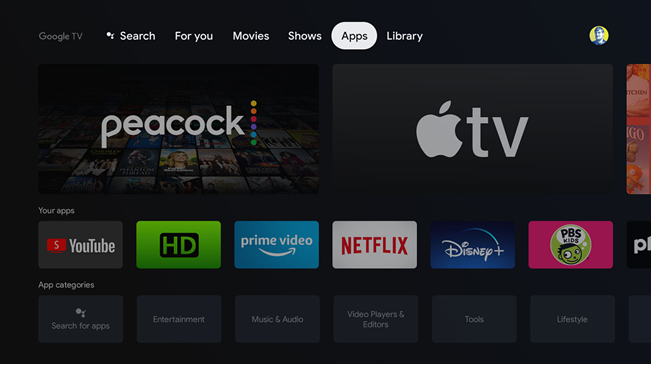
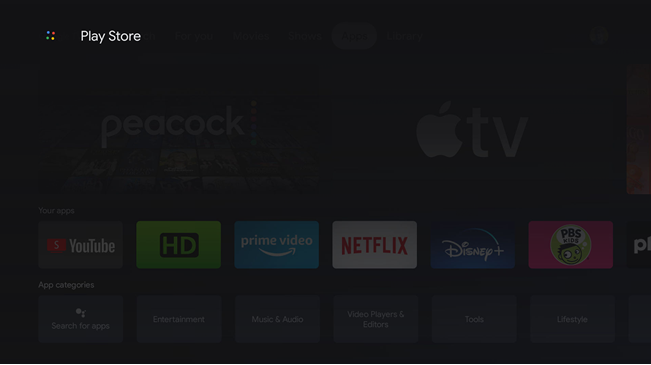
The easiest way is to use your voice and press the Google Assistant on your remote control.
While holding the button, turn on “Play Store” when the Assistant is ready to hear you.
Ability two. We are looking inside the system
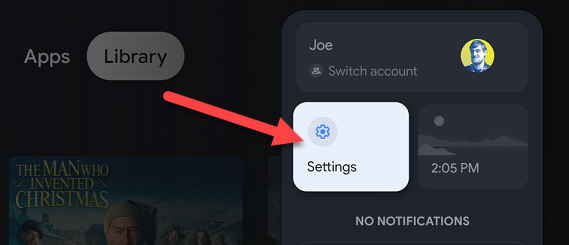
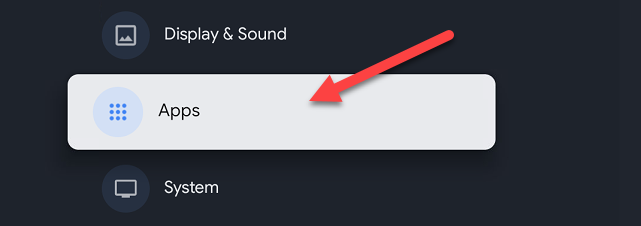
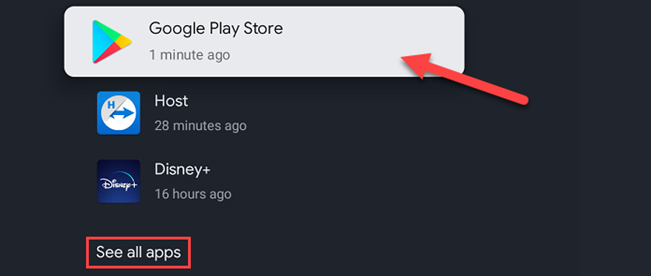
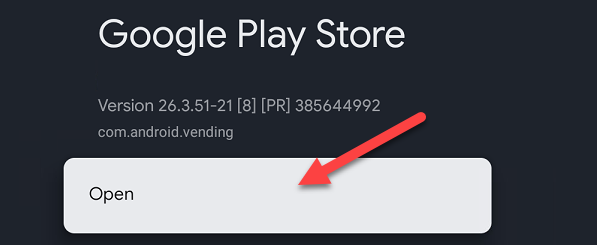
If for some reason you are unable to use voice input or it does not understand you, you can open the Play Store manually. It’s portable.
To do this you need:
✔️ Find your profile icon in the top right corner.
✔️ Select “Settings”.
✔️ Open the “Applications” section at the very bottom of the menu.
✔️ In the list of applications, click the “Show all applications” button.
✔️ Find Google Play Store and select “Open”.
After this, you will also have a full-fledged market with all the systems available under applications. However, you have to go through this kind of struggle every time you want to download something.
It’s not convenient, but there is a solution.
We consolidate the result
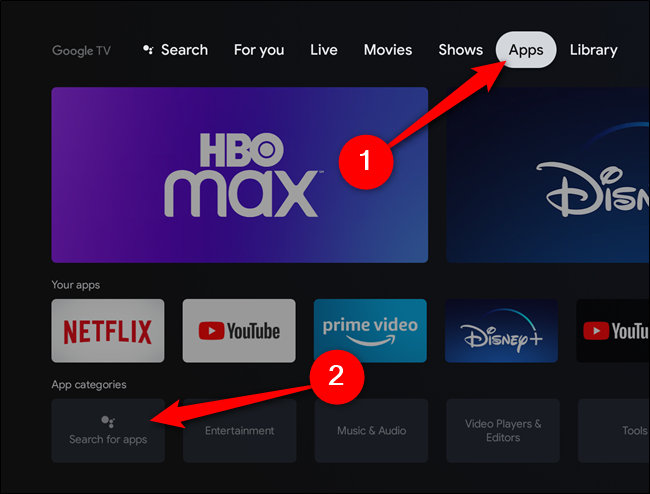
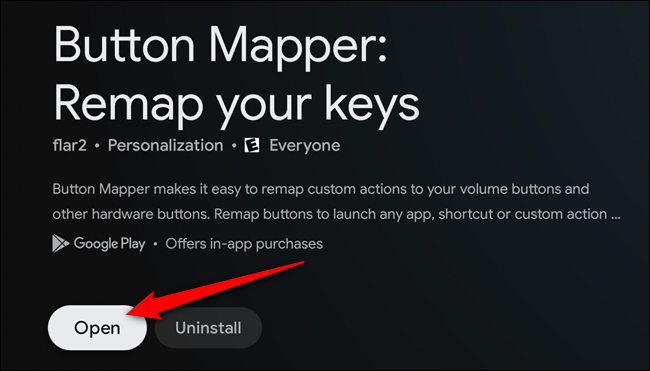
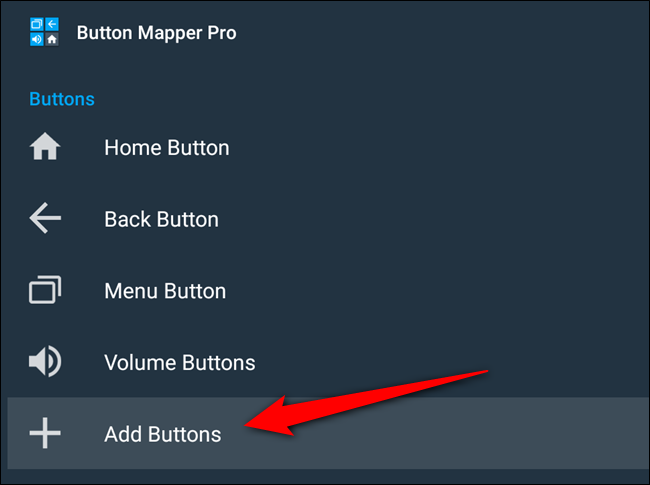
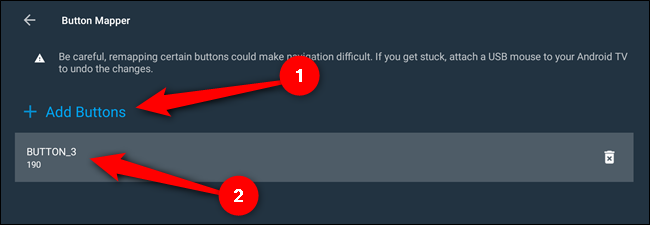
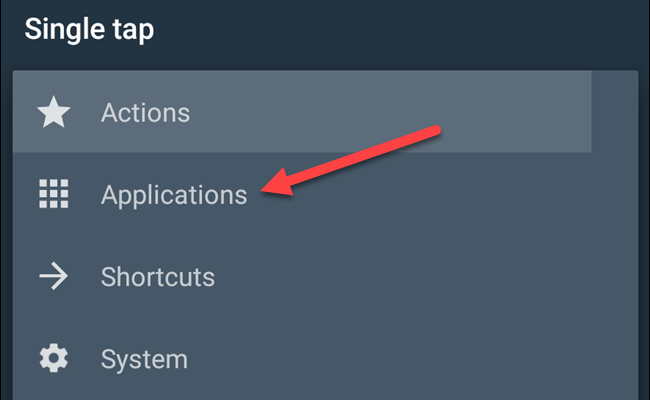
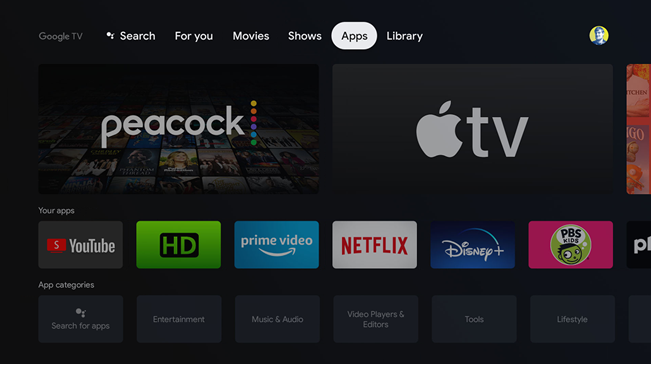
I’m sure that sooner or later you’ll get tired of going into the settings and looking for hidden ones among system applications. And therefore, the most objective decision will be to launch the Market on a separate button on the remote control.
But for this you will need to download the Button Mapper program. The best way to search is through the search inside the Market.
After installation, open the application and do the following:
✔️ First, you need to give permission to reassign buttons. This is actually done on Google TV along the path “Settings” -> “System” -> “Universal Access” -> “Button Assignment” and turn on the resolution.
✔️ Once permission is given, return to the application and go to the “Add Buttons” option.
✔️ A menu will open in which you need to add a button with which you will link the opening of the Market. For example, there is a Netflix button on the remote control; this is not the most useful function in the Russian Federation.
✔️ After the button you pressed appears in the list, select it and select “Applications” in the menu that opens. In the list of applications, tap Google Play Store.
And that’s all. Pressing the Netflix button on your remote will open the Market.
These are the options for using the Google Play store on TVs with the Google TV operating system installed. In this store you can find applications and games that you will definitely like.
Just remember that a gamepad must be connected to the TV to run the corresponding games. Enjoy.
Source: Iphones RU
I am a professional journalist and content creator with extensive experience writing for news websites. I currently work as an author at Gadget Onus, where I specialize in covering hot news topics. My written pieces have been published on some of the biggest media outlets around the world, including The Guardian and BBC News.