One of the features of a smart home is lighting control. If you can control artificial light sources using smart switches, relays and dimmers, then to control lighting you need smart curtains.
Akara I offer two types of drives that will make curtains smart: a motor for roller blinds and a motor with a curtain rod for regular ones.
As for installing and changing the drive mechanism, we have already encountered this before, but now let’s talk about installing the curtain rod and the Aqara Curtain Controller motor.
What you need to make your curtains smart

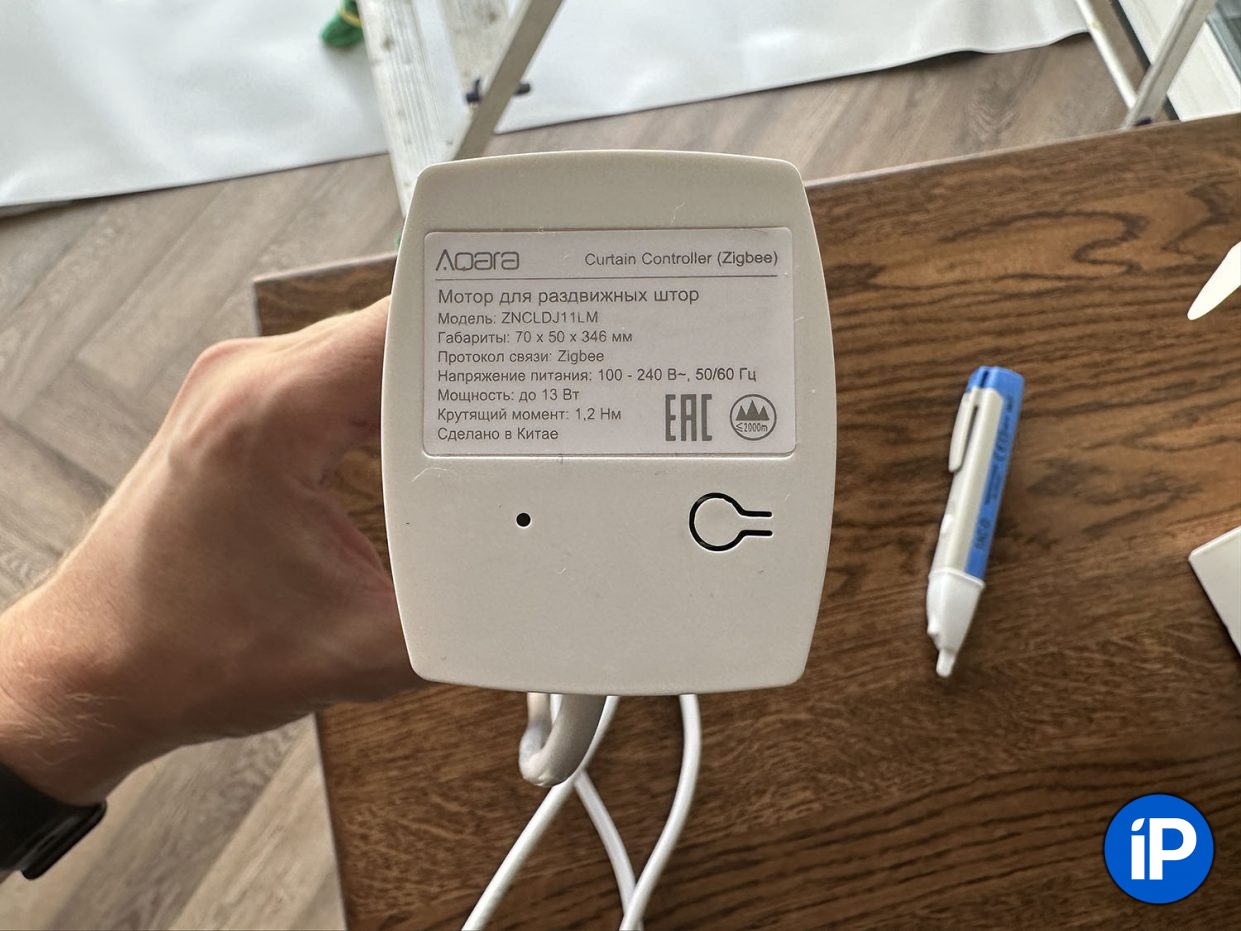
All components are supplied in a separate package, so they do not cause harm and facilitate data collection.
For such automation you will need:
1. The motor for sliding curtains Aqara Curtain Controller is the main element that will control the curtains.
2. The curtain rod for telescopic sliding curtains Aqara is a special curtain rod with a motor mount. It will not be possible to install it on a regular cornice.
3. Hub for smart home with support Zigby. The following models are suitable:
◉ Akara Hub M2 (our test of this hub);
◉ Akara Hub M1S Gen 2 (here are the features of the first edition of the hub);
◉ USB hub Aqara Hub E1;
◉ Camera Aqara Camera Hub G3 (here is our detailed review of the gadget);
◉ Camera Aqara Camera Hub G2H Pro (test of the first version of this camera).
4. Power supply 220 V for the motor. Ideally, there should be a free outlet on one of the walls near the window that can be connected to the air conditioner outlet. In rare cases, an extension cord may be used. The motor runs only on mains power.
How to properly mount a cornice for smart curtains

A flat ceiling is the key to success
This is a very urgent process and installation must begin under the returned curtain rod model.
► Select a model based on window size. The cornice is telescopic and is available in two modifications: from 2.1 to 3.6 m And from 2.5 to 4.5 m. First, the cornice is attached to the ceiling; if additional fastening to the wall is required, please indicate this when ordering.

The kit includes everything you need, run to the store without consequences
► Different places for mounting. The kit includes everything you need for installation. Ceiling or wall brackets are supplied in a box and there are installation instructions on the back of the package.
When marking, note that the curtain rod has movable carriages; they slide along the outside of the body and move the curtains. This cornice needs a little more space than usual. And on one side you need to provide a place for mounting the motor.

Increase the good spacing so that the curtain does not catch the curtain.
Focus on these sizes:
Minimum niche width for installing one profile – 10 cm.
The length of the cornice should be 2 cm shorter niche length for installation.
Distance between brackets during installation – 50 cm.
The first and last brackets are located at a distance 10-11 cm from the edge.
The bracket bars are movable. If you miss a little when drilling holes, you can move the bar.

The fasteners can be moved along the guide if you miss the holes in the ceiling.
► Attach the cornice to the ceiling. This process will require the help of another person or a special tool – telescopic stands that will hold the cornice while fastening.

Installation is best done with two people or with the help of a quick spacer.
How to connect the Aqara Curtain Controller motor

First connect the motor and then attach the curtains.
Once the cornice is in place, you can begin installing the motor.
► Select the type of motor connection to the network. If a power outlet is provided, you must install a plug on the output contacts. If a power cable comes out instead of a socket, you can connect the motor through the terminals, and hide all connections in the mounting box.

► Attach the motor to the ledge. The motor shaft is connected to the holes in the pulley, and the entire structure is secured with a clamp. To clean or diagnose the motor, you can also simply mount it on a ledge.

The power cable can be secured with zip ties
► Connect the motor to the network. The power cable can be secured with ties so that it does not interfere or peek out from behind the curtain.
How to set up smart curtains

There is a reset button and connection to the hub.
All that remains is to connect the motor to the hub and configure it correctly. To do this, do the following.
► Connect the Aqara motor to the hub. To do this in the application Akara House Search for new devices, and on the motor press the reset/pairing button for 5 seconds.
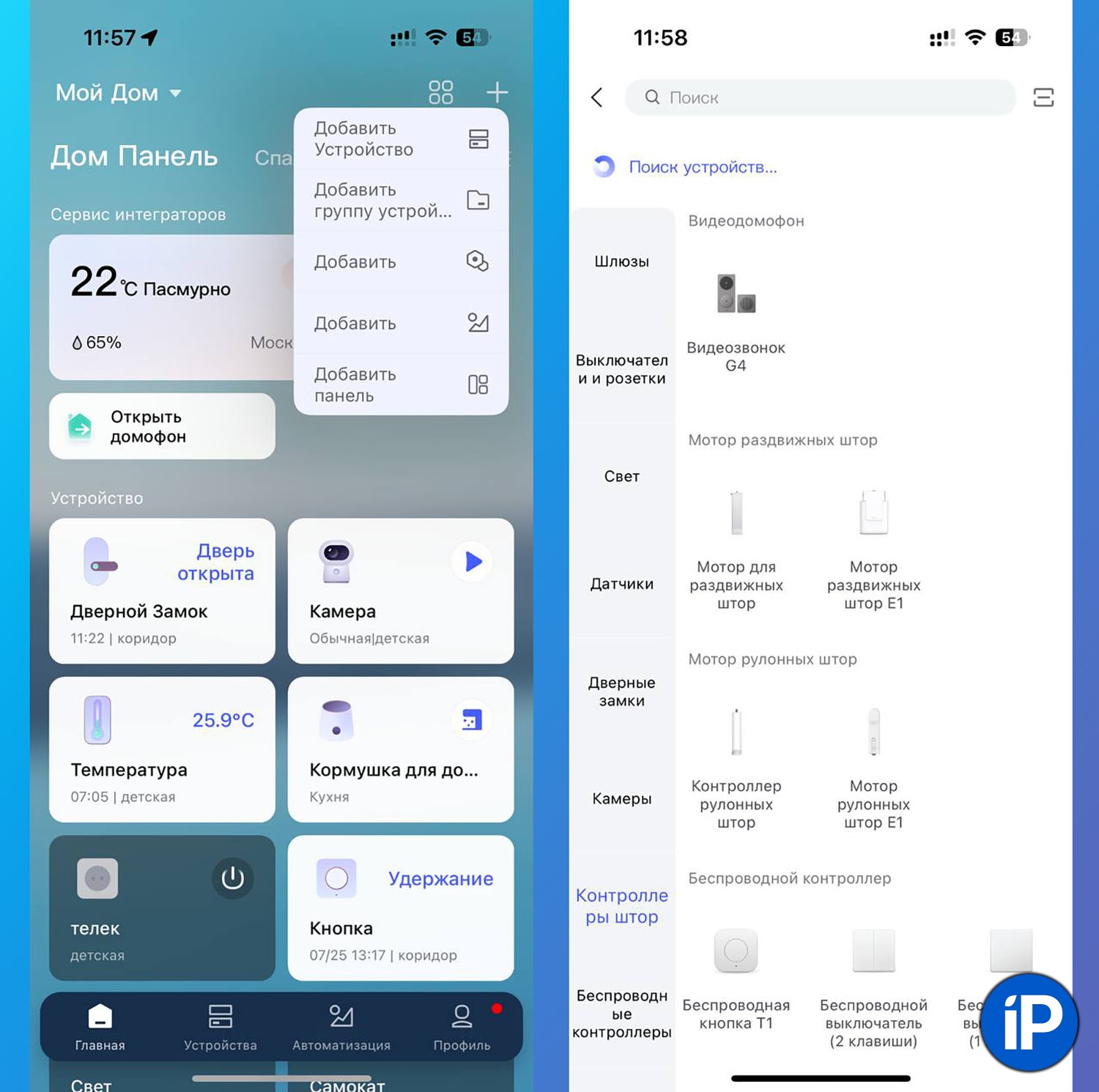
Usually the hub itself finds the device in connection mode
► Select the hub to which the motor will be connected. Select a motor for curtains in the list and when setting up, select one of the active hubs.
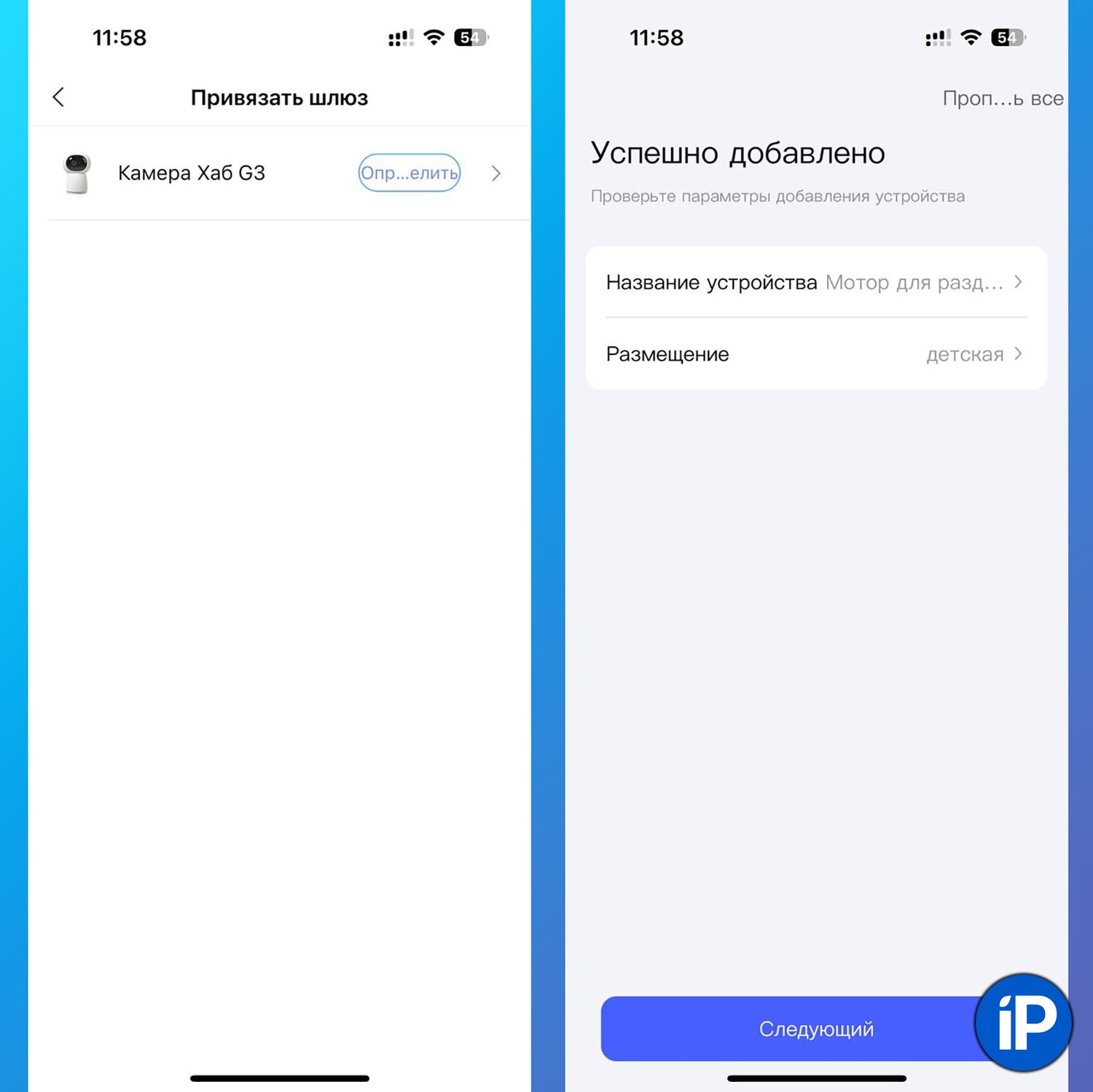
The curtain motor can be connected to other smart gadgets using a moderate hub
► Install device in the application. You need to select a room to place the gadget and say its name.

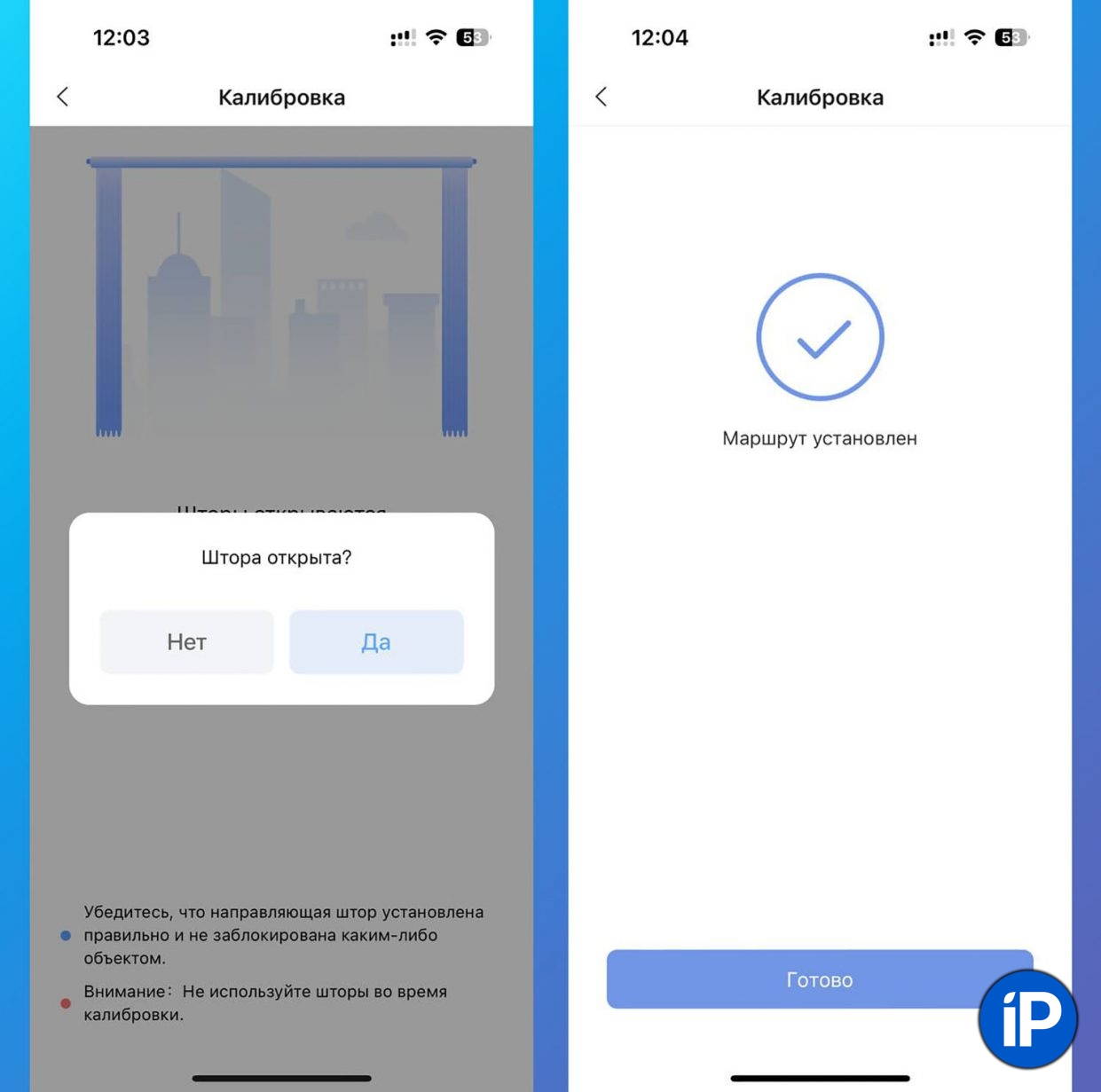
Harm every minute
► Calibrate your smart curtains. After connection it is necessary to carry out calibration. Then confirm when the curtains close completely, and then when they open.

Ready!
Ready! The curtains can be opened and closed via the app, and there is a manual control mode. To do this, pull one curtain in the desired direction and the motor will continue to work for you.
The detailed installation and connection process is shown in the video:
How to control Akara smart curtains
There are several ways to control smart curtains: in the application. Akarathrough HomeKitusing the assistant’s voice or via a physical switch. Each method is now discussed in detail.
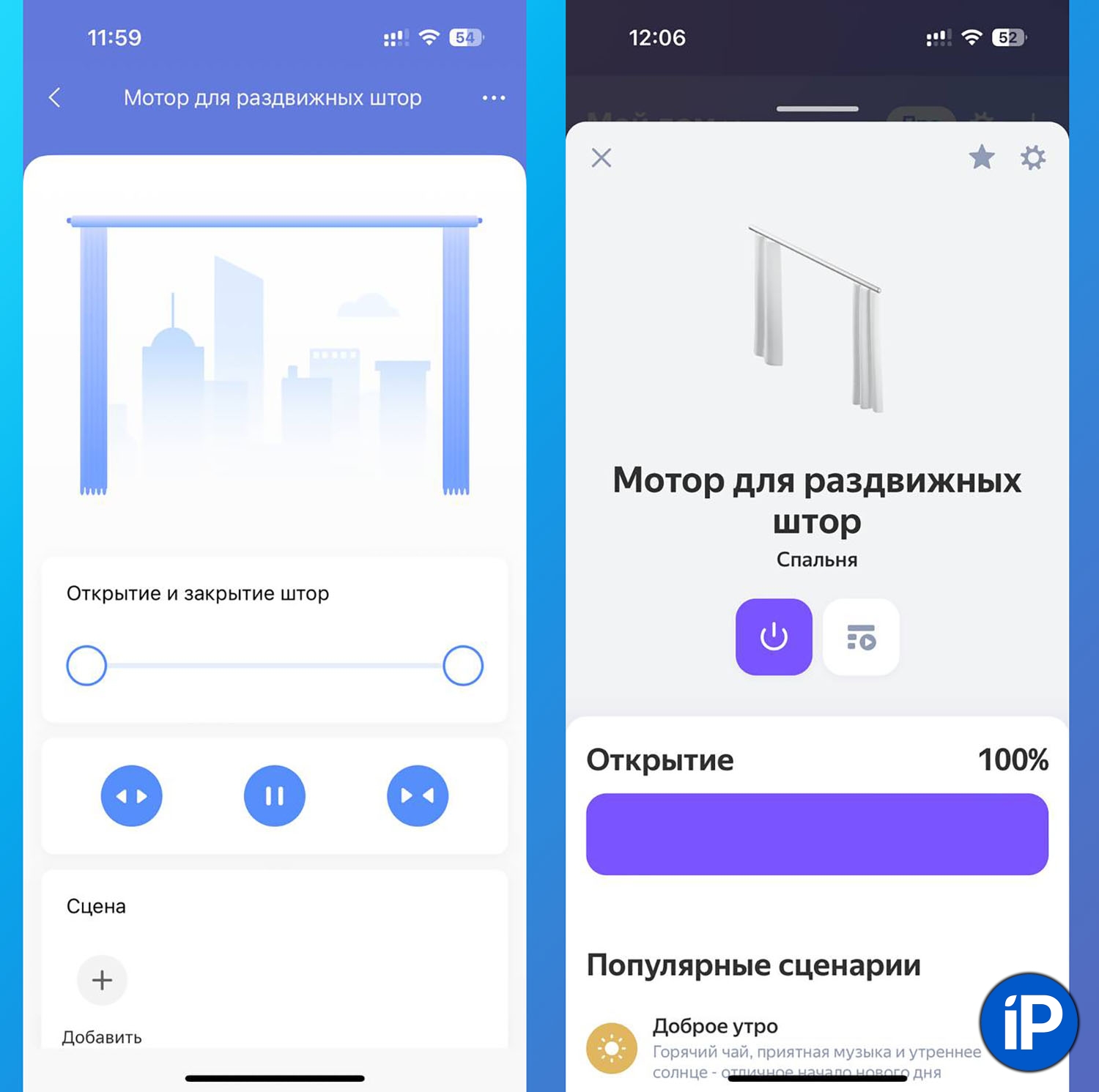
You can open the curtains in any convenient position.
Control in the Akara application. Immediately after setup, the device opens in the Aqara application. There is a slider and several buttons for control.
The buttons move the curtains to extreme positions, and the slider allows you to set a suitable intermediate value.
Control in the Home application. Akara hubs distribute connected devices to HomeKit and a motor for curtains is not excluded. All the same features will be available there (except for firmware updates), but in a different application interface. House. If you manage to control gadgets in this program, curtains will also be available.
To set up automations in the Home app, you’ll need a HomeKit hub—Apple TV or HomePod.
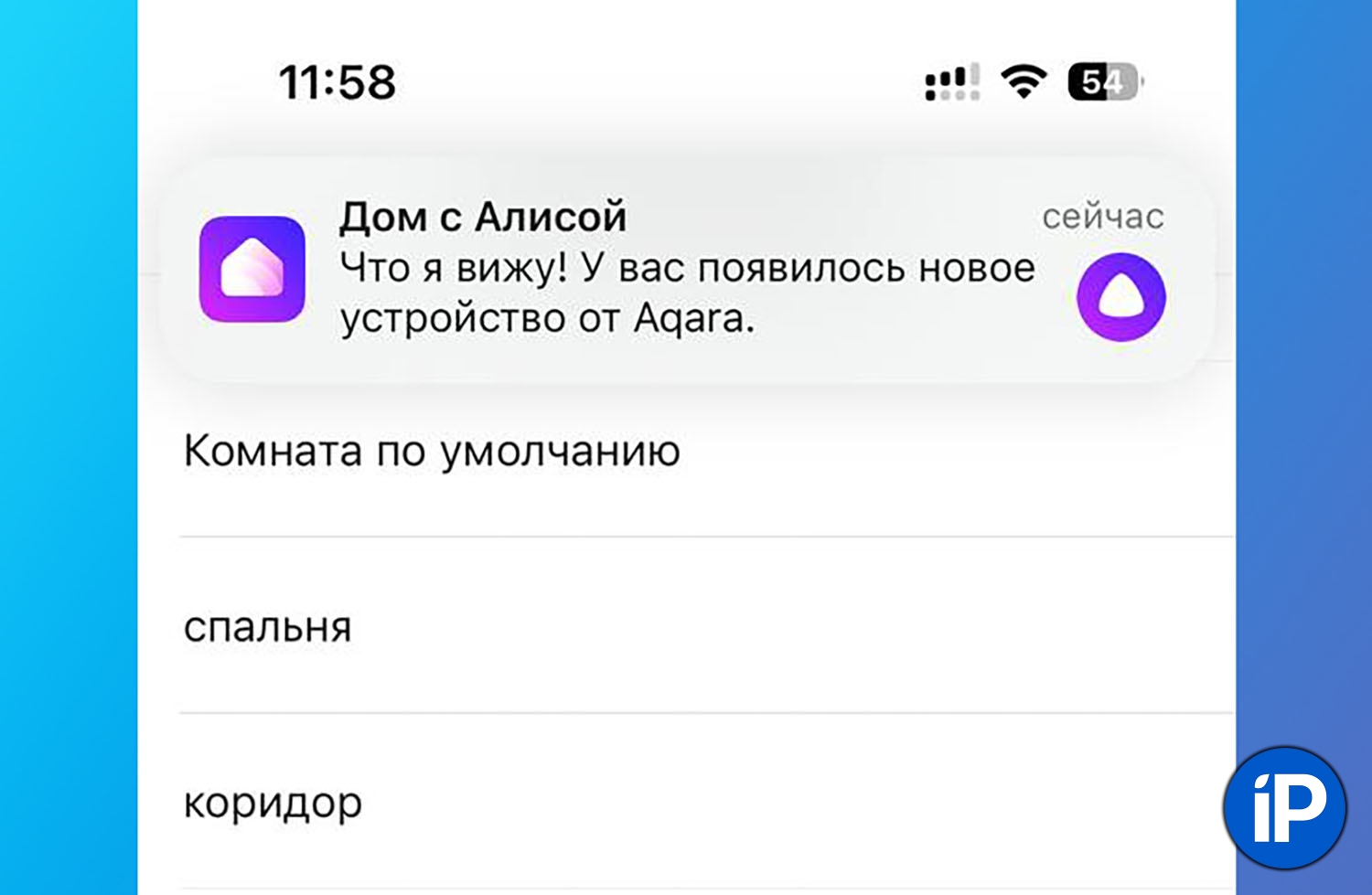
Alice herself found a new gadget
Voice control. If you have a speaker with a voice assistant, such as Alice, you can control your phone with your voice.
The Home application from Yandex automatically detected the new device, no need to configure anything. But this is because I had previously set up Akara’s skills in the Home with Alice app.
Control via a physical switch. If you need to control the tool using a physical switch, just set up the appropriate automation in the Aqara app. Opening and closing the curtains can be done on a separate switch, or use idle gestures on a wireless dimmer. Akara N1.
How to control lighting using Aqara dimmer
You can set up automation to customize your curtains. For example:
⚡ Integration with any column from Yandex – Allows you to control voice blinders. Alice, open the curtains in the bedroom!
⚡ Opening and closing curtains according to schedule. For example, opening at 6:00 on weekdays and 9:00 on weekends.
⚡ Closing when the light is turned on. To prevent your neighbors from seeing you, you can adjust the closing of the curtains when you turn on the light in the room.
⚡ Activating customized lighting scenes. For example, to watch a movie on a projector, turn off the lights, turn on the summer contour lighting and close the curtains.
Experienced smart home enthusiasts will be able to set up more complex automation scenarios. Here everything is limited only by your imagination.
Topic:
▶ Review of the Aqara LED Strip Driver. We make any LED strip with a smart and customizable configuration.
▶ How to make any switch or socket smart. Review of the Aqara relay, which collects all the jambs of electrical repairs
▶ Spins on its own and watches carefully! How I installed the new Aqara E1 camera with 2K capabilities and people recognition
Source: Iphones RU
I am a professional journalist and content creator with extensive experience writing for news websites. I currently work as an author at Gadget Onus, where I specialize in covering hot news topics. My written pieces have been published on some of the biggest media outlets around the world, including The Guardian and BBC News.










