Discord is a messaging application that works with voice and text. and was originally designed for use by gaming communities. The program, which was launched in 2015, has gradually grown and reached more people, especially in the gaming community.
In 2016, the app already had more than 25 million users; The jump in 2019 was impressive, reaching 250 million registrations.
Popular worldwide, Discord is a very simple to use program that can be explored from the browser or via the mobile phone application. Although it is free, It is possible to make subscription plans called Nitro and Nitro Basic..
This allows the user to improve video transmission services in addition to accessing other features such as increased streaming capacity. install from files, Tags personalized images, animated avatars, official emblem display and much more
So is it worth investing in to have all this potential? Check out our analysis of the subscription tool below; so you can safely decide whether you want to subscribe or not.
What is Discord Nitro?
THE Discord Nitro is Discord’s paid subscription service. When a subscriber subscribes to the plan, they instantly get additional resources in their app. You can check out some of them below!
- Possibility to personalize profiles and avatars;
- HD video transmission with a much clearer display;
- Sending files up to 500 MB to the platform (in the free version the limit is 8 MB);
- Usage emojis personalized and animated anywhere on the platform;
- Usage ticket personalized (username);
- Color theme changes in Discord;
- High resolution screen sharing;
- Option to use “super reactions”;
- soundboard It’s available everywhere, allowing you to use any sound effects on the server you’re on;
- Using decorations on your avatar;
- Possibility to send larger messages by increasing the character limit to 4,000 characters;
- Exclusive Nitro profile badge displayed only on the subscriber’s profile;
- Creation of unique server profiles;
- Increased server boosts – Improves your Discord server, increasing benefits such as increased limits for visitors and participants. emojissound quality, personalized background, etc.
Who is the Nitro version of Discord suitable for?
Discord Nitro allows you to upgrade features that are already available in your app. Then, The quality of the program increases and you become much more comfortable while using the platform.much more extensive customization, as well as the display of an emblem that shows you’re a Nitro user. By comparison, this is a bit like paying for verification on Instagram.
If you are using Discord, you should remember that the Nitro version is not always suitable for you. It will be more advantageous for those who use the application as their main communication tool or want to create communities, rather than other programs such as Instagram.
This is because the subscription plan provides improvements in user performance. especially useful for those who use the software professionally or use it frequently in your daily life.

So, if you gather your own community (for example, influencers digital and content creators), this tool can be very interesting because more people will be able to use your server, which justifies paying for the Nitro version.
In other words, if its use is less frequent, it may not be worth the investment.
What are the current Discord Nitro plans?
Discord Nitro is offered to users in two different plans: Nitro and Nitro Basic. Nitro Classic was also available in the past but has been discontinued (only subscribers and non-subscribers remain covered by this plan).
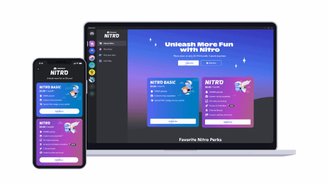
Below we present the main differences between the two plans:
nitro
Discord Nitro is the most “powerful” and complete plan of Discord. It offers the subscriber all the improvements listed above, as well as some interesting extras:
- A larger area for install from files;
- for higher quality transfer Games on Discord;
- 30% discount on purchase increases – The way to support and improve servers on Discord, which also releases new versions emojis;
- Additionally, Nitro subscribers also get two increases of the server.
Nitro Basic
Nitro Basic is a more affordable Discord plan, but It is slightly inferior to Discord Nitro, which offers more benefits. Still, it may be worth it for those who want to benefit from the resources but not spend too much. Let’s see what they are:
- Usage emojis personalized and animated anywhere in the app;
- Using personalized stickers everywhere;
- Sharing files with larger size limit (50 MB maximum);
- Using the Nitro badge to identify your profile;
- Providing personalized backgrounds for videos;
- Custom app icon for profile.
What are the prices of Discord Nitro and Nitro Basic subscriptions?
Both plans (Nitro and Nitro Basic) are priced by subscription, with larger discounts depending on the length of contractual loyalty. Values also vary by country and currency conversion.
So here in Brazil it is not possible to say what the fixed value is. In general terms, Discord Nitro Basic costs approximately $2.99 per month or $29.99 per year, and Discord Nitro costs about $9.99 per month or $99.99 per year.

The subscription is charged only once during its validity period. Once you make it official, you will have access to all the benefits valid for the duration of your stay as a subscriber. You can also cancel your subscription at any time and request a refund of the remaining amount.
How to subscribe to Discord Nitro?
To subscribe to both plans (Discord Nitro and Discord Nitro Basic), follow the steps explained below:
Node desktop / Browser:
1. Select the gear in the lower left corner to open User Settings;
2. Select “Nitro,” choose the plan you want, and click Subscribe.
On device mobile (smartphone):
1. Log in to your Discord app;
2. Swipe right to open the submenu;
3. Select your profile avatar;
4. Select “Get Nitro”; then select the plan you want.
Can I use Discord Nitro for free?
The two Discord Nitro and Nitro Basic plans are paid subscriptions that serve to expand the features currently available to all Discord users. In other words, they serve to improve the quality of the service and therefore configure a version. premium of the application.
But ultimately Discord is launching promotions for those who want to try the Nitro service for free for a month. Normally these are only available to people who have never subscribed to Nitro or received another promotion before.
Therefore, if your goal is to get to know this version better and see if it is worth it for you, it will be interesting to follow Discord’s social networks.
Is the Nitro version of Discord worth it?
This is a complex question because the answer will depend mainly on a personal decision, which includes your user profile as well as your interests in this application.
In general you can understand Discord Nitro is primarily a service for those who use Discord as their primary means of communication.. In other words: If you use the same basic functions in other programs such as WhatsApp, Telegram and Messenger, you may get the feeling that Discord Nitro is not that attractive.
After all, for the millions of people around the world who already use Discord, the most basic features of this app are more than enough. These are people who won’t get much of the benefits of Discord Nitro because they don’t use a lot of community and don’t need to improve technical issues to support their network.

It is also worth highlighting here that Discord Nitro and Nitro Basic are priced in dollars and you will probably have to pay the subscription according to the current exchange rate conversion. So, depending on the dollar amount at the time of purchase, the subscription can be quite expensive on your pocket.
But if you use If you discord frequently (for interaction with multiple servers or even for business purposes), subscribing to this premium version can be quite advantageous. Undoubtedly, this will be the case for digital influencers who depend on the constant maintenance of their communities and use Discord as one of the simplest platforms to engage with their fans.
In short, the tip is to carefully and carefully analyze your user profile and only then make your decision more confidently.
Did you like this content? To continue following the most complete information about the world of technology, follow here on TecMundo. Take the opportunity to read how to recover a deleted Discord account. Until next time!
Source: Tec Mundo
I am a passionate and hardworking journalist with an eye for detail. I specialize in the field of news reporting, and have been writing for Gadget Onus, a renowned online news site, since 2019. As the author of their Hot News section, I’m proud to be at the forefront of today’s headlines and current affairs.










